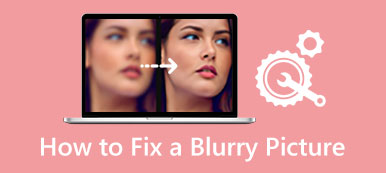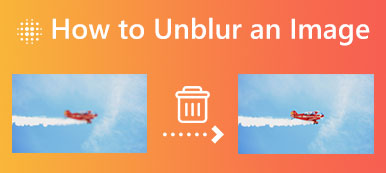What is a blurry background? A blurry background can be referred to as Bokeh (the aesthetic quality of the blur produced in out-of-focus parts of an image). In photography, a blurry background refers to the effect of shallow depth of field by adjusting the focal length, aperture, and distance, whereby only a desired subject is highlighted and in focus, and the foreground and background are blurry
Suppose you want to achieve the effect of a blurry background without a professional camera. In that case, you can follow this guide to learn some Apps to blur backgrounds on your mobile device or blur backgrounds online.

- Part 1. Free Background Eraser to Remove Image Background
- Part 2. Online Blur Tool
- Part 3. App to Blur Background
- Part 4. FAQs about Apps to Blur Photo Background
Part 1. Free Background Eraser to Remove Image Background
But, why do you want to employ these techniques to blur the background on your photos? Because it has three merits:
- 1. It can create a prominent subject to capture the audience's attention.
- 2. A photo with a blurry background has a visual hierarchy or a sense of movement.
- 3. It makes the photo look lifelike.
If you want to absorb all the merits with a blurry background, you can turn to a free background eraser. With Apeaksoft Free Background Eraser, you can upload the selected picture to extract your stunning subject within seconds! Here is why you should choose and use it:
 Recommendation
Recommendation - Powered by Artificial Intelligence (AI) algorithms, it can erase your image background without pixel-by-pixel selection.
- The free online tool supports various formats like JPG, JPEG, PNG, GIF, SVG, BMP, TIFF, etc.
- It is straightforward to use. Once you upload the image, you only need to wait a few seconds for the background to be removed.
- After successfully removing the image background, you can customize a background you like!
Part 2. Online Blur Tool
Don't want to download and install the blur background app on your mobile device? There are free online blur tools for you to achieve this goal. Here's one website to blur background online for free.
Cutout.Pro Blur Background
Step 1Go to the website of the online blur tool, and then you can click the Upload button or drop the selected image here.
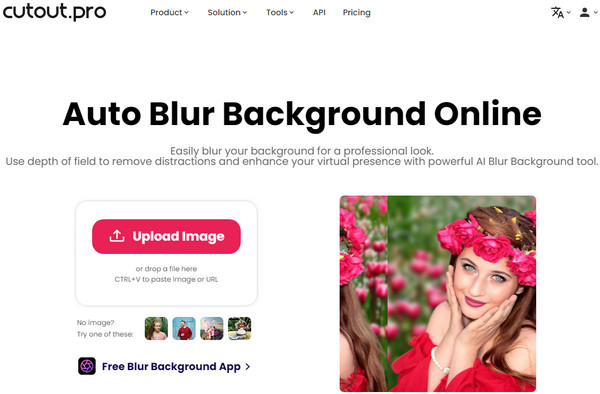
Step 2After you upload, the following page will appear. You can choose any image to download according to your needs and preferences.
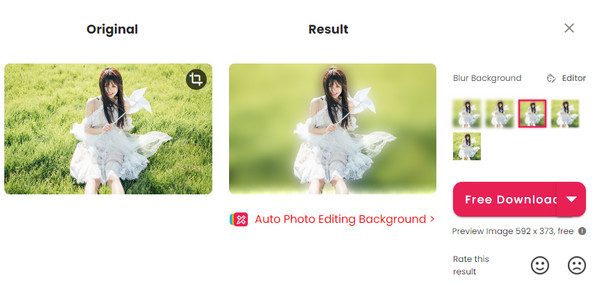
Part 3. App to Blur Background
When it comes to blur background apps, there will be many uneven products in front of you. So,how to blur the background on an iPhone photo?
iPhone Camera: Portrait Mode
Firstly, you can blur the background with your iPhone Camera! You can take pictures with blurry backgrounds in Portrait Mode! Here are concrete steps:
Step 1Open the Camera on your iPhone and select Portrait Mode.
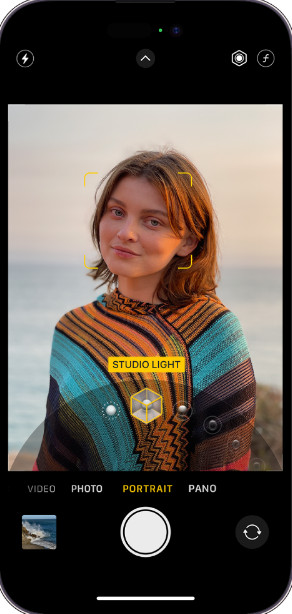
Step 2Choose a zoom level (1×, 2×, or 3×) on the left screen.
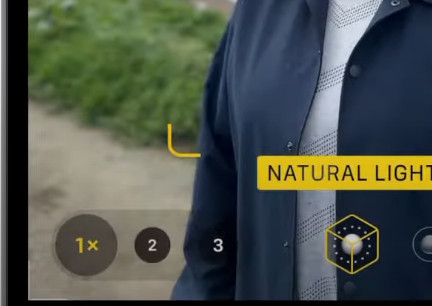
Step 3Choose your favorite lightning effect (Natural Light, Studio Light, Contour Light, Stage Light, Stage Light Mono, and High-Key Light Mono).
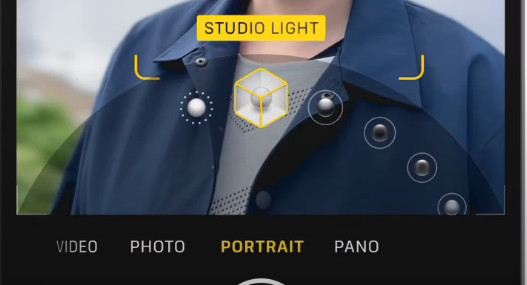
Step 4Adjust the depth of field by tapping the icon of f in the top-right corner of the screen. And you can slide the depth control slider to adjust the effect. Then, you can tap the Shutter button to take a picture with highlighted subjects like your friend, family member, or pet.

If you get the hang of Portrait Mode to take photos on your iPhone, you don't have to use any blur photo app to blur photo backgrounds on iPhone.
Unlike the iPhone, the Android phone doesn't own this function on its Camera app, so how to blur the background on Android? You can fulfill this effect by virtue of the blur picture app. Nowadays, most blur background apps are available on iPhone and Android phones. So this guide will introduce you to one free
Snapseed
Snapseed is a powerful blur photo editor developed by Google. It's available for download on both iPhone and Android phones.
Step 1Free download Snapseed from App Store or Google Play, open the app and click the OPEN button in the top-left corner of the page. Then, select one picture from your device to open it.
Step 2Click the TOOLS button at the bottom of the page and find the Lens Blur button. Then, you can click it to apply on yourpicture. There are three options for you to change the effect(Blur Strength, Transition, and Vignette Strength)
Step 2You can change the blur size and shape by squeezing your fingers, and you can keep tapping the round blue dot to change the blur space. Once you have successfully blurred the background, you can click the EXPORT button to save the picture or share it on your social platforms.
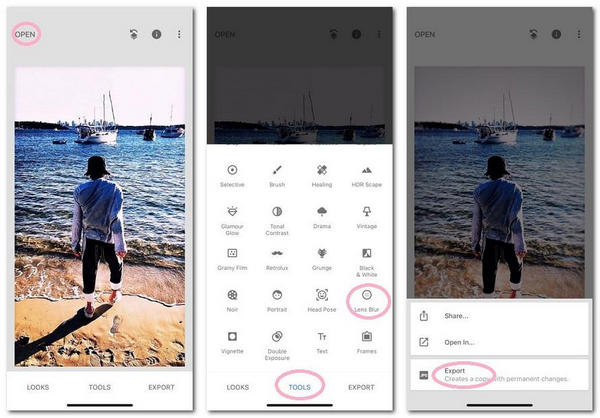
The above method is the simplest way to take advantage of the Lens Blur for blurring background. But there are many other complicatedways to utilize this function. And Snapseed is a powerful photo editor. There are 27 tools for editing photos. If you are interested in it, you can learn from YouTube or other social media in the form of videos.
Further Reading:Part 4. FAQs about Apps to Blur Photo Background
Can I blur my background on iPhone?
Yes, you can. If you have an iPhone 7 Plus or later, your iPhone Camera will have the Portrait Mode. With the Portrait Mode, you can blur the photo's background with the adjustment of depth.
Is there a blur tool on iPhone Photos?
If the photo is taken with Portrait Mode, you can edit it by sliding the depth control slider to control the effect, and you can use the depth control slider as a blur tool. But if you don't apply the Portrait Mode, you won't have such a chance to use a blur tool.
Can I blur the background in a photo on iPhone without portrait mode?
If your iPhone does not have the Portrait Mode, you can blur the background to some extent. You can narrow the distance between the subject and the iPhone lens.
Conclusion
By reading this guide, you can learn how to create a fuzzy background to create attraction and add more beauty to your photos. No matter what device you are using, you can employ the suitable blur tool in this guide to achieve the effect of background blur.