5 Best Online Image Quality Increasers Recommendations
Want to increase your image quality but don’t know which photo enhancer you should use?
Suppose that you don’t want to install any third-party image editor on your device or only have a few pictures to enhance, you can turn to some free image quality increasers online. The thing is, there are plenty of online image quality increasing tools offered on the internet, and most of them are not totally free. Considering that, this post lists the three best online image enhancers for you to choose from.
PAGE CONTENT:
Part 1. Best Free Image Quality Increaser Online
You may face the situation that the online image quality increaser you are using only allows you to edit several pictures. Or the free photo enhancer has some features or file size limits. You can’t get a good user experience. So here in the first part, we'd like to introduce you to a 100% free image enhancing tool, Apeaksoft Free Image Upscaler.
• This tool supports any commonly used image formats, including JPG, JPEG, PNG, SVG, BMP, TIF, TIFF, and others.
• It is totally free and requires no account sign-up or sign-in. You can directly start your image editing on your web browser.
• It is designed with advanced AI technology and deep learning algorithms. After you upload your photo, it will immediately analyze the image, reduce noise and blur, adjust its colors, adjust exposure and white balance, highlight focus, upscale resolution, and do other associated work to optimize it.
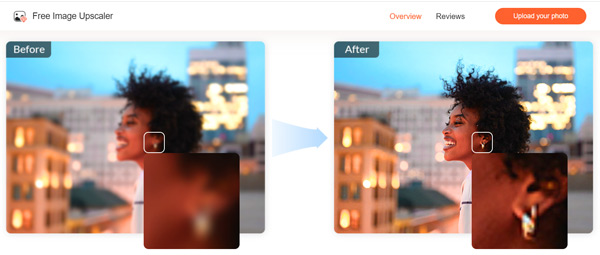
• You can easily get a great image-enhancing result without complex operations at a 4K resolution.
• You can open this free online photo enhancer on any web browser on your computer, iOS, or Android device and upload your photo to it.
• You can select 2x, 4x, 6x, or 8x from Magnification to easily resize your picture and upscale the resolution.
• This online image quality increase will show you both the source photo and the enhanced image for you to compare. If you are satisfied with the photo you edited, you can simply download it on your device without any watermark.
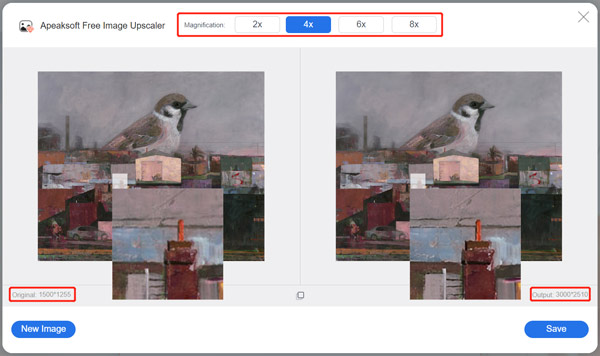
Tips:
How do you enhance a blurry photo?
Apeaksoft Free Image Upscaler can help you fix a blurry photo. Also, you can go to Adobe Photoshop and use its Sharpness to reduce blur.
Part 2. Photo Enhancer Online - BeFunky
BeFunky is an all-in-one online image creative platform that carries many useful functions for you to edit photos, create graphic designs, and make photo collages. This image editing and design tool has an individual Online Photo Enhancer to help you enhance images. BeFunky’s online image enhancer uses complex photo editing tools to correct colors, balance exposure, and optimize the image.
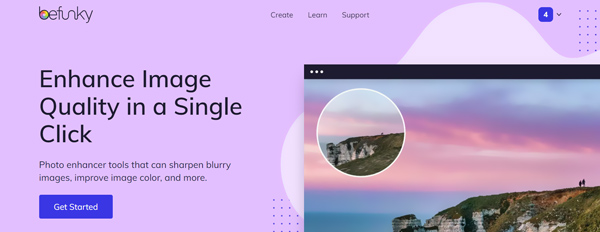
• It is powered by the latest Artificial Intelligence technology.
• It has paired with unrivaled photo editing expertise to ensure you easily get a great photo enhancement.
• When you enter its website and upload your photo, you can handily correct low lighting issues, enhance contrast, balance image exposure, adjust highlights and shadows, and more. Using its AI Image Enhancer, you can simply drag the amount bar to enhance your photo.
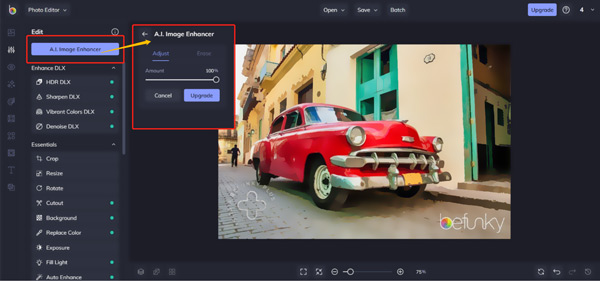
• You can also get many other options to enhance DLX and edit your image. All these features are listed on the left panel. You can scroll down to find your needed one and use it. However, most advanced functions, including the AI Image Enhancer and Enhance DLX, are limited to its Plus version. You have to get the paid version to use them. If you are using its free features, your output image file will be inserted into a funky watermark.
Part 3. Free Online Photo Enhancer - UpscalePics
UpscalePics is a free online image quality improvement tool that is mainly used for increasing image resolution. You can use all its features to enhance five photos. After that, you are required to purchase a subscription to break the limit. This online photo enhancer is compatible with JPG, PNG, and WebP images up to 4500px x 4500px. It is designed with a Super Resolution feature to help you clarify, sharpen, and upscale images without decreasing the content and defining characteristics.
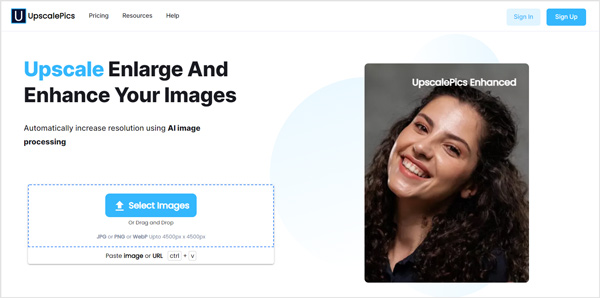
After you upload your photo to this online image quality increaser, you can freely move the Increase Resolution bar or directly set dimensions to upscale the image. Also, you can select a suitable output format for your enhanced photo and decide if you want to compress it based on your needs.
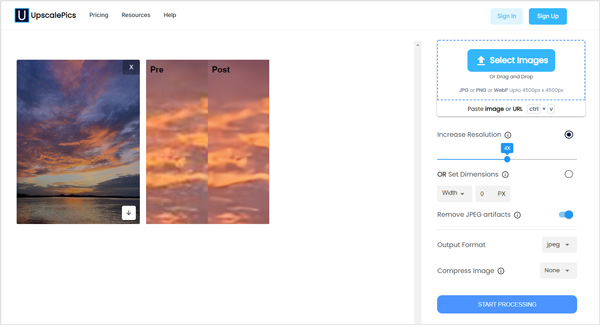
UpscalePics uses AI technology and machine learning to analyze your photo, reduce noise and artifacts, and finally output an upscaled full HD image. Compared with other online image enhancers, UpscalePics takes a relatively long time to process and edit your photo. The free trial of this online photo enhancer won’t add a watermark to your edited image file.
Part 4: Online 4K Photo Enhancer - YouCam
YouCam Enhance is a powerful online AI photo enhancer developed by PerfectCorp, designed to help users improve image quality effortlessly with just a few clicks. This online image editing platform provides professional-grade enhancement tools to upgrade photo clarity, sharpen details, and correct lighting issues.
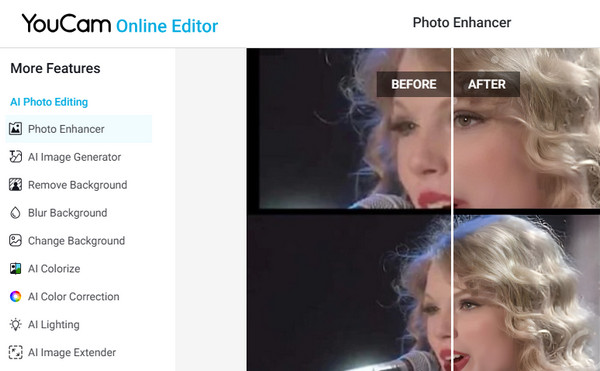
• YouCam Enhance is generated by AI to deliver quick and high-quality results for your photos.
• Once you upload your image, YouCam will automatically analyze and enhance your photo by fixing blur, optimizing brightness, increasing sharpness, and restoring details.
• You can preview the before-and-after comparison in real-time to see the difference instantly.
• YouCam Enhance also allows batch enhancement for multiple images at once, making it ideal for content creators and photographers.
Tips: Premium features such as full-resolution downloads and watermark-free images are reserved for users with a paid subscription.
Part 5: Free Photo Enhancer - Piscart
Picsart is a feature-rich online creative platform that offers a wide range of tools for photo editing, graphic design, video creation, and more. Among its powerful features, the Picsart AI Image Enhancer stands out for its ability to improve photo quality quickly and effectively. This online image enhancer uses advanced editing technology to upscale images, sharpen details, and correct common quality issues.
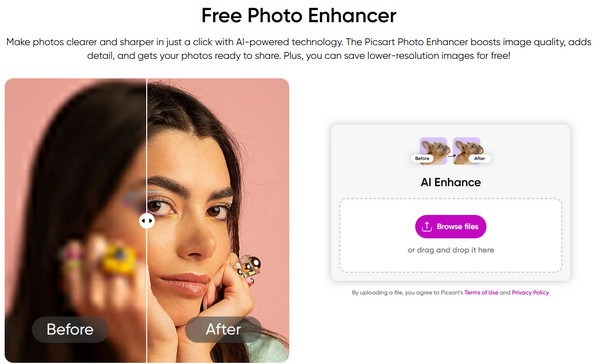
• It is powered by advanced AI technology to deliver clearer, sharper, and more vivid photos with minimal effort.
• It will automatically analyze your photo and then improve its resolution, fix blur, adjust brightness and contrast, and enhance textures and edges after importing the image. The tool is especially useful for upscaling low-quality images without losing detail.
• Picsart also offers a variety of other editing tools, such as background removal, object eraser, filters, and more. All tools are accessible from the easy-to-use sidebar.
Tips: Some advanced features, including full-resolution downloads and watermark-free exports, require a Picsart Gold subscription. Free users can still enhance and download images, but the output will include a Picsart watermark.
Conclusion
When you choose to enhance a picture online, you can try using the 6 recommended free photo enhancers online above.
Among them, we recommend Apeaksoft Free Image Upscaler most because it can enhance photo quality online free with no watermark but with a 4K image quality.
Related Articles
How do you reduce the MB size of a photo? Can I reduce the file size of a JPEG photo? Learn to reduce photo file size on Windows 10 PC, Mac, iPhone and Android.
Can I reduce the MB of a picture for free? How do you reduce the quality of an image? Get 5 best image quality reducers to lower and decrease image quality.
Can you upscale a regular picture to 4K resolution? Is there any free 4K image upscaler? Get 3 best image upscalers from this post to change your photo to 4K.
Can AI edit photos? What is the best AI photo combiner? This post gives you a review of 5 best AI photo editor tools to offer instant real estate photo editing.

