The size of the same photo may be only tens of KB in JPG format but may be several MB in PNG format. Meanwhile, many social media platforms will limit the size of the uploaded photos, which will require us to reduce the size of the photos before using them. Otherwise, the upload speed will be slow, or the upload will fail. Besides, when you store a lot of PNG image files on your device, the storage space will be taken up too much. So, how to reduce PNG file size can be urgent for you. With this helpful tutorial, you can grasp several ways to reduce the size of PNG on different devices.
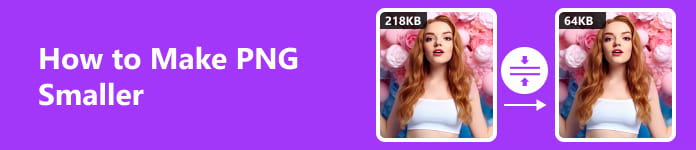
- Part 1. What is a PNG
- Part 2. How to Downsize a PNG Online
- Part 3. How to Make a PNG Smaller on Android/iPhone
- Part 4. FAQs about How to Compress a PNG
Part 1. What is a PNG
PNG is the abbreviation for Portable Network Graphics. PNG is a raster-graphics file format that supports lossless data compression. The initial motivation for designing the PNG file format is to replace the Graphics Interchange Format (GIF) because the GIF format has some limitations in handling transparency and color range. Let's see the pros and cons of a PNG file.
- PROS
- Compared with the lower-quality JPG format, the PNG format uses a lossless compression algorithm to reduce file size for network transmission without losing image quality.
- The PNG format excels at creating crisp graphics.
- The PNG format can support multiple color depths, from monochrome (1 bit) to true color (24 bit), which can improve the creativity and accuracy of design.
- PNG supports the creation of transparent images, which is useful for creating images that need to be layered or placed on different backgrounds
- CONS
- Due to the lossless compression, the size of a PNG file can be larger than a JPG file, which increases the loading time of images.
So, suppose you want to utilize all of these advantages of the PNG file without the only flaw. In that case, you can learn how to make PNG smaller while keeping the best quality in the following parts.
Part 2. How to Downsize a PNG Online
With Apeaksoft Free Image Compressor, you can effortlessly compress PNG online for free. Besides, it can convert large PNG/JPEG/SVG/GIF file sizes into smaller ones and optimize them while keeping visual image quality. If you don't want to download and install any software or applications on your devices, try it.
 Recommendation
Recommendation- Powered by an advanced lossless algorithm, you can compress PNG online while keeping the best quality.
- It allows you to batch convert up to 40 images simultaneously.
- It can resize PNG online to even 20KB.
- The easy-to-use tool of online PNG compression can also compress JPEG, SVG, and GIF files flexibly.
Step 1 Open a browser on your computer and visit its official website to compress PNG online. Click the Add Images to Compress button to upload your PNG files or directly drop your image files here.
Step 2 Compressing PNGs online is very fast as long as you upload successfully. Then, you can click the Download button to download or click the Download All button to batch download.
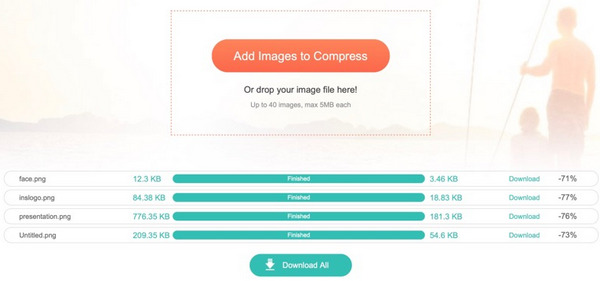
The operation and procedure are straightforward for you. Besides, if you want to display the image properly on different social media, you can learn how to resize a PNG with the top 15 photo resizers.
Part 3. How to Make a PNG Smaller on Android/iPhone
How to Make a PNG File Smaller on Android
You can download and install the two apps below on your Android phone to reduce the size of a PNG.
1. Image Size – Photo Resizer
It’s an easy-to-use Android app that can be used to reduce the size of PNGs. You can download it on the Play Store for free. Besides, you can specify the Width and Height to resize and downsize a PNG.
The downside is that this application has a lot of annoying ads built in.

2. Photo Compressor and Resizer
If you want to make the PNG smaller, you can turn to this multi-featured app. With simple steps, you can compress a PNG to your satisfaction. What’s more, this app allows you to do batch compress and compress the PNG to a specified size.
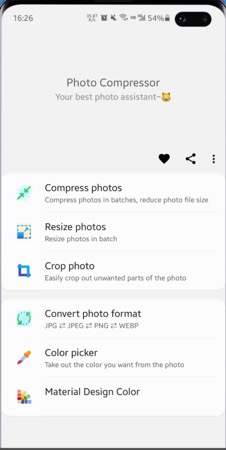
How to Reduce the Size of a PNG on an iPhone
Before You can reduce the size of PNG with these two apps on the App Store.
1. Compress Photos&Pictures
You can save storage space on your iPhone by compressing the large PNG files. Meanwhile, it can reduce the size of a PNG file without reducing image quality. If you want to compress more than 3 PNGs at once, you need to upgrade to the Pro version.
There is always an ad at the bottom of the main interface, so there's a chance you'll hit an annoying advertisement by mistake and jump to the advertisement page.
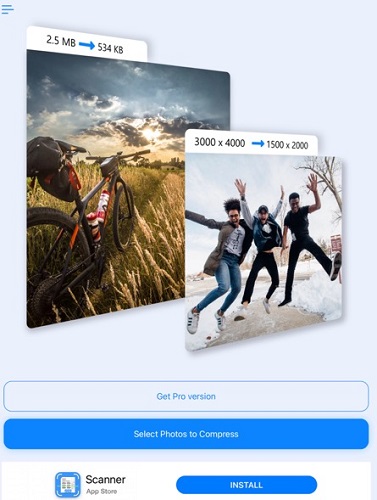
2. Instasize
Used by 200M+ people, the Instasize can quickly downsize a PNG for optimized storage while keeping the satisfied quality. Furthermore, you can resize the PNG for all of your social media platforms.
There are some reviews that show that the Instasize would force you to upgrade to premium even before the free trial ends. In other words, you must subscribe to use this app.
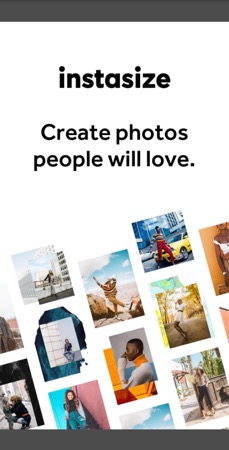
Part 4. FAQs about How to Compress a PNG
Is a PNG just a photo?
PNG is the abbreviation for Portable Network Graphics. It is a raster-graphics format, and it's not just a photo. It is famous for its support of the creation of transparent or semi-transparent backgrounds.
What is the difference between a JPG and a PNG file?
The difference between a JPG and a PNG file lies in two aspects. First, PNG can offer you a transparent background for redesign, while JPG can't. Second, JPG excels at the size of the file, so if you want to save time loading your images, you must choose a JPG file. But if the size of a JPG file is still too large for uploading, you can use a JPG file compressor to help you.
Does JPG or PNG look better?
PNG definitely looks better because it is a high-quality graphics format. PNG includes more information than JPG. So, if you don't see the storage space as an issue, you can use the PNG format.
Conclusion
You can already downsize a PNG via this tutorial. To save your storage space and utilize all the merits of a PNG format, you must compress a PNG. With Apeaksoft Free Image Compressor, you can do the online PNG compression most efficiently.




