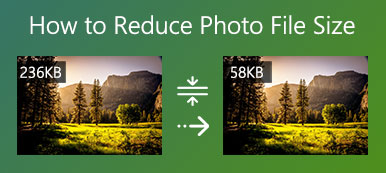Adobe Photoshop is one of the most popular and powerful image editors. So, when you need to make a photo with high resolution, you may wonder if you can do it using Photoshop. Surely Photoshop can help you make a low-resolution picture with high resolution.

This post will guide you to increase the resolution of an image in Photoshop step by step. In addition, you can learn a free method to increase your image resolution online easily.
- Part 1. Make an Image High Resolution in Photoshop
- Part 2. Make Low Resolution Picture High Resolution Online Free
- Part 3. FAQs of How to Increase Resolution of Image in Photoshop
Part 1. How to Make an Image High Resolution Using Photoshop
Adobe Photoshop is designed with specific features to help you increase an image's resolution while maintaining or enhancing its source visual quality. It can quadruple the size of your photo and clean edges and detail using AI. You are allowed to make a low-resolution picture with high resolution in Photoshop. Now you can use the following guide to make an image file with high resolution.
Step 1If you don’t have Photoshop installed on your computer, you should first download it from the official Adobe website. It allows you to free use it for seven days. After that, you need to select and purchase your preferred plan.
Step 2Open Adobe Photoshop and import your image file to it. Click on the top Image menu and then choose the Image Size option.
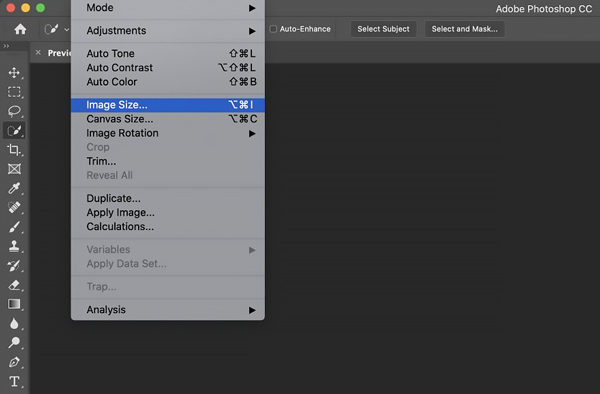
Step 3A pop-up Image Size window will appear on the screen for you to change the resolution of your picture. You can enter the specific values for Width and Height and increase image resolution under the Dimensions. Click on the OK button to save your changes.
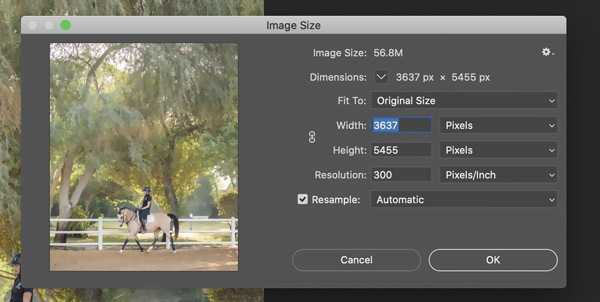
Note that if you want to maintain the current Width to Height ratio, you should tick the chain button linking these properties.
Step 4After you make a high-resolution image in Photoshop, you can take the regular way to export it. Click on the File menu and use the Export feature to save your edited picture.
Part 2. How to Make Low Resolution Picture High Resolution Online and Free
Adobe Photoshop is quite an expensive image editor, and if you only need to increase the resolution of an image, it’s not a good option. Considering that, here we strongly recommend an easy-to-use Free Image Upscaler to help you increase your picture’s resolution. It can also enlarge an image, remove blur and noise, and enhance its quality.
Step 1Search for and go to this Free Image Upscaler website on your web browser. You can use it on all commonly-used web browsers, including Safari, Chrome, Edge, Firefox, and Yahoo.
Select the Magnification from 2x, 4x, 6x, and 8x, and then click the Upload your photo button to browse and upload your image file. It can increase the resolution of an image in JPG, JPEG, PNG, BMP, TIF, or TIFF.
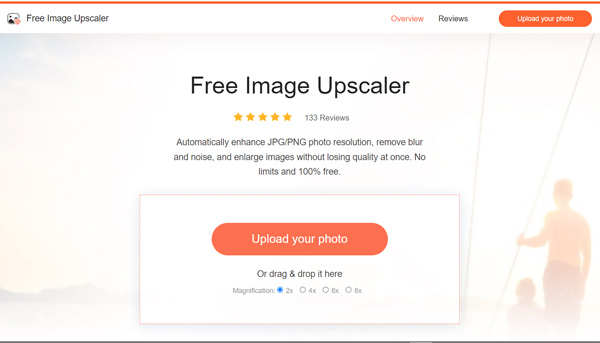
Step 2When the image uploading is finished, Free Image Upscaler will automatically start to make your low-resolution picture high resolution, fix its blurred space, reduce noise, and optimize its quality.
It displays the original and increased image resolution. You can check the original and output images and compare the difference. During this step, you can select another Magnification option based on your need.
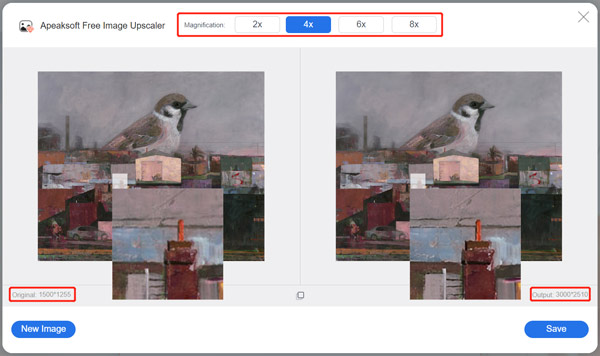
This online image resolution tool uses advanced AI technology to make a high-resolution photo. Thanks to its deep learning algorithms, it can fix a blurry picture and even convert your old photo to HD quality.
Step 1When satisfied with the enhanced image file, you can click the Save button to download it on your computer. Free Image Upscaler is 100% free and has no limits for features and your uploaded picture. More importantly, as a free online image editor, it won’t add any watermark to your output file. Click here to learn how to make images smaller.
Part 3. FAQs of How to Increase Resolution of Image in Photoshop
Question 1. Can Adobe Express increase the resolution of an image?
No. Adobe Express enables you to free resize an image file, remove unwanted background, crop your photo, and convert image format according to your need. But it doesn’t offer a tool for you to make an image in high resolution.
Question 2. How can I free increase image resolution on my Mac?
As a Mac user, when you want to change the resolution of your photo, you can rely on its pre-installed Preview application. Launch Preview, open your image file with it, click the Markup Toolbar button, and then choose the Adjust Size feature. In the pop-up Image Dimensions window, you can freely increase the image resolution and change the Width and Height of the picture.
Question 3. How to increase the resolution of an image on an Android phone?
Suppose you want to directly edit a photo and increase its resolution on your Android device. In that case, you can open it in the Google Photos app, tap on the Edit button, and then select its built-in Enhance feature to increase image resolution easily. Also, you can rely on some third-party apps to make a high image resolution. You can go to the Google Play Store and search for an image resolution increaser, AI photo enhancer, or photo resizer.
Conclusion
How to make a low-resolution picture high resolution in Photoshop? Here in this post, you can get a detailed guide to helping you change and increase the resolution of an image in Photoshop. Moreover, you are introduced to a free online image upscaler to improve the image resolution and enhance its quality.