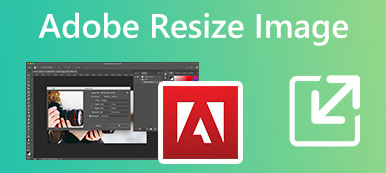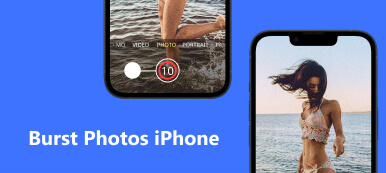When you create a brand new logo and want to apply it to various scenarios, such as uploading it to your website or printing the unique logo on a T-shirt as a trademark, you will need a transparent logo. If you search for transparent logos on the internet, you may see those brands' transparent logos followed by transparent PNGs. You will see a white and gray checkered background, which indicates a removed background. So, how can you make a logo transparent without any effort? This guide will equip you with one free but powerful tool.

- Part 1. What is Logo Background
- Part 2. Why is the Logo Background So Important?
- Part 3. How to Remove Background from Logo Online
- Part 4. FAQs about Logo Background
Part 1: What is Logo Background
Since you already know that a transparent logo means its background has been removed. But what is a logo background? The logo background is secondary in logo creation because the logo background serves as the graphic symbol of a logo. It can be a large area of solid and a rich picture, but all in all, the logo background should highlight the logo itself or create a harmonious whole with the logo.
Does the existence of the transparent background make the logo background unnecessary? The answer is no. You can still design an appropriate background to make the logo stand out. For example, you know that McDonald's logo is the letter M. When its logo background is red, the yellow and red must attract your attention even though there are hundreds of stores in front of you. So, that's the strength of an appropriate background.

Part 2: Why is the Logo Background So Important?
In Europe, the logo background of McDonald's is green. Compared with the red background, the new logo background will bring calm to the customer. The green background creates a healthy and eco-friendly image for the company. So, it could make McDonald's more palatable to Europeans who preferred a greener diet. See, the transition of logo background can meet different needs in different regions.

You already know that a change in the logo background can affect the overall effect, so as a logo designer, what do we need to do to be able to change the logo background at will? A flexible transparent logo.
Next, you can visualize the importance of having a transparent logo background with examples of some brand logo images.
This icon of Instagram is the most famous logo in the world. The graphic symbol is just several simple geometries that look like a camera.

What makes this plain logo such a renowned logo worldwide? The colorful background does make it. If you look at the image below, you can get an idea of the impact a background can have on a logo.

So, how can you create such a vast difference? You can make it just through the Instagram logo with a transparent background.

There are several examples that can improve the importance of a transparent logo. You can redesign these famous logos in different ways. For instance, with a transparent background of the Facebook logo or a transparent background of the Twitter logo, you could create a brand new logo just by changing the logo background.
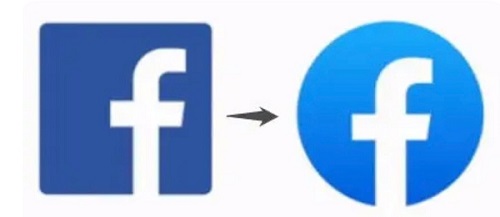
Part 3. How to Remove Background from Logo Online
You already know the flexibility that a transparent background can bring, so how do you make a logo transparent? If you want to learn how to remove the background from a logo, you can use Apreaksoft Free Background Eraser online.
 Recommendation
Recommendation - It is powered by Artificial Intelligence (AI) algorithms, so you don't need to select the area pixel by pixel.
- The free logo background remover supports all image formats like JPG, JPEG, PNG, GIF, SVG, BMP, TIFF, etc.
- The feature of Edge Refine lets you remove complex backgrounds with small details and elements!
- You can replace the removed background with your favorite color or picture in the blink of an eye.
- It is simple to use. Once you upload the logo, you only need to wait a few seconds for the background to be removed.
Step 1Click the above Apeaksoft Free Background Eraser and go to the website. Then click the Upload your photo button to find your logo on your computer or drop & drag any logo in that box.
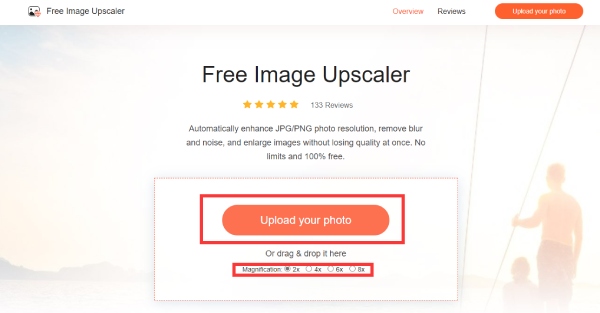
Step 2Within several seconds, you will get a transparent logo. There are several features for you to mandate the effect. You can use the Keep and Erase button to modify the logo area. The Edit feature allows you to change your background at will. If you are satisfied with the transparent logo, you can download it for free.
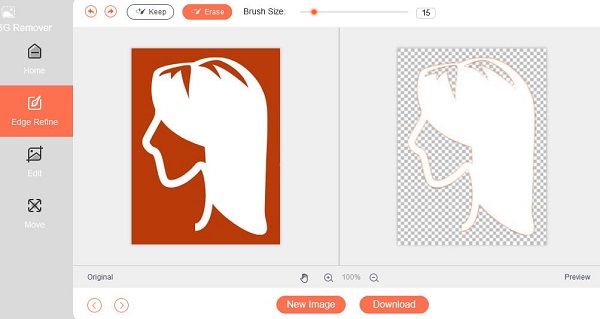
With Apeaksoft Free Background Eraser, you can remove the logo background quickly and easily.
Further Reading:Part 4. FAQs about Logo Background
What is the best background for a logo?
Transparent background is the best one. In logo design, Transparent Background refers to setting the background of a logo to be transparent, making it possible to display the logo in any background without being restricted by the background color. You can remove the background from the logo with Apeaksoft Free Background Eraser. When the logo is used in different scenarios, a transparent background allows the logo to blend into the various backgrounds better, which improves the visual effect and increases flexibility.
Should a logo have a white background?
The white background is a common but safe choice for you. So, suppose you don't want to take a chance that the elements in your logo will be overwhelmed by a colorful or dedicated background. In that case, you can use white color as your background. Besides, a white background creates a cozy feeling and makes it easier to highlight your logo itself.
Should I watermark my logo?
Actually, your logo is a form of watermark atop your creative works. If you have created a unique logo for your business or brand, you can use the logo as a watermark on your products.
Conclusion
Through this guide, you can grasp the concept of the transparent logo and know its impact. The most important thing is that you can effortlessly remove the background from the logo with Apeaksoft Free Background Eraser.