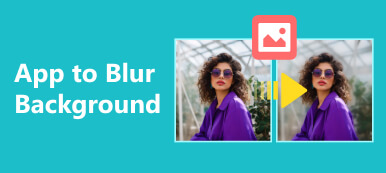Today, almost everyone needs an appropriate photo editor. Before you upload a photo to Instagram, you have to retouch and resize it. To make fun, you can remove the background of your portrait and paste your face into another image. When sharing multiple photos of your birthday party, you hope to create a collage. The good news is that oceans of apps and software are available on the market. This article identifies the top list and reviews each one on the list.

- Part 1. Photo Editors Online
- Part 2. Photo Editors for Android/iOS
- Part 3. Photo Editors for PC/Mac
- Part 4. FAQs about Photo Editors
Part 1. Photo Editors Online
Top 1: Apeaksoft Free Image Upscaler
Price: Free or Start at $9.9 per month
If you are looking for a free photo editor, Apeaksoft Free Image Upscaler is one of the best options. It enables you to upscale your photo quality online for free. Moreover, the built-in AI technology does most of the job. All you need to do is download the result.
- PROS
- Upscale photo quality online.
- Lightweight and run fast.
- Free to use without ads.
- Integrate the AI technology.
- Available to almost all web browsers.
- CONS
- You have to upgrade to unlock restrictions
Step 1 Visit the free online photo editor in your browser, and hit the Upload your photo button. To process multiple photos, press Upload Photos in Batches.
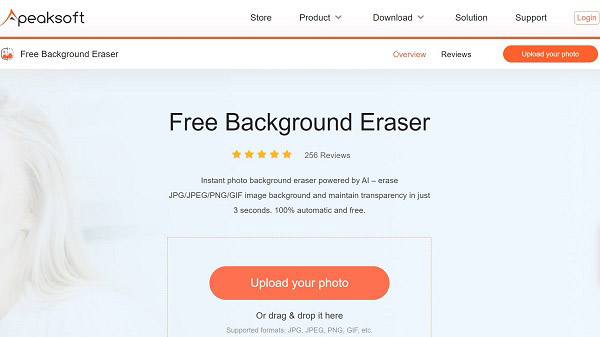
Step 2 Then you will be presented with the editor page. Choose a proper preset next to the Magnification label according to your need.
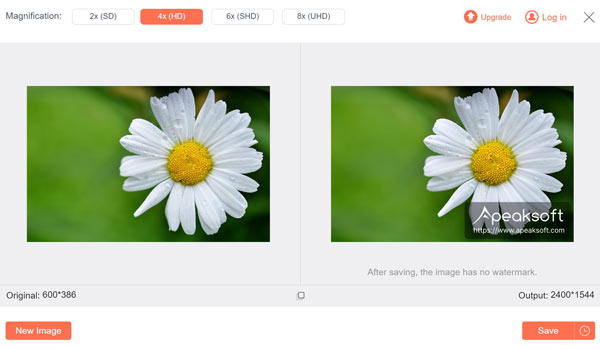
Step 3 Preview the effect in the Output panel, and click the Save button to download the result if you are satisfied.
Top 2: Fotor
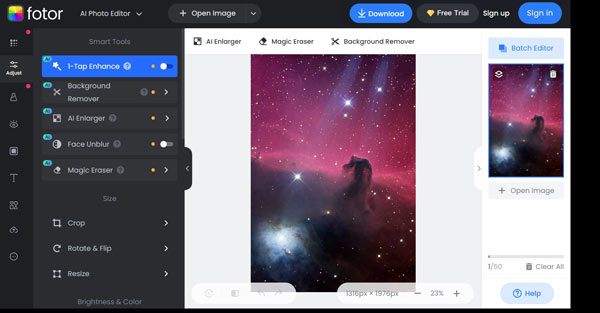
Price: Starts at $8.99 per month
Fotor is a powerful online image editor. It delivers HD results and retouches your photos online for posting on social media. Besides, you can create custom images and designs with your photos. Some small businesses use this app to create marketing projects.
- PROS
- Include fantastic effects and templates.
- Provide cloud-based storage for teamwork.
- Integrate plentiful features for photo editing.
- Share your photos after editing.
- CONS
- Most items require a premium account.
- The app needs a good internet connection.
Top 3: Canva
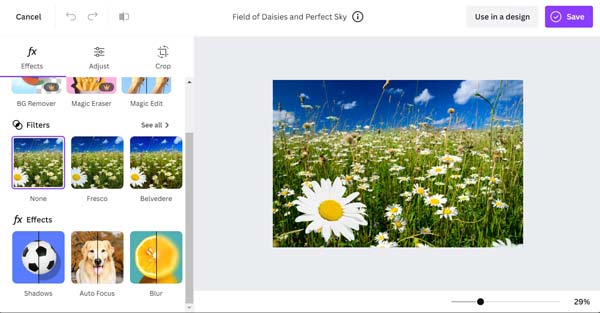
Price: Starts at $15 per month
Canva is another popular picture editor online among designers and small businesses. It enables you to retouch photos and create an astonishingly large range of assets including ads, graphics, photo collages, and more. The built-in AI-powered Magic Studio offers a large number of creative features.
- PROS
- Include a huge number of templates and graphics.
- Create visual projects with your photos.
- Integrate an intuitive interface.
- Come with a mobile app for iOS and Android.
- CONS
- The output formats are limited.
- It does not provide an offline version.
Top 4: Photopea
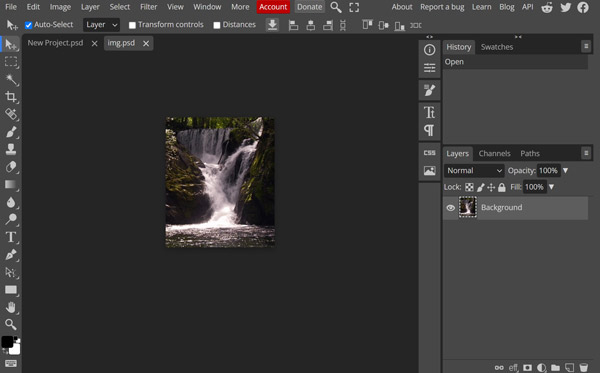
Price: Free with ads or $3.33 per month
Some users believe that Photopea is the online image editor alternative to Photoshop. As an open-source project, everyone can retouch their photos on the app for free since it supports ads. Of course, there is a donate button on the webpage. It integrates the layer and mask features.
- PROS
- Free of charge by viewing ads.
- Include a large set of features.
- Work in major web browsers.
- Open RAW, GIF, PSD, PDF, etc.
- CONS
- The ads in the free version can be annoying.
- The color channels are limited.
Top 5: Befunky
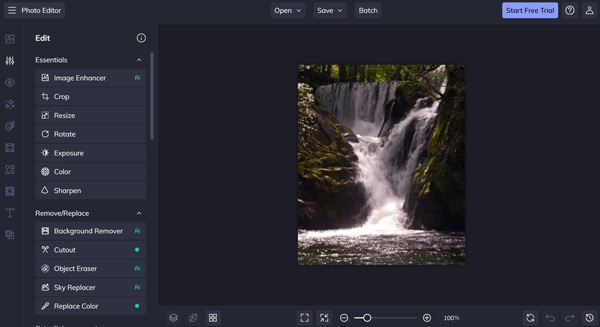
Price: Start at $5.99 per month
Befunky is a great online PNG editor for beginners. It integrates photo editor, collage maker, and graphic designer. As an all-in-one platform, it offers hundreds of customizable templates and effects to simplify the workflow of photo editing. That makes it a popular option to make fun online.
- PROS
- Include plentiful useful tools.
- Share images on Instagram and more.
- Organize photos in the customizable collage.
- Import photos from various sources.
- CONS
- The free edition is useless.
- The paid versions lack advanced features.
Top 6: PixlrX
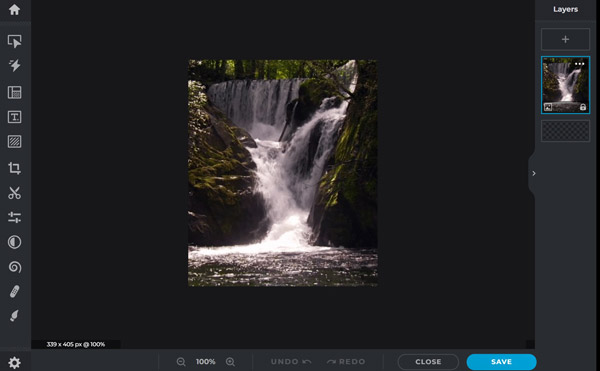
Price: $14.99 per month
PixlrX is a feature-packed online image editor. It puts many features of photo editing software in the online platform. Therefore, you can retouch and edit your images with a single app and without installing any software on your desktop. Some tools are still beta, but it is still worth using.
- PROS
- Support layers and masks.
- Include advanced photo editing tools.
- Come with a clear interface.
- Open photos from desktops or URLs.
- CONS
- The web app is based on Adobe Flash.
- There are annoying ads on the webpage.
Part 2. Photo Editors for Android/iOS
Top 1: Adobe Lightroom Mobile

Price: $9.99 per month
Adobe Lightroom Mobile is one of the best photo editing apps for iPhone and Android. Although it does not include all the sophisticated tools in the desktop software, users can get lots of non-destructive photo editing features.
- PROS
- Browse images on your memory easily.
- Give you full control.
- Share images online.
- Correct color, contrast, and more.
- CONS
- It comes with a complicated interface.
- The photo retouching tools are limited.
Top 2: PicsArt

Price: $55.99 to $74.98
PicsArt is a versatile photo editing app for Android and iOS devices. It allows you to do a lot of things about photo editing, such as correcting colors, retouching portraits, making photo collages, and more. Plus, it offers effects, templates, and stickers to accelerate your job.
- PROS
- Integrate a rich array of tools.
- Offer robust collage feature.
- Import images from a variety of sources.
- Support multiple layers.
- CONS
- The interface looks messy.
- It cannot share images on social media.
Top 3: Snapseed
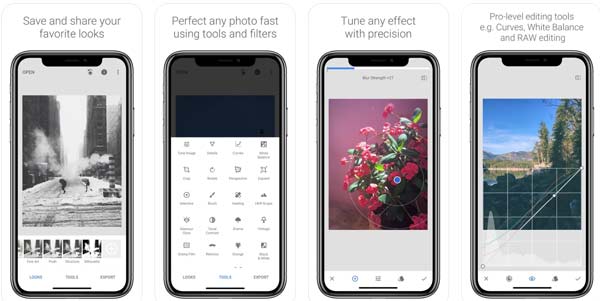
Price: Free
Although Snapseed is free of charge, this iOS and Android photo editor is impressive. Users can improve the overall look and quality of their photos on their mobile devices. It can even fix the red-eye on your portraits.
- PROS
- Free to use.
- Offer presets for beginners.
- Support lots of formats including RAW.
- No watermarks or pop-ups.
- CONS
- It requires a certain level of skills.
- The saving process is complex.
Top 4: VSCO
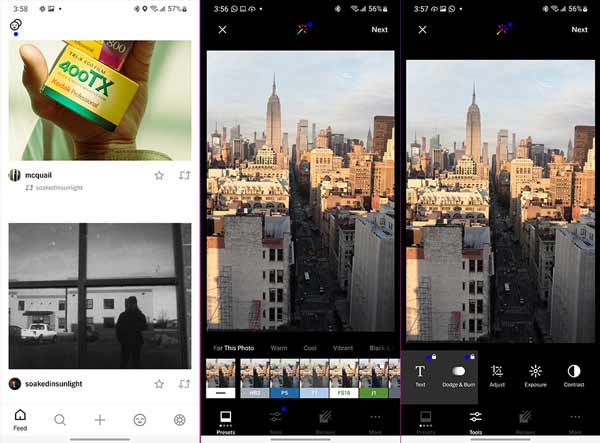
Price: Starts at $7.99 per month
VSCO is another best photo editor for iPhones and Android devices. You can open an image from your memory, edit it, and share the result on social media. Although it does not include as many features as the competitors, there are lots of amazing effects.
- PROS
- Share photos directly to social media.
- Integrate Grid community.
- View edited photos from others.
- Great editing tools for exposure and color.
- CONS
- It does not support dark mode.
- It lacks a free edition.
Top 5: Google Photos
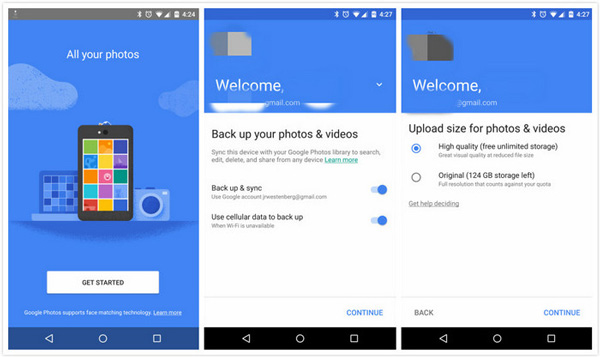
Price: Free
Google Photos is far more than a simple photo backup tool. The built-in photo editor is the easiest way to retouch and edit pictures if you prefer to back up your photos with this free app.
- PROS
- Completely free of charge.
- Crop, rotate, and flip photos easily.
- Support popular image formats.
- Save and share images directly.
- CONS
- It does not include advanced features.
- You have to upload photos before editing.
Part 3. Photo Editors for PC/Mac
Top 1: Adobe Photoshop
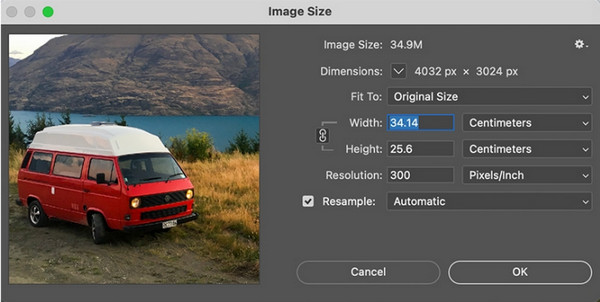
Price: $19.99 per month
Adobe Photoshop is a professional photo editor for Mac and Windows. It is widely used among photographers, studios, and movie companies. Today, more and more average people have the software on their desktops.
- PROS
- Include a vast set of photo correction tools.
- Integrate an interface with lots of guidance.
- Offer drawing and typography features.
- Come with cloud storage.
- CONS
- The learning curve is steep.
- It runs lots of processes in the background.
Top 2: Skylum Luminar Neo
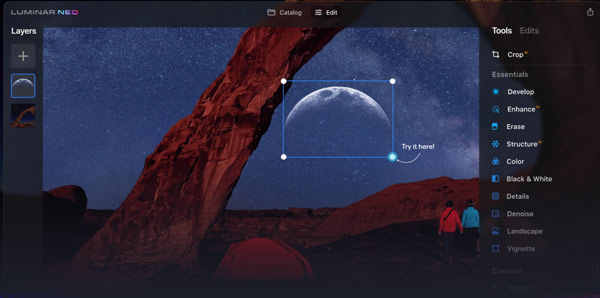
Price: $149.00
Skylum Luminar Neo is an AI-based photo editor for PCs and Mac computers. It allows users to create detailed images and enjoy the photo editing experience. If you have enough budget, the software is a great choice.
- PROS
- Fix images with AI.
- Include lots of filters and effects.
- Come with 24/7 support service.
- Support nondestructive editing.
- CONS
- It is pretty expensive.
- Some operations are slow.
Top 3: Corel PaintShop Pro

Price: $7.99 per month
Corel PaintShop Pro is a great photo editor for PCs. In addition to the photo editing features, it also comes with features to organize your photos. So that you can choose a photo from the library, and edit it immediately.
- PROS
- Include powerful effects.
- Offer help and tutorials.
- Integrate vector drawing features.
- Remove noise automatically.
- CONS
- It is not available to Mac.
- The interface looks heavy.
Top 4: ON1 Photo RAW

Price: $99.99
For photographers, ON1 Photo RAW is a great photo editor on Mac and Windows. Unlike other software, you can open RAW files directly and then do nondestructive editing. Moreover, it can work as a plugin.
- PROS
- Include high-quality filters.
- Support layers.
- Offer face-tuning features.
- Adjust lens profile.
- CONS
- The built-in AI is not always effective.
- You may suffer occasional slowdowns.
Top 5: GIMP

Price: Free
GIMP is the best photo editor for beginners on Windows and Mac. It is an open-source project and you can download it from the official website for free. The Photoshop-style interface is user-friendly.
- PROS
- Free to use on PCs and Mac.
- Include strong layer tools.
- Expandable with plugins.
- Support lots of image formats.
- CONS
- It cannot open RAW files.
- The bugs are solved slowly.
Part 4. FAQs about Photo Editors
Can I remove someone from a photo?
Yes. You can remove a person or an object from a photo if you have an appropriate photo editor. Some online photo editors and most desktop software integrate this kind of features.
Can I edit an image online?
Yes, you can look for a proper photo editor online, upload your images, and retouch them without installing software. Bear in mind that most online tools add watermarks to your images without upgrading or subscribing.
What are the most common image file types?
There are oceans of image formats. They were developed for different purposes, such as photo editing, image sharing, and more. The most common image file types include JPG, PNG, GIF, JPEG, APNG, WebP, and more.
Conclusion
This article has reviewed the top 16 best photo editor applications on Windows, Mac, iOS, Android, and online. Some of them are completely free to use and others require you to purchase a license or subscribe to a plan. Apeaksoft Free Image Upscaler is the best free option for beginners. If you have other recommendations, please feel free to write them down below this post and we will reply to them as soon as possible.