When using the default Windows Media Player or QuickTime Player on Windows/Mac to play videos, you will always receive the error "This video format is not supported". Moreover, there are a few adjustments of playback settings and additional features. To play videos in all the formats without converting and have a better viewing experience, you need to rely on a more professional video player for your Windows or Mac.
This article will help you learn about the 10 best free video players for PC with different features. And the pros and cons of each video player will be introduced in detail. You can find the most suitable one to free download according to your need.

- Part 1: The Best Free Video Player for All formats on Windows 10/7/8/XP
- Part 2: 9 Best Video Players for Windows/Mac You Should Not Miss
- Part 3: FAQs of Playing Videos on Computer and Best Free Video Players
Part 1: The Best Free Video Player for All formats on Windows 10/7/8/XP
Blu-ray Master Free Blu-ray Video Player is a versatile video player that can meet all your requirement. It supports all the formats, including common formats and TS, MTS, MPG, FLV, RMVB, WMV, ASF, WTV, etc. Moreover, it can directly read DVD and Blu-ray discs and play them on your computer with high quality.
Here are the main features:
1. Capable to play all the popular formats with advanced encoding technologies.
2. Play DVD, Blu-ray discs, and ISO image files without restriction.
3. Provide different screen modes and multiple tracks for you to choose from.
4. Keyboard shortcuts to play, stop, forward, backward, and adjust the volume easily.
And you can follow the simple steps to use the best free video player.
Step 1Free Download Blu-ray Master Free Blu-ray Player on Windows and launch it on your computer. Then click the Open Files or Open Disc button to choose the desired videos to play.
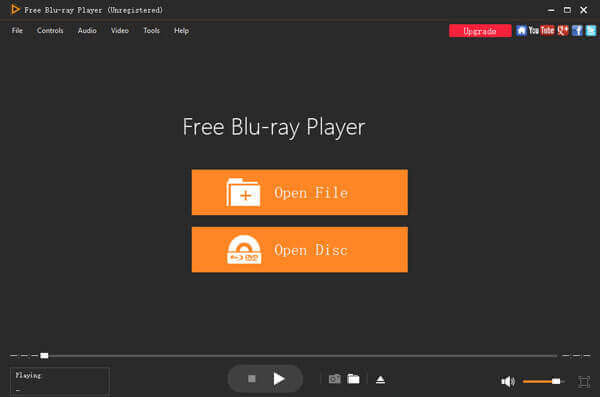
Step 2Then you can click the Controls menu to learn the hotkeys to adjust the playback. Moreover, you can simply change the audio and video tracks, and adjust the screen size. By click the Tools menu, you can change the video hue, brightness, and contrast to add effects to the video. In order to take screenshots, you just need to click the Camera button at any time.
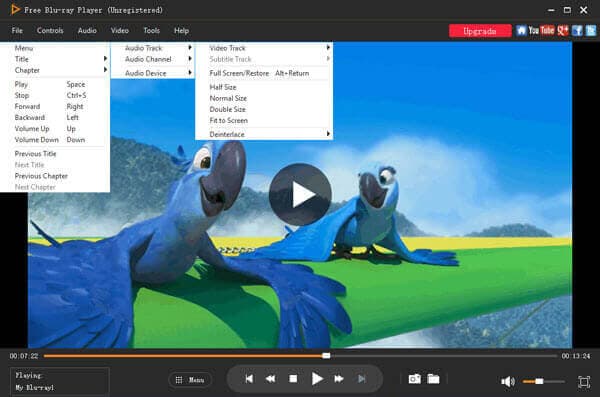
Part 2: 9 Best Video Players for Windows/Mac You Should Not Miss
| Video Player | Operating Systems | Price | Customer Review |
|---|---|---|---|
| VLC Media Player | Windows, Mac, Linux, Android, iOS | Free | 4.6/5 |
| 5KPlayer | Windows, Mac | Free | 4.2/5 |
| PotPlayer | Windows 7/8/XP | Free | 4.4/5 |
| GOM Player | Windows, Android | Free | 4.6/5 |
| KM Player | Windows | Free | 4.1/5 |
| RealPlayer | Windows | Free/ $9.99 per month | 4.3/5 |
| SMPlayer | Windows, Linux | Free | 4.4/5 |
| DivX | Windows, Mac | Free/In-app Purchase | 4/5 |
| Plex | Windows, Android, iOS | Free/ $4.99 per month | 4.1/5 |
The detailed introductions to their features, pros, and cons are listed below:
1. VLC Media Player
VLC Media Player is a very popular video player because it is supported by cross platforms including Windows, Mac, Linux, and mobiles. And it supports all commonly-used video and audio formats.
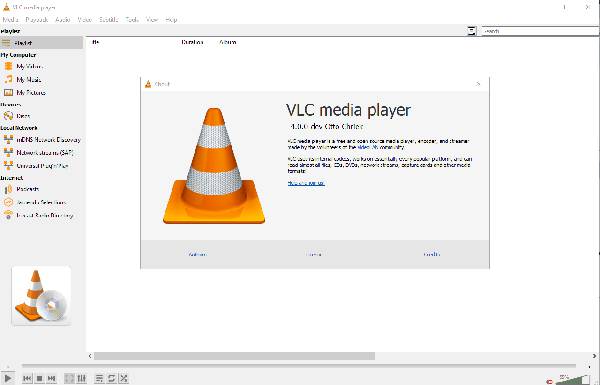
- PROS
- Able to add plugins to support more formats and codecs.
- Automatically sync the subtitles.
- CONS
- No high quality for mobile platform
- Not so many additional features to adjust the playback
2. 5KPlayer
It's a versatile video player that supports playing 4K UHD videos, DVDs, and audio files. The AirPlay function makes you play movies and videos on your iPad or iPhone.
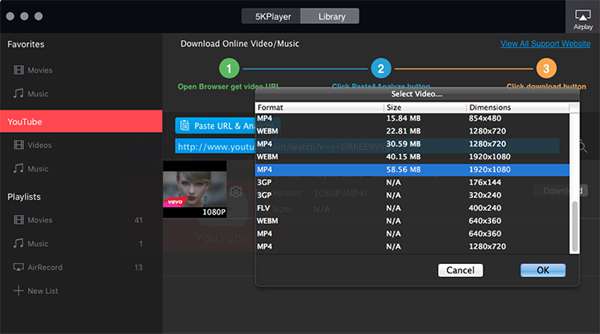
- PROS
- Able to directly download videos from 300+ websites.
- High quality including 4K, 5K, 8K.
- CONS
- Not support all the formats.
3. PotPlayer
PotPlayer is one of the powerful free video players that can play 3D videos with 3D glasses, so it also supports all the subtitle formats, including SMI and STR. Moreover, it has multiple useful features like slow motion, 360-degree videos, etc.
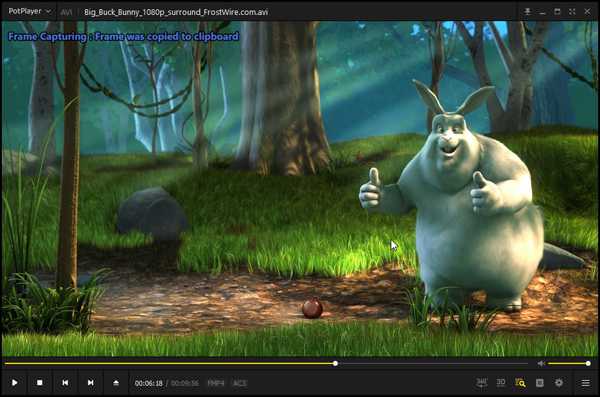
- PROS
- Support playing DVD discs.
- Able to preview the videos with snapshots.
- CONS
- Relatively complex tools to adjust the playback settings.
4. GOM Player
It's one of the best free video players for Windows 10/7/8/XP. Although it only supports some common videos, it can play UHD videos smoothly.

- PROS
- Seamless playback.
- User-friendly interface for everyone.
- Designed themes and skins for this video player.
- CONS
- Only supports some common formats like MP4, AVI, MKV.
- Not supported on Mac.
5. KM Player
KM Player is also a free video player for Windows. It can play videos in most popular formats with high resolution (including 2K and 4K). And it supports more than 20 languages.

- PROS
- Small size for less occupation of storage space (30MB).
- Compatible to play 3D movies.
- Support slow motion, seamless playback, etc.
- CONS
- Not provide very smooth playback with stuck.
6. RealPlayer
It's a versatile video player that supports all the popular formats or converts incompatible formats to suitable ones. It also has a paid version that includes more features and storage space.
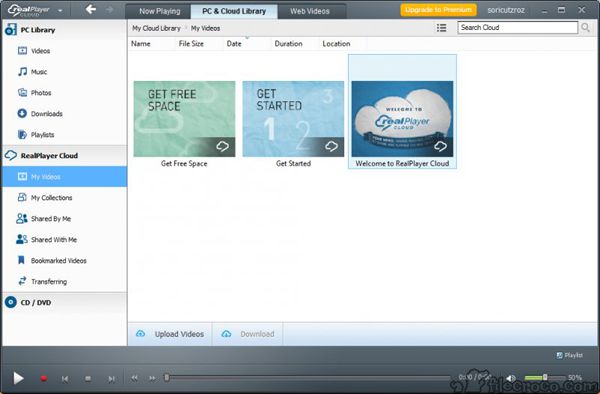
- PROS
- Able to download online videos and enjoy them offline.
- Add a PIN to protect your private videos.
- CONS
- Most features including cloud service are only available on the paid version.
7. SMPlayer
SMPlayer is an open-source video player that supports all formats with its built-in decoder. Its intuitive UI is easy for everyone to use. And it can also adjust the playback speed, and subtitle tracks.
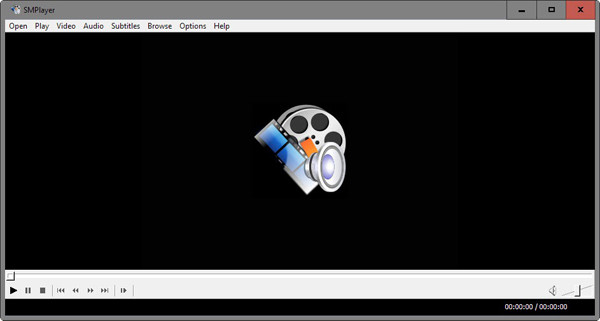
- PROS
- Remember the changed settings for different videos.
- Support external subtitles.
- Provide several skins and themes.
- Able to play YouTube videos directly.
- CONS
- Only support less than 1080p resolution.
8. DivX
DivX is a wonderful free video player that can play most popular digital formats and codecs, including DivX, HEVC, H.264, Xvid, etc. And it supports 4K videos and more.
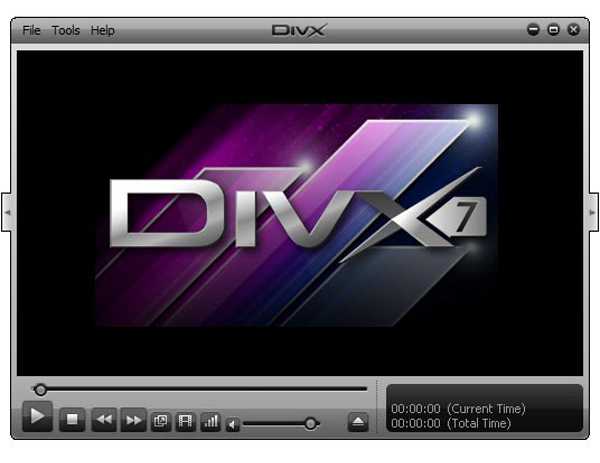
- PROS
- Play DVDs and Blu-rays.
- Able to adjust the audio and subtitle tracks to sync the videos.
- CONS
- Need to pay for some tracks.
9. Plex
Plex is not only a common video player, it can also play many videos, including live DVR, TV shows, movies, and more. It also enables you to share videos with your friends and families.
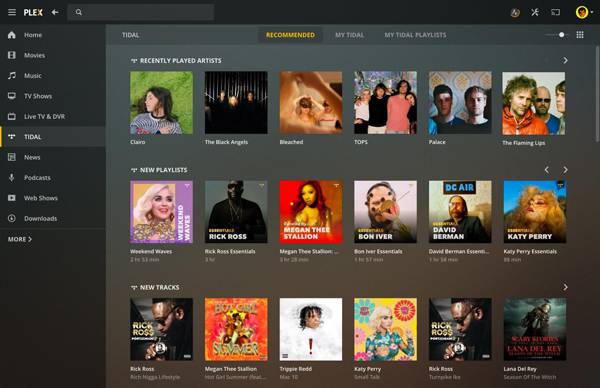
- PROS
- User-friendly interface.
- Access your game remotely.
- Stream videos from portable devices.
- CONS
- Most features are only available to the paid version.
Part 3: FAQs of Playing Videos on Computer and Best Free Video Players
1. Can I play DVD and Blu-ray discs on my computer?
Some video players support reading and playing DVD and Blu-ray discs. And the recommended one is the professional Blu-ray video player – Blu-ray Master Free Blu-ray Video Player that can play DVDs and Blu-rays smoothly with high quality.
2. Which video players can be cast to TV?
Among the mentioned 10 best free video players, VLC Media Player and PotPlayer support this function.
3. Which is the best free video player for 4K videos?
Most video players support 4K resolution, including 5KPlayer and KM Player. Since 5KPlayer also supports higher resolutions like 5K and 8K, you'd better choose this free video player for your computer.
Conclusion
This article has introduced the 10 best free video players for Windows and Mac. After knowing the features of them, you can choose the most suitable one according to your requirement. If you have any other questions, please leave your comment below.




