8 Best Screen Recorder without Watermark for Windows and Mac
“How do I record my screen without a watermark?”
The only way to remove a watermark from your screen recordings is to get a screen recorder with no watermark. There are a lot of screen recorder software on the market to help you capture everything on your desktop. However, most of them are very expensive or add watermarks to your recording videos. Moreover, almost all free screen recorders have some limitations and restrictions.
If you are looking for a freemium or free screen recorder with no watermark, you are at the right place now. This post will illustrate the advantages and drawbacks of the top screen recorders with no watermark.
PAGE CONTENT:
Top 1: Apeaksoft Screen Recorder
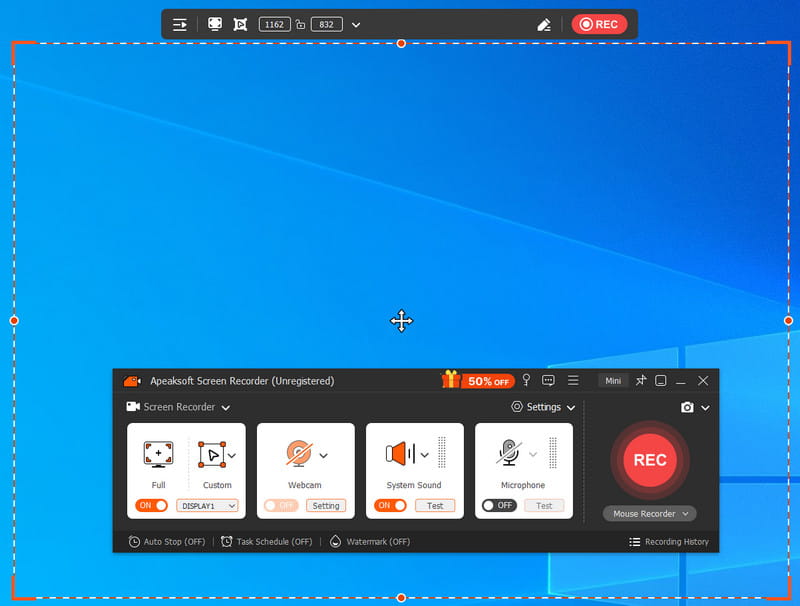
OS: Windows and Mac
As a screen recorder with no watermark, Apeaksoft Screen Recorder can give you a more extreme recording experience. You can easily customize various recording parameters. This is a stunning tool to capture a screen without a watermark in just a couple of clicks. You can capture your favorite video screen online whenever you want. You can also turn on/off the webcam, system sound and microphone to meet your needs. No matter where and how long you want to record, this software can meet your requirements for recording all kinds of videos.
- No recording time limit.
- Screen recorder without watermark.
- 6 built-in recording modes.
- Multiple choices to mark up the screenshots.
- One-click sharing to social platforms.
- No video editing feature. You may need to seek help from professional video editing tools like Tiprad Video Converter Ultimate.
Top 2: OBS Studio
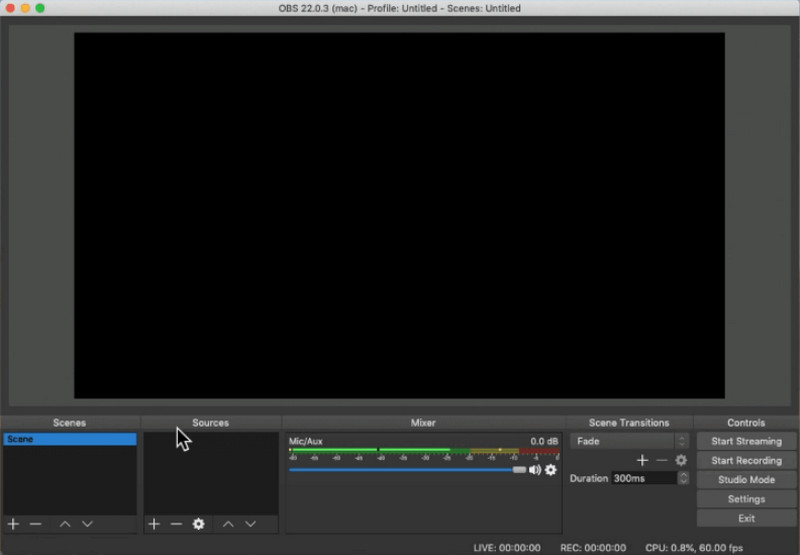
OS: Windows, Mac, and Linux
OBS Studio is an open-source broadcasting program as well as a free screen recorder with no watermark for Mac, Windows, and Linux. Though it has some shortcomings, many people use it to make tutorials and more.
- Free of charge without restrictions.
- Capture the entire screen or a window.
- Support extensive output formats.
- The interface is not user-friendly.
- It is hard to master.
Tips:
Does OBS have a time limit?
OBS is an open-source program and does not have a time limit or other restrictions. However, according to our research, it will become lagging if you keep using OBS for one hour.
Top 3: TinyTake
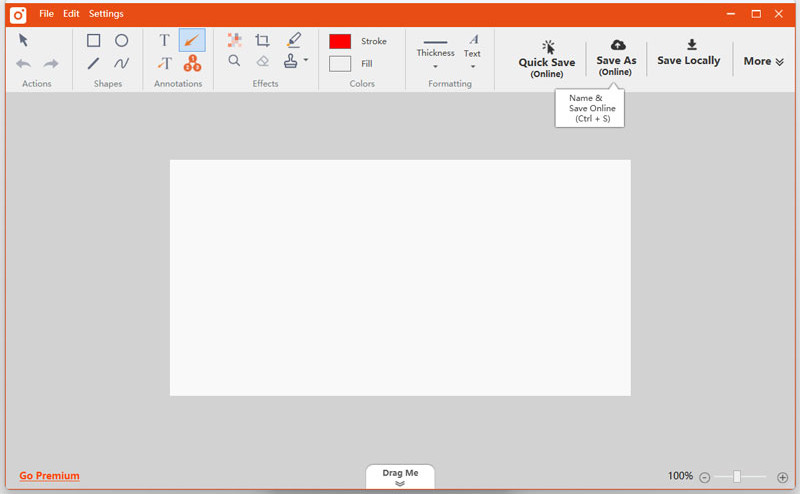
OS: Windows and Mac
TinyTake is another best screen recorder without a watermark for Mac and Windows users. It offers two tools, a video recorder and a screen recorder, so you can use it to capture anything on your desktop without worrying about watermarks.
- Store screen recordings on a cloud server.
- Add texts, shapes and more to recordings.
- Work seamlessly on most Mac computers.
- The length limit of the free version is 5 minutes.
- It lacks advanced features.
Top 4: Icecream Screen Recorder
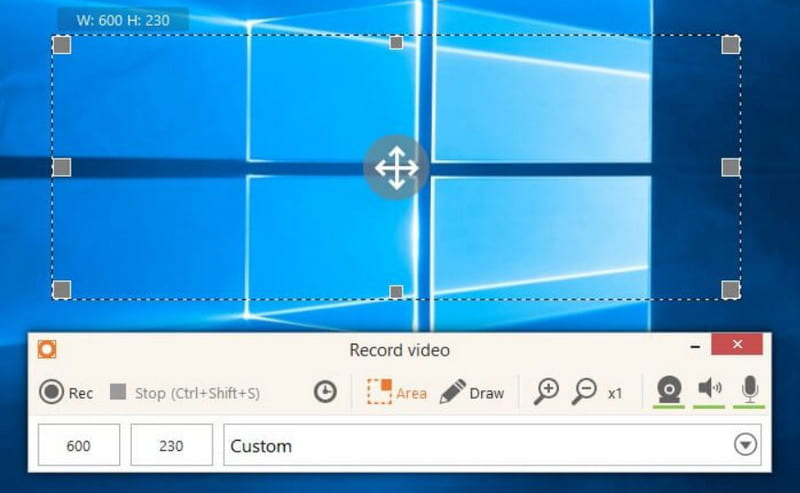
OS: Windows, Mac, and Android
Icecream Screen Recorder is a well-known free screen recorder with no watermark like FlashBack Express Recorder. Many vloggers use it to show a specific procedure, product or tutorial on their desktop without payment.
- Record any area of the screen.
- Make screenshots while recording.
- It is lightweight and works well on old PCs.
- It can only record for 10 minutes for free.
- The output formats are limited.
Top 5: Screencast-O-Matic
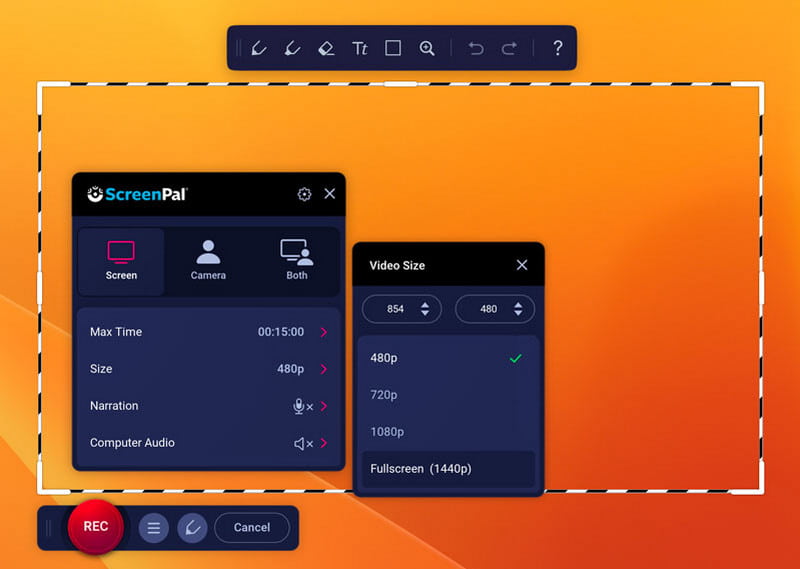
OS: Windows and Mac
If you prefer to a free screen recorder online with no watermark, Screencast-O-Matic is the best option. It has a desktop program as well as a web app. It lets you capture your screen without installing anything.
- Integrate an intuitive interface.
- Record screen in HD videos.
- Not add watermarks to screen recordings.
- It only records the screen for up to 15 minutes for free.
Top 6: QuickTime

OS: Mac
QuickTime is not only a built-in media player but also a free screen video recorder with no watermark for Mac. It can record your activities on screen and capture your voice via microphone.
- Freemium screen recorders without watermark.
- Record screen without installation.
- Display the length of the recording.
- It only supports the MOV format.
- It lacks custom options.
Top 7: Game Bar
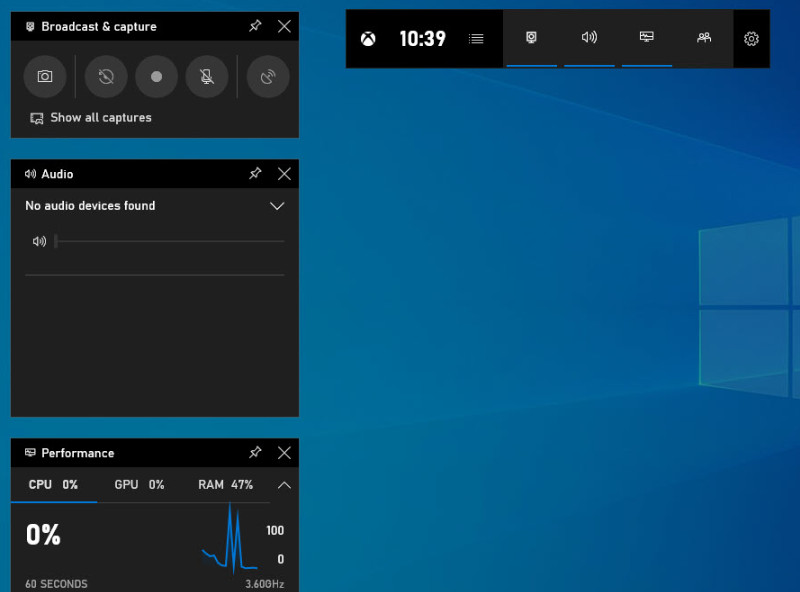
OS: Windows
Game Bar is a new feature for Windows 10. At first, it is the built-in game recorder on Xbox. Now, you can get this best screen recorder for PC free without a watermark on the computer or laptop. One thing you should note is that since it is a dedicated tool to record game activities, it may not be applicable to all applications.
- Free Windows screen recorder with no watermark
- Record screen without time limit.
- Capture your face via webcam.
- Save screen recording as MP4.
- The custom options are limited.
- It is only available to Windows 10.
Top 8: Bandicam
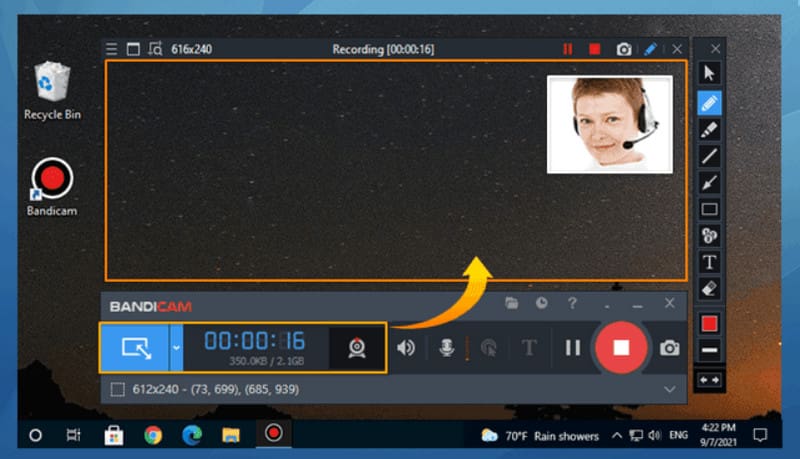
OS: Windows
Bandicam is a popular game recording software with no watermark. Of course, you can use it to capture your desktop screen. It provides both a free version and a paid version for Windows.
- Record screen without adding watermark.
- Switch between full screen and window mode.
- Produce HD recordings.
- It requires sign-up.
- There is a lagging issue.
More Tips: How to Record Screen with No Watermark
Here, we take the best watermark-free screen recorder - Apeaksoft Screen Recorder as an example:
Secure Download
Secure Download
Step 1. Select a recorder mode
Install Apeaksoft Screen Recorder and open it on your computer. Select Video Recorder from the interface to open the screen recording window.
Step 2. Customize settings
Select the screen area by dragging the red point on the side or inputting the width and length on the bar. Then turn on or off the Webcam, System Sound, and Microphone options according to your needs.
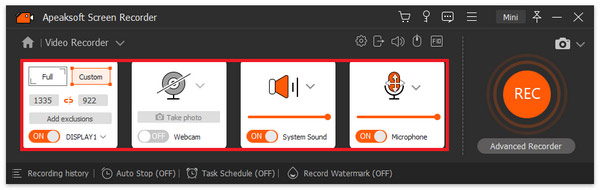
Step 3. Select the no watermark function
Find the Record Watermark (OFF) option from the bottom toolbar options of the main interface and click NO Watermark. Now you have completed the video recording setup. Click the REC button to start.
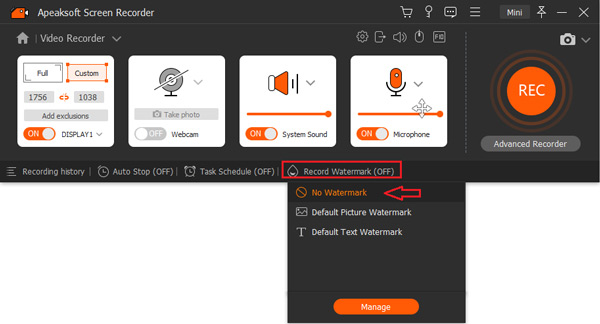
Step 4. Save screen recording
When the screen recording finishes, click the Stop button to open the preview window. Play the screen recording with no watermark and click Done if you are satisfied.
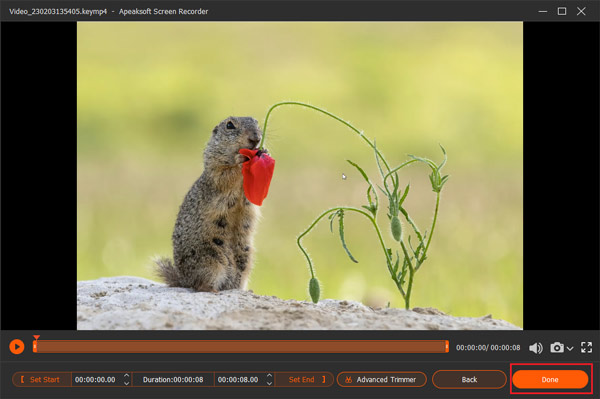
Conclusion
Now, you should master at least 8 best screen recorders without watermark for your Windows or Mac computer. Sometimes, you just need a tool to capture a tutorial or your actions on the desktop. The software shared above can meet your needs. For beginners, Apeaksoft Screen Recorder is the best option. It is not only easy to use, but also can produce high-quality recording videos.
Related Articles
Do you want to record a Skype meeting? This article shows you 10 excellent recorders that record Skype meetings in high video quality.
Is Filmora Scrn worthy of downloading to record screen? What is the price? How to use it? Check the updated review to make a smart decision.
How do I record my desktop screen? Is there a free online screen recorder for Windows 10? Get 10 desktop screen recorder recommendations for Mac and Windows.
Do you know how to record Amazon Chime meetings as the organizer and an attendee? Learn detailed steps to fulfill it from this intuitive guide.

