Everything You Need to Know about Stellar Data Recovery
As a reliable data recovery tool, Stellar Data Recovery is on the recommended list. Of course, users need to install the software on their desktops and purchase a license. However, there are still questions about the software, such as what it can do exactly, whether it can recover lost data successfully, how much it costs, and more. This article will review the software, answer these questions, and provide essential information.
PAGE CONTENT:
Part 1: Review of Stellar Data Recovery Is
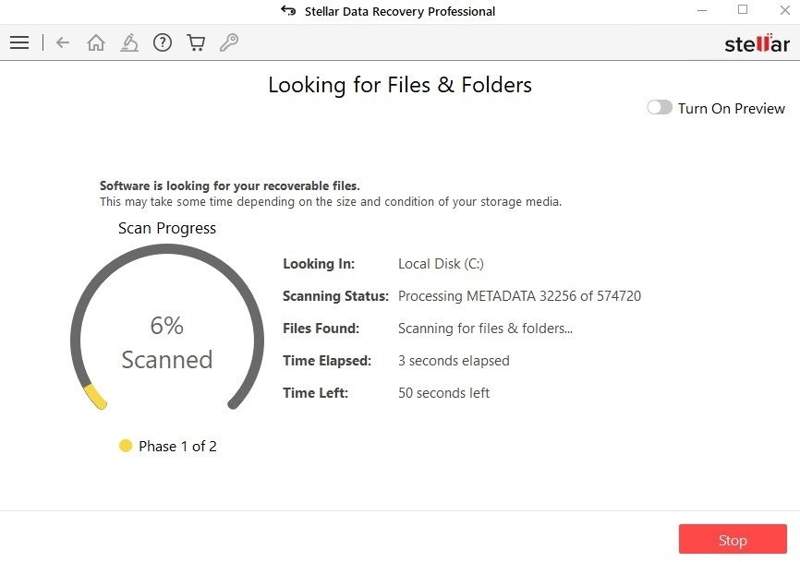
Available for Windows and Mac, Stellar Data Recovery is professional data recovery software. It helps you get back lost or deleted data from your computer, external hard drives, or mobile devices.
Main Features of Stellar Data Recovery
1. Scan the storage media to recover lost files.
2. Recover deleted and lost files from volumes.
3. Available for deleted data and corrupted storage media.
4. Support NTFS, exFAT, FAT, CD, DVD, Blu-ray discs, HFS, ext2/3/4, and APFS.
5. Retrieve photos, videos, documents, email, audio, and archives.
6. Pause data scan at any time.
7. Save scan results for recovering at a later time.
8. Sort and search for specific files.
9. Preview lost files before recovering them.
10. Offer SMART monitoring for failing hard drives
Review of Stellar Data Recovery
- Stellar Data Recovery is available for Mac, iPhone, Android, and Windows.
- It can recover permanently deleted files and documents.
- It equips industry-standard data recovery algorithms.
- The software comes with an intuitive interface.
- It works for server architectures such as RAID and ZFS.
- The deep scans are slow and take hours.
- It is reported to crash on a MacBook with the T2 chip frequently.
- The prices are expensive for small business use.
- Stellar Free Data Recovery can only recover up to 1GB of data.
Price of Stellar Data Recovery
| Windows | Mac | |
| Standard Plan | $59.99 per year | $69.99 per year |
| Professional Plan | $89.99 per year | $89.99 per year |
| Premium Plan | $99.99 per year | $99.99 per year |
| Lifetime Standard Plan | $99 | $129 |
| Lifetime Professional Plan | $149 | $149 |
| Lifetime Premium Plan | $199 | $199 |
Is Stellar Data Recovery Safe?
Yes, Stellar Data Recovery is safe and legitimate data recovery software. It has built a good reputation for data recovery from various storage media. Plus, a scan by Malwarebytes found no malware. It won’t erase or overwrite your data. However, you’d better download the software from the official website or a trusted source.
Part 2: How to Use Stellar Data Recovery
The latest version of Stellar Data Recovery is 12.2.0.0. It requires Windows 11/10/8.1/8, Windows Server 2022/2019/2016, and macOS 10.12 to 15. Moreover, you should purchase a Stellar Data Recovery activation key if you really want to recover lost data.
Step 1. Visit the official website, choose your version, download and install the software on your computer.
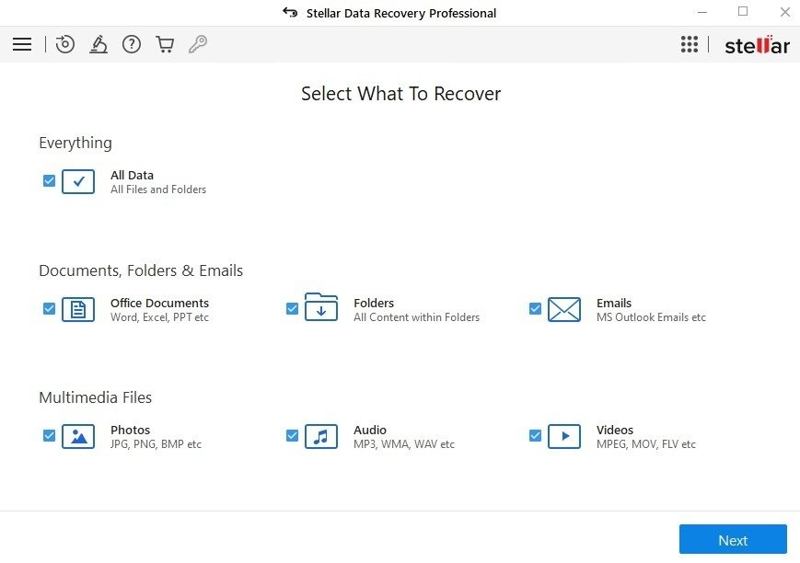
Step 2. Open Stellar Data Recovery if you accidentally delete important files.
Step 3. Choose the file types, like Documents, Photos, Videos, or Audio, depending on your needs. Or select All Data to recover all types of files for a comprehensive scan.
Step 4. After selecting, click the Next button to move on.
Step 5. Then, choose the drive or storage location you want to scan for the lost files. If you are unsure, choose I’m not sure to scan all locations. Remember that it is slow to scan all locations.
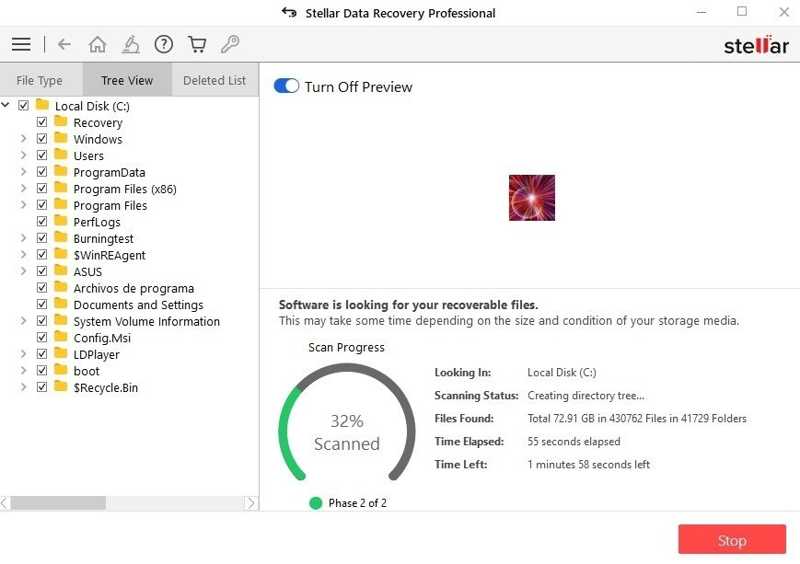
Step 6. Click the Scan button to begin scanning the data according to your settings. Choose between Quick or Deep Scan. The latter is more likely to find older or deeply deleted files.
Step 7. When the scan completes, Stellar Data Recovery will list recoverable files. You can preview the files.
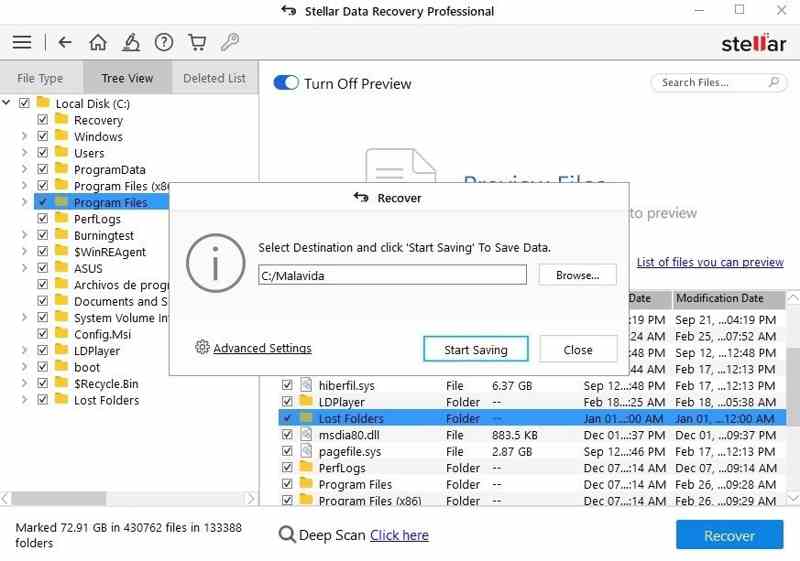
Step 8. Check the boxes next to the files you intend to recover and click the Recover button.
Step 9. At last, choose the recovery location and click Start Saving to start the recovery process.
Part 3: The Best Alternative to Stellar Data Recovery
If Stellar File Recovery is unable to recover your files, you will need a more powerful tool, such as Apeaksoft Data Recovery. It utilizes advanced technology and AI to look for lost data on your hard drives. Moreover, the streamlined design makes it easier to recover files.
Best Alternative to Stellar File Recovery Software
- Recover all types of files, including photos, videos, files, emails, etc.
- Restore data from hard drives, flash drives, memory cards, mobile phones, and more.
- Deliver a high success rate and fast recovery speed.
- Preview recoverable files before recovery.
- Available for a wide range of data loss.
Secure Download
Secure Download

How to Use the Best Alternative to Stellar File Recovery
Step 1. Scan your drive
Launch the best alternative to Stellar File Recovery after you install it on your computer. Go to Hard Drive Recovery and select the target drive. If you need to recover data from a removable device, choose USB/SD Card Recovery. Click the Start Scan button to start scanning your device.
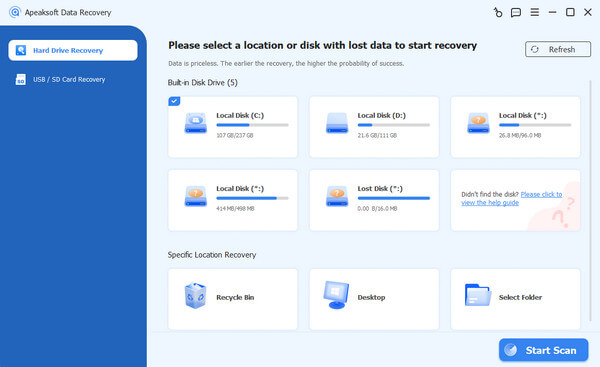
Step 2. Preview lost files
As long as the quick scan finishes, the software will automatically perform a deep scan. Wait for the data scan to complete and locate the desired files. Go to the Type List and choose the right data types, such as Document, Image, Video, etc. You can also recover deleted emails. You can quickly locate the files with the Filter and search bar. Then, preview each file.
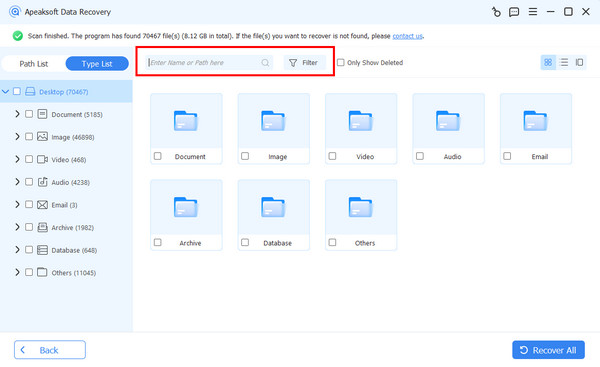
Step 3. Recover your data
Finally, select the files you wish to get back and click the Recover button. Set a destination folder and click OK to save the lost files.
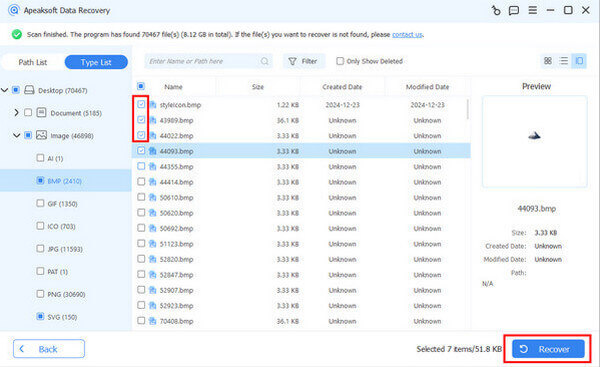
Conclusion
Now, you should understand what Stellar Photo Recovery or Stellar Data Recovery is, its advantages and disadvantages, and how to use it to retrieve your lost data. Moreover, we recommended the best alternative solution, Apeaksoft Data Recovery. It is not only easy to use but also can effectively scan your lost and deleted files. If you have other questions about the software or other suggestions, please feel free to leave a message below this post, and we will reply to it quickly.
Related Articles
Here are three effective approaches to restore your iPhone contacts from iCloud and get back the lost or deleted contacts.
When it comes to how to restore iPod, there are many different ways. And which one is more efficient. Click here to learn the details.
Recovery Mode on Mac is a build-in mode designed for recovering the Mac and repair disk problem. Here you will learn how to enter and use Recovery Mode on Mac.
It is upset when you lose some important data of Android phone, here are the best solutions for phone data recovery.

