Nothing can make you feel more helpless than trying to recover a file from hard drive or external drive. Today, people are used to storing all kinds of files and information on our devices, such as photos, documents, videos, privacy, etc. Chances are that family photos cannot be found in its folder suddenly, important documents are deleted accidently, or some files are failing to save on hard drive. Whatever, a data recovery utility, like ApowerRecover, is just the solution.

- Part 1: Unbiased Review of ApowerRecover
- Part 2: Best Alternative to ApowerRecover
- Part 3: FAQs about ApowerRecover Review
Part 1: Unbiased Review of ApowerRecover
On Apeaksoft, we promise to offer verified content for you. Here is our effort to do so:
- When it comes to all the selected products in our reviews, their popularity and your needs are our focus.
- Our Apeaksoft Content Team has tested all the products mentioned below.
- In the testing process, our team focuses on its outstanding features, pros and cons, device compatibility, price, usage, and other conspicuous features.
- In terms of the resources of those reviews, we have made use of trusted review platforms and websites.
- We gather suggestions from our users and analyze their feedback on Apeaksoft software as well as other brands’ programs.


ApowerRecover is one of the best data recovery tool that works for salvaging lost files from your computer, external disks, memory cards, and more. However, you should know what ApowerRecover can do exactly before downloading it.
Main Features
- Recover data lost by deleting, formatting, virus infection, etc.
- Available to local drive, external disk, digital cameras and more.
- Retrieve a variety of data types, like photos, videos, audio, etc.
- Offer an array of recovery modes including Wizard Mode.
- Scan specific type of data for recovery.
- Search for lost partition and restore lost one.
- Control data searching and stop it at any time.
- Categorize lost files in different folders.
- Preview lost files before recovery.
Brief Review of ApowerRecover
- Pros
- This data recovery tool is available to a wide range of data types.
- ApowerRecover provides a Deep Scan to search for lost files.
- In addition to documents, it is also able to recover emails.
- It is able to recover data from external drives including flash drive and memory cards.
- Cons
- It is only compatible with Windows 10/8/7.
- The success rate is a bit low.
- It is expensive and costs $129.90 per PC.
- It doesn’t support recovering data from SD card so you need to find other SD card recovery software.
Part 2: Best Alternative to ApowerRecover
Since the low success rate, ApowerRecover may be not available to your files. In result, you have to look for an alternative solution, such as Apeaksoft Data Recovery. You will find the interface is similar to ApowerRecover, but the result is pretty expressive. It almost finds all the lost files before they are overwritten.

4,000,000+ Downloads
Recover almost all data types from PCs and laptops.
Easy to use and find what you want quickly in the clear interface.
Keep the original condition of your files and data.
Organize data recovery by types and folders.
How to Recover Lost Files from PC
Step 1Scan lost files
Download and install the best alternative to ApowerRecover on your PC, once you discover that some important files are lost. Then launch the data recovery software and select the data type or types, like Image, Audio, Document, and more. Then select the hard disk that stored your lost files. If you need to recover data from an external drive, connect it to your computer and select it under Removable Drives. Hit the Scan button to begin searching for lost files.
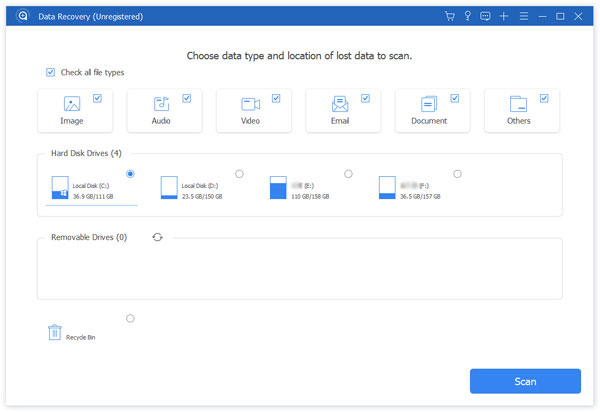
Step 2Preview before recovery
Once data scanning is done, you will be presented all data recoverable. To preview your files, select the data type on the left side, go to the proper folder and you will get it. In addition to preview, you can also read the file size, name, created date and the last open date.
Tip: If you cannot find the desired file, click Deep Scan button to perform a deep scan.
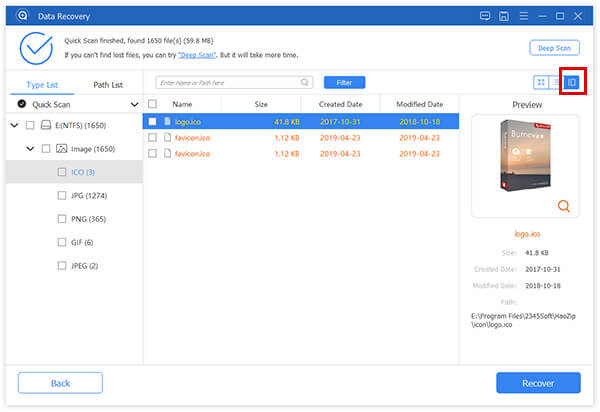
Step 3Recover files
Make sure to check all the lost files that you need to restore and click the Recover button. When prompted, choose a destination folder and click OK. A few seconds later, you will find the recovered files on your drive.
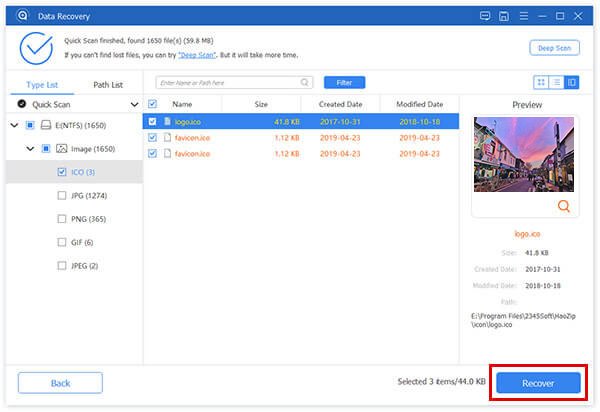
Part 3: FAQs about ApowerRecover Review
Is ApowerRecover safe?
According to the developer, the data recovery software won’t transfer your data to other place. Moreover, it is able to work offline. According to our research, most antivirus software won’t report malware when using it.
Is it possible to recover deleted files?
Yes, your files are still on your disk even if you have deleted them. That just removes file index but not the file itself. It means the chances to recover your files.
Does ApowerRecover really work?
According to our research and users’ report, ApowerRecover is able to recover a part of lost files. However, the success rate is not very high, especially for files that have been deleted for long time.
Conclusion
Now, you should understand what ApowerRecover is, what it can do, and whether it is worth you to open wallet. You can make the best decision based on our review. If you do not like it, we suggest you to try Apeaksoft Data Recovery as an alternative. More questions? Please feel free to leave a message below this post and we will reply on it as soon as possible.




