Losing contacts can be a distressing experience through accidental deletion, phone damage, or a software glitch. When you are in a hurry to call someone but you lose the phone number, this can delay important things. Fortunately, there are reliable contact recovery apps available for mobile phones. These apps can help you retrieve your deleted or lost contacts.
This article will recommend the top 5 contact recovery apps specifically designed for Android and iPhone users. These apps can provide a seamless recovery process and restore valuable contacts. Read and explore the article now!
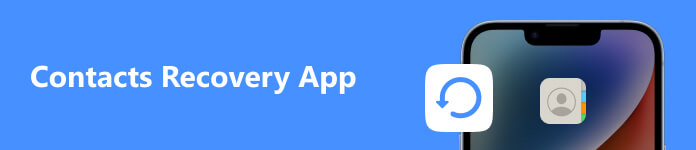
Part 1. Top 5 Contacts Recovery Apps
On Apeaksoft, we promise to offer verified content for you. Here is our effort to do so:
- When it comes to all the selected products in our reviews, their popularity and your needs are our focus.
- Our Apeaksoft Content Team has tested all the products mentioned below.
- In the testing process, our team focuses on its outstanding features, pros and cons, device compatibility, price, usage, and other conspicuous features.
- In terms of the resources of those reviews, we have made use of trusted review platforms and websites.
- We gather suggestions from our users and analyze their feedback on Apeaksoft software as well as other brands’ programs.

Top 1. Restore Contacts: Recover Del [Android]
Developer: Tech Umbrella
Restore Contacts: Recover Del is designed for Android users to retrieve lost or deleted contacts. It can let you recover all your manually deleted contacts one by one or all at once. Meanwhile, this app supports searching and restoring contacts from a Samsung account directly without cloud and other backups.
The app offers an intuitive interface, making it easy to navigate and operate for beginners. Additionally, Restore Contacts provides a preview feature. Thus, you can view and restore the contacts selectively. However, the app is working slow. Sometimes it may even quit the app automatically if it is not running properly.
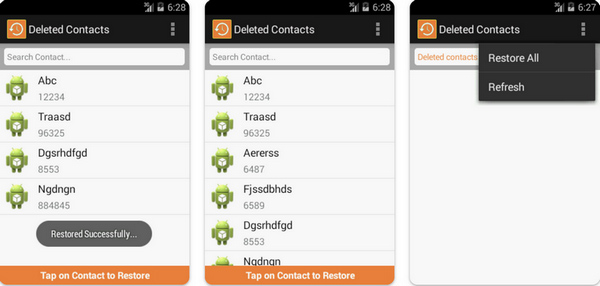
Top 2. Dr.Fone: Photo & Data Recovery [Android]
Developer: WONDERSHARE TECHNOLOGY CO., LIMITED
Dr.Fone – Photo & Data Recovery is an all-in-one Android contact recovery app for recovering lost or deleted contacts and data. And it also supports previewing the recoverable contacts. So that you can selectively recover the contacts you need, saving time and storage space.
Besides retrieving contacts, the app allows you to recover various files. These files include your photos, videos, documents, messages, contacts, etc. Moreover, it lets you transfer contacts and data between phone and PC. But the recovered contacts and files may be out of order and have many duplicates.
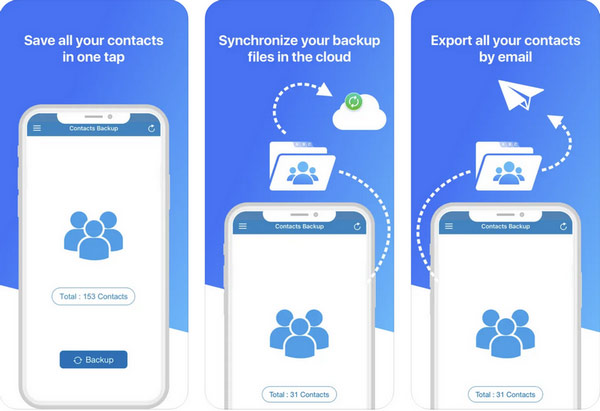
Top 3. Undeleter Recover Files & Data [Android]
Developer: Fahrbot PRI
Undeleter Recover Files & Data is one of the popular data recovery apps. This app can scan and recover deleted contacts from phone memory cards and internal storage. And it allows you to get valuable contacts back one by one for free. Besides contacts, the app can deep scan various types of files, such as JPG, PNG, MP4, AVI, etc.
However, you must watch some ads before restoring any discovered file or data. Certainly, you can get the paid version if you want to remove the ads before restoring contacts. Afterward, you can access more advanced features within this app.
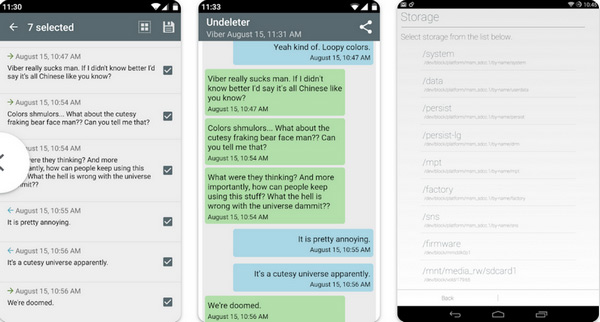
Top 4. Contacts Backup Pro & Restore [iPhone]
Developer: App Rover
Contacts Backup Pro & Restore is an excellent contacts recovery app exclusively for iPhone users. It can help you to back up and restore your contacts effortlessly. In case of accidental deletion or device damage, this app recovers your contacts from iCloud backup. Meanwhile, the straightforward interface can let you easily initiate the contacts recovery process. And it only needs a few taps.
This app also supports exporting your contacts instantly by email or iMessage as a .vcf file. Then, you can get lost contacts on iPhone whenever you want. However, many users think it's a bit expensive, as it costs $32 per month.
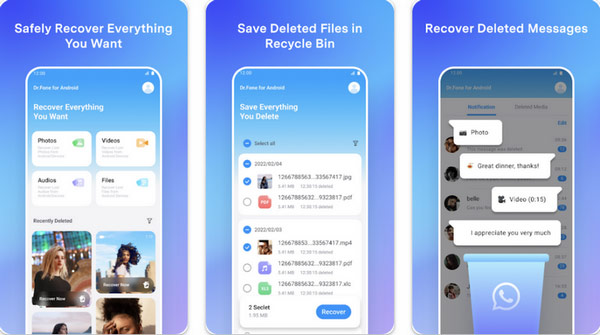
Top 5. Backup Contacts + Restore [iPhone]
Developer: Jonathan Teboul
Backup Contacts + Restore is another powerful contact recovery app for iOS users. This app enables you to create backups of your contacts and restore them from iPhone and iPad. Moreover, it also allows you to share backup by message and email in one tap.
With its intuitive interface and efficient recovery process, Backup Contacts + Restore is a reliable choice for iOS users. Additionally, it provides a preview function that allows you to select and restore specific contacts. But it has some drawbacks. For example, this app cannot upload contacts backup to any server, such as iCloud, Google Drive, Dropbox, etc.
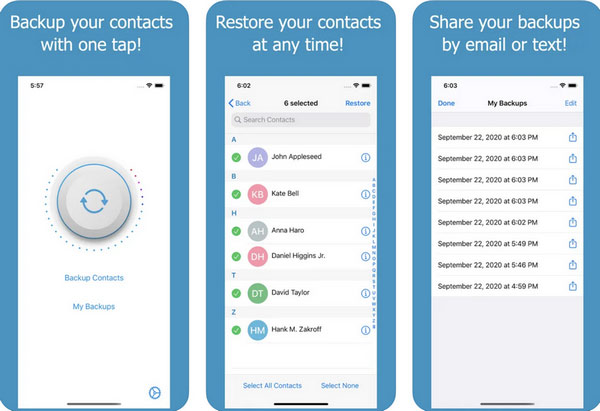
Bonus: Best Contacts Recovery Software for iPhone and Android [Windows and Mac]
If you want to recover contacts from Android and Samsung on a computer, you can try this desktop program. It can give you better experience when viewing and selecting specific contacts.

4,000,000+ Downloads
Recover and export deleted or lost contacts from any Android device.
Back up and manage all data types, like contacts, call history, etc.
Retrieve files for broken Android devices and fix bricked Android phones.
Be compatible with Windows 11/10/8/7 and Mac computers.
If you want to restore contacts from iPhone or iPad on desktop, you can try this powerful software. It allows you to preview contacts on a large screen and recover them in a few clicks.

4,000,000+ Downloads
Restore lost or deleted contacts from iOS devices.
Recover and manage all iOS data, like contacts, videos, messages, etc.
Preview and select valuable iOS files before data recovery.
Be compatible with Mac or Windows 11/10/8/7 computer.
Part 2. FAQs of Contacts Recovery App
Can I recover a deleted contact on my Samsung?
Yes. You can recover a deleted contact on your Samsung device. When a contact is deleted, it is not immediately removed from the device's memory. Instead, it becomes marked as available space, waiting to be overwritten by new data. Certainly, you can deep scan your device's storage using a contacts recovery app specifically designed for Samsung devices. And then, you can retrieve the deleted contact information before it is permanently replaced.
Can I restore my Google Contacts to my phone?
Yes. You can recover your Google Contacts to your Android or iPhone.
Where are contacts stored on Android?
The contacts are usually stored on a SIM card. And some users may store important contacts on Google cloud storage for avoiding loss.
Conclusion
It is frustrating when you lose or delete some contacts accidentally. But with reliable contacts recovery apps, you can easily regain access to your contacts.
The article shares 5 best contact recovery apps: Restore Contacts: Recover Del, Dr.Fone: Photo & Data Recovery, Undeleter Recover Files & Data, Contacts Backup Pro & Restore, and Backup Contacts + Restore. And it also recommends the professional desktop software: Apeaksoft Android Data Recovery and Apeaksoft iPhone Data Recovery. By utilizing these tools, you can recover your valuable contacts and communicate with them again. Pick out your favorite one and have a try!




