Whether it's a song lost in the File app or music removed from the iTunes/Apple Music app, it's not easy to figure out the cause and recover it. If you've forgotten a specific playlist or the names of those nice songs, it will make you have no idea where to start. Don't worry, you can learn how to recover deleted music from your iPhone in 2 feasible proven ways in this article.

- Part 1: Does iPhone Delete Music Automatically?
- Part 2: The Easiest Way to Recover Deleted Music from iPhone
- Part 3: Recover Music Remove from iTunes/Apple Music
- Part 4: FAQs of Music Deleted from iPhone
Part 1: Does iPhone Delete Music Automatically?
It's sorry to say that iPhone or iOS will remove the music in your iTunes or Apple Music in specific situations.
If you didn't turn on the Auto Sync feature in iTunes, your music is removed when you change to a new iPhone or factory reset your device. However, there is another exception If you have your previous iPhone reset and then change to a new iPhone, the music removed on the previous one won't be restored in the new iPhone even if you've turned on Auto Sync. It could be a minor bug in iOS.
The music saved in the File app will also disappear when you change to a new iOS device unless it's saved in the iCloud Drive folder, or you have to recover the deleted music from the iPhone with a specific recovery feature.
However, the bought music removed from the iTunes Store is easy to recover, for it permanently belongs to you.
Part 2: The Easiest Way to Recover Deleted Music from iPhone
The easiest way to recover deleted music from an iPhone should be to restore the music removed from both the File and iTunes app. Apeaksoft iPhone Data Recovery is your best choice. It can quickly detect all lost data on your iPhone, including messages, photos, contacts, app data, and music removed from your iOS devices. What you should prepare is only a USB cable and a PC.

4,000,000+ Downloads
Connect your iPhone to a PC/Mac to recover music removed from the iPhone.
Quickly scan the whole iOS device to detect lost music on your iPhone.
Organize data in specific groups, including music removed from iTunes and File.
Preview each lost song from your iPhone and selectively recover it.
Step 1 Download Apeaksoft iPhone Data Recovery and launch it. Plug your iPhone into your PC or Mac, and then click the Start Scan button. It will detect all music removed from your iPhone. If necessary, you have to trust your computer and enter the screen passcode on your iPhone.
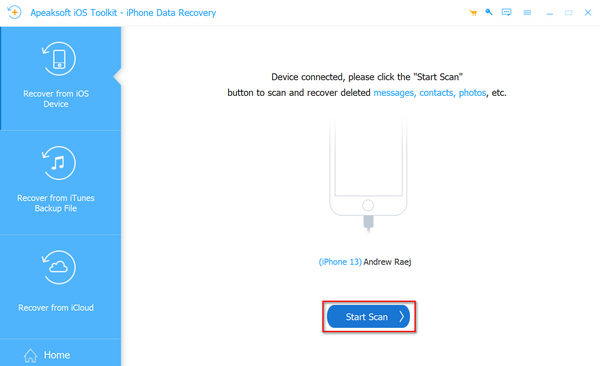
Step 2 You can see the program keeps scanning your iPhone, and you can choose from the file types on the left side, such as Contacts, Messages, Camera Roll, App Audio, etc. Then, choose from the file types where the songs were saved, and click the Recover button in the bottom right corner to recover the deleted music from your iPhone.
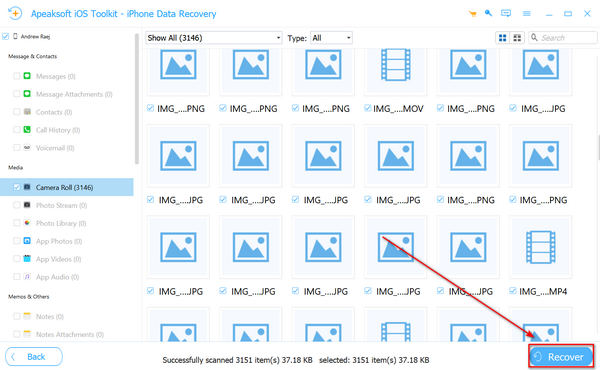
Part 3: Recover Music Remove from iTunes/Apple Music
There's a way to recover deleted music from your iPhone within your device. When you factory reset your iPhone, you can still get back your music playlists in Apple Music.
Open the Settings app on your iPhone and slide down to tap the Music button. Then, tap the Sync Library button to recover the deleted music from the iPhone. You can go to Apple Music to check if your music playlists are synced to the device.
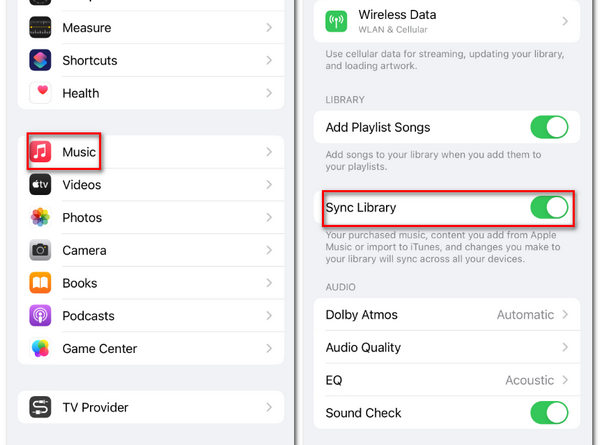
Note: As mentioned above, when you erase your previous iPhone and set up a new iPhone, the music removed from the previous one may not be synced to the new one.
Part 4: FAQs of Music Deleted from iPhone
Can iTunes back up my music removed from my iPhone?
Yes, it can. However, iTunes can't back up your iPhone in real-time, which means iTunes Restore can only restore deleted music from your iPhone before the time you backed it up.
How can I recover the deleted music I bought in the iTunes Store?
That's easy, for the bought music removed from the iTunes Store still belongs to you. You can go to your purchase history on the iTunes Store to download them again. Even though you don't purchase Apple Music, the songs bought from the iTunes Store are still playable.
Why don't my songs in Apple Music sync to another iOS device?
You should ensure that you log into the same Apple ID on the two iOS devices. Then, please don't turn off Sync Library, or the new songs added to your playlist are not recoverable.
Conclusion
It's not easy to recover deleted music from an iPhone. You should ensure the Sync Library feature is turned on, or iCloud can't save your playlists in Apple Music. If the songs downloaded to your File app are erased, it's also difficult to recover the deleted music from your iPhone. If you can't ensure all those preconditions above, you should turn to Apeaksoft iPhone Data Recovery for help, for it can quickly scan your iPhone and easily recover the music removed from your iPhone, even if the songs are permanently removed. We hope that you can retrieve your beloved songs and enjoy them!




