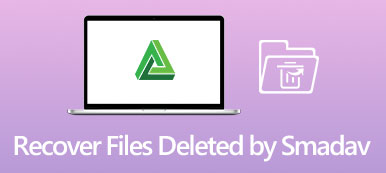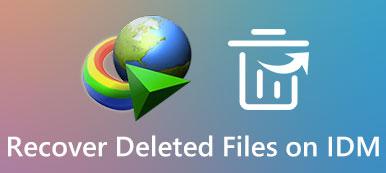If you have deleted some files with AVG after anti-virus scanning, is it possible to recover AVG shredded files? Whether the files disappear without any notice, or deleted from your computer, you should know the algorithm for AVG shredded files. Just choose the recommended methods to recover the files deleted by AVG antivirus from the article.

- Part 1: The Default Method to Recover AVG Shredded Files
- Part 2: How to Recover Files Deleted by AVG Anti-virus
- Part 3: FAQs about Recovering Shredded Files of AVG
Part 1: The Default Method to Recover AVG Shredded Files
When you scan your computer with AVG, you might find the virus-affected files. Just as the name, the shredded files are destroyed by AVG that are not recoverable. But you can still retrieve the lost files from the AVG quarantine with the following process.
Open the AVG program on your computer. Go to the Menu tab from the upper right corner to select the on Quarantine option or the Virus Chest option to locate the lost files.
After that, you can check the lost or deleted files. There is a Restore button at the bottom of the item. Just click on it to restore the shredded files of AVG to your computer.
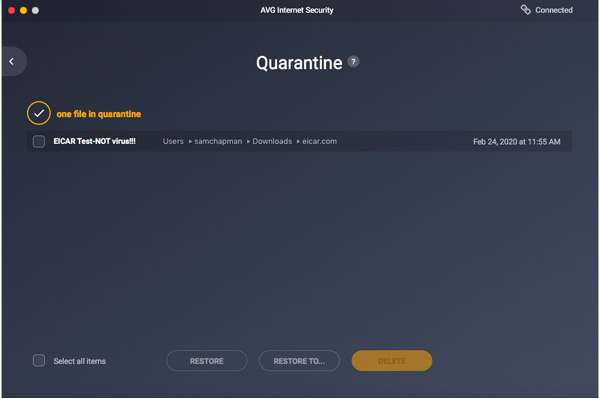
Note: Even if you can locate the lost files with the virus in the quarantine, there might not have an option to restore the files from AVG back to your computer. You still need to find an alternative solution instead.
Part 2: How to Recover Files Deleted by AVG Anti-virus
What should be the best alternative to restore the AVG shredded files, or deleted documents? Apeaksoft Data Recovery is the most efficient method to retrieve the files in difficult situations. There is a Deep Scan mode to have a deep scanning algorithm for the overwritten files of AVG. Of course, you can also get back the files from the previously saved cache files or temporary files according to your requirement.

4,000,000+ Downloads
Recover media files, documents, emails and more other file formats.
Retrieve from a computer, flash drive, memory card, mobile and more.
Provide two different scanning modes to retrieve the shredded AVG files.
Save the scan result in SPF files for recovering the wanted files anytime.
Download and install the AVG shredded recovery, you can launch the program on your computer. Choose the desired file format you want to restore and the hard drive you want to recover from. After that, you can click the Scan button to retrieve the files.
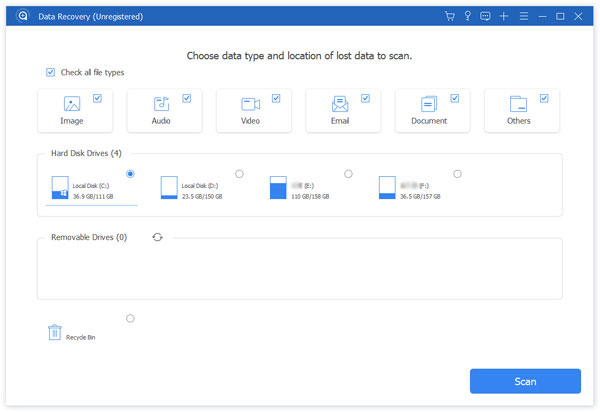
Of course, you can also use the Deep Scan button to retrieve the shredded files of AVG. Once you have located the desired files, you can checkmark the exact files that you want to restore, and click the Recover button to save the deleted data to your computer.
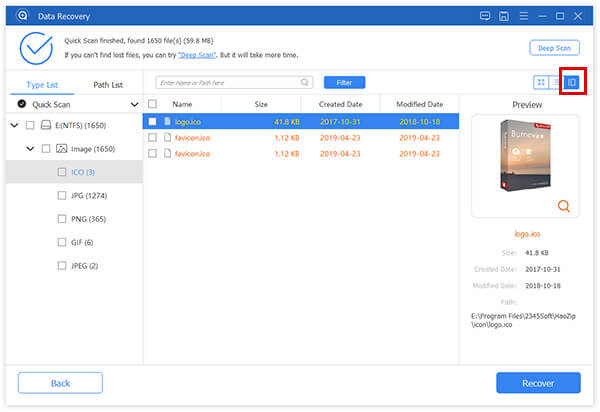
Moreover, you can also click the third icon on the top right corner of the interface to check the information of the data. After that, you can click the Recover button to retrieve shredded or deleted files of AVG to your computer within a few seconds.
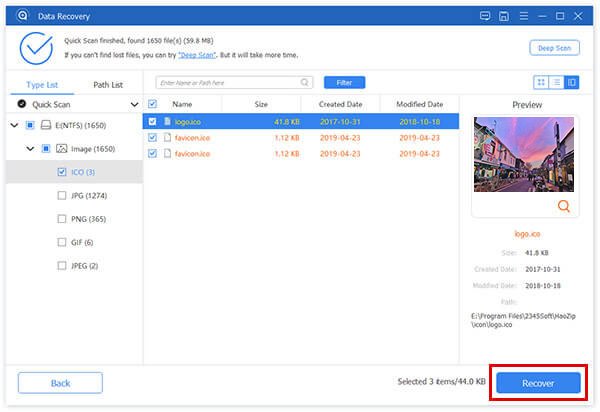
Don’t miss: How to recover deleted AppData files and folder
Part 3: FAQs about Recovering Shredded Files of AVG
1. How to Recover The Shredded Files of AVG with Ease?
If you cannot locate the name of the shredded files of AVG, you can retrieve any temporary file, such as the asd file for Word, temporary Excel file and other related files. You can open the temporary files with the program to restore the file accordingly. (See how to open ASD file here)
2. Do The Deleted Files of AVG Unrecoverable?
No. But if the files are overwritten and damaged by AVG, you are not able to get them back. When you delete the files, it does not remove from your computer. What gets deleted is the pointer in the address table. Without the pointer, your computer no longer sees the files but only free space.
3. How Should I Know Whether the Shredded Files of AVG are Recovered?
Just take full advantage of the AVG shredded recovery, it enables you to preview the scanning results, you can check out the name and other information before a recovery.
Conclusion
The article shares two workable methods to recover shredded files from AVG. If the files are still available in the quarantine of AVG, you can restore the item back to your computer with ease. When the files are not available, Apeaksoft Data Recovery is always the best choice you can take into consideration.