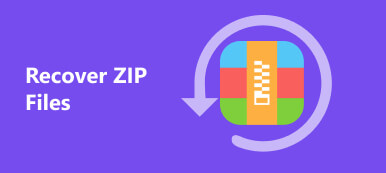Has Bitdefender deleted your files without asking? Don’t know how to get them back? No worries. You will learn how to restore Bitdefender deleted files in this post.

- Part 1. The Reason Why Bitdefender Deletes Files
- Part 2. Simple Solutions to Retrieve Files Deleted by Bitdefender
- Part 3. Best Way to Stop Bitdefender from Deleting Files
- Part 4. FAQs of Recovering Bitdefender Deleted Files
Part 1. The Reason Why Bitdefender Deletes Files
Usually, if Bitdefender antivirus thinks your files are infected, it should put them in an isolated place where they cannot infect your computer and hard drive disks anymore. This place is called Quarantine. But sometimes, the software may delete files directly if it fails to disinfect these files. Or if the isolated content is older than 30 days, it will be removed as well.
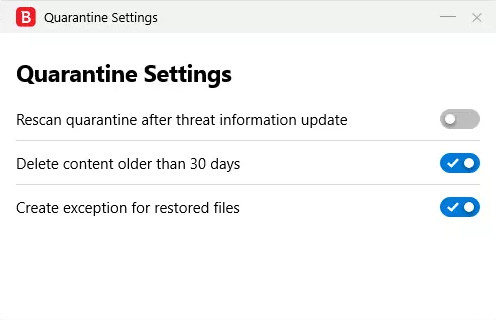
Part 2. Simple Solutions to Retrieve Files Deleted by Bitdefender
Solution 1: Recover Bitdefender Deleted Files from Quarantine
As we said, Bitdefender normally moves the infected files to the Quarantine. Thus, if you find your files missing after scanning, the first place you should check is the Quarantine folder of the program.
Launch Bitdefender on your computer. Please select the Protection tab in the left panel. Then find Quarantine.
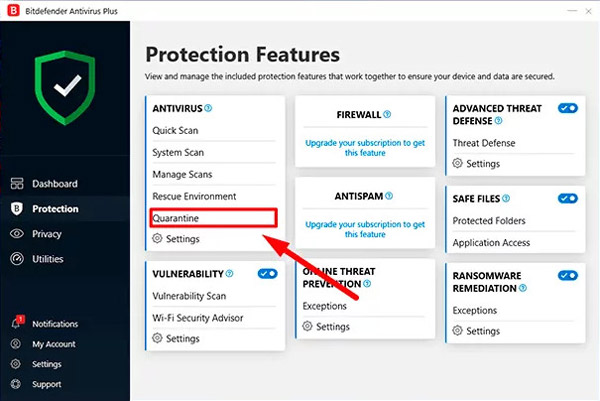
In the Quarantine window, please select the files you want to recover, then click on the RESTORE button to bring them back to original folders. Also, if you don’t want to delete content older than 30 days, just click on the View Settings link and disable it.
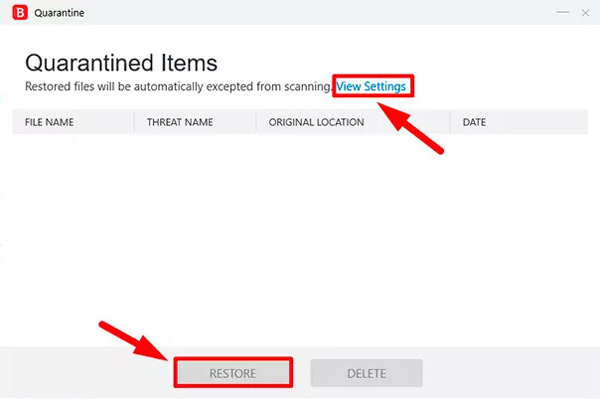
Solution 2: Restore Deleted Files with a Data Recovery Tool
However, if you cannot find deleted files in Recycle Bin or the Bitdefender’s Quarantine, then what you need is a powerful data recovery tool, like Apeaksoft Data Recovery, to help you recover any data you want, such as pictures, documents, emails, music, and videos.

4,000,000+ Downloads
Recover any data deleted by Bitdefender Antivirus automatically.
Retrieve lost files after accidental deletion, virus attack, hard drive damage, etc.
Restore from Windows, Mac, recycle bin, hard drive disk, flash drive, and more.
Preview the scanned files before you decide to recover them.
Download Apeaksoft Data Recovery on your PC or Mac. Then follow on-screen instructions to install this recovery tool.
Pick the data type of the deleted file and choose the location where the file was saved. Then click the Scan button to start searching.
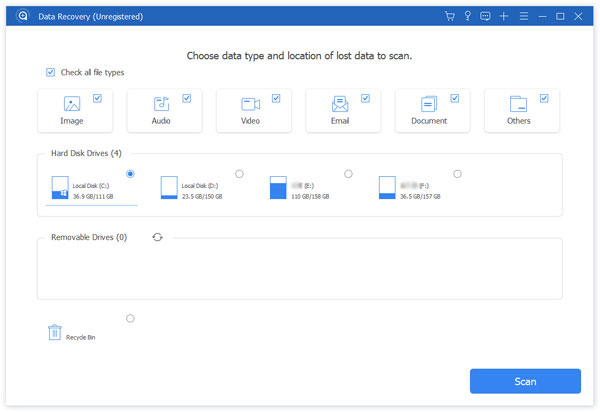
If the default scan mode cannot find the file you need, you can click on Deep Scan to scan the hard drive disk thoroughly.
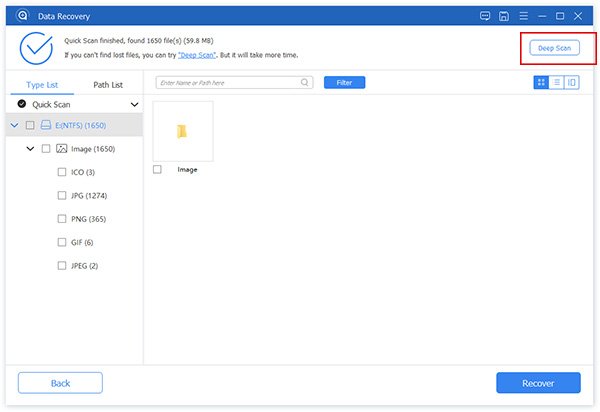
After scanning, you can preview the file to check if it is the exact file you want to recover. If so, please select it then click on the Recover button to restore the file to your computer.
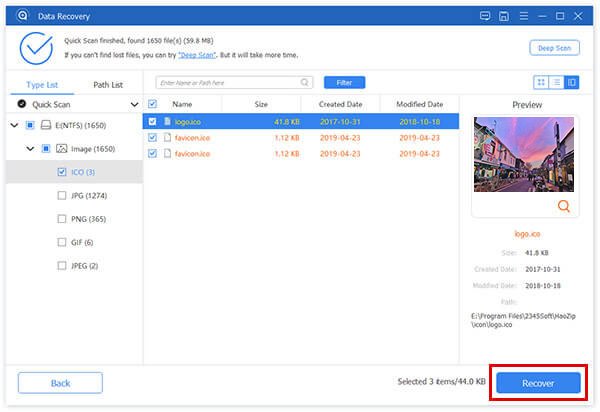
With no doubt, Apeaksoft Data Recovery is your best solution to recover any files deleted by Bitdefender. Besides that, it can also help you solve other data loss problems like files not showing in the folder.
Part 3. Best Way to Stop Bitdefender from Deleting Files
If you don’t want Bitdefender to delete files automatically, you can change the settings by following the steps below.
Open Bitdefender and switch to the Protection tab. Then select Settings under Quarantine.
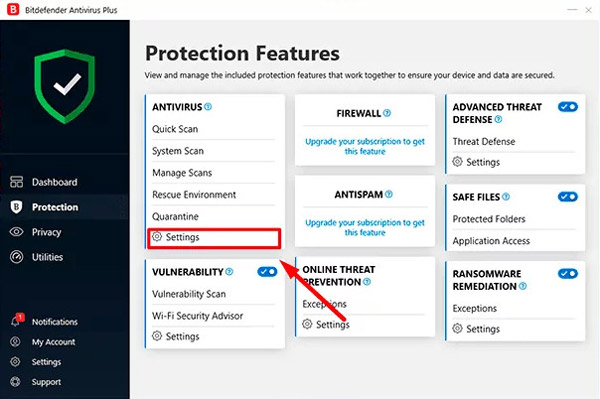
Find Exceptions and click Add to add files or folders to the excepted list.
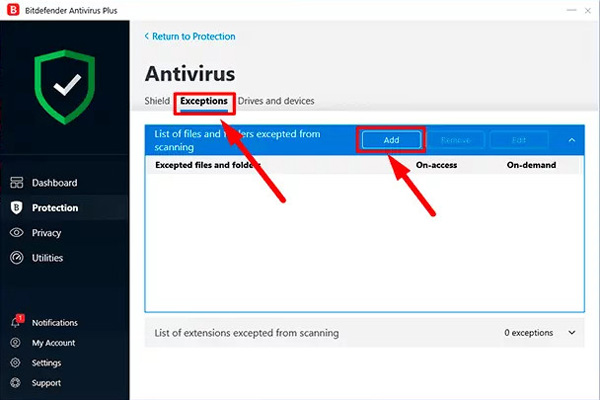
Browse to select the file or folder to be excepted from scan. After that, click Add to confirm your selection.
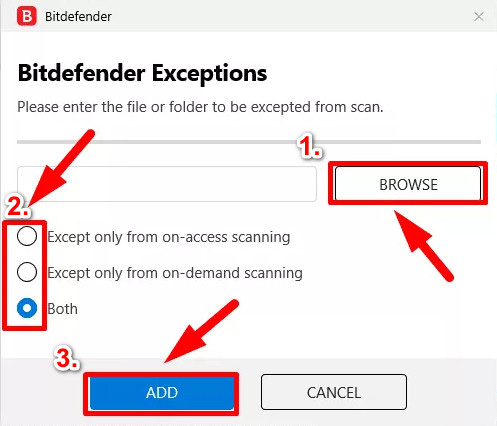
Part 4. FAQs of Recovering Bitdefender Deleted Files
1. What happens if you delete files from the quarantine?
If you delete files from Bitdefender’s quarantine, you cannot find these files on your computer anymore. But you can still try to use Apeaksoft Data Recovery to get it back.
2. Why can’t I find deleted files in the recycle bin?
Sometimes when the file you want to delete is too large, it will not go to the Recycle Bin after deletion. It will be deleted permanently.
3. Can you remove a virus by deleting the infected file?
Yes, you can remove a virus by deleting the infected file. But if it has already infected other files, you need to delete them all.
Conclusion
Hope that this post really helps and you have recovered files deleted by Bitdefender Antivirus. If so, don’t hesitate to leave a comment below and share it with your friends.