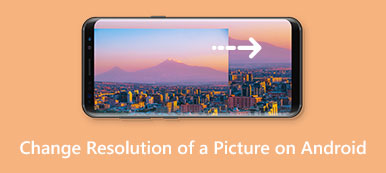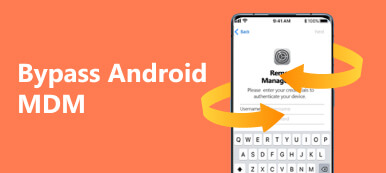If you like playing e-games on your Android phone, it's vital to recover the game data from a game deleted, for the game progress costs you great passion and effort. How can you peacefully watch those game saves go to waste?
You may accidentally delete a game or intend to do that but forget to back up the game sessions. It's grueling to break through each game level and regain that data. Therefore, you must use a more intelligent method to recover deleted game data on Android. This article is meant to help you do that most efficiently.
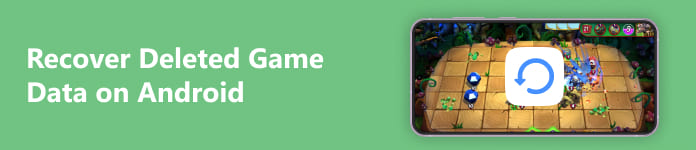
- Part 1: The Best Way to Recover Deleted Games and Data on Android
- Part 2: How to Recover Games on Android from Google Play
- Part 3: FAQs about Recovering Deleted Games on Android
Part 1: The Best Way to Recover Deleted Games and Data on Android
The easiest way to recover the deleted games and data won't have high requirements for skills, for it's urgent to recover those important data, and one more skill may waste precious time to retrieve left game data on your Android phone/tablet. Apeaksoft Android Data Recovery is the best way to fulfill a quick and complete recovery of deleted game data. It'll thoroughly scan your Android phone/tablet to locate each deleted data and then recover them with only one click.

4,000,000+ Downloads
Require only a USB cable to scan all lost game data on your Android.
Offer FoneGo to scan your Android device in-depth.
Arrange game data in a specific group for you to select.
Allow you to view only the deleted game data on your Android device.
Download Android Data Recovery on your PC for free and launch it. Use a USB cable to connect your Android device to the PC, and click the Android Data Recovery button.
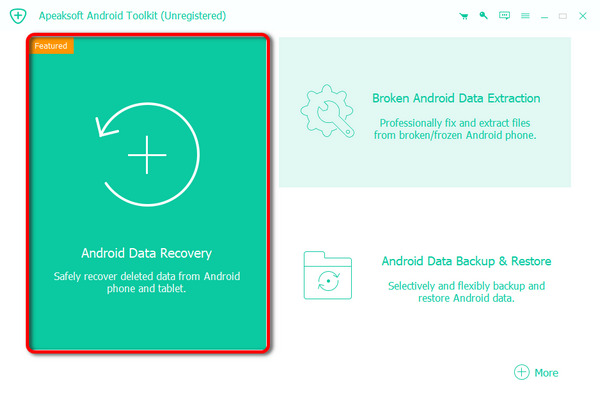 Step 2Scan and Select Deleted Game Data
Step 2Scan and Select Deleted Game Data After you connect your Android to the PC, Apeaksoft Android Data Recovery will automatically detect all the data on your device. Choose an app data type and click the Next button to choose a game deleted on the device.
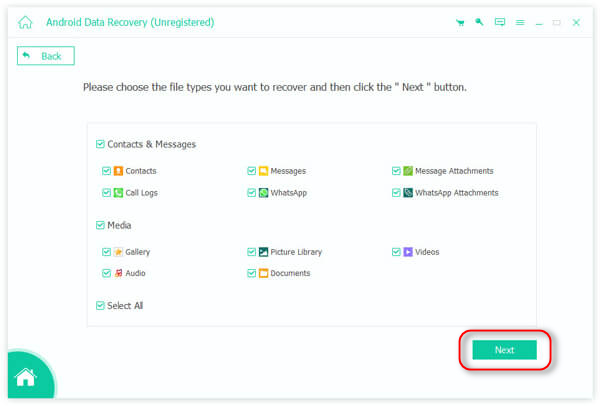
This product will check your device's information; you need to authorize FoneGo on your Android. It can safely scan all data on your device quickly. Please confirm the authorization. After that, you can scan games deleted on your device. You can also deep-scan your device to ensure no opening for any data.
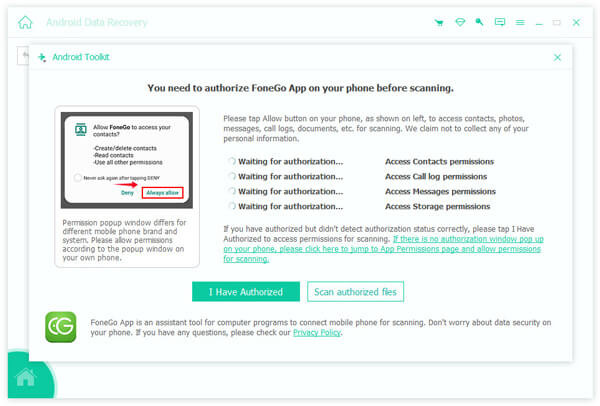 Step 3Recover Deleted Game Data
Step 3Recover Deleted Game Data After scanning, this program shows you deleted data on your Android. Please choose the lost game data and click the Recover button to recover deleted game data on your Android.
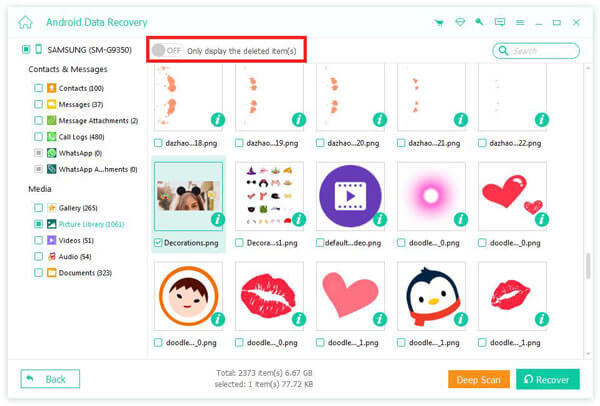
Tips: This tool can also help you recover Game Killer no root apk.
Part 2: How to Recover Games on Android from Google Play
There's also a quick method to recover game data from Google Play. You only have to ensure that the game was downloaded from Google Play.
Step 1 Manage Apps and DevicesOpen Google Play and launch your Google account. Tap the Manage apps and devices button in the user panel, and then choose the game you want to recover the game data.
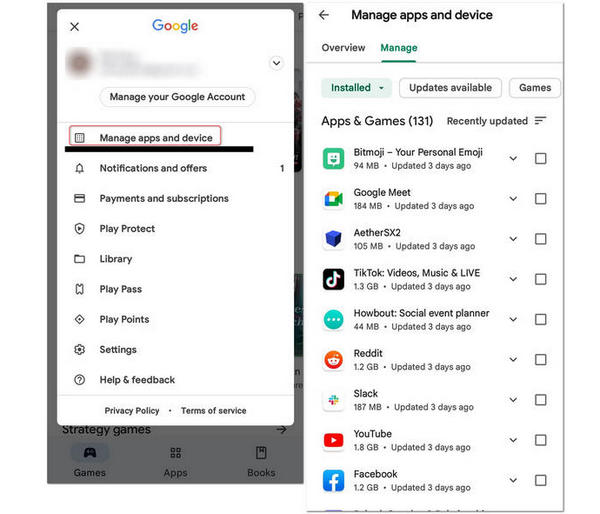 Step 1 Reinstall Deleted Games
Step 1 Reinstall Deleted Games Click the Manage button, then locate the games or apps not installed on your Android. You only need to choose them and click the Download button on the top. Google Cloud Backup will help you save your game progress automatically, so it can also recover the deleted game data from Google Play.
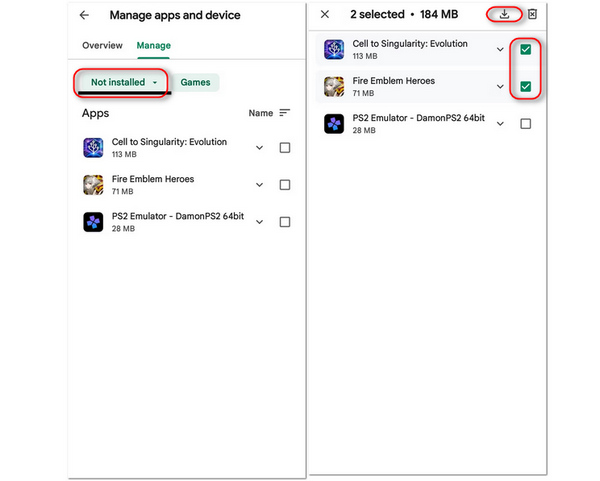
Note: This method won’t recover deleted game data on all apps. You may have to contact Google for help if you fail to recover a game deleted from Google Play.
Part 3: FAQs about Recovering Deleted Games on Android
Why won't my Google Play save the data of a game deleted?
Please ensure you've logged into the correct Google account with which you downloaded the game. If you forget your Google account, you can contact the developer to recover the Google account. Also, remember that Google Play can’t recover all games' data on your Android.
Can I recover Android game data on an iPhone?
It depends. You may fail to do that. Android and IOS are different systems. Correspondingly, a game on Android is different from a game on iOS. However, some developers back up games in the 2 systems so that you can recover deleted game data in a different system.
How can I recover the deleted game data after factory resetting my phone?
If you've reset your phone, then your phone won't save the data locally. However, if the game was installed from Google Play, you can reinstall it again, and Google Play will help you recover the deleted game data automatically once you open the game.
Conclusion
This article offers the easiest way to recover deleted game data and how to recover deleted games from Google Play. Remember that the game data attaches to your Google account, so it's convenient to recover that data once you download the games again with your account. However, if you recover a third-party game on Android, Google Play won't help you. Apeaksoft Android Data Recovery will be your best assistance in recovering the deleted game data with only a USB cable. Wish you all the best in your game journey!