– "How do I retrieve deleted Kik messages?"
– "Is there any easy way to get old Kik pictures back?"
Kik is one of the most popular social communicating platform, which enables millions of users to send pictures, sketches, text messages and videos. Moreover, many people have installed Kik Messenger on iPhone and Android already for daily usage. As time goes by, more and more people want to know how to recover deleted Kik pictures and messages.

If you are a member of them, then you are lucky to find this article. Here are some easy and safe solutions about how to recover deleted Kik messages on iPhone, including old Kik pictures. Therefore, you can try and follow methods below to recover deleted Kik pictures, messages and other Kik contacts history without data loss.
- Part 1: How to Recover Deleted Kik Pictures on iPhone without Backup
- Part 2: How to Recover Deleted Kik Pictures from iTunes Backup
- Part 3: How to Recover Old Kik Pictures from iCloud Backup
Part 1: How to Recover Deleted Kik Pictures on iPhone without Backup
It does not matter if you have not backed up iPhone with iTunes or iCloud before. You can run Apeaksoft iPhone data Recovery to regain deleted Kik pictures and other 20 file types selectively. To be more specific, you can choose which iOS data to recover from iPhone to PC without backup.
In addition, you can use this powerful Kik photo recovery to extract and recover deleted Kik pictures from iTunes and iCloud backup without erasing as well. Thus, you are able to recover the lost iOS data from various scenarios like water damage, busted parts, factory reset, accidental deletion and other abnormal situations. So it does a better job that support Kik Recovery and others.
- Recover more than 20 file types from iPhone, iPad or iPod to Mac or PC directly.
- Recover deleted Kik pictures and other iOS data from iTunes backup without erasing.
- Download and recover various iOS files from iCloud backup selectively.
- Scan and preview both the deleted and existing iOS data before restoring.
- Highly compatible with the latest iOS 26/18/17 and iPhone 17/16/15/14/13/12/11, etc., iPad, and iPod touch.
Step 1. Open iPhone Data Recovery
Free download the Kik messages and photos recovery software. Launch it and choose "iPhone Data Recovery" to enter its main interface.

Step 2. Connect iPhone to PC
When you locate the default "Recover from iOS Device" mode, you can connect iPhone to your Windows or Mac computer using the USB cable.
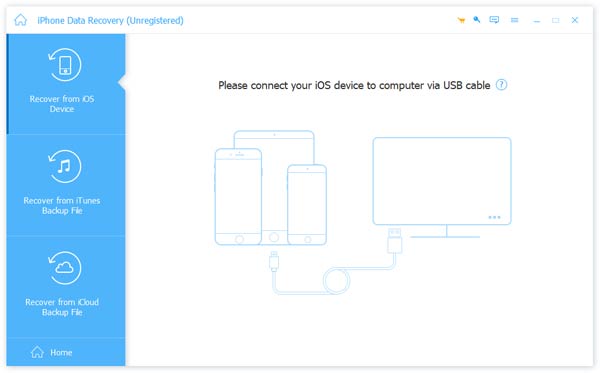
Step 3. Scan iPhone files including deleted pictures from Kik
Hit "Start Scan" button after your iPhone is connected by the iPhone Kik pictures recovery. Then this program can detect all your iOS data automatically.
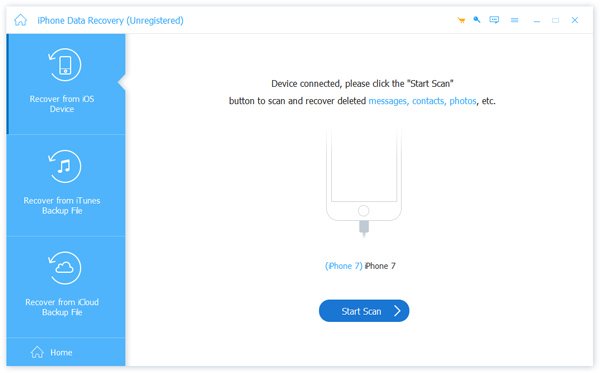
Step 4. Recover deleted Kik pictures from iPhone to PC
You can see all categories display in the left panel. Choose "App Photos" to view deleted Kik pictures and existing ones together. Select the certain Kik photo to preview the detail information if necessary. Finally, click "Recover" to start the Kik photo recovery process on your computer. You can also rely on it to recover deleted Kik messages.
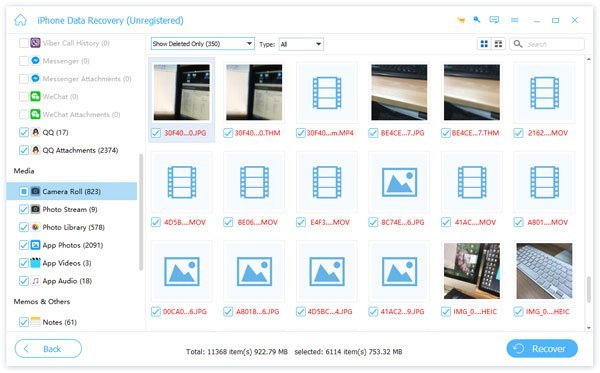
Part 2: How to Recover Deleted Kik Pictures from iTunes Backup
Just as above has mentioned, you can use iPhone Data Recovery to recover deleted Kik Messenger message history including pictures from iTunes backup. The most important thing is that you can select and check any data from any iTunes backup without limitation. Of course, it will not cause any data loss during the whole Kik pictures recovery process.
Note: Make sure you have synced iPhone with iTunes on this computer before. There is no need to connect iPhone to this computer.
Step 1. Enter "Recover from iTunes Backup File" mode
Launch the iPhone Kik photo recovery tool on your Windows or Mac computer. When you choose "Recover from iTunes Backup File" in the left panel. All iTunes backup will pop up in the main screen automatically.
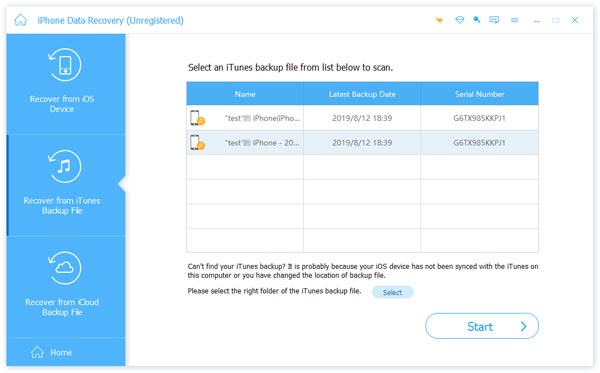
Step 2. Scan iTunes backup file
Choose the most related iTunes backup and hit "Start Scan" button below. Wait few seconds to complete the iTunes backup scanning process. In addition, you can see the exact elapsed time under the progress bar.
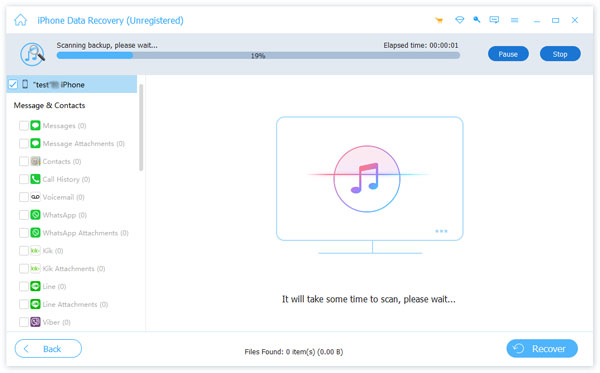
Step 3. Recover deleted Kik photos from iTunes backup
To recover deleted Kik pictures and messages from iTunes, you can click "App Photos" in the left panel. Well, you can choose other files types if you want to recover other items from Kik Messenger app. Trigger the "Only display the deleted item (s)" on-off option on the top if necessary. At last, choose your targets and tap "Recover" to recover deleted pictures from Kik selectively and safely.
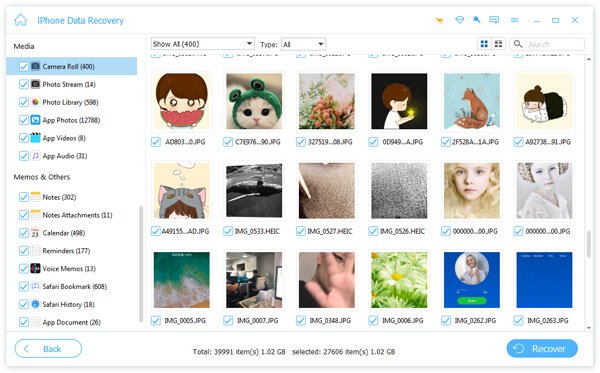
Part 3: How to Recover Old Kik Pictures from iCloud Backup
For people who prefer to backup iPhone with iCloud, iPhone Data Recovery also provides better service than Apple iCloud does. For instance, you can preview and extract any data from iCloud backup before recovery. And all your previous iPhone files stay in original places safely. Thus, if you are looking for a smart and safe solution to recover deleted Kik pictures and messages, then iPhone Data Recovery should be your first choice.
Note: Do not plug in iPhone to your computer during the Kik pictures recovery or backup iPhone to iCloud. Otherwise, the iCloud backup file may be modified or updated without control.
Step 1. Choose "Recover from iCloud Backup File" mode
Open iPhone Data Recovery on your Windows or Mac PC. Click "Recover from iCloud Backup File" in the left, then you will be required to sign into iCloud account.
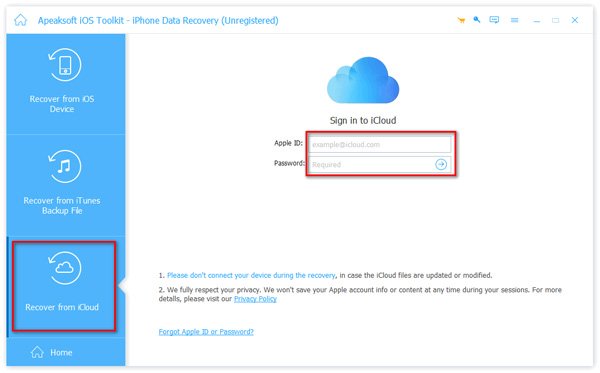
Step 2. Scan an iCloud backup file
Enter your Apple ID and password in the main screen. Later, you can see all your iCloud backup files display in order. Pick out one from this iCloud backup list and tap "Download" besides.
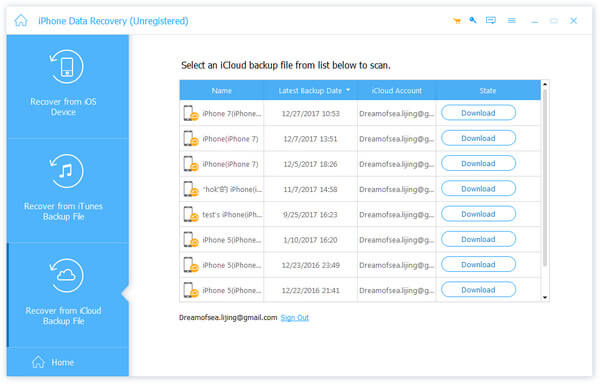
Step 3. Choose file types to download
Tick the check box before "App Photos" and other categories. As a result, this Kik photo recovery can extract and download selected file types from iCloud backup only. Then tap "Next" button to continue to recover deleted Kik pictures on iPhone.
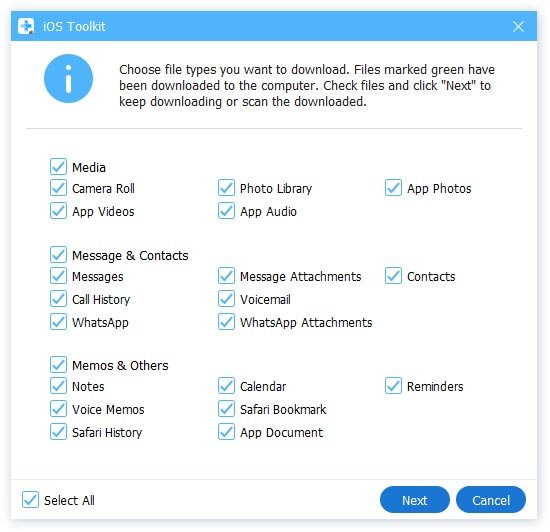
Step 4. Recover deleted pictures from Kik with iCloud backup
Click the specific file type, then you can preview every picture in the right side. After you have ticked all deleted Kik pictures, tap "Recover" button in the lower right corner. Set a destination folder to output deleted Kik pictures.
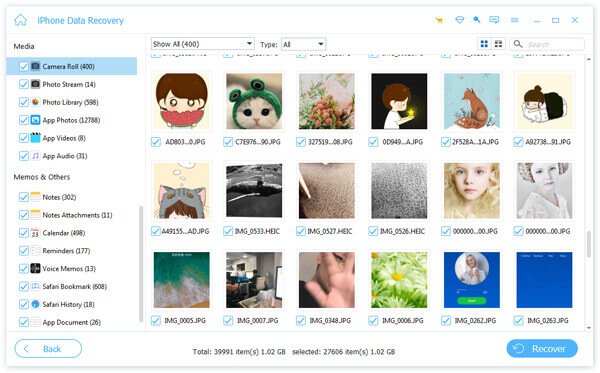
This article is also suitable for people who want to save other app data and files. At last, please don't hesitate to ask us if you have any question about how to save Facebook messages.
Bonus Tips: Backup Kik Pictures
It is never too late to backup Kik pictures and other iPhone files. Thus, next time you want to recover deleted Kik messages and pictures, you can use those iPhone backup files directly. Here are some good iPhone data backup software you can choose, like Apeaksoft iOS Data Backup & Restore, which enables you to backup and restore for Kik in one click without overwriting.
Well, you can also try above methods to solve similar problems like "How to recover Kik messages after logging out" and others. That's all about how to recover deleted Kik pictures. Hope you can get old Kik messages and pictures back successfully.




