What is MySpace? MySpace is the first social networking service designed for users to share their photos, videos, and music with their friends. Founded in 2003, MySpace reached its peak from 2005 to 2009. But due to other strong competitors and its awful management, MySpace lost its users. However, millions of users have posted their precious photos on MySpace before, and they probably want their photos back. So, if you have the same need, you can follow this post and get 4 methods to recover MySpace Photos.

- Part 1. How to Recover Deleted MySpace Photos via a Robust Recovery Tool
- Part 2. How to Restore Old MySpace Photos
- Part 3. FAQs about Recovering MySpace Photos
Part 1. How to Recover Deleted MySpace Photos via a Robust Recovery Tool
If you have deleted MySpace photos before, you cannot find them from your old MySpace profile. However, you may have downloaded or saved them in some folders on your computer. If so, you can rely on some third-party recovery software to scan all the results and find your old or deleted MySpace photos. Here, we recommend Apeaksoft Data Recovery to you.

4,000,000+ Downloads
Thoroughly scan possible MySpace photos on your Windows/Mac computer.
One-click to recover your deleted MySpace photos.
You can use this tool to recover more deleted files, such as documents, emails, videos, and more.
This reliable program can save the results in SPF files for convenience.
How to recover MySpace photos using Data Recovery:
Step 1 Download the clean and robust recovery program for free on your Windows or Mac computer.
Step 2 In the beginning interface, tick the Image option, or you can tick the Check all file types to scan other files. Then, you should go to the Hard Disk Drives section to select the destination where you want to recover MySpace photos. Now, click the Scan button to start the quick scan process.
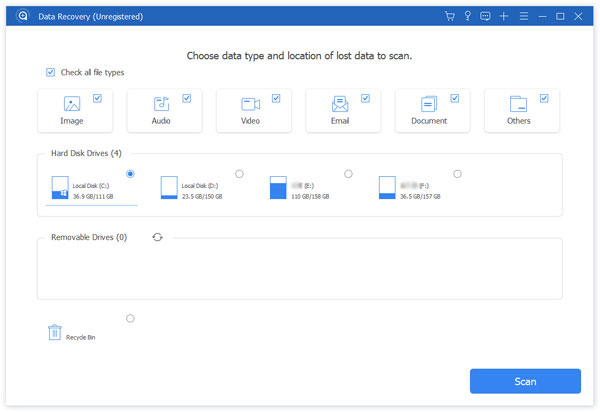
Step 3 In the new window, you can see all the scanning results. If you want to access more recoverable photos, you can click the Deep Scan to start a thorough scan.
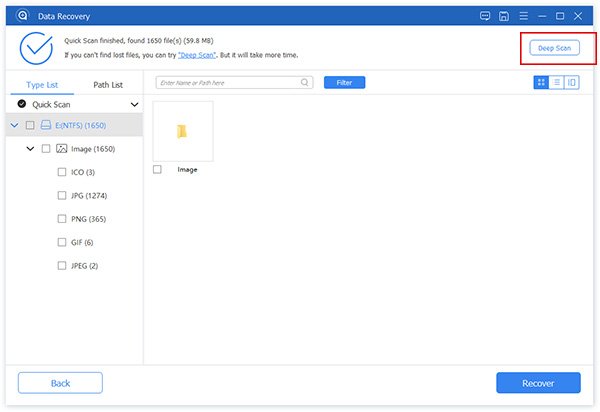
Step 4 Here, you can tick the extension of your MySpace photos, like JPG, PNG, PNG, etc. Otherwise, you can take advantage of the Filter feature to narrow down the desired photos.
Step 5 If you locate the deleted MySpace photos, you can select them and click the Recover button. Then, you can choose a location on your computer to save these deleted MySpace photos.
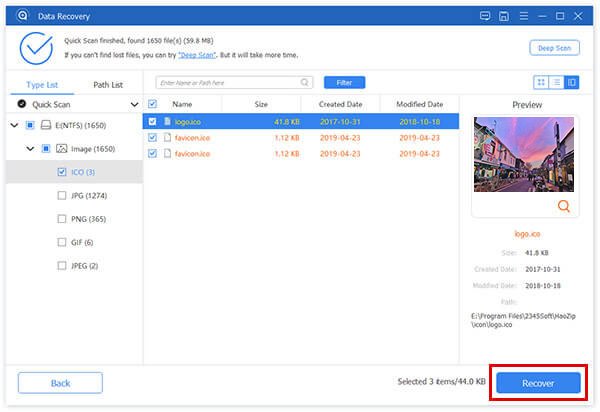
Part 2. How to Restore Old MySpace Photos
If your MySpace photos are not loading or you have forgotten your MySpace account password, you can use three methods below to find your old MySpace photos.
1. Recover old MySpace photos via the Mixes section
MySpace has rebuilt its platform years ago. Your old MySpace photos can be found in the Mixes section.
Step 1 Go to myspcae.com on any trusted browser. Sign in with your MySpace account and password.
Step 2 Click the Mixes on the left sidebar. Here, you can click Classic > My Photos. Now, you can recover old MySpace photos and download them on your computer.

2. Find old MySpace photos from the Stream section
There is a Stream section where you can find your old MySpace photos, too. But this feature only works if you have uploaded your photos to the Stream before.
Step 1 Go to the official MySpace website on your computer. Sign in to MySpace.
Step 2 On the left sidebar, click the Stream section. Then, you can select and export your old MySpace photos to your computer.

3. Restore old MySpace photos via the Search bar
If you don’t remember your MySpace password, you can use the Search bar in MySpace to search old profiles.
Step 1 Enter myspace.com on your browser. On the MySpace website, you can see the Search bar at the upper left corner.
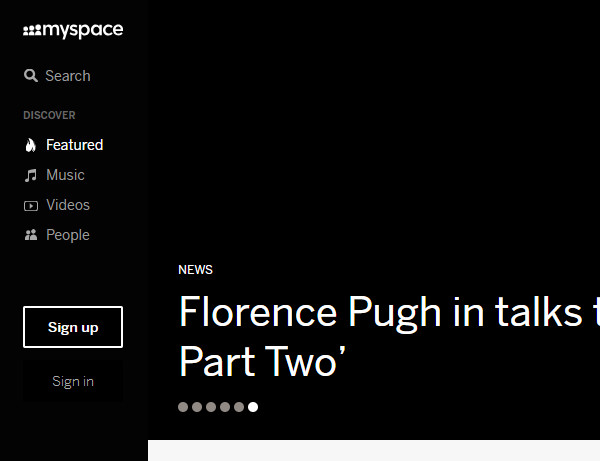
Step 2 Enter your name and find your MySpace profile. Click your profile and find your old MySpace photos.
Part 3. FAQs about Recovering MySpace Photos
How do I download all MySpace photos?
You can go to your MySpace profile and locate all your photos. At the very bottom of your photos, right-click and select Save Page As to generate an HTML file.
Can I recover lost MySpace photos due to the glitch in its server migration?
No, you cannot recover lost MySpace photos if MySpace migration caused your MySpace data loss. Many users complain that their MySpace photos and playlists are gone because of the glitch caused by its server migration.
Did MySpace delete old accounts?
Usually, MySpace will keep old accounts. However, due to several rebuilds, some of your data has been lost. For example, you cannot find messages sent before 2013.
How do I protect my MySpace photos?
With the development of cloud storage services, you can easily find some cloud services to store MySpace photos. For instance, if you are an Apple user, you can back up your photos to iCloud without hassle.
Conclusion
By reading this post, you can learn how to recover MySpace photos with 4 methods. Here, we recommend you back up your old MySpace photos to another storage device or some cloud services.




