The iMobie AnyTrans is a great way to manage your iPhone or iPad on Windows and Mac. Given Apple plans to discontinue iTunes, it makes sense that the best substitute of iTunes becomes a hot topic on social media.
However, is AnyTrans a good choice, and what it can do exactly? We are going to answer these questions in this article. Read our review carefully and you can make the best decision.

Part 1: Review of AnyTrans
AnyTrans was released by iMobie for iOS users. It is probably one of the best alternatives to iTunes on managing data on your iPhone or iPad.
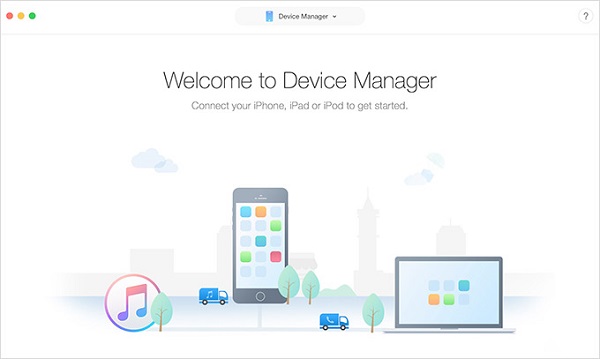
Pros
- It has the capacity to clone the data on old iPhone to a new one quickly.
- You are allowed to migrate Android data to iPhone and automatic combine with current files.
- For iPhone users, the backup and restore feature is a blessing.
- AnyTrans permits you to preview all data on iPhone and decide to backup certain files.
- In addition, it includes extensive functionalities, like managing iPhone apps, accessing iCloud or iTunes backup, and more.
- AnyTrans is safe to use from virus and malware.
Cons
- It is expensive and the free trial limits in terms of the number of file transfers.
- It requires you to install iTunes on your desktop.
- The CPU and RAM consumption is significant.
Part 2: 5 Best Alternatives to AnyTrans
If you do not like AnyTrans or it is not working on your device, more options can be found below.
Top 1: MobieTrans
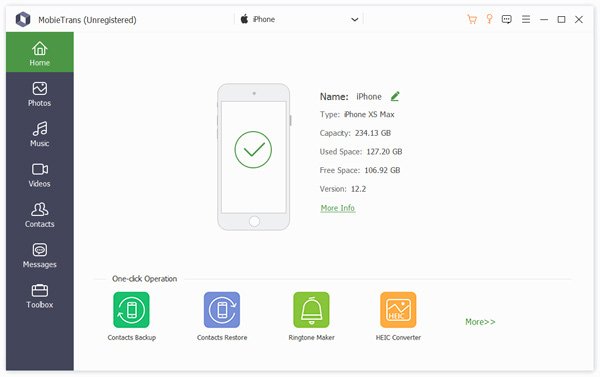
Pros
- It contains a wide range of features related to iOS data transfer, sync and management.
- You are allowed to look at all existing data on your iPhone for selectively transferring.
- The alternative to AnyTrans makes iOS data management on PC easily.
- It offers some advanced features, like merge duplicated contacts and make ringtones.
Cons
- Apeaksoft MobieTrans is a desktop program, so you have to install it on your PC.
- It is not available to macOS 14.
Top 2: Apeaksoft iPhone Transfer
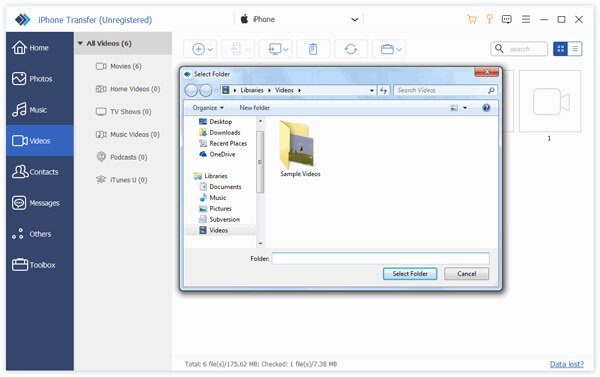
Pros
- Apeaksoft iPhone Transfer transfers data between iPhone/iPad/iPod to PC safely.
- You can sync files from iPhone to computer, iTunes or another iOS device.
- It makes file management easy since it organizes all iOS data by categories.
- It will not damage existing data on your iOS device when syncing iPhone.
Cons
- It does not support syncing data between Android and iOS.
- You need to pay for the license after the free-trial.
Top 3: i-FunBox
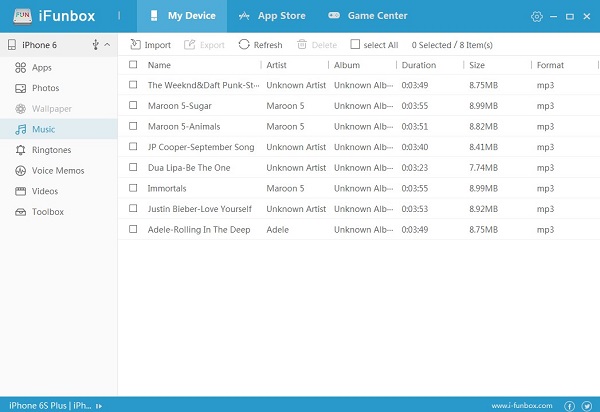
Pros
- It turns your iOS device into a USB for managing your data on iPhone simply.
- You can import and export files between iPhone and PC including music, photos, and more.
- If your iPhone is jailbroken, you are allowed to access iOS root filesystem.
- The alternative to AnyTrans is totally free for Windows and Mac computers.
- You can access App Store and Game Center on your computer.
Cons
- It cannot operate app files on iOS 8.3 or earlier.
- The iPhone manager cannot sync data between iOS devices directly.
- You cannot access the data stored in iTunes or iCloud backups.
Top 4: iExplorer
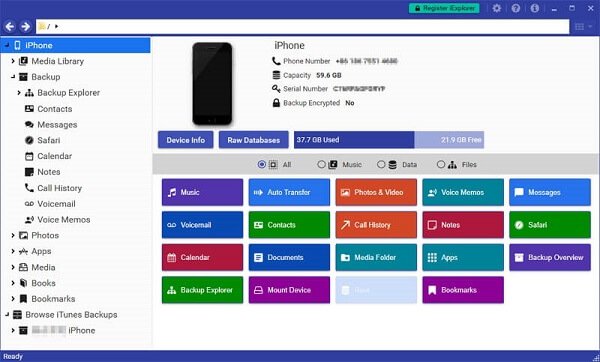
Pros
- iExplorer migrates music, photos, videos, messages and other files from iOS device to computer.
- You are permitted to open and manage iTunes backup on your PC.
- The free alternative to AnyTrans offers the ability to rebuilt your entire playlist.
- This iPhone manager is lightweight and responds faster than AnyTrans.
Cons
- It is expensive compared to the software that offers the same features.
- It lacks some features, such as make ringtones for your iOS device.
- iExplorer requires QuickTime to preview media files on iPhone.
Top 5: iTools
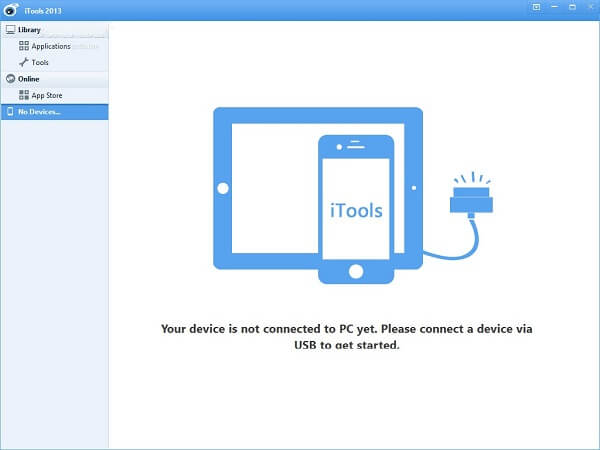
Pros
- It displays various information of your iPhone including battery capacity, warranty, Wi-Fi address, etc.
- You can check the total space occupied by music, photos, videos, and so on.
- With this alternative to AnyTrans, you can manage and transfer iOS data without installing anything.
- It helps you to export and import data between iPhone and PC including songs, photos, contacts and more.
- This iPhone manager is absolutely free or charge.
Cons
- The search function is not available to media files, iBooks, messages, notes, bookmarks, and the calendar.
- You have to restart the manager application frequently.
Conclusion
Based on our reviews above, you must understand what AnyTrans is and whether it is worth to use. Moreover, we also shared top 5 best alternatives to AnyTrans to help iPhone users manage and transfer iOS data. Some of them are professional software, like Apeaksoft MobieTrans, and others are freeware, like iTools. You can find the most appropriate iPhone manager software for your machine. More questions? Please leave your messages below.




