"We use video chat app instead of phone call for communication more than ever. What should be the best app for video chatting? There are so many options in the market."
Video chat has become the easiest way to contact with our best friends and family. Unlike traditional phone calls, we can see each other in a video chat. The expressions and actions deliver information, too. We will not miss them in video chats. As McLuhan predicted, we are living in a global village. Video chats remove the distance between us and our friends, family and business partners. In this tutorial, we are going to share top 15 best video chat Android to iPhone apps.

1: Video Chat App Skype
Skype is a well-known video chat app that has more than 1 billion downloads only in Google Play. Its key features include:
1. Send video chat between iPhone and Android or other platforms, including PC.
2. Make video calls to a group of up to 25 people.
3. Support free text chat, voice messages, emoji, photos, etc.

How to use Skype for video chatting
Step 1. Install the app from App Store or Google Play. Open it your smartphone and sign in Microsoft account.
Step 2. Select a contact, and start a video chat.
2: Video Chat App Hangouts
Google's Hangouts is one of the most popular real-time video chat apps. Its features include:
1. Make video chats cross-platform, like PC, iPhone and Android.
2. Preinstalled on a part of Android phones.
3. Connect to Google contacts.
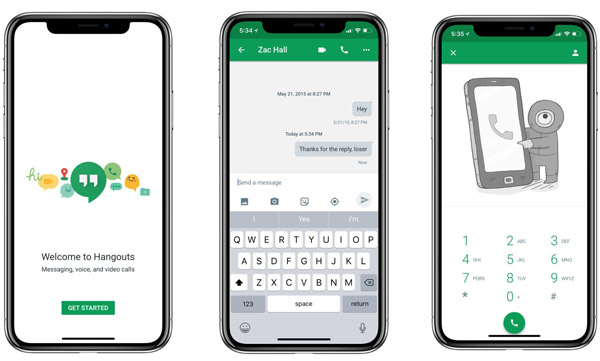
How to use Hangouts for video-chat
Step 1. Open Hangouts app on your smartphone and sign in your Google account.
Step 2. Tap on the desired contact or enter the phone number and wait for the receptor to answer the video chart Android to iPhone.
3: Video Chat App Viber
Viber is another cross-platform video chat app. Its principal features include:
1. Available to iOS, Android, Windows 10/11, Mac and Linux.
2. Support text, voice, video calls.
3. Free of charge.

How to make video chat with Viber
Step 1. Start the app, and register your phone number, then it will scan you contacts.
Step 2. Dialing the desired phone number and make a video call.
4: Video Chat App Facebook Messenger
Since Facebook Messenger released, millions of users have installed this app on their smartphones. Its features include:
1. Compatible with iOS, Android, and web browsers.
2. Log in with Facebook account.
3. Add AR filter when make video chats.
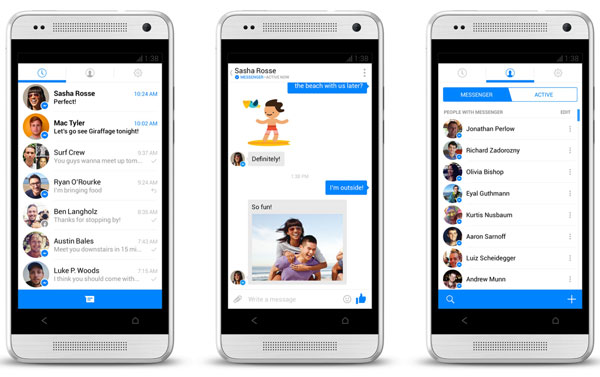
How to video chat with Facebook Messenger
Step 1. When you need to send video chat Android to iPhone, start the app and sign in your Facebook ID.
Step 2. Start video chat with your friend. Add AR filter by tapping the filter icon.
5: Video Chat App LINE
LINE is another famous messaging platform with several attractive features, such as:
1. Make video calls for free.
2. Enjoy high quality video chats.
3. Add effects and filters in real time.
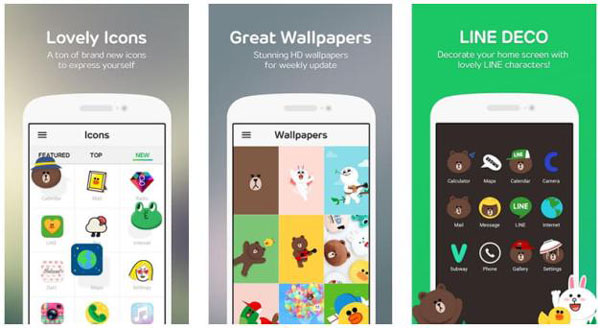
How to use video chat with Line
Step 1. Install it on your smartphone, and register with your phone number.
Step 2. Select a contact and tap on the video chat button to start a video chat.
6: Video Chat App Tango
Tango has been around for quite some time. Its features include:
1. Make video and voice calls.
2. Available to Android, iOS, and computers.
3. Converse in public chatrooms.
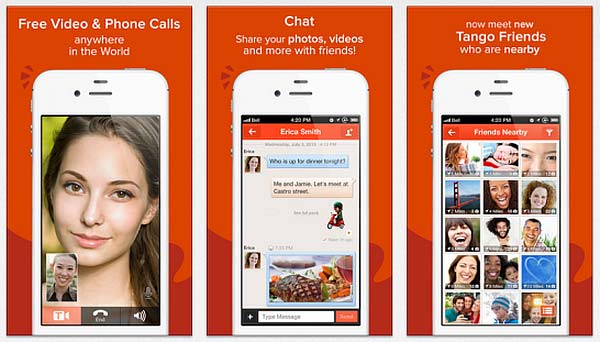
How to use Tango for video chatting
Step 1. Run the app and sign in your phone number.
Step 2. Tap on the desired contact and hit on the video button to start video chat Android to iPhone.
7: Video Chat App IMO
IMO is a simple video chat app for Android and iPhone. Its features include:
1. Make video chat over cellular or Wi-Fi for free.
2. Support text, voice and video calls.
3. Encrypt to messages and calls.
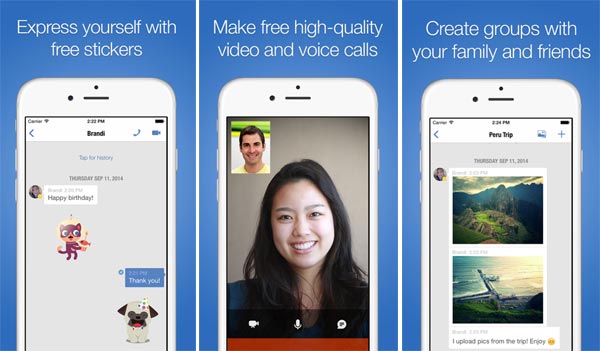
How to use IMO for chatting with video
Step 1. Install the app on your smartphone and get a username by registration.
Step 2. Sign in and start a video chat.
8: Video Chat App JusTalk
As its name said, JusTalk allows you to talk through various ways. Its features include:
1. Make video chats.
2. Group video chats with infinite people.
3. Doodling when in a video call.

How to chat online with JusTalk
Step 1. Launch the app after installation, register with your phone number.
Step 2. Make a video chat Android to iPhone or other devices.
9: Video Chat App ooVoo
As a video chat app, ooVoo is very popular among teens. Its features include:
1. Available to Android, iOS, and computers.
2. Integrate with Facebook.
3. Make a video call with up to 12 people.
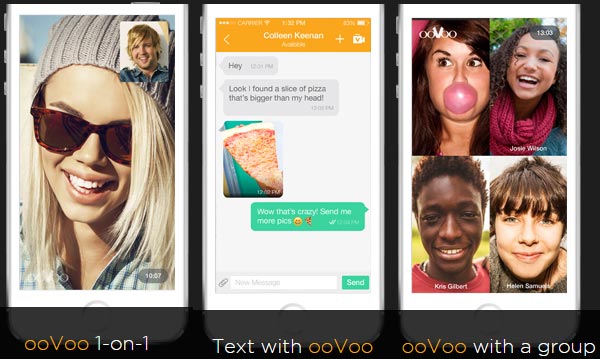
What should you do to video chat with ooVoo
Step 1. Open ooVoo app and sign in your ID.
Step 2. Select a contact or several contacts and start a video chat.
10: Video Chat App Qik
Qik is another option to make video chat Android to iPhone. Other features include:
1. Record video chats.
2. Offer free version and premium plan.

How to chat on Android/iPhone with Qik
Step 1. Download the program from App Store or Google Play, you can register a free account.
Step 2. Import your Facebook contacts and make a video chat.
11: Video Chat App WhatsApp
WhatsApp is a well-known instant message app. Basic features include:
1. Make video chat in one-on-on conversations.
2. Send text, photos, voice, etc.
3. Free of charge and no ads.

How to use WhatsApp for video chatting
Step 1. Open the latest version of WhatsApp and choose a friend.
Step 2. Tap Dial icon and then select video call.
12: Video Chat App Camfrog
Camfrog is an alternative of built-in Message app. Its features include:
1. Add and save contacts.
2. Make video chat Android to iPhone.
3. Send messages and media files.

How to use Camfrog for video chatting
Step 1. Open the video chat app, and you need to get an ID by registering.
Step 2. Select a contact and make a video call.
13: Video Chat App Google Duo
According to Google, Google Duo is the video chat App alternative of FaceTime on Android. Its features include:
1. Compatible with iPhone and Android device.
2. Preview callers before receive the call.
3. Free of charge.

How to video chat with Google Duo
Step 1. Open the Google Duo app on your phone, and log in and verify your number.
Step 2. Pick a contact and tap on Video call to start it.
14: Video Chat App Talky
Talky is a wide-used chat app for iPhone and Android devices. Its features include:
1. Video chat with up to 15 people.
2. Share screen to every participant.
3. Free to use.

How to make video chat with Talky
Step 1. Open the Talky app on your phone
Step 2. Tap on the video chat icon and invite your friend to start video chat Android to iPhone.
15: Video Chat App Yahoo Messenger
Yahoo Messenger is another popular instant message app for iOS and Android. Its features include:
1. Make video calls for free.
2. Send and receive text, photos, and more.
3. Integrate Yahoo mail.
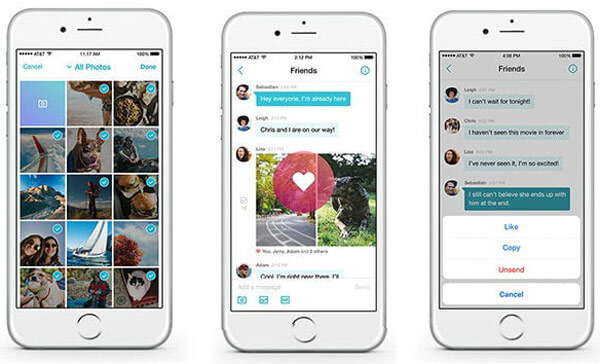
How to chat online with Yahoo Messenger
Step 1. Open the app and log in your Yahoo account.
Step 2. Choose a contact and tap on Video to start a chat.
Conclusion
It is not surprising that many people search for how to video chat Android to iPhone, when you considering that the camera technology is increasing advanced and mobile internet is accelerating. Now, you might grasp at least 15 best apps for making video chat Android to iPhone.




