Readily Bypass ZTE FRP Lock Using 4 Feasible Methods
Suppose you purchase a second-hand ZTE phone with the default Google account verification screen, or you just perform a hard reset without the knowledge of your old Google account. In that case, your ZTE phone is locked by the anti-theft feature - Google Factory Reset Protection (FRP). How to get rid of ZTE FRP lock?
Don’t worry! This post will provide 4 practical methods for you to bypass the ZTE FRP lock. You can pick one method and follow the detailed procedure to perform an FRP bypass for ZTE with ease.
PAGE CONTENT:
Part 1. Best Way to FRP Bypass ZTE in One Click
How to bypass FRP on ZTE? Apeaksoft Android Unlocker may be a good choice. When it comes to FRP bypass, the best and easiest way to do so is using a professional third-party software. After testing more than ten ZTE FRP bypass tools, we confidently recommend Apeaksoft Android Unlocker for its reliability and ease of use.
Reliable ZTE FRP Bypass Tool
- Bypass the FRP lock on ZTE phones quickly in one click.
- Get full access to your phone without Google account credentials.
- Free trial and 30-day money-back guarantee.
- Beginner-friendly interface and simplified steps.
- Support most Android versions (6.0 and above).
Secure Download

How to Bypass the ZTE FRP Lock with Apeaksoft Android Unlocker
Step 1. Download this tool by pressing the button above.
Step 2. Choose the Bypass Google FRP Lock option.
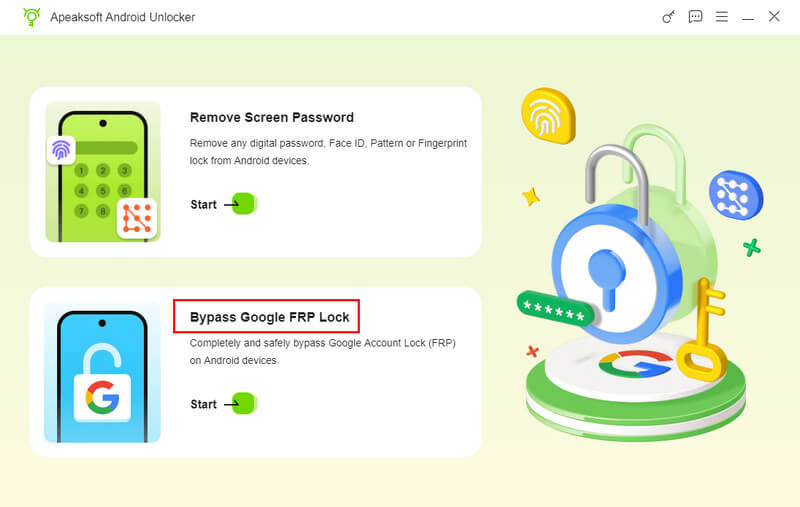
Step 3. Connect your device and confirm your phone’s information.
Step 4. Press the Bypass Now button and follow the instructions on-screen to configure the environment.
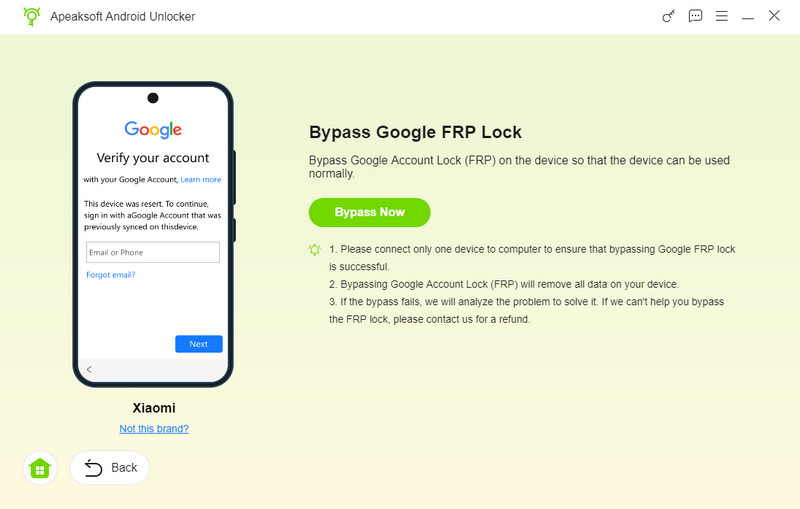
Step 5. The program will automatically start the process of bypassing the ZTE FRP lock.
Part 2: How to Bypass ZTE Factory Reset Protection with SwiftKey
If you want to perform a ZTE FRP bypass without a PC or third-party software, you can make use of the SwiftKey menu. Here are the detailed steps for you to follow:
Step 1. Reset your ZTE phone and turn it on. Wait for a few minutes to get your phone ready. Then, select your preferred language and establish a stable Wi-Fi connection.
Step 2. Tap the Skip button several times to arrive at the Verify your account screen. Tap the Enter your email box to activate your keyboard. Now, you should keep pressing and holding the 123 key on the left-down corner until you can see the SwiftKey menu.
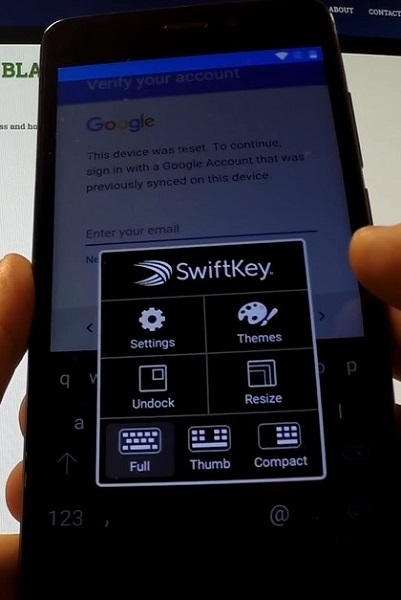
Step 3. Tap Settings to the next interface. Locate and tap the Languages option to proceed. Then, you can minimize the SwiftKey Keyboard by pressing the right LED key at the corner for seconds.
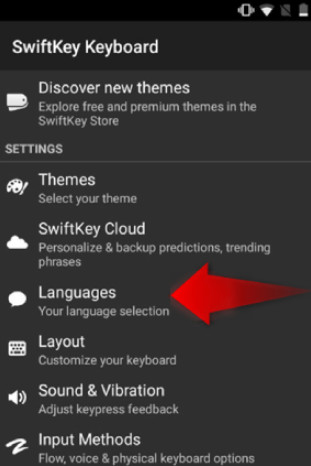
Step 4. In the new interface, you will see the Google search bar at the top of your screen. Tap on it and select the NO THANKS option to move on.
Step 5. Now, you can use your keyboard to enter Settings at the Google search bar. Then, you can tap the Settings to continue.
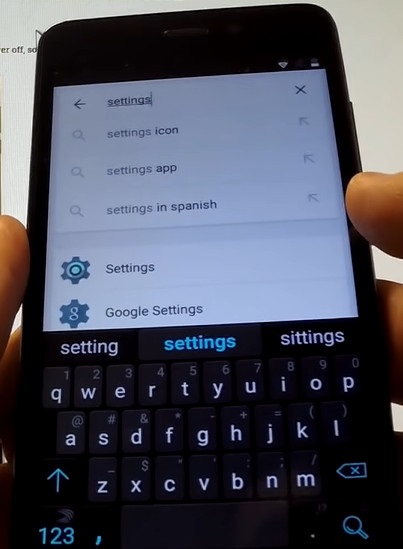
Step 6. In the new pop-up interface, tap Got it > Not now. Scroll down to select the Backup & reset option. Here, you can tap Factory data reset > RESET PHONE > ERASE EVERYTHING to reset your ZTE phone. After the reset process, the FRP lock will be disabled on your ZTE phone.
Part 3: How to Bypass ZTE FRP Lock with APK
You can use one ZTE FRP bypass APK to help you bypass the FRP lock for free. There are a range of APKs for you to pick. However, this method requires some prerequisites: an OTG cable, a flash drive, and a computer. If you have prepared them already, you can follow the steps below to perform a ZTE Factory Reset Protection bypass.
Step 1. Reset your ZTE phone. Select your preferred language and connect with a stable Wi-Fi network.
Step 2. Download the ZTE FRP bypass APK to your flash drive and transfer the APK file using an OTG cable.

Step 3. Once connected successfully, you can select the APK file from the prompt File Manager. Then, install the APK on your ZTE phone.
Step 4. Open the APK on your locked ZTE phone and access the Settings app. Then, you can perform a factory reset and bypass the ZTE FRP lock.
Part 4: How to Perform FRP Bypass on ZTE via UnlockJunky
If you don’t want to go to the local store to remove the FRP lock on your ZTE device, or find online tutorials too complicated to follow, you can try a remote phone unlock service instead. In this case, we recommend UnlockJunky, a trusted third-party online service provider. All you need to prepare is a computer and an internet connection. Their technicians can remotely bypass the ZTE FRP for you in minutes.
Step 1. Go to the official website of UnlockJunky on your trusted computer. Click Unlock Now to proceed.
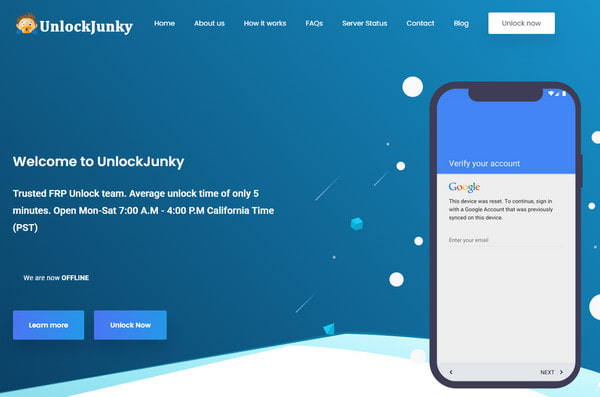
Step 2. Select the brand, model, and unlock type of your ZTE phone. Then, click the Unlock now button to continue. In the new window, you should provide the necessary information and a viable payment method.
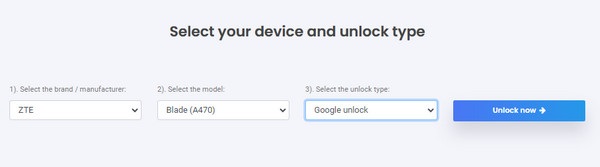
Step 3. Now, you should install the remote client product – USB Redirector on your computer. Enter the correct tech address sent to your order email and plug in your ZTE phone with a USB cable.
Step 4. Then, a technician will help you bypass the ZTE FRP lock within 5-10 minutes.
Part 5: FAQs about FRP Bypass ZTE
Which method is the most beginner-friendly?
If you have no technical skills, we recommend you use Apeaksoft Android Unlocker. This tool has an intuitive interface, which enables you to bypass the ZTE FRP in one click.
Are paid remote services like UnlockJunky safe or reliable?
UnlockJunky scores high - 4.9/5 in Trustpilot and the website has been rated as an "average to good" trust level on platforms such as ScamAdviser.
Do these methods work on all ZTE models?
No. It varies from model to model and version to version. Success is not guaranteed for every firmware.
Conclusion
With this valuable post, you can use the SwiftKey menu, ZTE FRP bypass APK, and UnlockJunky to bypass ZTE Factory Reset Protection with detailed steps. Also, if you prefer a simpler and more convenient way, you can directly use a professional FRP bypass software like Apeaksoft Android Unlocker. If this post is useful, you can share it to help more ZTE users.
Related Articles
Follow our guide and you can learn how to bypass FRP on a TCL phone with or without a computer when you forgot your Google account password.
Bypassing the LG lock screen when you forget your password is troublesome. You can do it using the Camera, Forgot pattern feature, and professional software.
Can all phones be unlocked? Yes, you can unlock your AT&T phone following our guide whether your phone is paid off or not.
Are you trapped in the Google FRP on your Motorola phone? Luckily, this post will offer you the best 4 Moto FRP bypass tools to unlock without the passwords.

