What Is MDM Fix Tool and How to Use It to Unlock Android
A Mobile Device Management lock controls mobile devices via wirelessly configuring MDM profiles. Without an admin password, users cannot modify or remove MDM. If you are dealing with MDM lock or FRP on your Android phone without the password, the MDM Fix Tool can be a lifesaver. This review provides an overview of the tool, explains its functionality, and offers additional information you should consider before downloading it.
PAGE CONTENT:
Part 1: What MDM Fix Tool Is
MDM Fix Tool is a specialized software program designed to remove MDM restrictions and bypass FRP locks on specific Android phones. After removing these restrictions, you can get full access to your device.
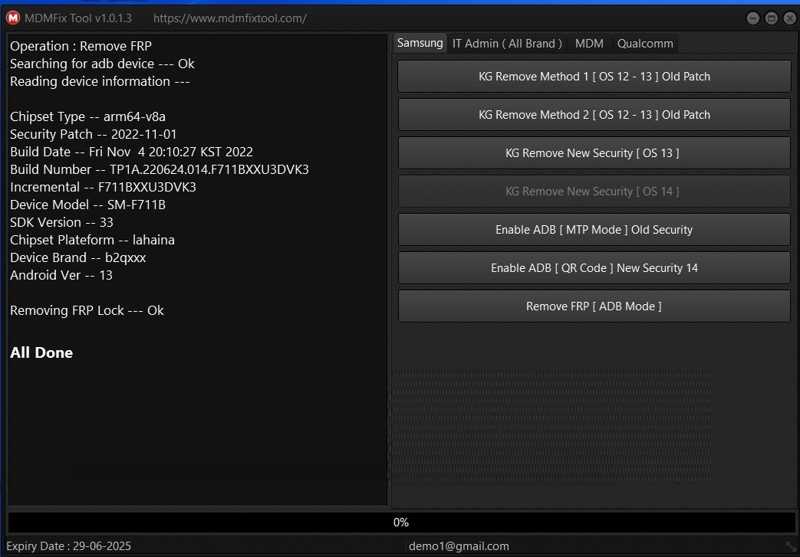
Key Features of MDM Fix Tool
1. Remove MDM restrictions from Android phones.
2. Reset FRP in ADB Mode.
3. Factory Reset and remove FRP on Android devices.
4. Fix the Cannot Download Pit error when using MDM.
5. Unlock SIM on Google Pixel versions, even Android 15.
6. Unlock MDM using the QR method on Xiaomi.
7. Directly change the serial number in EDL mode.
8. Factory reset Samsung, Oppo, Realme, Vivo, Xiaomi, Oneplus, ETC.
9. Enable ADB through Test Mode.
Review of MDM Fix Tool
- MDM Fix Tool is free to download and use without extra fees.
- It is compatible with a wide range of Samsung device models.
- It delivers a high success rate for MDM removal for compatible devices.
- It works on various Android versions.
- The learning curve is not friendly.
- MDM Fix Tool requires technical skills to install and set up.
- It is only compatible with a limited number of phone brands.
Support Devices
Samsung Galaxy A01/02/02s/05s/11/20s/23/36/42/51/52/52s/60/70/70s/71/72/7380/90
Samsung Galaxy F02S/14/23
Samsung Galaxy Flip4/5/6
Samsung Galaxy Fold/2/3/4/5/6
Samsung Galaxy Tab S8/A/Active Pro/S4/S5e/S6/S7/S8/S9
Samsung Galaxy M02/11/14/23/40/42/51/52/55
Samsung Galaxy Note 10+/20/8/9/10
Samsung Galaxy S10/10+/10e/20/20+/21/21+/22/22+/23/23+/24/24+/25/8/8+/9/9+
Samsung Galaxy Z Fli3/4/5/6
Xiaomi Civi/12X
Xiaomi Mi 10i/10S/10T/11/9
Xiaomi Pad 6/SE
Xiaomi Poco F2/F3/F4/M2/X5 Pro
Redmi 10/7/K20/K30/K40/Y3
Redmi Note 8/9/10/11/12/13
Price of MDM Fix Tool
MDM Fix Tool is freeware, and you can download it from the official website for free. Remember to download the MDM Fix Tool from a trusted source; otherwise, the installer file may include viruses or malware. However, the MDM Fix Tool requires registration and activation.
Part 2: How to Use the MDM Fix Tool
If you intend to get rid of MDM restrictions from your phone or tablet, the MDM Fix Tool is a good option. Make sure that your device is compatible. You can check the supported device from the official website. Here are the steps about how to use the MDM Fix Tool.
Step 1. Charge your phone or tablet.
Step 2. Enable Developer Options
Open the Settings app from your app tray.
Go to About device or About phone.
Tap Software information and hit Build number seven times.
If prompted, enter your pattern, PIN, or password to enable Developer Options.
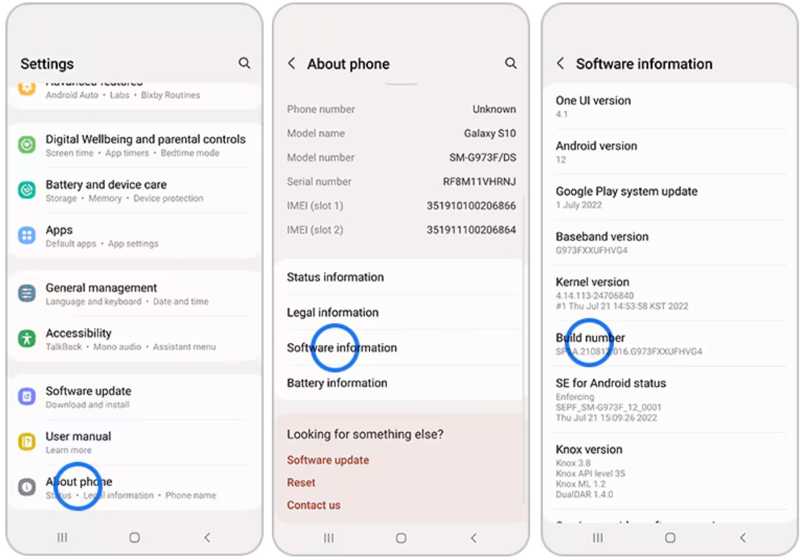
Step 3. Turn on USB Debugging
Enter the Developer options tab in your Settings app.
Toggle on USB debugging.
Then, tap OK on the alert box.
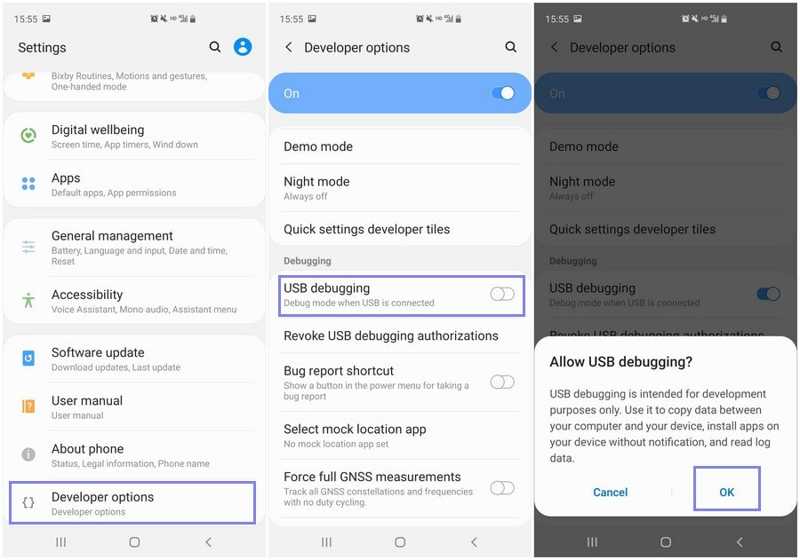
Step 4. ownload MDM Fix Tool
Download the latest version of MDM Fix Tool on your computer.
Right-click on the ZIP file and select Extract All to unzip the installer file.
Right-click the MDMFixTool.exe file and select Run as administrator.
Tip: MDM Fix Tool is only available on Windows.
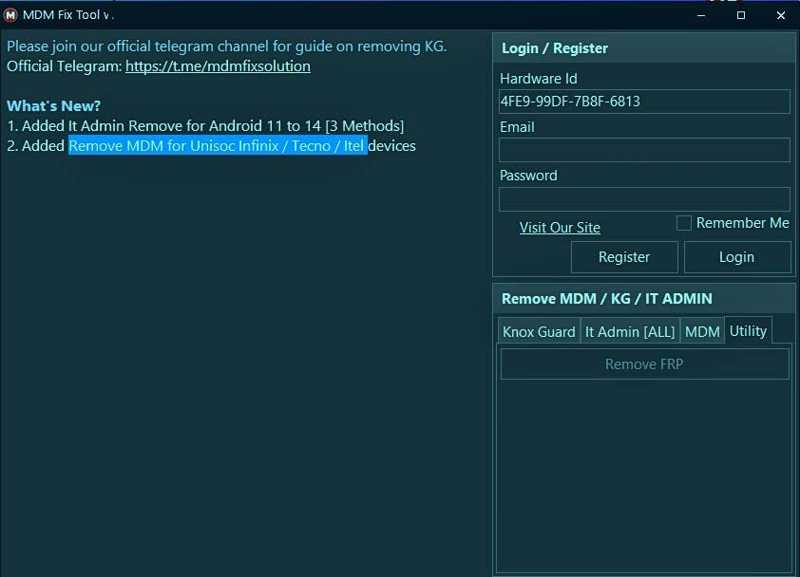
Step 5. Connect to your phone
Connect your phone and your computer with a USB cable. When prompted, tap Allow to permit the connection.
Step 6. Activate the MDM Fix Tool
Turn to the tool and provide your email address and password.
Follow the onscreen instructions to register with the MDM Fix Tool.
Step 7. Activate the MDM Fix Tool
Select the right option according to your device’s software version.
KG Remove for newer versions and IT Admin Remove for older ones.
Finally, click the Start or Bypass MDM button to begin removing MDM or unlocking FRP.
Step 8. Set up Your Device
Wait for the process to finish.
Then, your device will restart, and the MDM profile will be deleted.
Follow the onscreen prompts to set up your device.
Now, you have full access to your device without MDM restrictions.
Part 3: Best Alternative to MDM Fix Tool
While MDM Fix Tool is a good option for bypassing FRP, it is only available for specific Samsung devices. Moreover, the success rate is different depending on your device model. Fortunately, Apeaksoft Android Unlocker can help you unlock FRP or lock screen on any Android device. Furthermore, the user-friendly interface simplifies the workflow.
The Easiest Alternative to MDM Fix Tool for Bypassing FRP on Android
- Bypass FRP on Android devices without a password.
- Provide on-screen instructions.
- Don’t require any password or restrictions.
- Remove the lock screen password or pattern on Android devices.
- Compatible with almost all phone brands and models.
Secure Download

How to Use the Best Alternative to MDM Fix Tool
Step 1. Install the MDM Fix Tool alternative tool
Launch the software after you install the best alternative to MDM Fix Tool on your computer. Link your phone and your computer with a USB cable. Choose the Bypass Google FRP Lock mode from the home interface.
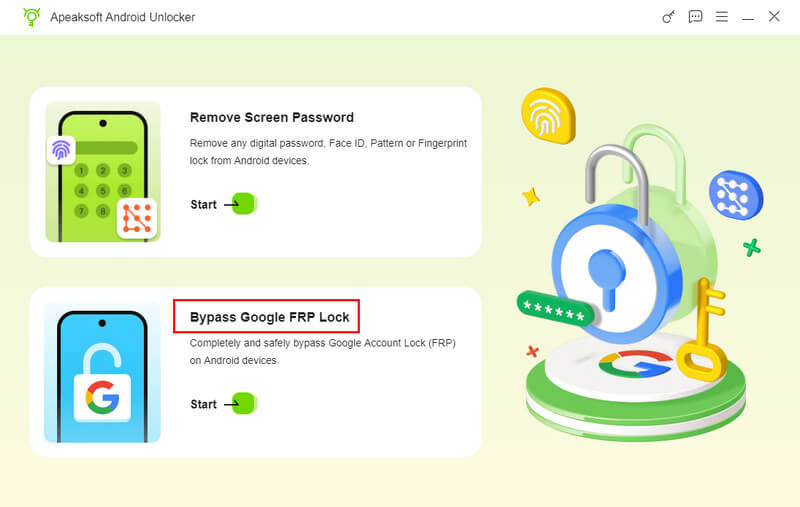
Tip: If you connect the two devices for the first time, tap Trust on your phone to trust this computer.
Step 2. Select your phone brand
After your device is detected, the software will recognize your phone brand. If not, you can select your device brand on the interface.
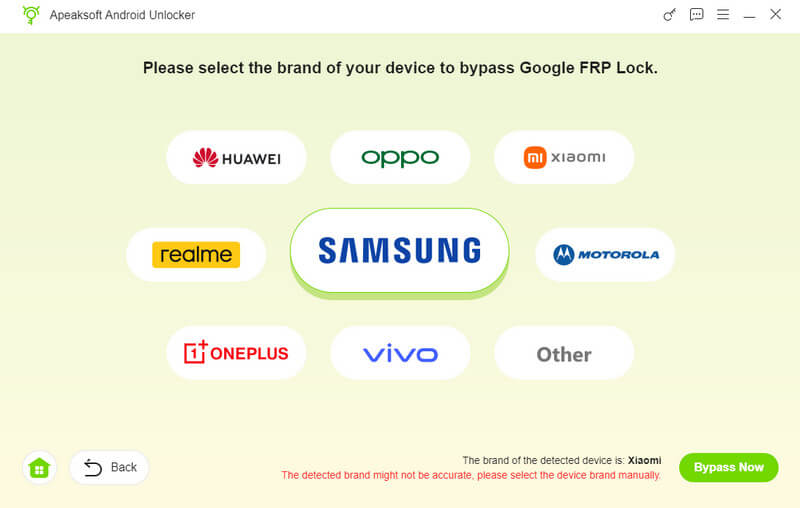
Step 3. Bypass FRP
Next, click on the Bypass Now button to begin bypassing the FRP lock immediately. When it is done, follow the onscreen instructions to activate your phone. During the process, keep your device connected.
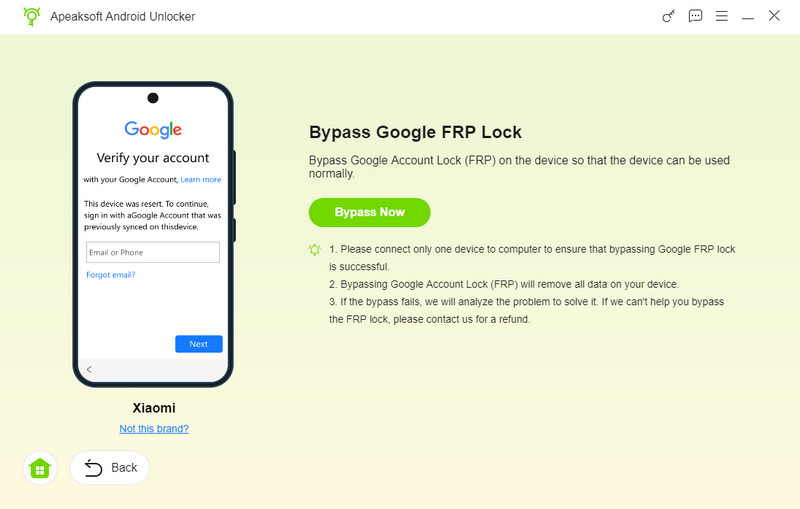
Conclusion
This article reviewed one of the best MDM removal tools for Samsung devices, the MDM Fix Tool. You should understand its main features, benefits, and drawbacks. Moreover, we demonstrated the procedure. Apeaksoft Android Unlocker is a reliable alternative solution to bypass FRP on an Android device. If you have other questions about the software, please feel free to leave a message below this post, and we will reply to it quickly.
Related Articles
This tutorial demonstrates multiple approaches to effectively unlock a Cricket smartphone with or without an unlock code.
Follow our guide and you can learn how to bypass FRP on a TCL phone with or without a computer when you forgot your Google account password.
Do you want to bypass MDM on Android? You can read this article to check if your Android has MDM and then learn how to bypass it.
Can all phones be unlocked? Yes, you can unlock your AT&T phone following our guide whether your phone is paid off or not.

