vnROM FRP Bypass Introduction and How to Bypass FRP with vnROM
Are you troubled by the Google Account lock on your Android phone? You can't use some features, and it keeps asking for Google account verifications. There's a popular solution to the FRP on your Android, which is called vnROM FRP Bypass. You must have often seen it when you search online.
How much are you familiar with it? If you are curious about FRP vnROM, please keep reading this article to fully understand this FRP remover. Then, you can choose to utilize this method or switch to other methods to bypass the FRP lock.
PAGE CONTENT:
Part 1: What Is vnROM FRP Bypass?
vnROM FRP Bypass is a tool that bypasses factory reset restrictions (FRP) on Android phones. It's not a single app, but it combines several APK files to remove the Google Account lock. What you need to do is check the tutorials on the FRP vnROM website to download the required apps to complete FRP removal.
But before the FRP vnROM APK download, it will help if you learn more about this tool. You should know about its supported brands, models, Android versions, etc. After all, it takes time to learn the user manual of vnROM FRP Bypass.
Which Device Does vnROM FRP Bypass Support
vnROM FRP Bypass mainly supports Samsung phones. The most compatible Android versions are from Android 5 to Android 8. If you want to unlock the Google Account lock on Android 9 or higher, the success rate will greatly decrease. This is a big drawback of FRP vnROM, which you should take into consideration.
Extra Features of vnROM FRP Bypass
Although you can't use this method on a newer Android version, you can find some extra features of vnROM FRP Bypass. For example, you can disable Google Play on your Android, bypass SMS restrictions, etc. FRP vnROM can be more than a Google lock remover, but an all-in-one Android unlock tool.
Part 2: How to Download and Use vnROM FRP Bypass APK?
If you have an old Android phone and want to remove the FRP, it's feasible to unlock the FRP with vnROM FRP Bypass. As for how to download and use FRP vnROM, it deserves your attention.
Preparations
• A USB drive
• An OTG cable
• A stable Wi-Fi connection
How to Download vnROM FRP Bypass APK
Step 1. Go to the vnROM FRP Bypass website - https://vnrom.net/bypass/.
Step 2. Click FRP_Bypass.apk.
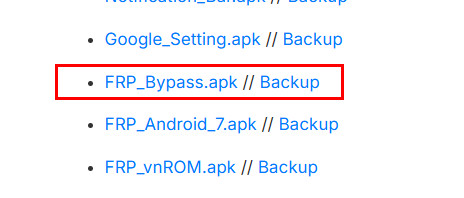
Step 3. Go to the top-right corner and double-click the download package.
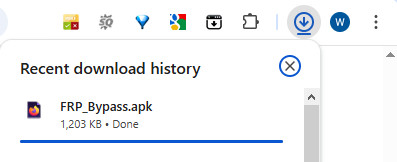
How to Use vnROM FRP Bypass [Step-by-Step]
Step 1. Insert a USB into your computer and open it.
Step 2. Drag and drop the download package you’ve just downloaded into your USB.
Step 3. Restart your Android phone and connect your USB to it with an OTG cable.

Step 4. Connect to a stable Wi-Fi before the Google verification.
Step 5. Back to the main screen and triple-press the screen to activate TalkBack.
Step 6. Triple-press the Home button again to go to the Help & Feedback page. Press Get Started with Voice Access.
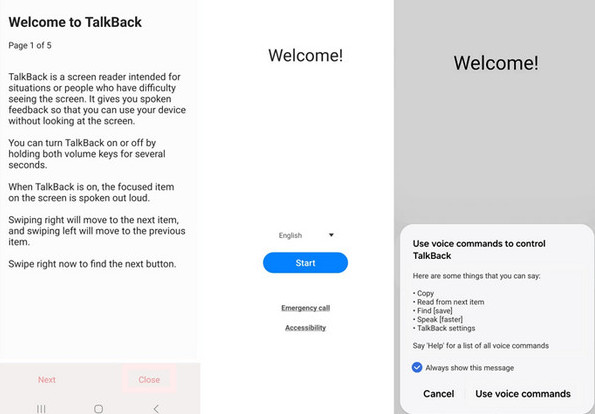
Step 7. A YouTube video will pop up. Choose Get Started with Voice. Then, click your profile and enter Terms and Privacy Policy.
Step 8. Long-press Bookmarks, and then click Download History - My Files. Find and install vnROM files here.
Step 9. Go to Settings and factory reset to start the FRP removal.
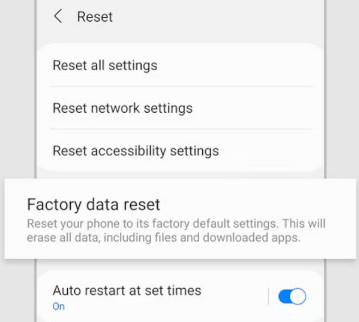
- It is free, and no license is needed.
- Bypass the FRP lock without a Google account.
- Compatible with Samsung, LG, Motorola, OPPO.
- Designed for Android 5 (Lollipop) to Android 8.1 (Oreo). It may not perform well on new Android versions.
- The process is a little complicated.
- You need to prepare additional tools like a USB cable and an OTG cable.
Part 3: Easy and Powerful Alternative to FRP vnROM to Unlock FRP Lock
The steps of bypassing FRP using vnROM are complicated, right? It cannot bypass the Google FRP lock on relatively newer devices either. What’s more, you also need to prepare many additional tools. Why not choose an easier way to do that? If you want to unlock FRP on newer Android versions, vnROM FRP Bypass can’t work well. What you need is a more powerful alternative to FRP vnROM. Apeaksoft Android Unlocker must be your best choice.
Best Alternative to vnROM to Bypass FRP
- Bypass the FRP lock by connecting your device simply.
- Support newer Android OS versions, including Android 16.
- Bypass FRP with only one click.
- Easy and intuitive guide.
Secure Download

Step 1. Download Apeaksoft Android Unlocker from the link above and launch it. Click the Bypass Google FRP Lock button.
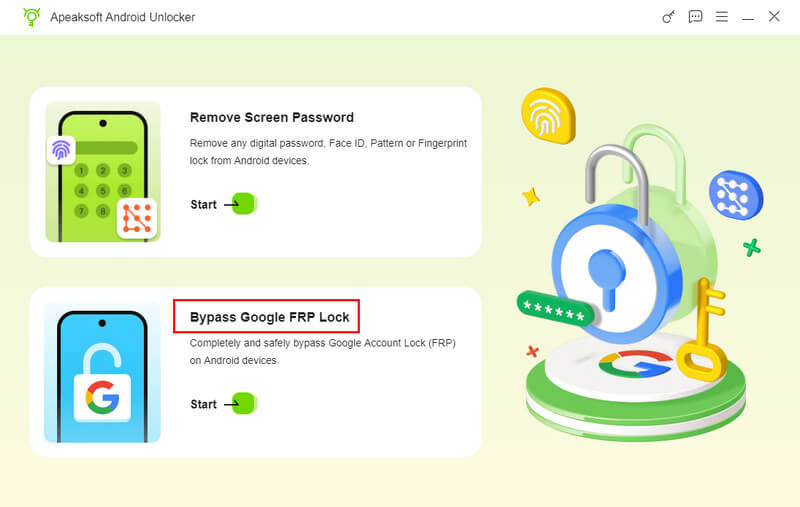
Step 2. Plug your phone into your computer with a USB cable, check your phone’s model, and then click Bypass Now.
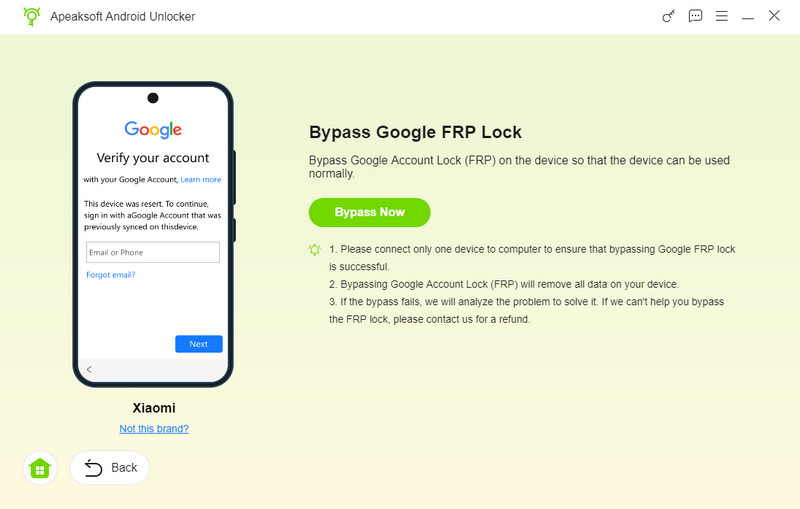
Step 3. Follow the instructions on the interface to enter the recovery mode. Then, wait patiently to remove the FRP lock.

Tips: Don’t forget to restore the Android phone after FRP removal.
Part 4: FAQs of vnROM FRP Bypass
Do I need to back up my phone before using vnROM FRP Bypass?
No, you don't need to do that. vnROM won't erase data on your Android. However, if you are afraid of data loss, it's OK to keep your Android backup.
Is it safe to use vnROM FRP Bypass?
vnROM can't promise one hundred percent safety after you bypass the Google Account lock on your Android, for when you remove FRP, some security measures are also lifted.
Is it illegal to use vnROM FRP Bypass?
There are legal gray areas in this tool, which lie in whether you use it on your phone or not. Please ensure you bypass the FRP lock only on your device, or it's illegal.
Conclusion
This article reviews FRP vnROM in detail. You can select this tool to unlock FRP on your phone if it runs older Android OS versions. If your Android OS is new, please turn to Apeaksoft Android Unlocker, for this is the best alternative to vnROM FRP Bypass. You won’t feel troubled about how to remove the annoying Google account verifications.
Related Articles
Follow our guide and you can learn how to bypass FRP on a TCL phone with or without a computer when you forgot your Google account password.
If you are locked out of your Blu phone because of the Blu phone FRP lock, you can learn 6 methods to bypass the FRP lock with/without a PC from this post.
This post introduces 5 practical Huawei FRP Tools to help you bypass the Huawei FRP lock with or without a computer in one click.
Are you trapped in the Google FRP on your Motorola phone? Luckily, this post will offer you the best 4 Moto FRP bypass tools to unlock without the passwords.

