5 Best iPad Unlock Software to Effectively Unlock iPad
According to Apple, if you enter the wrong passcode too many times in a row when trying to unlock your iPad, it may become disabled. Sometimes, it shows that your iPad is unavailable. In other cases, it may ask you to try again in a few minutes. While Apple provides several ways to unlock a disabled iPad, they all have prerequisites and limitations. Therefore, this article identifies the best iPad unlockers to regain access to your device without a password.
PAGE CONTENT:
Part 1: Comparison of Best iPad Unlockers
| Price | Support iPad Models | System Requirement | Success Rate | |
| Apeaksoft iOS Unlocker | $39.92 monthly, $59.96 for lifetime | All iPad Pro/Air/mini | Windows 11/10/8/7/XP/Vista, Mac OS X 10.7 or above | 99% |
| ApowerUnlock | $19.95 per time, $29.95 for two times, $59.95 for five times | All iPad Pro/Air/mini | Windows 11/10/8/7/XP/Vista, Mac OS X 10.7 or above | 95% |
| iMyFone LockWiper | $29.99 monthly, $49.99 yearly, $59.99 for lifetime | All iPad Pro/Air/mini | Windows 11/10/8/7, Mac OS X 10.9 to 15.0 | 94% |
| PassFab iPhone Unlock | $35.95 monthly, $39.95 yearly, $49.95 for lifetime | All iPad Pro/Air/mini | Windows 11/10/8/7, Mac OS X 14.0 and earlier | 70% |
| 3uTools | Free | All iPad models running iPadOS 17 and earlier | Windows 11/10/8/7 | 50% |
Part 2: Top 5 iPad Unlockers
Top 1: Apeaksoft iOS Unlocker
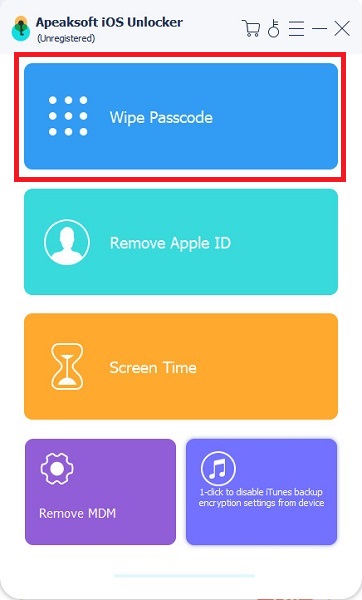
The best iPad unlock software should be easy to use especially for beginners. Moreover, it should offer supper high success rate. According to our research, Apeaksoft iOS Unlocker appears at the top of our list. It can meet all your needs about unlocking an iPad in any situation including a disabled or cracked iPad.
The Best iPad Unlocker on Windows and Mac
- Unlock any iPad without a password effectively.
- Support digit passcodes, Fe ID, and Touch ID.
- Offer bonus features, like Apple ID removal.
- Remove Screen Time without data loss.
- Compatible with almost all iPad models.
Secure Download
Secure Download

Top 2: ApowerUnlock
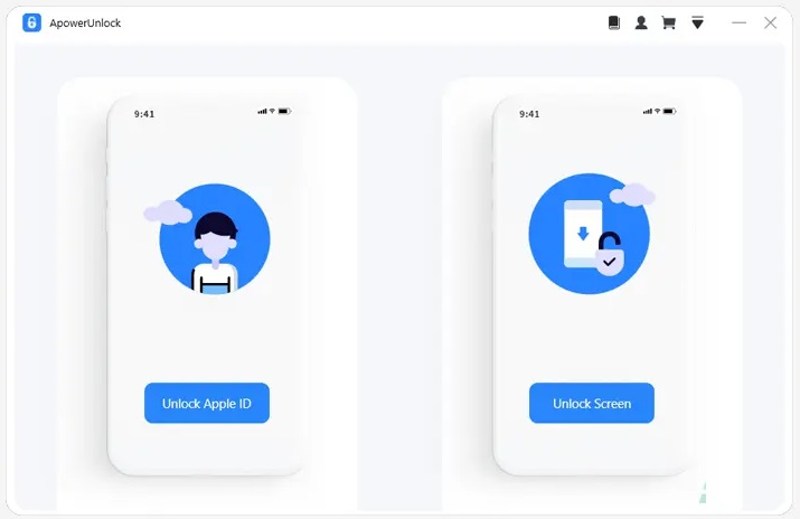
As its name suggests, ApowerUnlock is an iPad passcode unlocker that is pretty easy to navigate. Even beginners can learn it quickly due to its intuitive interface and on-screen instructions. That makes it available to both average people and advanced users.
- Unlock iOS devices with locked screens without a passcode.
- Available in dozens of languages.
- Remove Apple ID without the password.
- Come with a user-friendly interface.
- It doesn't integrate bonus tools, like Screen Time removal.
- You need to purchase a license to unlock an iPad.
Top 3: iMyFone LockWiper
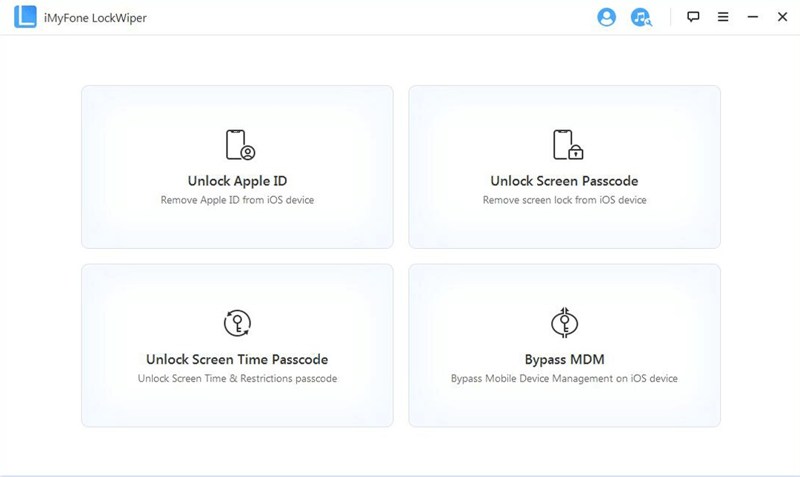
iMyFone LockWiper is the iPad unlock software available for Windows and macOS machines. All you need to do is follow the explanations in the graphical user interface. It is able to fix iPad issues about the screen lock, MDM, and more.
- Unlock an iPad in three clicks without a passcode.
- Try the free trial before purchasing a license.
- Offer an excellent customer support team.
- Deliver a high success rate.
- It requires you to install the latest version of iTunes.
- It cannot preserve data when unlocking your iPad.
Top 4: PassFab iPhone Unlock
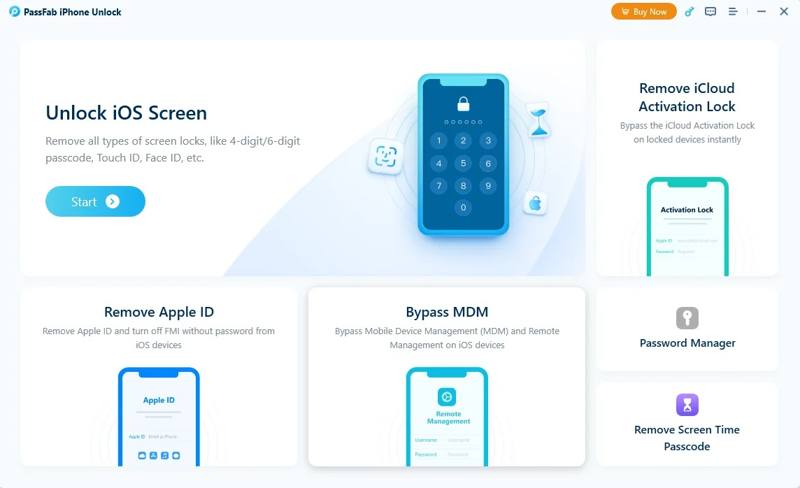
As an iPad passcode unlocker, PassFab iPhone Unlock lets you access your device even if you forgot your passcode. Moreover, it comes with a variety of bonus tools including a password manager to avoid forgetting iPad passcode again.
- Remove all types of iPad screen locks quickly.
- Bypass iCloud Activation Lock, Apple ID, and MDM profiles.
- Manage all iPad passwords effectively.
- Utilize multi-threaded CPUs to accelerate the process.
- It is more expensive than competitors.
- The success rate is not as high as competitors.
Top 5: 3uTools
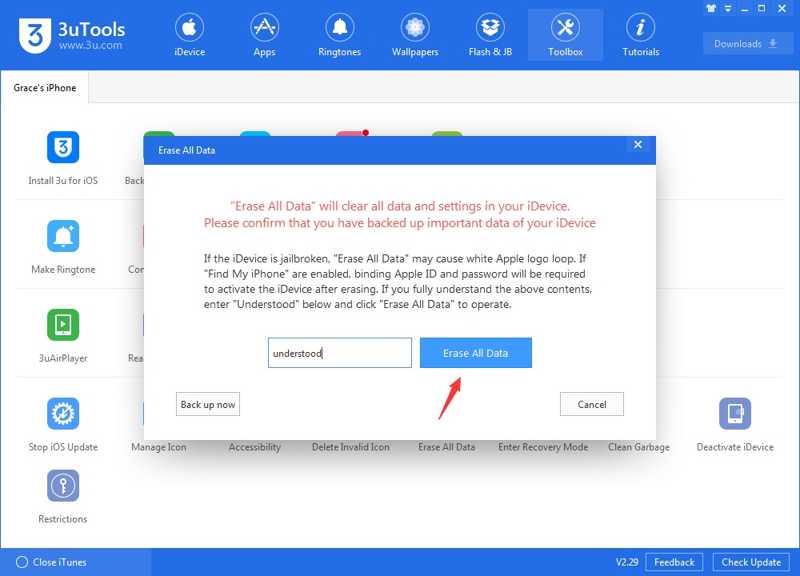
3uTools is a free iPad unlocker with lots of useful features. It can unlock any iPad by erasing screen locks and data. Moreover, users can get bonus tools without paying a penny. That makes it popular among users who prefer all-in-one toolkits.
- Unlock any iPad without the passcode for free.
- Come with a clean and intuitive interface.
- Flash iPad without data loss.
- Compatible with the latest iPad models.
- It may put your personal data at risk.
- It is not available for Mac.
Part 3: How to Unlock iPad Without Password
While you have learned the best iPad unlock software, any improper action may damage your device. Therefore, we use Apeaksoft iOS Unlocker as an example to show you the complete procedure.
Step 1. Install iPad unlocker
Launch the best iPad unlocker after you install it on your PC. There is another version for Mac users. Next, hook up your iPad to your PC with a Lightning cable. Choose the Wipe Passcode mode, and click the Start button to move on. The software will detect your iPad automatically.
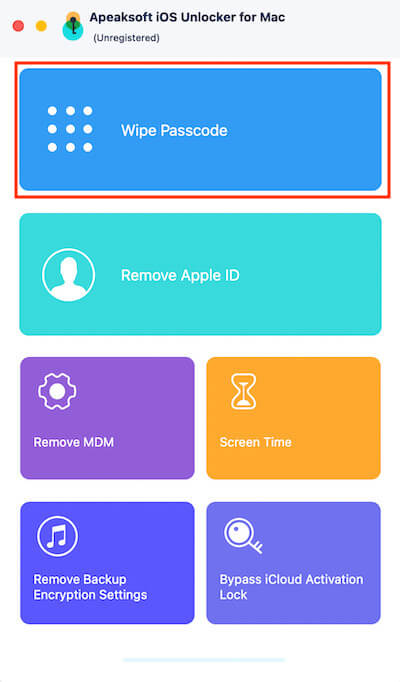
Step 2. Download firmware
Then check your device information including Device Category, Device Type, Device Model, and iOS Version. If anything is wrong, correct it. Click on the Start button to download the necessary firmware. It may take a while depending on your internet condition.
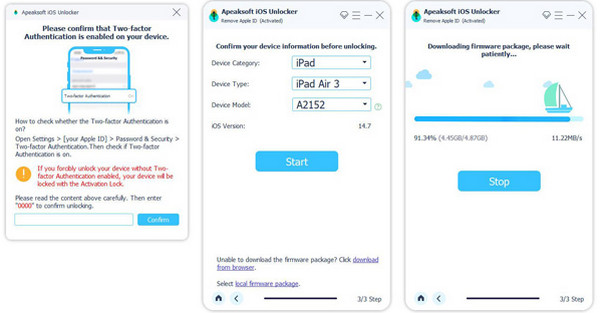
Step 3. Unlock your iPad
When the firmware download finishes, click the Unlock button to confirm unlocking your iPad. Next, type 0000 into the box, and hit the Unlock button to begin the process. You must keep the two devices linked with each other. When it is done, close the software and disconnect your iPad. Now, you can access your device and set a new passcode.
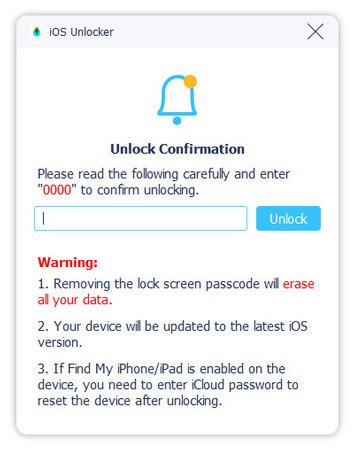
Tips: The process will erase your data on your iPad. You'd better back up your iPad to iCloud or a computer before unlocking your handset.
Part 4: Warnings and Considetions about Unlocking an iPad
Legal Considetions: It is illegal to unlock an iPad that doesn't belong to you. Therefore, if you get a lost iPad, you'd better not do anything to it.
Data Loss Risk: All data will be erased unless you have a backup, like iCloud Backup or iTunes Backup. Whatever iPad unlocker you use, your data will get lost.
Activation Lock: After reset, you'll still need the Apple ID and password previously used on the device to remove iCloud activation lock. Without this, the iPad is essentially unusable.
Conclusion
This article identified and reviewed the 5 safe iPad unlock apps to wipe the screen locks, such as digit passcodes, Face ID, and Touch ID. They are not free, so you'd better read our review before downloading and purchasing them. You can pick the right tool based on your situation. Apeaksoft iOS Unlocker, for instance, is not only easy to use but also offers a high success rate. If you have other questions about these questions, please feel free to write them down below.
Related Articles
Stuck on the iPad screen and can't remember the iPad passcode? Come and learn how to unlock an iPad if you forgot passcode or lost the unlock code of iPad!
How to reset a stolen iPad? Is it possible to remove activation lock? This post shares 2 effective ways to help you unlock a lost or stolen iPad with ease.
If your iPad is disabled or unavailable, don't panic. This guide explains how to unlock your disabled iPad with or without iTunes quickly.
You can view this article to learn detailed ways to reset/restore the restrictions passcode on your iPad even when you forgot it.

