How to Unlock Xfinity Mobile Phone with/Without Codes
When you're about to switch carriers, sell your old phone, or plug in a new SIM card while traveling abroad, only to find that your phone says "SIM card is invalid," it most likely means your carrier still locks down your Xfinity phone. Many users have no idea what to do: Do you have to contact Xfinity support? Is there a fee? Can I unlock my Xfinity phone online by myself? Based on the actual use scenario, this article will analyze the feasibility of Xfinity unlock phone in detail. Whether you have the unlocking code or not, you can find a suitable solution, quickly remove the restriction and restore the free use right of the mobile phone.
PAGE CONTENT:
Part 1. Xfinity Unlock Requirements and Eligibility Rules
Before you can start unlocking, you must confirm that your device meets the official conditions for Xfinity unlock phone. Xfinity Mobile does not offer instant unlock access to all users; it has a clear eligibility mechanism. If your phone does not meet these requirements, you may be unable to unlock it for a while, even if you have an unlock code or tool.
Here are the main official unlocking conditions:
1. The device must have been active for at least 60 days and be in good account status.
2. There is no record of outstanding bills or breach of contract in the user account, especially for the user who purchased the device during the contract period.
3. The phone must not have been reported as lost, stolen, or involved in fraud, or you cannot apply for unlocking.
4. Unlocking requests can only be submitted by the original account holder, and third parties or new users cannot bypass this process.
In addition, if you have an iPhone, Xfinity requires it to be an unlocked model. Before proceeding, you can log into your Xfinity Mobile account to check if your device is eligible to unlock. This step is critical; otherwise, all subsequent unlocking steps may be invalid. Mastering these basic rules will help you save time and avoid getting stuck in ineffective attempts.
Part 2. How to Unlock Xfinity Phone Using IMEI Number
If you have confirmed that your phone is eligible for unlocking, the next step is to use the IMEI number to unlock it. The IMEI (International Mobile Device Identification Number) is a unique set of device identification numbers that almost all unlocking services rely on to identify whether your phone is eligible for unlocking, and you can also bypass iCloud activation with IMEI.
Step 1. First, go to Settings > General > About to see the IMEI number. Then, make sure the network connection is working so you can submit an unlocking request or use the relevant tools.
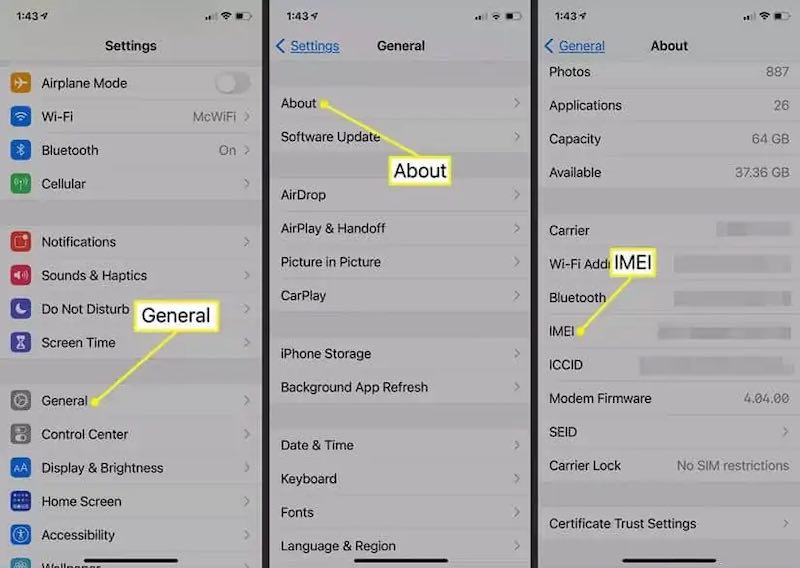
Step 2. Log on to the official Xfinity Mobile website and provide your IMEI number. Officials will check whether the device is eligible and reply with the unlocked status within three working days.
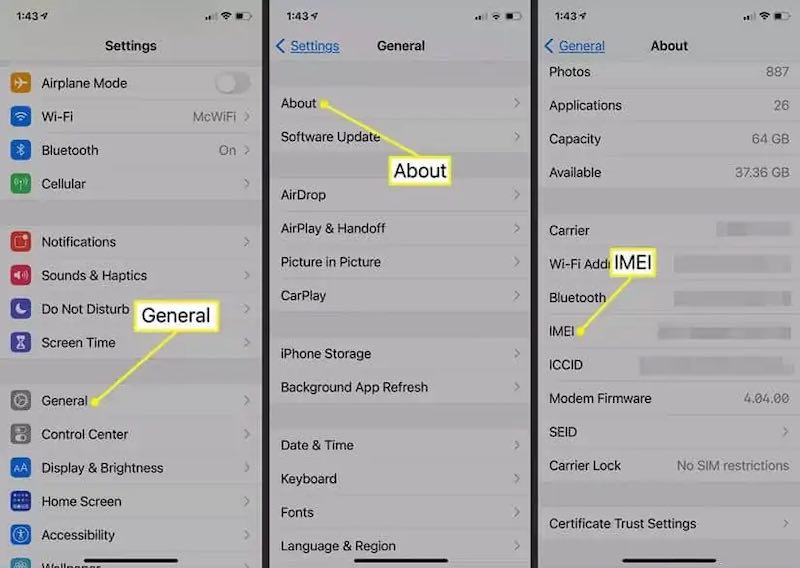
Step 3. If approved, the system will automatically mark your device as unlocked and email you to confirm your device. Once you've unlocked the IMEI, reinsert your SIM card or restart your device to use another carrier's network.
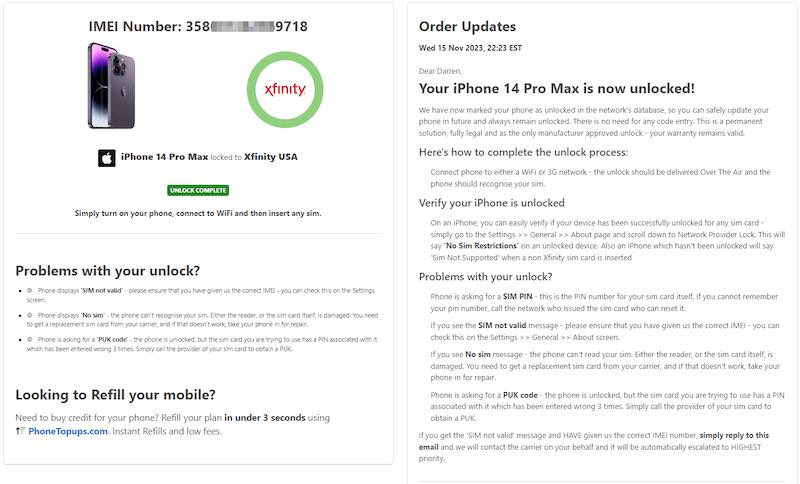
Some users will try Xfinity imei unlock via a free apk; however, it should be noted that this kind of APK is not an official authentication, and there are security and privacy risks, which can easily lead to device data leakage or system damage. We do not recommend using them unless you know the sources and mechanisms of such tools. In contrast, choosing official channels or official software is more reliable in ensuring the unlocking effect without worrying about damaging the device.
Part 3. How to Unlock Xfinity Phone Using Customer Service
If you are not familiar with online operations or have problems with IMEI unlocking, the safest way is to contact Xfinity Customer Service directly. Customer service can manually start unlocking based on your account information and device status.
Step 1. Call Xfinity Mobile customer service at 1-888-936-4968 or contact the support team through the chat function in the Xfinity Mobile App. Then provide the necessary information, including the account holder's name, account number, mobile phone model and IMEI number
Step 2. Usually, customer service will first confirm that you meet the qualifications mentioned earlier. Many users also ask a common question: Can Xfinity unlock my device for free? The answer is: If your device is fully compliant with the unlock policy, Xfinity will usually offer it for free, with no additional cost or new contract.
Step 3. After confirming the conditions, customer service will complete the unlocking request within three working days. You'll receive an SMS or email notification that your device has been unlocked. After that, restart the phone and insert a new SIM card for other carrier services. Although this method requires human interaction, it is more secure and reliable for users who are not familiar with the technology.
Part 4. Unlock Xfinity Phone Without Password
In some cases, you may not be able to log in to your original account, or the SIM not support the iPhone after following the above methods, resulting in an inability to unlock through official or customer service channels. In this case, using a professional unlocking tool becomes the quickest and most direct choice. Apeaksoft iOS Unlocker is an unlocking tool designed for iPhone users that supports removing screen locks, Apple IDs, and devices locked due to carrier restrictions.
Unlock Xfinity phone without password
- The intuitive and friendly interface allows all users to use it without a technical foundation.
- High success rate with a stable unlock process, avoiding getting stuck or failing.
- Data can be retained in specific modes to minimize the risk of data loss.
- Provide professional technical support services and quickly obtain solutions to problems.
Secure Download
Secure Download

Step 1. After opening the program, multiple function modules will be displayed on the main interface. Click the Remove Apple ID mode among them. Connect your iPhone to your computer using the original USB cable. Ensure that the device is identified. If you're connecting for the first time, tap Trust this device on your phone.
Step 2. Follow the on-screen prompts to turn off Find My iPhone on your phone. This step is the key to unlocking, and you'll be directed to Settings > Apple ID > iCloud to turn it off.
Step 3. When everything is ready, click the Start button. The software will automatically bypass Xfinity-related account restrictions, remove the Apple ID from the device, and unbind the carrier. After the operation, the system will prompt you to unlock successfully. At this point, the device will no longer be restricted by Xfinity, and you can change your SIM card or use other carrier services.
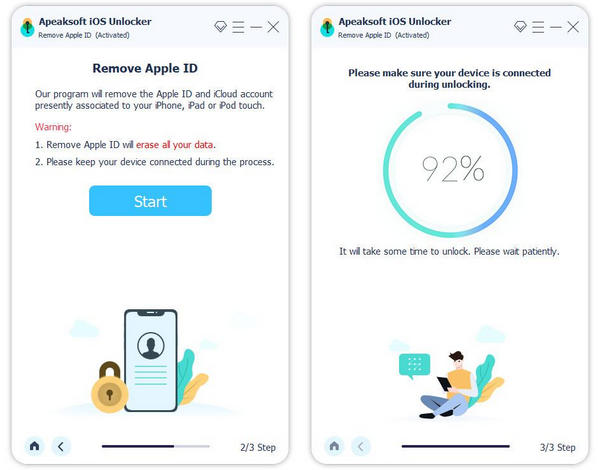
This method eliminates the need for a tedious customer service process and does not require you to provide account credentials compared to traditional methods, making it an ideal solution.
Part 5. FAQs about Xfinity Unlock iPhone
How long does the official unlock process take?
Xfinity usually checks IMEI and replies within about 3 business days. But the actual times may vary by carrier workload and case complexity.
Can locked/lost/stolen phones be unlocked?
No. You should meet the unlocking requirements we mentioned above.
Will Xfinity unlocking erase my data?
No. Official carrier usually removes SIM/carrier restrictions. Your data won’t be erased.
Conclusion
Whether switching carriers or buying a used device, mastering how to unlock Xfinity mobile phone can quickly restore your freedom of use. Ultimately, Apeaksoft iOS Unlocker is your best choice if you have forgotten your password or cannot access your account.
Related Articles
If your LG phone is locked by Google account and you forgot the password, don’t panic, this tutorial tells you how to bypass FRP on LG quickly.
Forgot your password and locked out of your phone? We share guides to unlock Android phone by carrier unlock, Android screen and more.
This article tells you how to unlock a disabled iPhone or iPad without iTunes by erasing, Find My, and iOS unlocking software.
If you want to unlock the screen lock or network lock on your LG phone, read this article to learn the detailed methods.

