5 Simple Ways on How to Bypass Screen Time (iOS 26 Included)
Nowadays, more and more parents worry about the increased usage of iPhone by their kids. So, they want to limit the time which children spending on chatting, watching online videos, browsing social networks, playing games, and more. Apple introduced a new feature called Screen Time that can limit using time and specific features since iOS 12.
Screen Time offers a simple and effective way for parents to control and limit children's iOS device. However, in some cases, you need to adjust or unlock the Screen Time limits, whether you are a parent or a kid. Do you know how to bypass Screen Time?
You can easily disable or bypass the Screen Time limits if you know the password. What if you forget the Screen Time passcode? Here in this post, we like to share 2 easy methods to turn off or break the Screen Time limits without a password.
PAGE CONTENT:
Method 1. Reset Screen Passcode on Your Own iPhone
This method shows you how to override Screen Time by resetting your screen passcode if you forget it on your own iPhone regularly. You need to know the Apple ID and the password to reset it. Also, if you are a kid in a family group, this method is also not suitable for you.
Let's see how to bypass screen time on iPhone.
Step 1. Open the Settings app on your iPhone and tap on Screen Time.
Step 2. On the Screen Time screen, scroll down, tap on Change Screen Time Passcode, and then click it again to confirm.

Step 3. It will ask you to enter your old Screen Time passcode. If you forget it, click Forget Passcode.
Step 4. Input your Apple ID and password and then set a new Screen Time passcode.

Method 2. How to Hack Screen Time Without Password as a Kid Professionally
If you don't know the Screen Time passcode, you can also rely on some professional tool to remove the password and then adjust the Screen Time settings. To wipe the Screen Time passcode, you can try the powerful Screen Time passcode removing tool, iOS Unlocker. iOS Unlocker has the capability to bypass Screen Time within just a few clicks.
Hack Screen Time Professionally As a Kid
- One click way to bypass Screen Time on iPhone, iPad or iPod touch.
- Hack Screen Time without parents knowing.
- Bypass or unlock restrictions password when you forget Screen Time passcode.
- Remove any password including 4-digit, 6-digit, Face ID and Touch ID and more.
- Support all popular iOS devices like iPhone/iPad/iPod and iOS versions like iOS 26/18/17/16.
Secure Download
Secure Download

Step 1. When you want to bypass the Screen Time, you should free download and install this iOS Unlocker on your computer first. It allows you to unlock Screen Time limits on both Windows PC and Mac. Make sure you download the right version based on your system.
Step 2. When you enter the home window, you can see a Screen Time option offered there. Choose it to bypass and disable various Screen Time settings on your iPhone.
Step 3. Connect your iOS device to it with a lightning USB cable. To help computer quickly recognize your iPhone, here you should tap Trust on the device screen. Then click on the Start button to remove Screen Time passcode or Restrictions passcode.
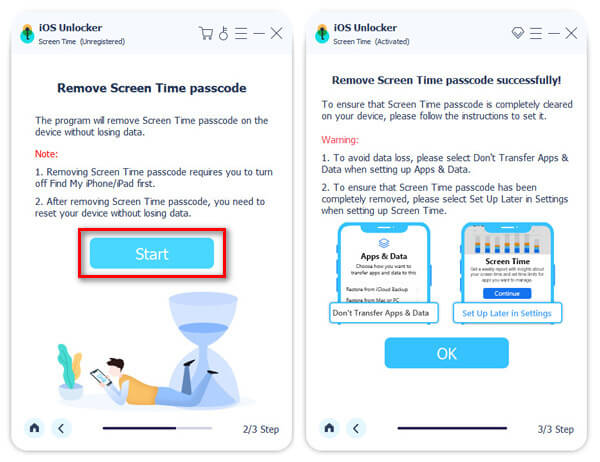
If your iPhone is running iOS 12 or a later version, iOS Unlocker will automatically start removing the Screen Time. It will take several minutes to bypass Screen Time passcode. Here you'd better update iOS if you are using an old version like iOS 11.
Step 4. When the whole removing is over, you can click on the OK button to complete the process. After that, the original Screen Time password and various settings including the parental controls will be removed. You can back to Screen Time feature and custom various setting again.
Then you can turn off Screen Time passcode or reset restriction passcode to use Screen Time at your own.
Method 3. How to Bypass Screen Time via Apple ID
Our parents set limited time for us through the Apple family group. Therefore, as a kid, we can sign out of the Apple ID to bypass Screen Time. But in that case, we can't normally download apps or enjoy other services. We can download apps and use other services when we sign into Apple ID and sign out of it when we don't need it. You can also create a new Apple ID.
Let's see how to bypass the Screen Time limit.
Step 1. Open the Settings app on your iPhone and tap on your iPhone name.
Step 2. Scroll down to the bottom and tap Sign Out.
Step 3. Then, tap on Sign Out of iCloud so that you can keep your iPhone data.
Step 4. Input your own Apple ID and sign it off.

Method 4. How to Override Screen Time Using Siri and Messages
We do screen time hacks because we want more time to use our iPhones. But do you know there are some methods to send messages, watch videos, and skim Safari websites without doing Screen Time bypass? Here are
1. Use Contacts to Send Messages
When the Messages app is restricted and you don't know how to bypass the Screen Time passcode, you can open the Contacts app and send messages to a contact, and then the Messages feature will be available on the Contacts app. Just find the contact you want to contact and tap on message and talk to them.
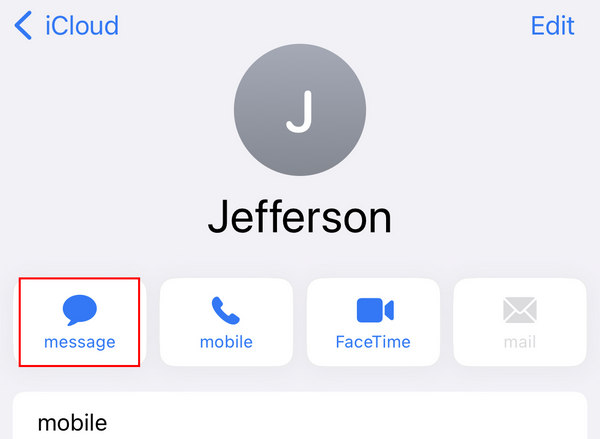
2. Hack Messages with Siri
When the Messages app is banned, Siri may help you use Messages again. You only need to summon Siri and ask it to text to your contact when you don't know how to bypass the Screen Time. But keep in mind that your parents can block this method through Siri & Dictation.
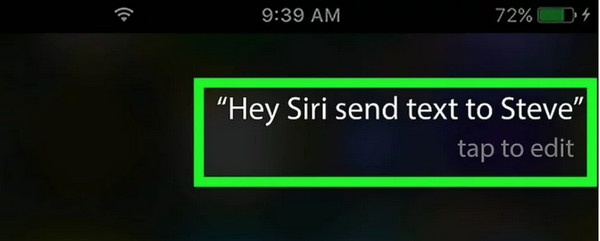
3. Ignore Limit for Today
When your free time is up, you can still tap the Ignore Limit For Today button to extend the free time on your iPhone when you don't know how to bypass the Screen Time passcode without an Apple ID. However, the manager of the Screen Time on your iPhone can turn off this feature anytime.
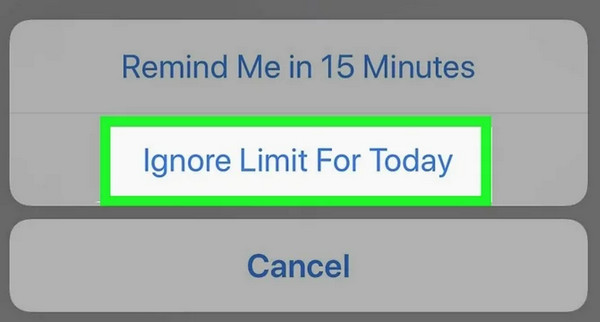
4. Change the Time Zone
You can change the Time Zone on your iPhone to extend the deadline of free time when you can't bypass the Screen Time. You should ensure that the person who sets the Screen Time doesn't restrict the Location Service.
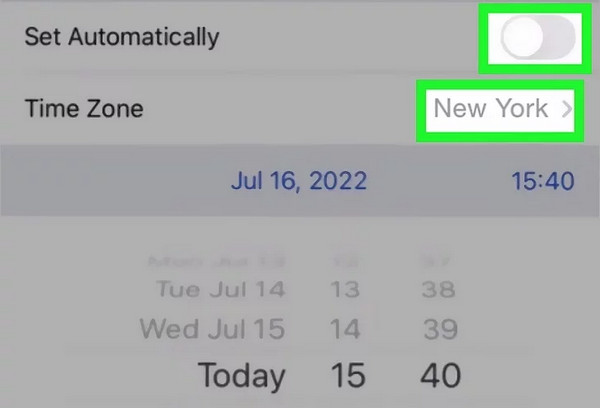
Method 5. How to Bypass Screen Time with Factory Reset
The following guide will show you how to factory reset your iOS device to remove the Screen Time limits and various parental controls. We take the iPhone as an example to show you how to bypass Screen Time without Apple ID.
Step 1. Turn on your iPhone and open the Settings app. Scroll down to find and tap the General button.
Step 2. Choose the Reset option at the bottom part to enter the main interface of Reset.
Step 3. Tap the Erase All Content and Settings button to do a factory reset on iPhone. This operation will remove all settings, including the Screen Time limits on your iOS device. But it will also erase all data on your iPhone. So you should back up iPhone before your reset iPhone.
Step 4. When the resetting process is finished, your iPhone will restart itself. After that, you can restore some valuable iOS data through a proper iCloud backup created before the Screen Time limits.
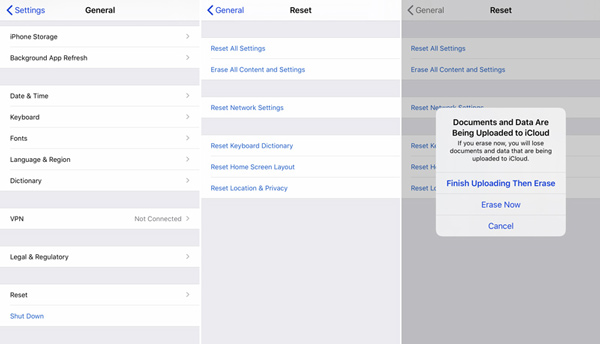
Conclusion
We have mainly talked about how to bypass Screen Time in this post. When you want to adjust various Screen Time limits or bypass Screen Time without passcode, you can pick your preferred method to do it. Apeaksoft iOS Unlocker allows you to hack Screen Time without your parents knowing. If you still have any questions about how to turn off the Screen Time limits, you can leave us a message in the comment or directly contact us.
Related Articles
Forgot restrictions passcode on iPhone/iPad? 5 easy and effective solutions are offered to help you reset or recover a forgotten restrictions passcode quickly.
If you are looking for an iPhone unlocker, you are lucky since this article reviews the top 10 best applications to help unlock your device quickly.
You can view this article to learn detailed ways to reset/restore the restrictions passcode on your iPad even when you forgot it.
If your iPhone or iPad is locked by your previous school or company, you can follow our step-by-step guide to bypass MDM easily.

