3 Ways to Unlock a Stolen iPad Without the Password
In some cases, you may need to unlock an iPad without password. For instance, when you get a second-hand iPad but you find it was stolen, and you can't open it. In that case, you need to learn how to unlock a stolen iPad that is screen locked. Luckily, you can grasp 2 effective ways to unlock an iOS device without the password from this post.
PAGE CONTENT:
Part 1. What to Do If Your iPhone/iPad Is Stolen?
iPhone/iPad stolen? What to do with this? Log into your Apple ID on another device and activate the Find My feature the right time you find your iPad was stolen. You can also leave a message and your number to the one who stole your iPad or iPhone. In that case, they can't access your device easily. However, you can't use this feature if you didn't turn on Find My previously. If so, change your Apple ID password to protect your data. If your iPad was stolen permanently, you can report a stolen iPad to Apple and claim with AppleCare+ with Theft and Loss, and then erase your iPad.
You may also care about what will thieves do with stolen iPads or iPhones. Well, most of them would sell them for money, and that is also why you have chances to buy a second-hand device and find it was stolen. Can a stolen iPad be unlocked? Yes. Before the transaction, thieves probably have erased your iPhone/iPad. Some of them would take and use them. And a few of them may take your data and commit wire fraud.
But if you are the one who unfortunately bought a stolen iPad, let's see how to unlock it.
Part 2. Best Way to Unlock a Stolen iPad Without Apple ID/Passcode
When you have the need to unlock a stolen iPad, you need to remove screen lock without the annoying password. To do that, you can rely on the professional passcode removing software, Apeaksoft iOS Unlocker. It has the capability to wipe the screen lock on stolen iPads with ease.
Unlock Any iPad/iPhone and 100% Works
- Unlock a found or stolen iPad iPhone iPod without password.
- Directly remove your forgotten Apple ID and iCloud passcode.
- Unlock screen lock, Face ID, Touch ID, digital password on iPhone/iPad/iPod.
- Bypass Screen Time or Restrictions password without any data loss.
Secure Download
Secure Download

Step 1. To unlock a stolen iPad, you should free install this iOS Unlocker on your computer first. It offers both Windows and Mac versions. You can download the right one based on your system. Launch it and choose the Wipe Passcode feature.
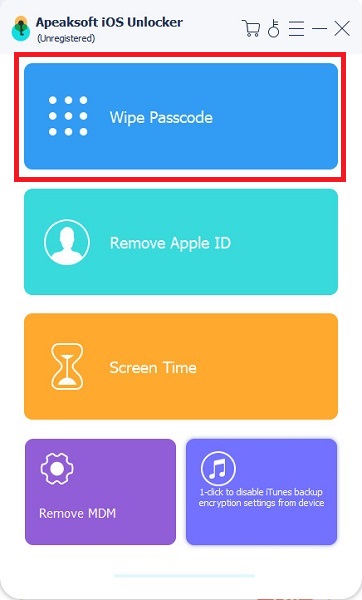
Step 2. Connect the found or stolen iPad to your computer with a lightning USB cable. During this step, you need to tap Trust on your iPad screen to help it be connected successfully. Click the Start button to move to the next step.
Step 3. After connecting successfully, you can check some basic information of your iPad in the interface. View and make sure these information is correct. Click the Start button again.
Step 4. To unlock a stolen iPad without password, you need to download a firmware package. When the downloading is over, you can click the Unlock button to start unlocking this iPad without using the previous passcode.
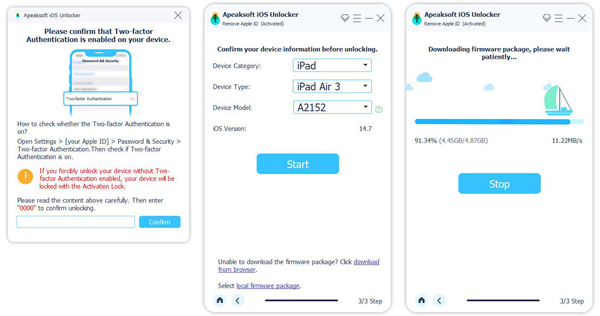
Step 5. After that, you are required to enter 0000 to confirm your operation of unlocking stolen iPad.
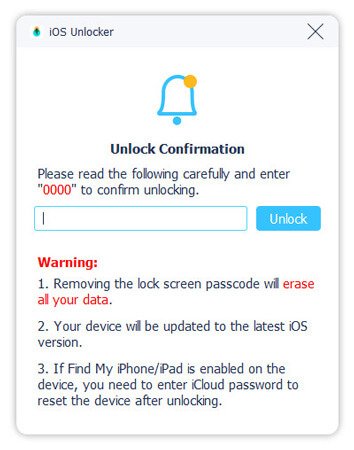
With this iOS Unlocker, you can handily remove the original screen lock on the stolen or found iPad. As it mentioned above, it also has the capability to unlock Screen Time passcode, reset iPad without Apple ID password and more. When you have some unlock issues, you can free download it and have a try.
Tips: This method is universally workable when you wonder how to unlock a stolen iPad mini, iPad Air, and other iPad series.
Part 3. Unlock a Stolen iPad via Siri [for Older iPad]
In some older systems, users can ask Siri questions even if the iPhone or iPad is not unlocked. Therefore, you can exploit this loophole and unlock the device. However, this method is only useful for iOS and iPadOS 8 to 11. Let's see the steps to unlock a stolen iPad with Siri.
Step 1. To activate Siri, press and hold the Home button. Ask it about the time, and it will show you the clock.
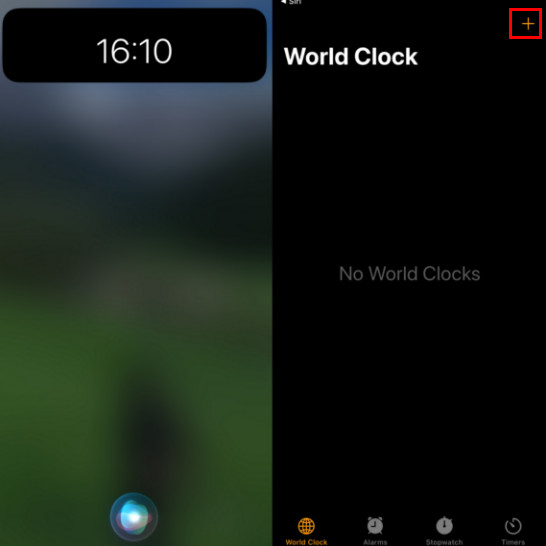
Step 2. Tap World Clock on the bottom and the add button at the top right corner. Enter a city name in the search bar. Then, tap and hold the text, tap on Select All, and then tap Share.
Step 3. On the share screen, choose Message.
Step 4. This will open the Message app. Now, select the text in the To field and tap on Create a New Contact.
Step 5. On the New Contact screen, tap on Add Photo and then Choose Photo. Now, press the Home button, and you will be led to the home screen without the passcode.
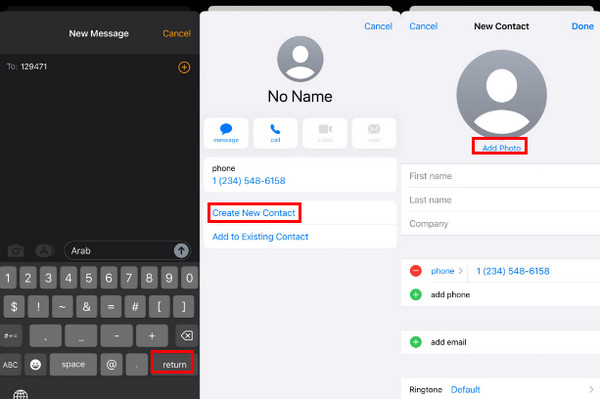
Part 4. How to Unlock a Stolen iPad with iTunes/Finder via Recovery Mode
iTunes is one important tool for iOS users to manage various data, backup and restore iOS device. It also enables you to unlock a stolen iPad without password. The logic is to put the stolen iPad or iPhone into Recovery Mode and unlock it. The following guide will show you how to unlock a stolen iPad with iTunes.
Step 1. Install the latest version of iTunes on your Windows or Mac.
Step 2. Now you need to force restart iPad. If you have any iPad with a Home button, such as the iPad Air or iPad mini, you can keep pressing the Power button and Home button until the iPad turns off and reboots. When the Apple logo appears on the screen, you can release the buttons.
If your iPad doesn't have a Home button, such as the new iPad Pro with a Face ID, when you want to force restart iPad, you can press and then release the Volume Up button quickly, press and then release the Volume Down button quickly, and then press and hold the Power button until your iPad restarts.
Step 3. When the stolen iPad is under the Recovery Mode, you can connect it to iTunes with a USB cable. Then you will get a message prompting with two options: Update and Restore. Here you should click the Restore button to continue. In the new pop-up window, click the Restore and Update button to unlock the stolen iPad by restoring way. When the iPad restoring process is finished, you can easily unlock the stolen iPad without the screen lock.
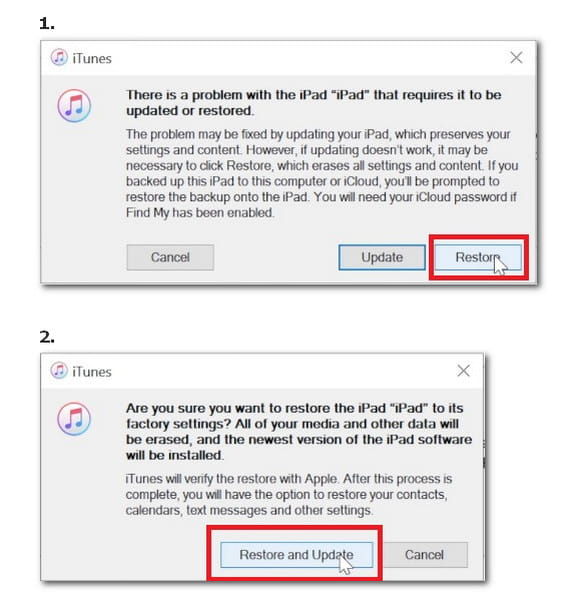
When the iPad restoring process is finished, you can easily unlock the stolen iPad without the screen lock.
Conclusion
Buying a second-hand iPad that was stolen is an exasperating thing. Can you unlock a stolen iPad? In this article, you can learn about how to unlock an Apple iPad without the Apple ID and passcode. In conclusion, using Siri is the safest and easiest way, but it only supports older iOS versions. Apeaksoft iOS Unlocker and Recovery Mode are two universal methods that are worth trying.
Related Articles
How to unlock an iPod touch that is disabled? This page collects 5 ways to help you unlock a disabled iPod touch, even without password or iTunes.
Learn how to fix Apple ID verification failed errors, so that you can get rid of Apple ID verification failed error and go back to the normal state safely.
Have you ever looked for a way to unlock your iPhone with broken screen? This post shares 5 easy but effective ways to achieve it!
Want to reset a stolen iPhone 13/14/15/16/17 but don't know how? This post shows solutions to help you reset a stolen iPhone and get all iOS data back.

