How to Make DNS Activation Lock Bypass for a Locked iPhone
For most iOS users, iCloud Activation Lock is a robust protective measure for an iPhone or iPad. However, there are times when you lock out of the devices, seeking methods to bypass this lock. One method that has gained attention is the iCloud DNS bypass. Whether you buy a second-hand iOS device with this lock or forget the iCloud password, here is a solution. Now, you can know the meaning of iCloud DNS bypass and how to operate it.
PAGE CONTENT:
Part 1. iCloud DNS Bypass - What, When to Use, Pros & Cons
What is iCloud DNS Bypass
iCloud DNS Bypass is a technique that allows you to temporarily remove the iCloud Activation Lock on an iPhone or iPad. By changing the DNS (Domain Name System) settings on the iOS device, you can redirect the device from Apple's server to a third-party server. Then, you can access the iOS device limitedly. However, this method doesn't remove the iCloud lock. And it only provides a way to interact with the device.
When to Use iCloud DNS Bypass
Usually, DNS bypass is used when there is an iCloud activation lock on the screen when the iPhone is locked to the owner. DNS bypass iCloud enables you to bypass the iCloud activation lock to unlock the screen without Apple ID and passwords. It is particularly useful when you don't know the Apple ID and password of a second-hand iPhone.
Pros & Cons of iCloud DNS Bypass
- It is free, so you don't need to pay extra fees to go to a local Apple support store for help.
- It is easy to use. No other device is required. You can use DNS to bypass iPhone with several clicks.
- It may not be applicable to all iPhones, especially in the latest version.
- You can only access some basic functions like weather, camera, etc.
Part 2. How to Bypass iCloud DNS on iPad/iPhone [Free]
When you want to access an iOS device with iCloud Activation Lock temporarily, you can try bypassing iCloud with a DNS server. Please confirm that your iPhone or iPad installed a SIM card before bypassing. Then, follow our steps to learn how to use DNS to bypass iCloud lock.
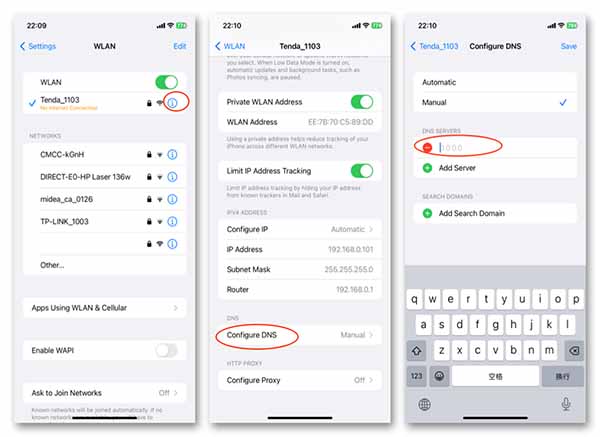
Step 1. Set up your iOS device as a new one. Follow the prompts until you reach the Wi-Fi Settings page.
Step 2. Tap the Information button next to the Wi-Fi you're connecting to. Scroll down to enter Configure DNS and select Manual.
Step 3. Delete the existing DNS. Then, tap Add Server to input the iCloud bypass DNS server.
The specific server address can vary based on your region:
• USA: 104.154.51.7
• Australia and Oceania: 35.189.47.23
• Europe: 104.155.28.90
• Asia: 104.155.220.58
• South America: 35.199.88.219
Step 4. After entering the new DNS, tap Save to return to the Wi-Fi page and connect to the network. Continue with the device setup, and you'll be redirected to a custom iCloud DNS Bypass page.
It is not 100% working when bypassing the iCloud Activation Lock on iPhone or iPad via DNS.
Moreover, when you restart iPad or iPhone, your device will return to the locked state.
Part 3. Best iCloud DNS Bypass Tool to Unlock iOS Device
The manual iCloud DNS bypass method offers a temporary solution. However, someone still seeks a permanent fix. Some tools are designed to bypass iCloud Activation Lock, recommended as Apeaksoft iOS Unlocker. This iCloud DNS bypass tool can unlock your iPhone or iPad without an iCloud password. It lets you get full control of your iOS device without any limits. Besides iCloud DNS bypass, it can remove Apple ID, bypass MDM lock, wipe passcode, etc. Download and bypass the iCloud Activation lock now!
One Click to Bypass the iCloud Activation Lock
- Bypass iCloud activation lock if DNS bypass iCloud failed.
- Remove the iCloud activation lock without passwords.
- Access most functions of your iPhone by bypassing the iCloud lock.
- Remove the iCloud lock with one click in a few seconds.
- Support almost all iPhone models and versions.
Secure Download
Secure Download

Step 1. Download the iCloud DNS bypass tool on your computer by clicking the buttons above. Connect your iPad or iPhone to your desktop and tap Trust.
Step 2. Launch the software and select the Remove Apple ID option.
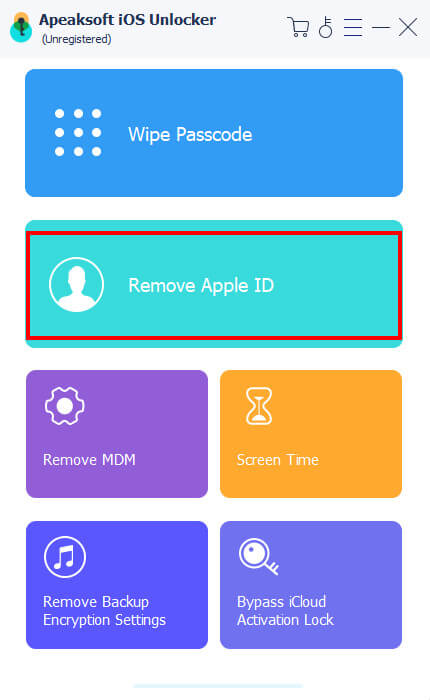
Step 3. Connect your device to the computer with a USB cable. Click the words in blue if there are any problems.
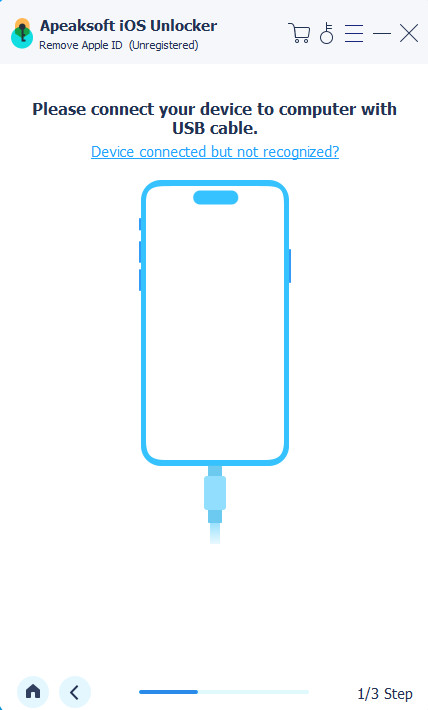
Step 4. Click the Start button. Make sure that two-factor authentication is enabled on your device. Enter 0000 and click Start after confirming all your device information. The firmware package will be downloaded afterwards.
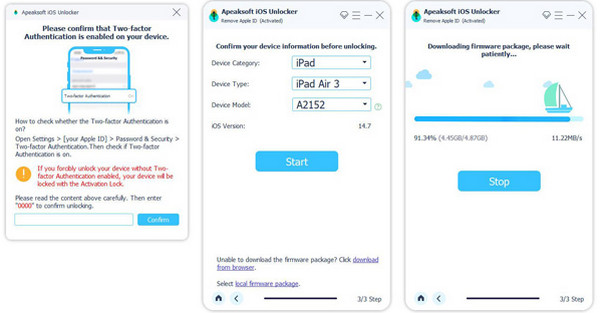
Step 5. Enter 0000 again after downloading the firmware package and then click Unlock to remove the iCloud activation lock successfully.
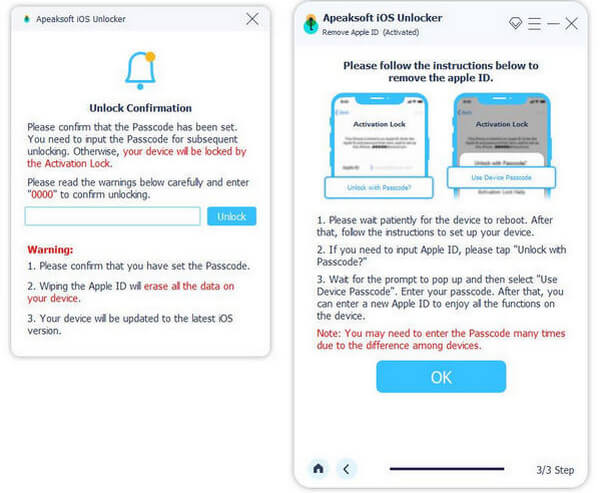
Note: If Find My is disabled, the iCloud Activation lock will be removed automatically. Otherwise, you must first follow the on-screen prompts to turn it off.
Here is a table for you to intuitively learn the differences between using DNS to Bypass iCloud and removing iCloud Activation Lock. You can make your own decision to use which methods.
| iCloud DNS Bypass | Bypass Statue | Operating Process | Compatibility | Best For |
| DNS Server | Temporary bypass | Complex | iOS 8/9/10 | It is free and no installation. |
| Apeaksoft iOS Unlocker | Permanent bypass | Easy to use in seconds | All iOS versions | Remove iCloud DNS lock without data loss. |
Conclusion
iCloud or iPhone DNS bypass is an effective solution when you have your iOS devices locked. It offers a temporary solution to access iOS devices. Meanwhile, you can turn to a more permanent fix using an iCloud DNS bypass tool like Apeaksoft iOS Unlocker. Regardless of the method chosen, it's essential to prioritize device security and be cautious of potential risks. If you have other questions about iCloud DNS bypass, leave your comments here!
Related Articles
Is there a real fix to ‘Your Apple ID has been disabled’? Learn 6 excellent methods to fix Apple ID disabled or not found issue from this article.
If you want to remove the iCloud activation lock to get full control of your iPhone/iPad without any limitation, you can learn 6 websites to unlock the iPhone.
How to delete my iCloud account without password? This post lists 3 Apple ID removers to remove Apple ID from iPhone/iPad/iPod Touch without previous password.
If you find your iPhone is blacklisted, don't panic. This guide tells you five ways to unlock your device and you can use it normally.

