GoPro camera can shoot at up to 3840*2160 at 15 frames per second. It should be a great audio-visual experience with the GoPro videos on your computer. When you need to share the videos to your friends via Facebook, Email, or WhatsApp, you should compress the GoPro videos instead. How to compress and share the GoPro videos with a good quality, especially when you shoot the videos in 4K? In order to shrink and reduce the GoPro videos to a certain size, you can learn more about the ultimate method from the article.

- Part 1: Best Method to Compress GoPro Videos with Ease
- Part 2: How to Compress GoPro Videos for Facebook
- Part 3: How to Compress GoPro Videos for Email
- Part 4: How to Compress GoPro Videos for WhatsApp
Part 1: Best Method to Compress GoPro Videos with Ease
What is the ultimate method to compress GoPro Videos for different scenarios? If you captured a video in 4K with 10GB or more, it is not enough to simply resize the video, you might also need to trim the video or even deleted some unwanted parts. Apeaksoft Video Converter Ultimate is one of the best video compressor and video editor to compress 4K GoPro videos with ease.
- Support common videos, video in 4K and 1080P and 200+ file formats.
- Compress the video via re-encode, sample rate, bitrate and more others.
- Split the large 4K GoPro videos into different parts to reduce the file size.
- Remove the unwanted part of the video and merge the left parts.
Part 2: How to Compress GoPro Videos for Facebook
The maximum video size for Facebook is 4GB with 120 minutes. Most of the GoPro videos should be within the limitation. If you have some extremely large videos, you only need to tweak the video settings or cut off the unwanted parts to compress GoPro videos for Facebook.
Step 1. Import the GoPro videos you need to compress
If you have already downloaded and installed the GoPro video compressor, you can click the “Add File” button to load the GoPro videos into the program. Of course, you can simply drag-n-drop the videos in a batch process.
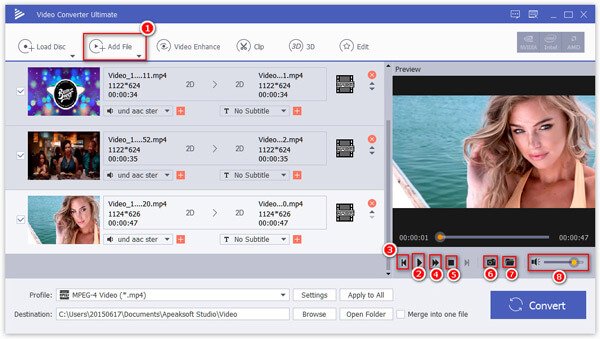
Step 2. Tweak output settings to compress GoPro videos
Click the “Settings” option, which you can tweak the video settings with “Frame Rate”, “Resolution”, “Aspect Ratio”, “Video Bitrate” and more other audio settings in order to get a satisfied GoPro video output.
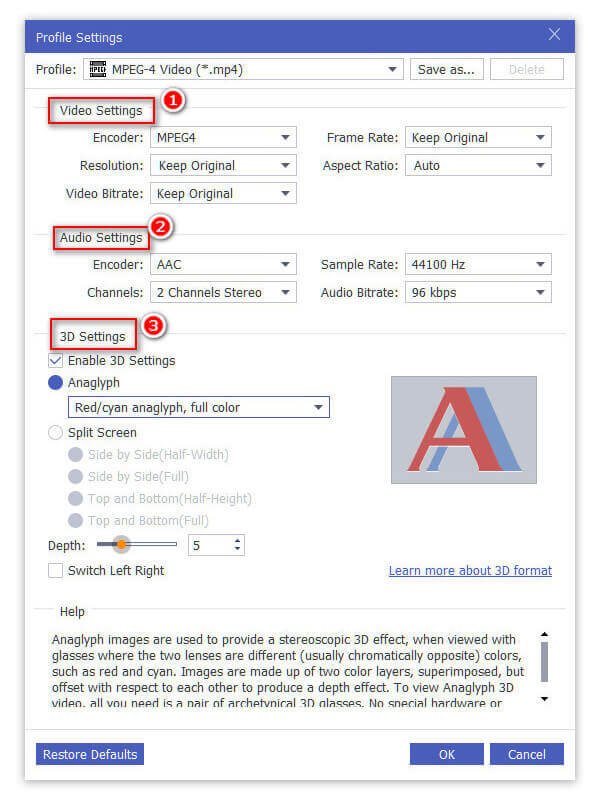
Step 3. Cut off the unwanted parts to compress GoPro videos
Choose the desired GoPro video and click the “Clip” button. You can drag the circle bar to the starting point and end point. Then click the “Split” button to cut out and delete the unwanted part. After that, you should merge the left parts into a whole one.
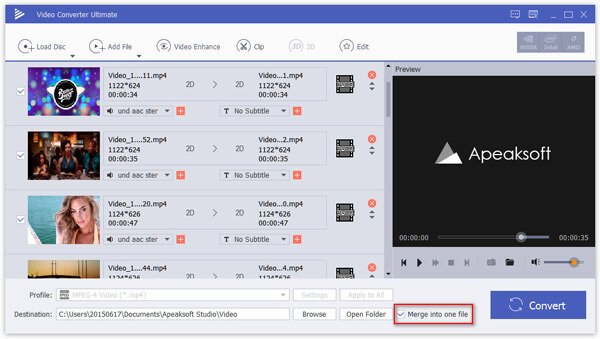
Part 3: How to Compress GoPro Videos for Email
As for Gmail and Yahoo, you can upload GoPro videos within 25MB. You should make sure the videos within 20MB for the other Email servers. In order to preserve the best video quality that your friends, you can split the videos and re-encode the video to compress the GoPro videos for Email.
Step 1. Add the GoPro video compress for Email
Just follow the similar process to upload a GoPro video into the program. Before you compress the GoPro video, you can click the playback button to preview the video beforehand.
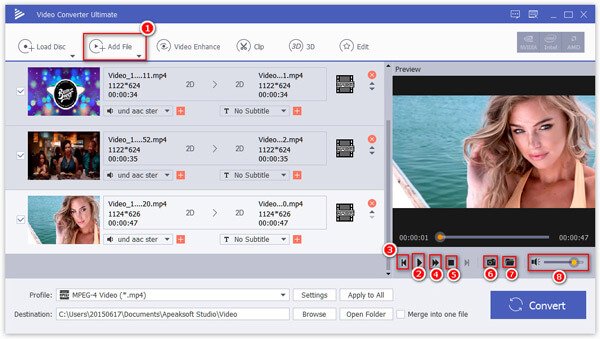
Step 2. Re-encode the file to compress GoPro videos
If you need to send the GoPro video to another device, re-encode the video is another method to compress the GoPro video and make sure the compatibility of the GoPro videos with other devices.
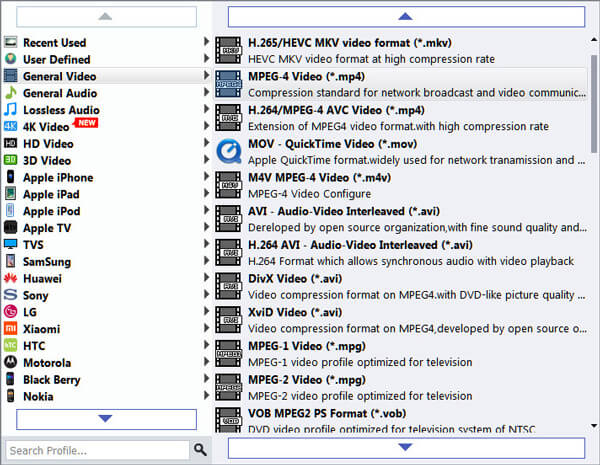
Step 3. Split the GoPro videos into several parts
You can click the “Clip” button, instead of setting up the start point and end point, you only need to drag the circle bar to the split point to divide the video into two parts. Then you can send each one within 20MB.
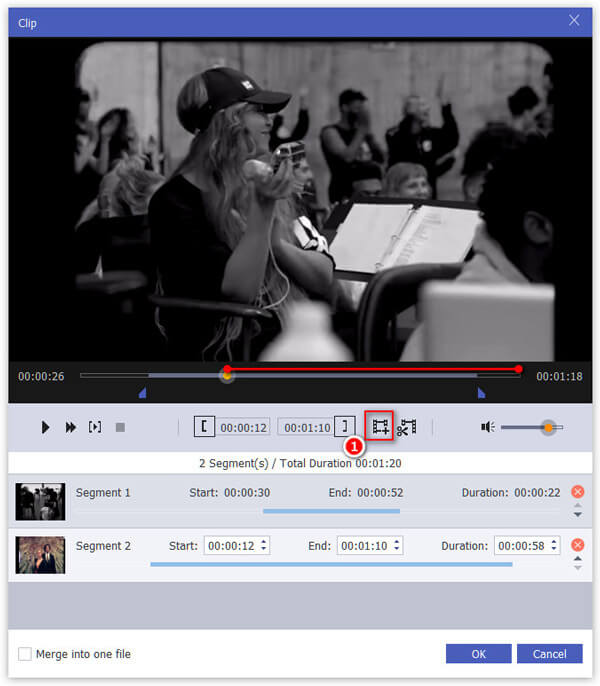
Part 4: How to Compress GoPro Videos for WhatsApp
The maximum video size for WhatsApp is 16MB only. When you need to share the GoPro videos via WhatsApp, you do not have to pay attention to the video quality, you can compress the GoPro videos for WhatsApp with several methods as long as the videos are not blurred.
Step 1. Compress the GoPro videos with different parameters
When you need to compress the GoPro video for WhatsApp on a smartphone, you can choose the optimal file format for the device, tweak the parameters suitable for smartphone or even split the video.
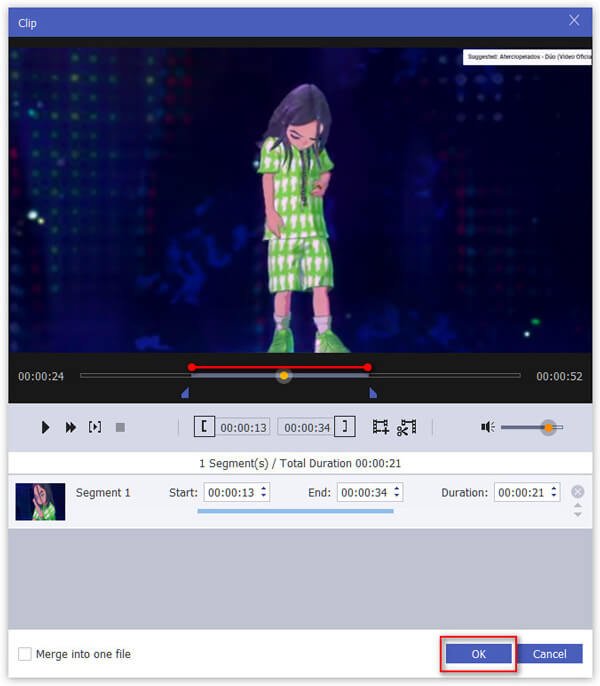
Step 2. Apply some funny effects to the GoPro videos
In order to provide some funny effects to the GoPro videos, you can also click the “Effect” menu and apply the 3D effects, or add the watermark to make the GoPro videos interesting.
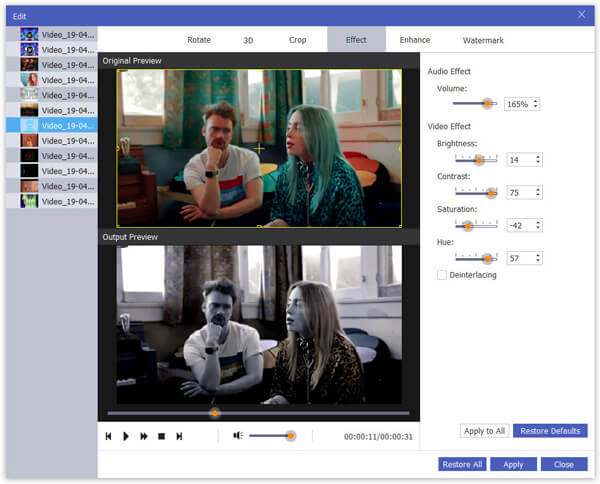
Step 3. Convert and compress GoPro videos as desired
After that, you can click the “Convert” button to compress the GoPro video as another video file or video size you want. Then you can send the video to WhatsApp or other applications.
Conclusion
When you have some GoPro videos you want to share, Apeaksoft Video Converter Ultimate is the versatile video editor and compressor to reduce GoPro video size. Whether you need to re-encode, cut off the unwanted parts, convert the 4K video to 1080P, adjust the setting parameters or even split the videos into several parts, it always provides a suitable method for you to compress the GoPro videos with ease.




