Want to free trim a video online without quality loss?
After you capture a video, you often need to trim it and remove some unnecessary parts from the beginning or end of the video. A free video cutter online can be your best choice if you don’t want to install any third-party video editor apps on your device. This post will share three popular online video file splitters for you to cut video clips with high quality.

- Part 1. Video Cutters Online
- Part 2. Best Video Trimmer for PC/Mac
- Part 3. FAQs of Video Cutter Online
Part 1. Top 3 Video Cutters Online
When you search for a free video cutter online on the internet, you can easily access lots of recommendations. However, most of them are not totally free. Surely you don’t want to try these video trimmers one by one. Considering that, we like to introduce you to 3 great ones. All three video cutters online are free and can offer you a good user experience.
123APPS Video Cutter Online
123APPS is an all-featured video, audio, and PDF editor online that carries various tools for you to edit all types of files directly on a web browser. For trimming videos, it has a specific Trim Video page. You can get to the page to use its Video Cutter Online. It is compatible with Windows PC, Mac, iPhone, iPad, and Android phones. Better than other video trimmers online, this large-size video cutter allows you to cut a video clip even up to 4GB.
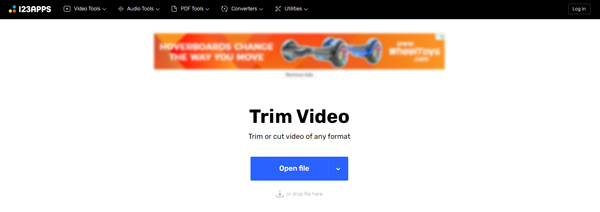
123APPS Video Cutter Online supports all commonly-used video formats, including MP4, MKV, MPEG, M4V, AVI, FLV, MOV, WMV, and more. You are allowed to cut a video from your local hard drive, Google Drive, Dropbox, etc. After uploading a video file to it, you can freely move the left and right trimming bars to cut the video. It also provides you with other editing functions like Crop, Rotate, Flip, Loop, Change Resolution, Change Speed, and more to edit your video.
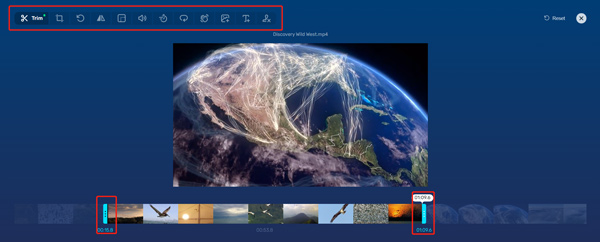
FlexClip Free Video Trimmer
FlexClip Free Video Trimmer gives you a convenient way to cut a video to the perfect length you need online. It is compatible with videos in MP4, MOV, M4V, WebM, and other formats. You can use it to cut video clips on a web browser like Chrome, Edge, Firefox, or Safari without installing any program or plugin. Compared with other video cutters online, FlexClip enables you to trim a video at a fast speed.
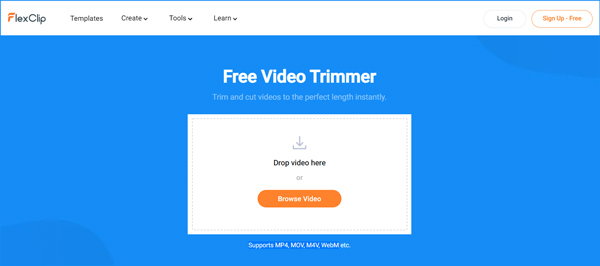
This video cutter online allows you to edit a video up to 1GB. It can trim a video from your computer or mobile phone. When you upload a video clip to FlexClip, you will see a Trim Video popup appear on the screen. Here you can choose the trimming area in seconds by moving markers to set the starting and ending points. You can get a real-time preview of the video trimming result. When you want to export the trimmed video, you are required to sign in with Google or Facebook.
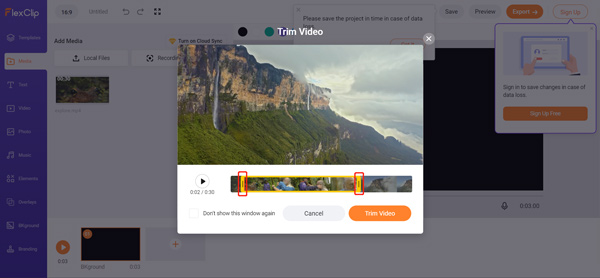
Flixier Video Trimmer Online
Flixier is a tool that offers different tools for video editing, recording, and creating online. It offers an individual Online Video Trimmer for you to cut a video clip with ease. It enables you to cut unwanted content from the beginning or end of a video while keeping the source quality. This free video cutter online is compatible with all popular video formats.
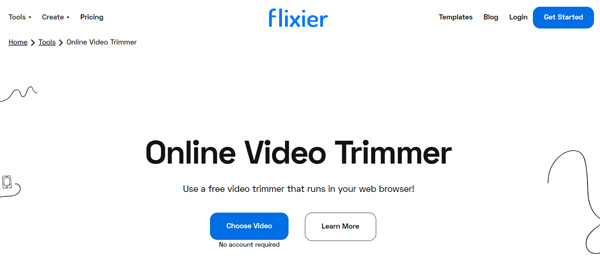
When you enter the official Flixier website, you can click on the Tools tab and then select the Video Trimmer option from its dropdown. On its Video Trimmer Online page, you can click on the Choose Video button to add your video to it and start trimming it. Here you are allowed to cut a video file of less than 2,000MB. When your video file is uploaded, you can use its Cut feature to remove unwanted video segments.
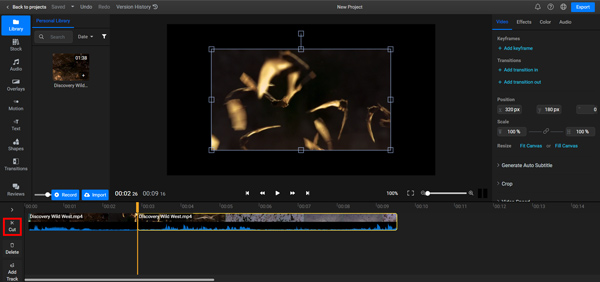
Flixier gives many useful functions to edit and create videos online. But it will insert a watermark to your output file. You have to pay to remove the watermark.
Part 2. Best Video Trimmer for Windows 11/10/8/7 PC and Mac
If you often edit videos on your computer and look for a professional video trimmer to cut video without any quality loss, you can turn to the powerful Video Converter Ultimate. It is equipped with many useful editing functions you may need. Almost all 8K/5K/4K, 1080p/720p HD, and common SD videos are supported. It has an individual Video Trimmer tool for you to shorten large video files.

4,000,000+ Downloads
Cut videos on Windows 11/10/8/7 PC and Mac without quality loss.
Support all popular video formats, including MP4, MOV, FLV, AVI, and MKV.
Offer editing features like trim, merge, crop, rotate, 3D, enhance, effects, and more.
Carry toolbox of Video Trimmer, Video Merger, Video Enhancer, and others.
When you need to trim a video, you can free download this Video Converter Ultimate on your computer first. Open it, click on the Toolbox tab, and then select the Video Trimmer. You can add any video to this video trimmer for cutting.
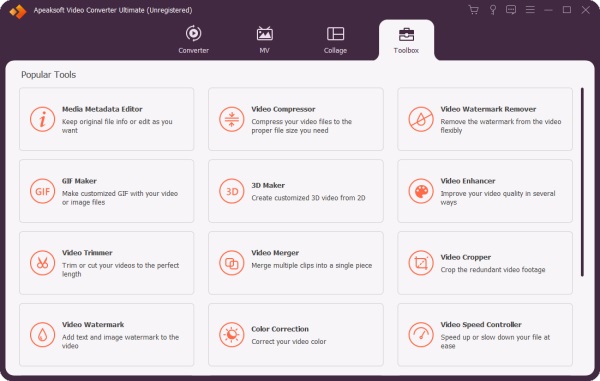
Video Trimmer allows you to freely cur your video by dragging the left and right trimming bars or directly adjusting the Set Start and Set End times. It also offers Add Segment, Fast Split, Merge, Fade in, Fade out, and other functions for you to edit the video.
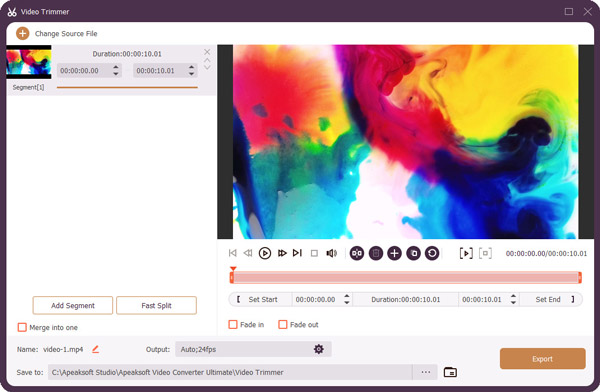
Part 3. FAQs of Video Cutter Online
Question 1. Does iPhone have a built-in video trimmer?
Both iPhone and iPad come with some basic editing functions, including Trim, Crop, Rotate, and more in the Photos app. To free cut a recorded or saved video on your iPhone, you can open it in the Photos app, tap on the Edit button, and then drag the left and right edges to trim it.
Question 2. Is Clideo video cutter free?
Clideo Video Cutter Online is a popular video trimmer that allows you to shorten video clips. You can free use all its features. But its free version will add a watermark to your edited video.
Question 3. How to free trim a video in Windows 10?
As a Windows 10 user, you can use the pre-installed Photos app to free-cut videos. Just open your video in it, click on the Edit & Create button in the upper-right corner, and then use its Trim function to trim the video for free.
Conclusion
This post lists three video cutters online for you to easily trim video clips on your web browser. If you have any better video shortener recommendations, please share them in the comment section below with other readers.




