A photo slideshow app is able to turn your still photos into mini video clips. With it, you can see your pictures coming after one another with swiping, or attract more attentions on social media. More importantly, some photo slideshow apps are able to add built-in music or your own music library to your slideshow. It means that your still photos will be turned to dynamic audiovisual art. This article is going to identify and review top 8 best photo and video slideshow with music apps.

- Part 1. Top 4 Photo Slideshow Apps for iOS
- Part 2. Top 4 Photo Slideshow Apps for Android
- Part 3. FAQs of Photo Slideshow App
Part 1. Top 4 Photo Slideshow Apps for iOS
Top 1: SlideLab
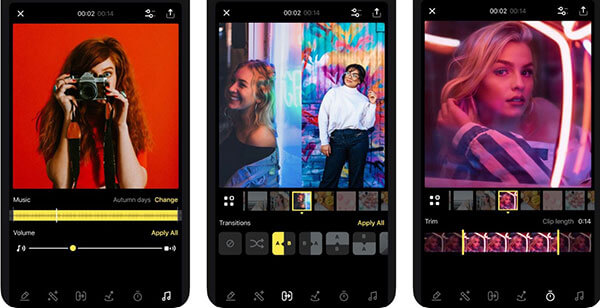
Price: Free with in-app purchase
SlideLab is a long-standing picture slideshow app for iPhone and iPad. It blend your photos, pictures and video clips together without computer. You can get almost all tools for slideshow making.
- PROS
- Edit each material separately.
- Set background music from the built-in library.
- Add transitions to smooth the playback.
- CONS
- It is compatible with iOS 11 and above.
- Some features need subscription.
Top 2: VivaVideo
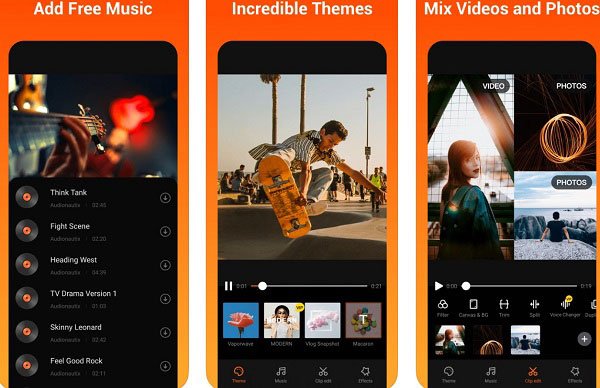
Price: Free with in-app purchase
If you need a photo and video slideshow app, VivaVideo is a good choice. It mixes your videos and photos on iOS. Plus, you can utilize the themes and music library to create slideshows as professionals
- PROS
- Turn photos to video slideshow simply.
- Built-in a lot of background music.
- Offer extensive effects, stickers and more.
- CONS
- It adds watermark on slideshows.
- It takes up much space.
Top 3: MoShow
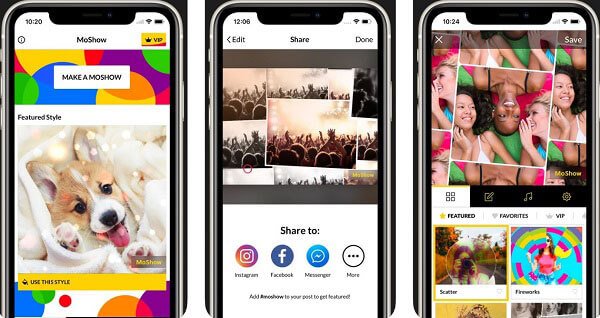
Price: Free with in-app purchase
MoShow is the best option to make a photo slideshow with music for Instagram and other social media. You can add a single photo or an album and transform it into attractive slideshow video.
- PROS
- Provides rich styles and themes.
- Compatible with extensive devices running iOS 9 or later.
- Lightweight and smaller than other slideshow apps.
- CONS
- There is time limit in free version.
- Your slideshow will be watermarked.
Top 4: iMovie for iOS
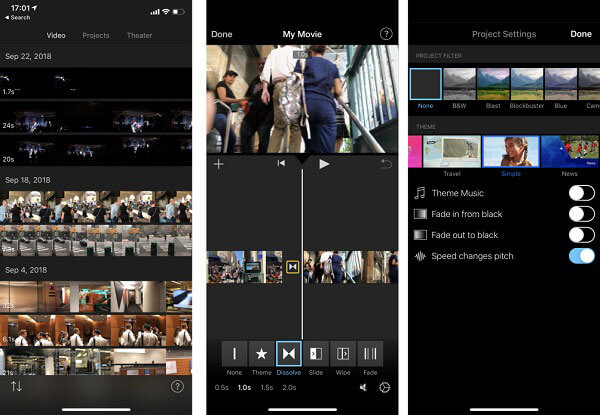
Price: Free
iMovie is another way to make Apple photo and video slideshow on iOS devices. It was developed by Apple for iPhone and iPad users to edit videos. Of course, you can make a video slideshow with it. Get the details here to make a slideshow in iMovie.
- PROS
- Include several themes, transitions and filters.
- Control the duration of your slideshow.
- Add background music with the built-in library.
- CONS
- It requires iOS 13 and later.
- Output formats are limited.
Part 2. Top 4 Photo Slideshow Apps for Android
Top 1: PicPlayPost
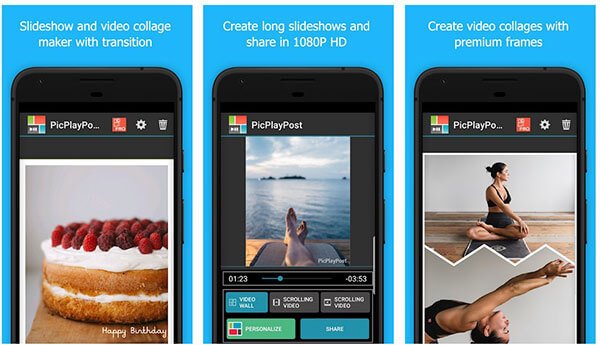
Price: Free with ads, in-app purchase
PicPlayPost is an all-in-one app to make slideshow with music. According to the developer, it offers everything you need of slideshow making for building professional content on Android.
- PROS
- Stitch photos and videos together.
- Share video slideshows in 1080p.
- Edit photos and music for slideshow.
- CONS
- It can only create a slideshow up to 5 minutes.
- You have to view annoying ads.
Top 2: Scoompa Video
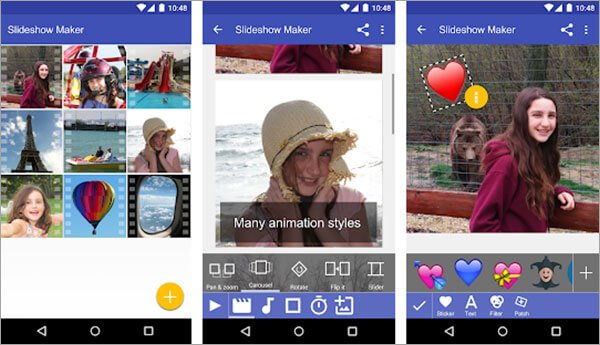
Price: Free with ads, in-app purchase
Scoompa Video is both a video editor and a photo slideshow with music app. It allows you to import media contents from your photo gallery and the web.
- PROS
- Offer over 100 stickers, font, styles and filters.
- Use gestures to make slideshows intuitively.
- Share your slideshows simply.
- CONS
- It lacks the photo editing feature.
- Not all built-in tools are free to use.
Top 3: Slideshow Lab
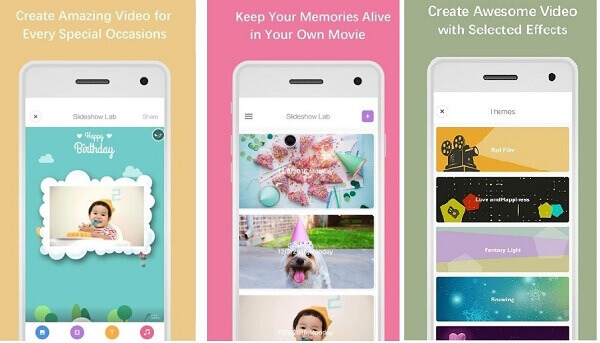
Price: Free with ads
Slideshow Lab is another great way to make amazing slideshows from your beloved photos, music and video clips. Once you open the app, the process will start with extra subscription or login.
- PROS
- Create slideshows with themes quickly.
- Use your favorite song or music collection to slideshows.
- Share the output to social networks.
- CONS
- There is no option to remove ads.
Top 4: Google Slides

Price: Free
If you need a photo slideshow with music app but have limited budget, Google Slides can meet your need. It is totally free to use on a wide range of Android devices. Get more details here to make a slideshow in Google Photos.
- PROS
- Create photo slideshows or presentations on Android.
- Add text and shapes to photo slideshows.
- Present your slideshows to video calls and more.
- CONS
- It cannot edit your photos.
Part 3: FAQs of Photo Slideshow App
Question 1: What is the best photo slideshow app?
Answer: The answer to this question is various depending on your device, system and need. On iPhone, for example, SlideLab is one of the best photo slideshow apps, while PicPlayPost is the best choice for Android.
Question 2: What is the best free slideshow app?
Answer: Most photo slideshow apps are free to download but including in-app purchase. iMovie and Google Slides are the only slideshow app without any purchase options.
Recommend: Best Photo Slideshow Maker on Desktop

Apeaksoft Slideshow Maker is the best alternative solution if you are looking for a photo slideshow with music application for your computer. It designed many pro-level tools in the way that everyone can master quickly.
- Create a slideshow with photos and videos within three steps.
- Support almost all media file formats including PNG, JPG, SVG, etc.
- Apply background music with built-in songs or your favorite music.
- Optimize photo and audio quality automatically.
- Make slideshows for sharing on social media or playback on portable devices.
In briefly, it is the easiest way to make photo and video slideshows with music on your desktop.
Download for WinConclusion
Now, you should master top 8 best photo slideshow with music apps for iPhone, iPad and Android devices. They all have unique benefits and advantages. SlideLab, for example, includes rich tools for photo editing and slideshow making. iMovie is completely free to use, though it is available to limited devices. Sometimes, it is not very convenient to make photo and video slideshows on mobile devices. From this point, we also shared Apeaksoft Slideshow Maker, the best slideshow maker for desktop. If you have better suggestions, please leave a message below.




