Days
Hours
Mins
Secs
$24.90$12.45
Available for:

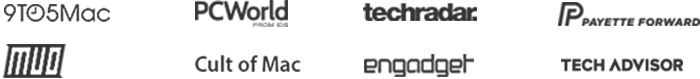
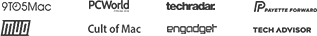
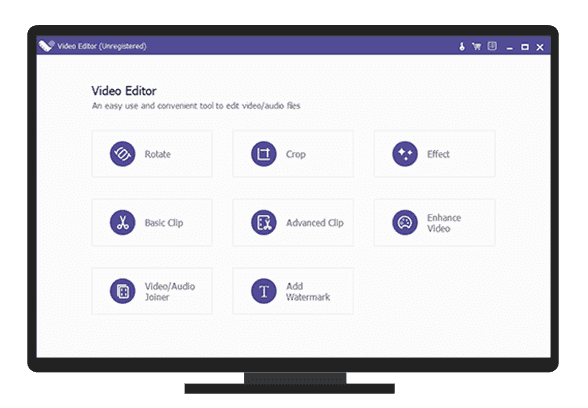
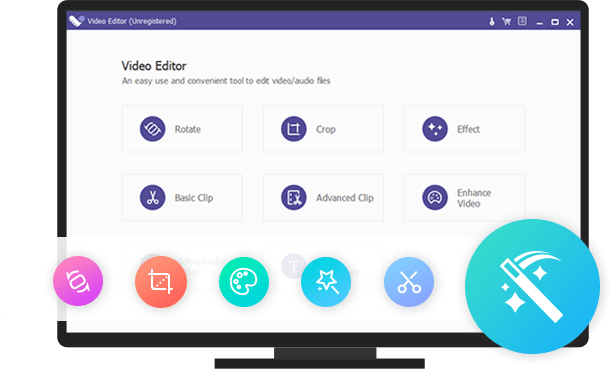







Feel it time-consuming to edit video files with Lightworks, Hit film Express, Davinci Resolve, Shot cut or other difficult video editors. However, Apeaksoft Video Editor is the professional video editing software to rotate, clip, crop, join your video, add watermark, add other video effects, and convert video/audio files on your computer. You can customize your video through multiple editing features and get a better-quality video in minutes.

It is easy to use this excellent video editing program to rotate or flip the video as you like. Rotate video 90 clockwise or 90 counterclockwise according to your need to suit kinds of players and let you get a better experience. Also, it also allows you to flip video vertically or horizontally.

When you want to get rid of annoyed letterbox or want to get the close-up for your favorite video, this crop feature can really help you. By selecting the crop size, you can get the wanted part easily. If you want the accurate crop size, you can adjust the left margin and top margin.

To be a user-friendly video editor, you are able to add video effects, such as adjusting brightness, contrast, saturation, hue as well as audio volume. Moreover, this useful video editor also provides the preview window and you are able to check the effects and make adjustments in time.

This program offers you Basic Clip & Advanced Clip. Here you can use the basic clip function to remain/remove the selected part from one video. You can also use the advanced clip function to clip several parts from one video and merge them into one.

Want to create your personal videos? Well, this useful video editor provides you to add watermark. You can add text or images to create your own specific watermark for your own video before you share it.

This all-featured video editor can also enhance your video with four effective options. To get a superb video, you can upscale the video resolution, optimize brightness and contrast, remove video noise, and reduce video shaking.

Want to merge your video or audio clips into one file? You can load more than one video or audio file to merge the media files. This powerful video/audio joiner allows you to merge different video/audio formats into one media file.

Not only as the flexible video editor, the program can also be a video converter after you edit the video and audio files. You can choose the output video/audio format like MP4, MKV, WAV, AVI, WMA, MOV, M4V, MP3, etc.
Want to enhance your video quickly? This video editing program can help you achieve it. With the four quick choices, you can easily get superb video quality. For example, you can upscale video resolution from a lower resolution to higher resolution video. You can also optimize brightness and contrast to make your video enjoyable. If you want to make your video clearer, you can stabilize your video with reducing video shaking feature.








Apeaksoft Video Editor is best enough for you to deal with video editing. You can edit the video, improve video effects and convert video/audio. With it, you are able to easily crop, clip, join video or add watermark for you video as you like.
The easy-to-use video editor to edit video/audio files with multiple editing features.
This video editor enables you to improve video effects with adjustable settings.
More than a video editor, Apeaksoft Video Editor also works as a video/audio converter.
Free download and start editting now.
Free download, install and launch Video Editor on your computer. Click "Basic Clip"/ "Advanced Clip".
Click "Add File" to add your video/audio files to this program. You can also drag the file in the interface.
You can clip one more video/audio files, or put the selected video/audio files into one.
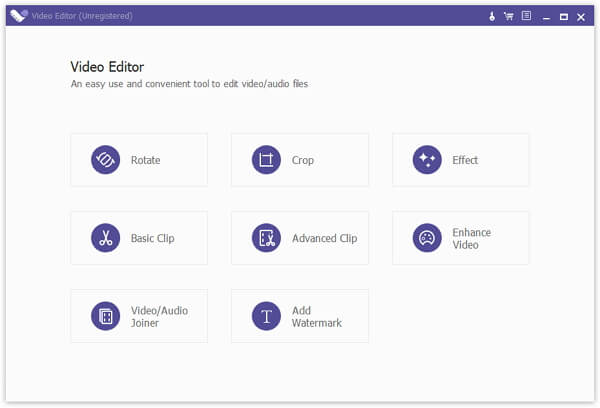
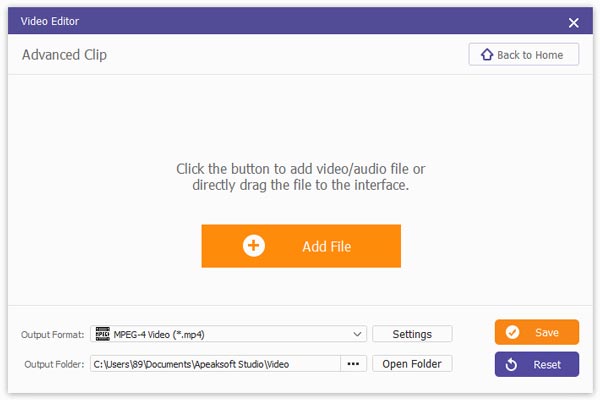
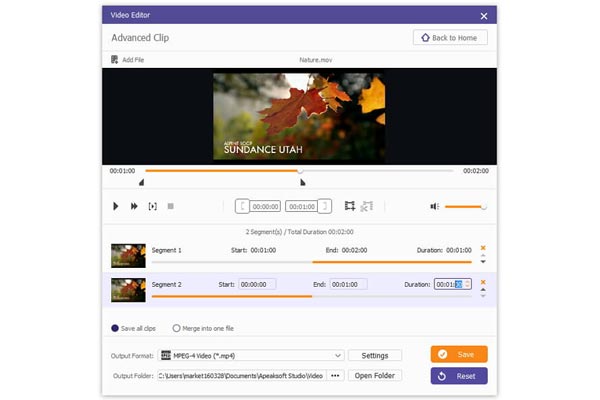
Free download, install and launch Video Editor on your computer. Click "Video/Audio Joiner" in the interface.
Click "Add File" to add your video files to this program. You can also drag the file in the interface.
You can upload more than one video/Audio and tick the files to merge medial files into one.
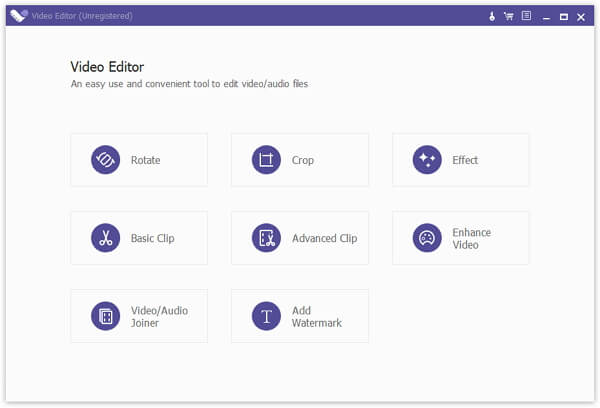
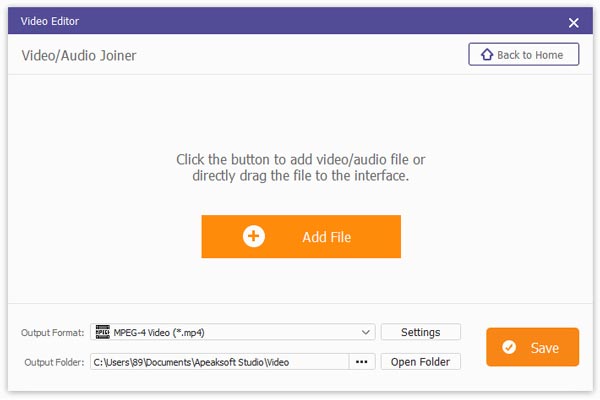
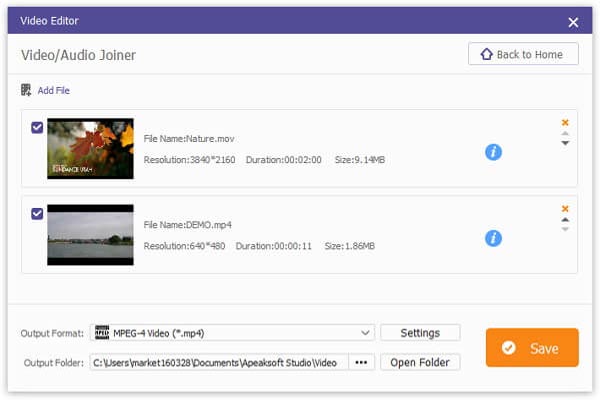
Free download, install and launch Video Editor on your computer. Click "Enhance Video" in the main interface.
Click "Add File" to add your video files to this program. You can also drag the file in the interface.
You can choose to upscale resolution, optimize brightness and contrast, remove video noise, and reduce video shaking.
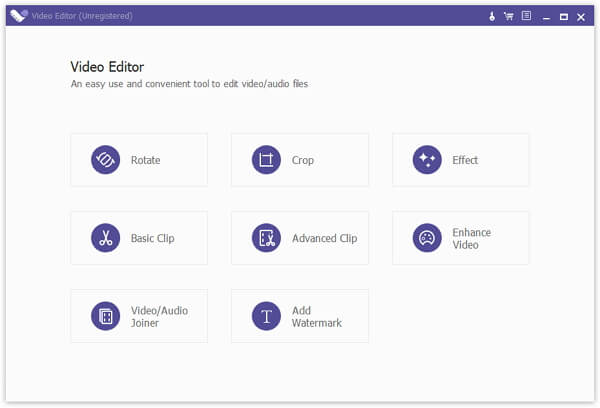
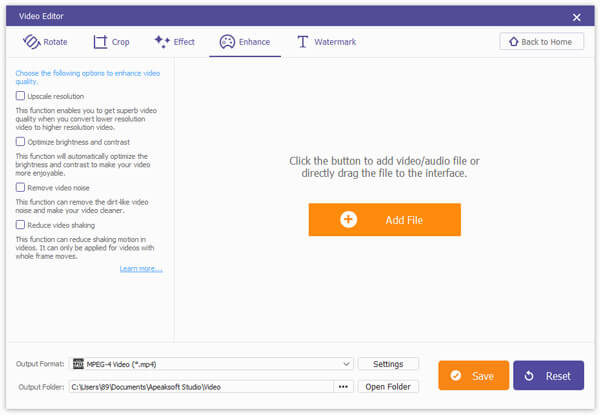
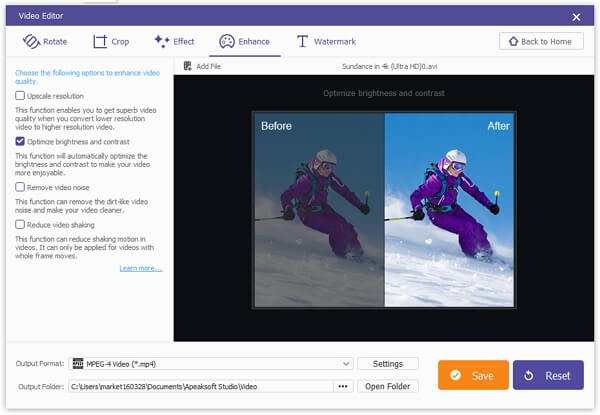
Free download, install and launch Video Editor on your computer. Click "Rotate" in the main interface.
Click "Add File" to add your video files to this program. You can also drag the file in the interface.
Rotate the videos in 90 clockwise or 90 counterclockwise. Or flip the video vertically or horizontally.
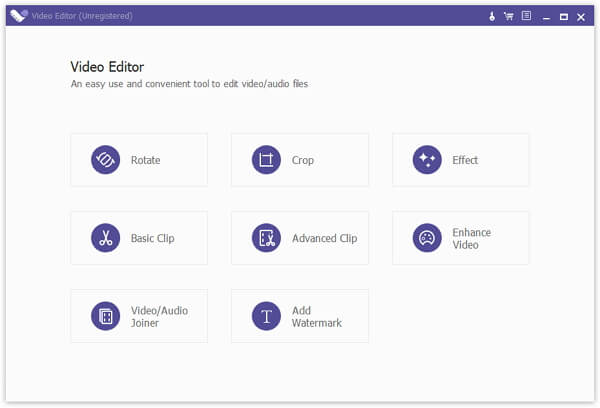
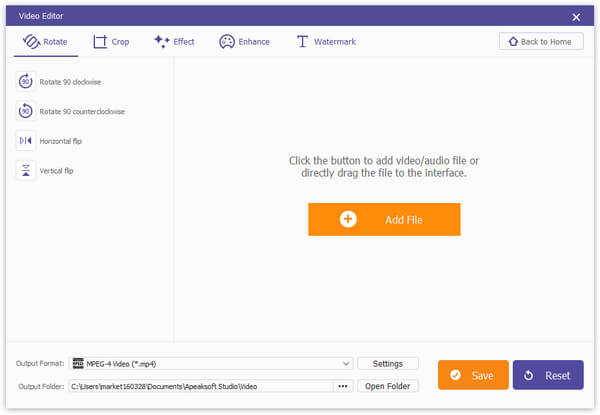
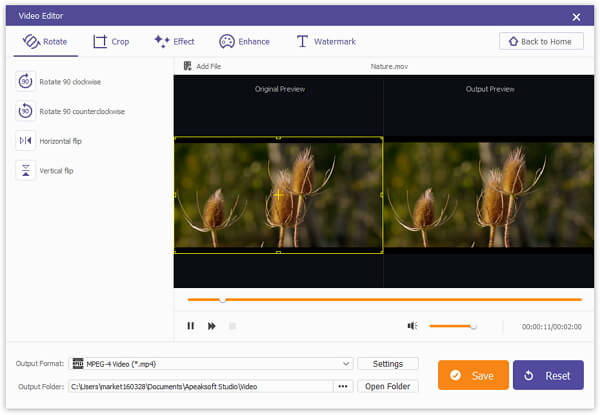
Edit and Customize Your Video with Various Editing Tools at Ease
User Reviews
Check what users say about Apeaksoft Video Editor
''It is very excellent software for editing video in whatever format, like MP4, MOV, FLV, etc.---Judy''
''I used various video editing software, and this one suits me best. Top product and reasonably priced.---Josh''
''Apeaksoft Video Editor is an all-in-one software that allows you to rotate, crop, trim, merge, improve your clips, add watermarks and audio tracks.---Eva Williams''