What Videos Can Video Fixer Repair?
Apeaksoft Video Fixer can easily fix corrupted, damaged, broken, unplayable, choppy, distorted, black screen videos to normal as long as you provide a correct and valid sample video for reference. The repaired video will be in the same quality as the sample video.
Now this video repair software supports fixing videos in MP4, MOV and 3GP format. It even supports the video repair of 4K, 8K video footages.
We will add support to more popular video formats soon.

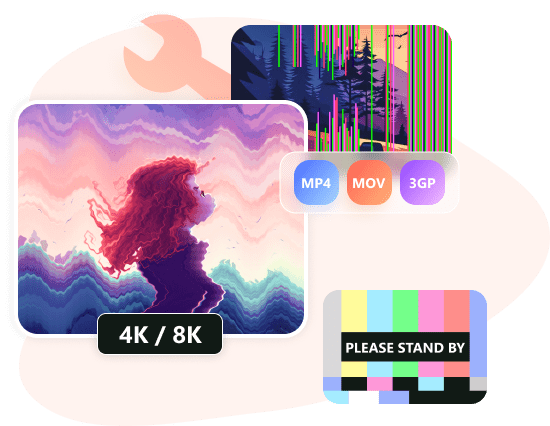
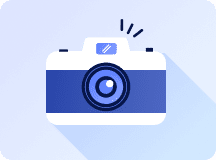
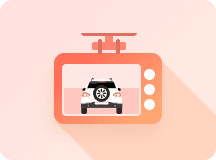

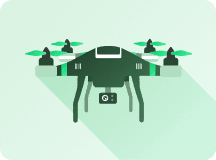
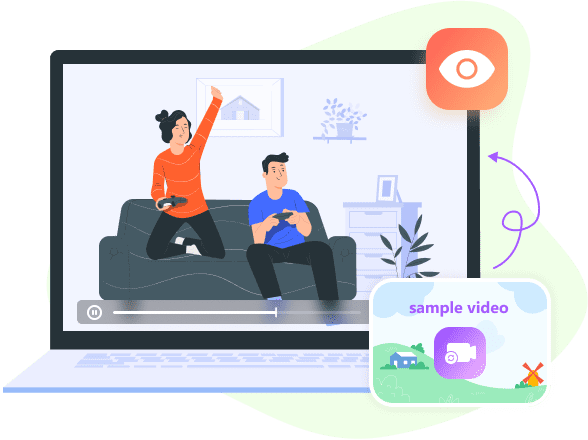
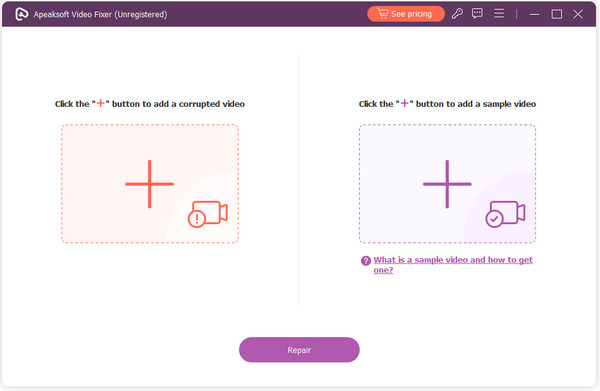
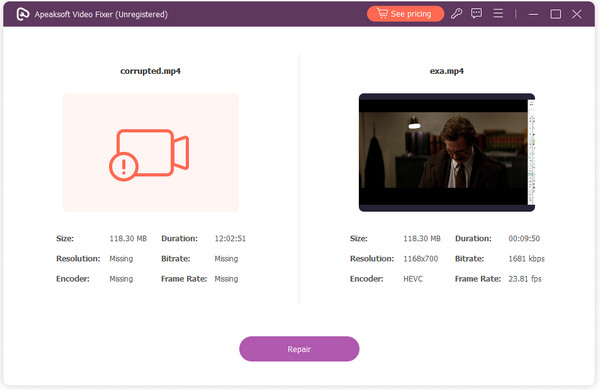
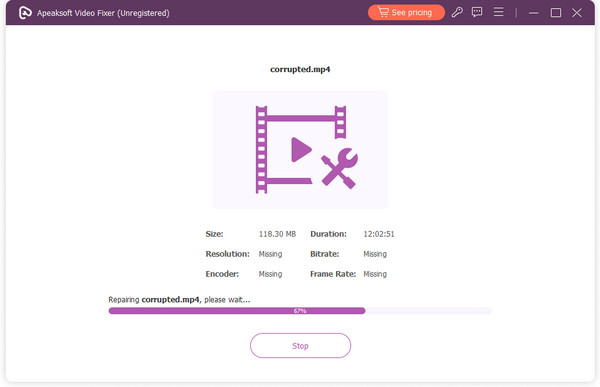

User Reviews
Check what users say about Apeaksoft Video Fixer
''I am very happy to be a user of this powerful product. With Apeaksoft Video Fixer, I successfully restored my corrupted video file to normal. It has done me a great favour!---Alisa''
''User-friendly! The software has detailed instructions on how to add damaged videos and how to find sample videos so it is very easy to use.---Charlie''
''It indeed fixed my damaged MP4 video. I hope it can support more video formats in the future. Thanks!---Hannah''