More often than not, we stream videos online using a browser on our computer. While it is convenient to watch videos on a browser, we may encounter issues that can be frustrating, especially when you are in the climax of the video. One of the issues that online viewers face is the video error code 22403, which usually happens in video streaming sites, such as Hulu and YouTube.
The platform does not have to do with this issue. Primarily, the problem lies in the browser you are using. More about this error code and how to fix it when you read the rest of the post.

- Part 1. What Does Video Error Code 224003 Mean
- Part 2. Solutions for Video Error Code 224003
- Part 3. FAQs about Video Error Code 224003
Part 1. What Does Video Error Code 224003 Mean
As previously mentioned, video error code 224003 makes videos unplayable when streaming on platforms like YouTube and Hulu. This error usually occurs in web browsers due to some factors. Yes, you read it right. There are a lot of contributing factors to this error. In short, it is seen mainly in web browsers when streaming on major video streaming websites. Just like in a tree, the culprit must be uprooted to solve this issue. We will be unveiling some of the major culprits that make online videos unplayable.
If you are streaming videos in an outdated Flash Player in Chrome, it is more likely that your video will encounter this playback error. Therefore, it is better always to check your Flash Player in Chrome every now and then to see if it is up-to-date. The problem might also rely on the file itself. Not in the platform, the browser, or in the browser's Flash Player, but in the corrupted file. A fresh copy might solve this issue.
When the above-mentioned issues aren't causing the problem, the browser you are using may not support HTML 5 videos. HTML 5 allows for videos to play without the need for third-party tools.
Those are the major problems why this error occurs. In case it happens and the playback error keeps appearing on your videos, you have to check your Adobe Flash Player in Chrome to see if the file itself is corrupted or if the browser is HTML-supported. Nevertheless, "this video cannot be played with error code 22403" could be addressed with some workarounds. Check out the solutions provided in the next part.
Part 2. Solutions for Video Error Code 224003
Tip: Using reliable tools for repairing broken or damaged videos is a great option you should consider. Check out the Apeaksoft Video Fixer as your repairing tool for your videos:

4,000,000+ Downloads
Fixes damaged/corrupted/broken videos.
Provides an intuitive and user-friendly interface and is easy to set up.
Provides a preview of the repaired videos before downloading to your local drive.
Supports the repair of video from a variety of devices, like smartphones, GoPro, etc.
Higher success repair rate for almost all corrupted or damaged videos.
Fix 1. Clear Browser Cache and Cookies
Resolve potential playback issues by navigating to your browser settings and clearing the cache and cookies.
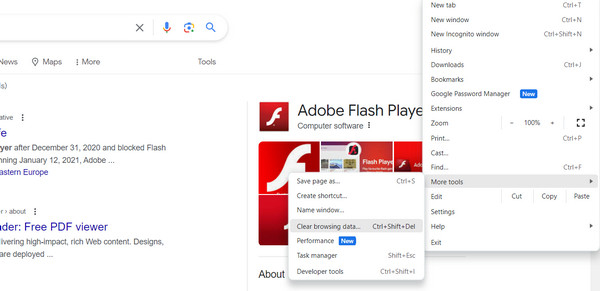
Fix 2. Update Your Browser
Ensure your web browser is current to avoid compatibility issues with the latest video playback features.
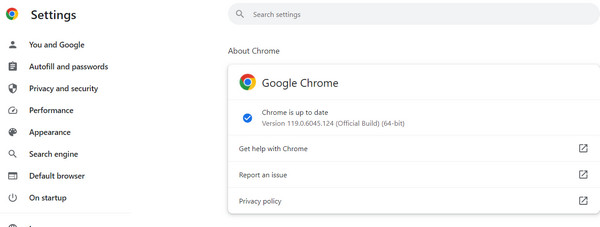
Fix 3. Disable Browser Extensions
Identify any interference from browser extensions by disabling them one by one during video playback troubleshooting.
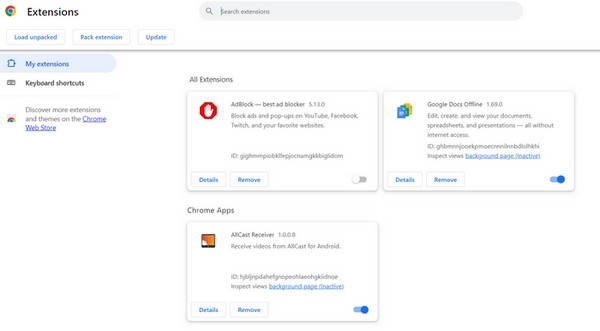
Fix 4. Check Internet Connection
Confirm a stable and fast internet connection, as a slow or unstable connection can impact video playback.
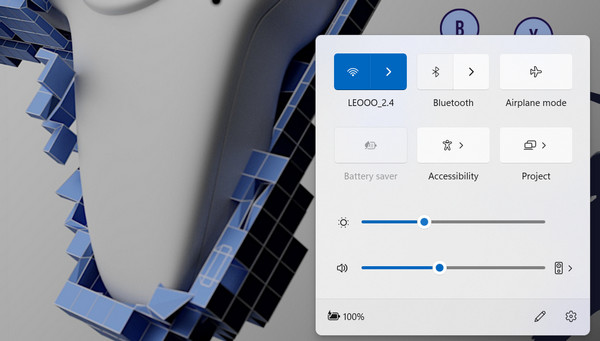
Fix 5. Disable Hardware Acceleration
Address conflicts with video players by turning off hardware acceleration in your browser settings.
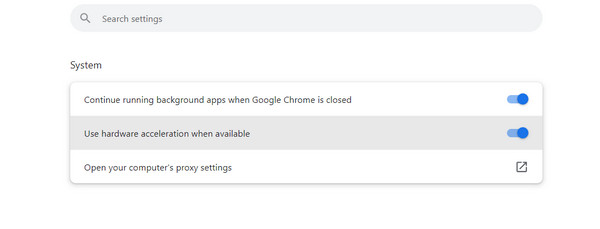
Fix 6. Update Adobe Flash Player (if applicable)
If the video player relies on Adobe Flash, maintain up-to-date Flash Player versions, though many platforms now favor HTML5 for video playback.
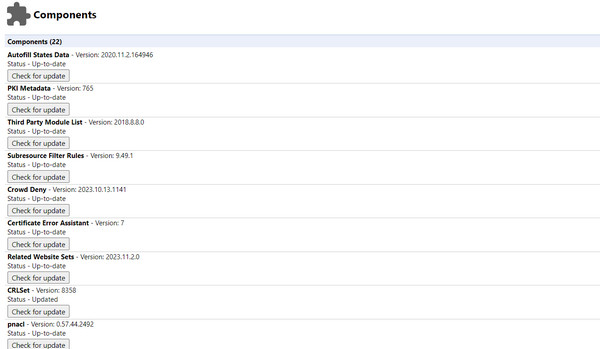
Fix 7. Try Another Browser
Determine if the issue is browser-specific by attempting playback in an alternative web browser.
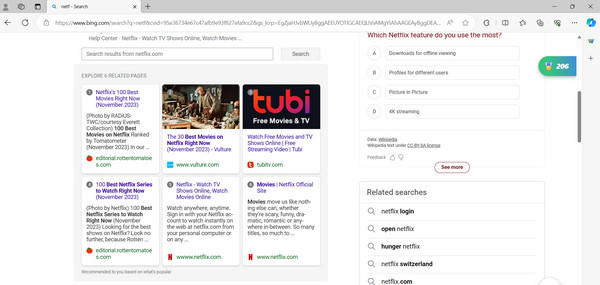
Fix 8. Check for Software Conflicts
Rule out interference from conflicting software or security programs that may be hindering video playback.
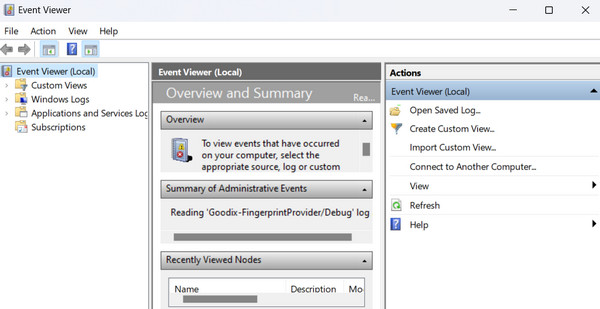
Fix 9. Verify Website Status
Investigate potential downtime or technical issues on the website or streaming service side that could be impacting video playback.
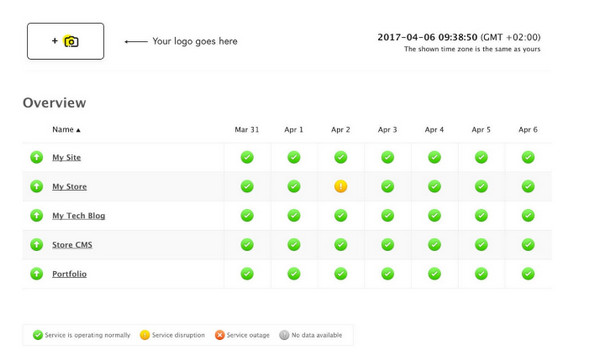 Further Reading:
Further Reading:Part 3. FAQs about Video Error Code 224003
Why does it keep saying this video file cannot be played?
The message "This video file cannot be played" typically indicates issues with the video file itself, such as incompatible format, corruption, or an error during the encoding process. To address this, ensure the video file is in a supported format and not corrupted. Additionally, try playing the video on a different media player or platform to rule out compatibility issues. If the problem persists, consider obtaining a different version of the video or contacting the content provider for assistance. Or try using video repairing apps, such as Apeaksoft Video Fixer.
How do I fix error code 224003 on Firefox?
To address error code 224003 on Firefox, start by clearing your browser's cache and cookies through the settings menu under "Privacy & Security" to eliminate potential data conflicts. Ensure your Firefox browser is up-to-date by checking for updates in the "Help" menu under "About Firefox". If the problem persists, temporarily disable browser extensions through the "Add-ons" menu to identify if any are causing conflicts with video playback.
What is error code 224003 on Edge?
Error code 224003 on Microsoft Edge typically indicates a problem with video playback. To address this issue, start by clearing your browser's cache and cookies, which can be done through the settings menu under "Privacy, search, and services". Ensure that your Microsoft Edge browser is up-to-date by checking for updates through the "Help and feedback" menu under "About Microsoft Edge". It is almost the same with other fixes, which have something to do with the browser.
Conclusion
That is the nitty-gritty of 224003 error code encountered on most streaming websites. Now that you have gained knowledge about this error, you won't have a difficult time fixing it because everything you need to know, including the solutions, is provided in this post.




