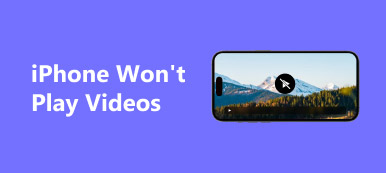Indeed, we cannot bring back time. There's no such option for that. So, we often take videos if we desire to cherish every second of the moment. Isn't it disappointing if you discover that your videos are corrupted or damaged on your computer? The mentioned issue is inevitable. Knowing what caused the videos to be damaged is better. In this case, you can avoid the issue from happening. Some reasons are technical glitches on the storage drive, viruses, malware, improper video file transfer, etc. Now, fix the videos as soon as you can. Knowing Kernel Video Repair and its alternative is recommended in this situation. Let's explore them!

- Part 1. Is Kernel Video Repair Safe
- Part 2. More Efficient Alternative to Kernel Video Repair
- Part 3. FAQs about Kernel Video Repair
Part 1. Is Kernel Video Repair Safe
On Apeaksoft, we promise to offer verified content for you. Here is our effort to do so:
- When it comes to all the selected products in our reviews, their popularity and your needs are our focus.
- Our Apeaksoft Content Team has tested all the products mentioned below.
- In the testing process, our team focuses on its outstanding features, pros and cons, device compatibility, price, usage, and other conspicuous features.
- In terms of the resources of those reviews, we have made use of trusted review platforms and websites.
- We gather suggestions from our users and analyze their feedback on Apeaksoft software as well as other brands’ programs.

Before operating a third-party tool, knowing how secure it is should be the first thing to consider. The damaged video will worsen if you utilize unreliable software on your computer. The software may also exert influence on the other data types on your device. It includes photos, music, folders, and more. If you are unaware, viruses and malware are everywhere. Downloadable tools are not exemptions. You will be lucky enough if you have backups of your data.
For that being the reason, is Kernel Video Repair safe? There is nothing to worry about if you utilize the mentioned tool to repair your damaged videos. Kernel Video Repair is safe to use. However, the cracked versions of the tool exist on the internet. Downloading this version is not recommended. Aside from making it illegal, cybercriminals probably added unnoticeable viruses and malware that may affect your computer data.
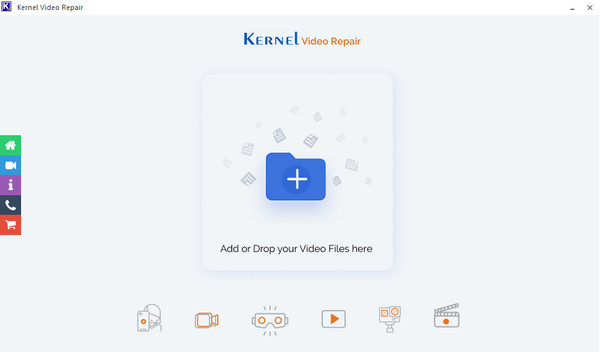
Kernel Video Repair is only obtainable for Windows users. Windows 11 and below versions, to be specific. It does not yet have Mac, Linux, and other operating systems versions. These are some of the advantages and disadvantages of Kernel Video Repair. Know more as we list them below.
- PROS
- The repair software supports a wide range of video formats. It includes MP4, MOV, MKV, AVI, MWV, MPEG, 3GP, and more.
- It does not change the original quality of the video that you repaired using it.
- It enables you to repair multiple damaged videos in one process.
- It allows you to see the preview of the results before you save or download it on your computer.
- CONS
- Kernel Video Repair Mac is unavailable. The tool does not support the mentioned operating system.
- If you download its free version, you are only authorized to see the first 30-second preview of the video.
- Accessible features will depend on the plan you have subscribed to from the tool.
Pricing
When it comes to the pricing of Kernel Video Repair, it is pretty expensive. It offers two plans for your damaged videos. $49 is for its Kernel Video Repair. The plan is good for one year. But if you want more features to access, subscribe to the Kernel Video Suite, which is $99. The listed price of the tool is its original pricing. Well, good news! The software gives discounts almost every day. For any updates about the tool's pricing, check its official website.
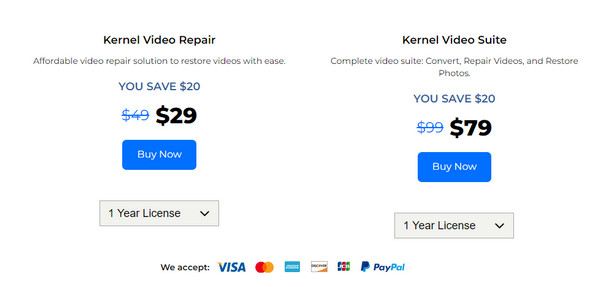
Problems in The Repair Process
The success rate of Kernel Video Repair is not 100%. The product of the repair process will still rely on the file damages or corruption seriousness. The higher the damage, the lower the level of effectiveness to repair the issue of your video completely.
Part 2. More Efficient Alternative to Kernel Video Repair
Apeaksoft Video Fixer is way more convenient compared to Kernel Video Repair. We all have experienced becoming consumers in our lives. For sure, the first thing that we are looking for in the product is its price. Unlike Kernel Video Repair, Apeaksoft Video Fixer is less expensive. It is almost half lower than its price.
Is it worth it with its lower price? Of course! The repair tool supports a wide range of video issues that you are experiencing. It includes videos that are choppy, unplayable, damaged, corrupted, etc. Cameras, smartphones, GoPro, and drones are some of the supported videos shot by the software.
Another advantage of Apeaksoft Video Fixer on their tools is that it is available on Mac and Windows. When it comes to the interface of Apeaksoft Video Fixer, it is very user friendly. Beginner users will not have even a bit of difficulty in the repair process.
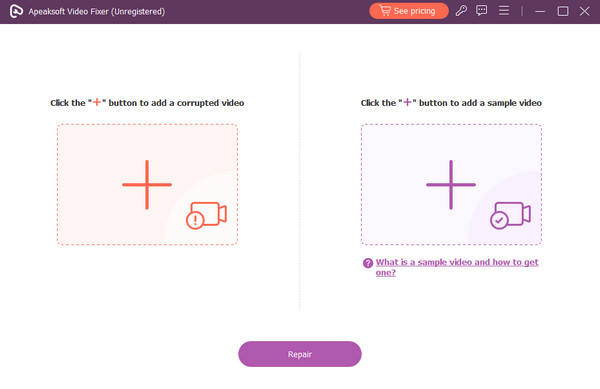
Further Reading:
4DDiG Video Repair Review to Achieve Great Quality Media
This Video Cannot be Played Error Code 224003 [Solved]
Part 3 FAQs about Kernel Video Repair
Is Kernel Video Repair legit?
Yes. Kernel Video Repair is reliable for repairing your damaged videos. But, as we mentioned, the level of effectiveness of the repair process will depend on the video damage. If the tool did not fix the video damage, try its alternative, Apeaksoft Video Fixer.
Is Kernel Video Repair free?
No. Kernel Video Repair is not free. It offers a free trial, but after that version, you are required to subscribe to one of its plans. The accessible features will be based on the plan that you purchased afterward.
Can Kernel Video Repair fix videos without sound?
Yes. Fixing videos without sound is possible with Kernel Video Repair. Operating its features about audio codecs properly will lead you to the best results. Trying to convert the files to a different file format or repairing the corrupt video will also do.
Conclusion
We hope that you learned a lot in this Kernel Video Repair Review! In conclusion, Kernel Video Repair is safe to have on your computer. It offers a free trial version but with limitations of accessible features. Subscribing on its plan is suggested, which is expensive compared to other tools. If you prefer a low-price tool yet powerful, you can have Apeaksoft Video Fixer as an alternative.