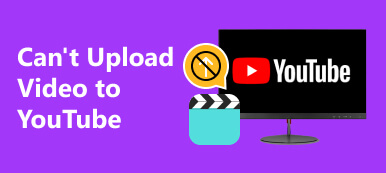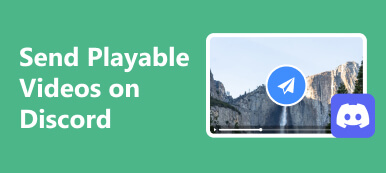These days, video has become an undeniable cornerstone of modern communication. People are so into taking and saving this type of media. Some videos may come from viral content on social media. Others are from a business presentation on the e-commerce industry and more. Yet, video files can encounter unforeseen challenges, leading to corruption or damage. With that, Repair Video Master is one of the best solutions available that you can use. This article will present a valuable solution to repair your corrupted files. At the same time, we'll show you how to use this software. Thus, you can learn how to avoid future problems of this nature.

- Part 1. Review of Repair Video Master
- Part 2: How to Use Repair Video Master
- Part 3. Best Alternative to Repair Video Master
- Part 4. FAQs About Repair Video Master Review
Part 1: Review of Repair Video Master
On Apeaksoft, we promise to offer verified content for you. Here is our effort to do so:
- When it comes to all the selected products in our reviews, their popularity and your needs are our focus.
- Our Apeaksoft Content Team has tested all the products mentioned below.
- In the testing process, our team focuses on its outstanding features, pros and cons, device compatibility, price, usage, and other conspicuous features.
- In terms of the resources of those reviews, we have made use of trusted review platforms and websites.
- We gather suggestions from our users and analyze their feedback on Apeaksoft software as well as other brands’ programs.

Repair Video Master is a complete video repair program. It becomes a remedy for the often perplexing woes of corrupted, damaged video files. With it, you can easily repair any damaged video files. Regardless of the corruption during the shooting, recording, transferring, etc, Repair Video Master is a viable solution. This repair tool uses sophisticated algorithms to mend multimedia file problems smoothly. In addition, its clear interface ensures accessibility. This enables users to navigate the tool precisely.
Supported Platforms:
Repair Video Master is primarily designed for Windows operating systems. This includes Windows versions 7, 8, 10, and 11. While Repair Video Master has been popular on Windows, there may be limitations in terms of Mac support. Moreover, it works with different arrays of storage media, such as SD cards, USB flash drives, and HDDs.
Compatible Video Formats:
Repair Video Master is designed to support a wide range of video formats. Commonly supported formats include:
MP4, AVI, WMA, MOV, WMV, FLV, MPEG, 3GP, 3G2
Repairing Result:
Depending on the particular problems and degree of damage, Repair Video Master's efficacy in repairing damaged videos may differ. Advanced algorithms are typically built inside the program to address frequent issues. It includes blurry, choppy, grainy, warped corruption, and other flaws. Usually, fixing minor to medium video problems with the restoration technique works well and gives good results. However, the outcome might not be as good for seriously damaged files.
Part 2. How to Use Repair Video Master
Utilizing the Repair Video Master can fix your corrupted or damaged file. Take a look at the easy guide you can follow to use this tool.
Step 1Using your laptop or desktop, open your web browser and go to the official website of the Repair Video Master. Click on the Download for PC button presented and run the file installer.
Step 2Now, upload the corrupted video you need to repair by clicking the Add File. Then, tick the boxes beside the file you have uploaded or added to the tool.
Step 3Then, the Repair button and the menu window will appear. Choose the repair mode you want, then click OK.
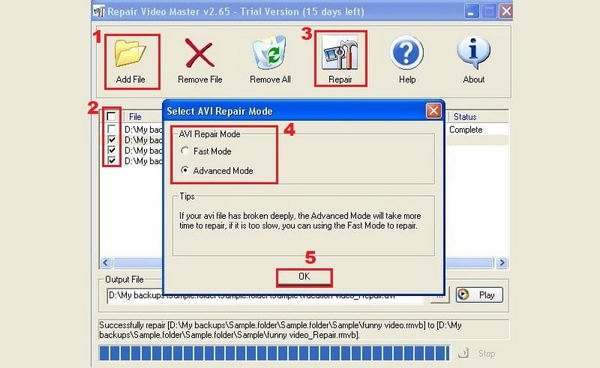
Part 3. Best Alternative for Repair Video Master
If you are looking for an alternative to Repair Video Master, Apeaksoft Video Fixer is worth considering. It is compatible with both Mac and Windows operating systems. Thus guaranteeing that a larger user base may use its video restoration capabilities. A smooth repair process is encouraged by the intuitive interface. It ensures accessibility for both inexperienced and seasoned users. Its notable preview feature lets users evaluate the corrected video before saving it. That way, they can be sure of the outcome.
In contrast to Repair Video Master, it streamlines the procedure for customers with large video collections or multiple corrupted files. While enabling users to fix many films simultaneously. Apeaksoft Video Fixer stands out as a strong and dependable substitute for video repair tools. Below are the offered features of this alternative that you should check out:
Step 1 Acquire the Video FixerThe initial process you must take is obtaining the file installer of Apeaksoft Video Fixer. You can do this by hitting the Free Download button beneath this step. Install the program by following the instructions provided. Then, the tool will automatically launch.
Step 2 Upload the Video FileOn your computer, access the video you want to fix. You can drag and drop the corrupted video file or utilize the tool's upload function. Also, you must include a sample video so the tool will have a reference. After adding the corrupted and sample file, hit the Repair button to initiate the process.
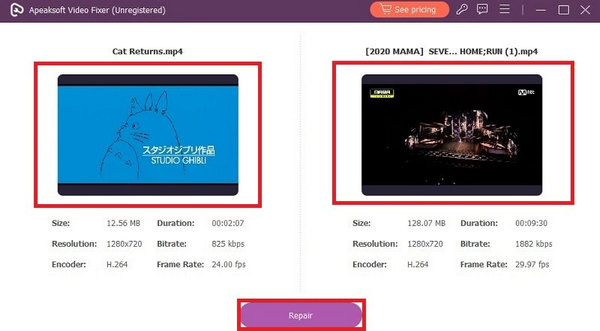 Step 3 Repair the Corrupted Video
Step 3 Repair the Corrupted VideoThen, wait until the repair is done. Do not worry. This will only take a few seconds. Subsequently, the tool will show you the window to access the output video. In this menu window, you can preview the corrupted video you have fixed or directly save it in your default output folder.
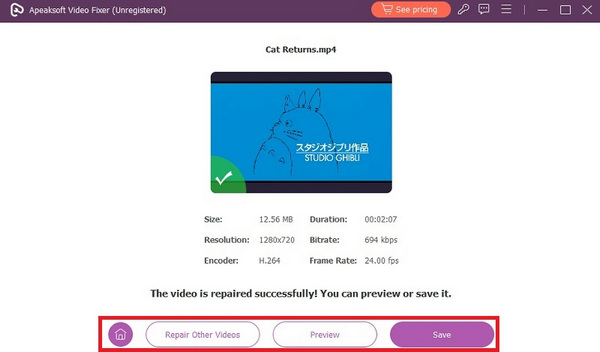
Further Reading:
How to Repair Corrupted Video Files with VLC Conveniently
EaseUS Repair Video: Review and Its Reliable Alternative
Part 4. FAQs About Repair Video Master Review
Is there an online version of Repair Video Master?
No. But you can try other online video repair tools such as Fix.video and EaseUS.
Does the Repair Video Master Have a Mac Version?
Windows-based operating systems are the main target audience for Repair Video Master. There may be restrictions or no official Mac version. Mac users are advised to explore alternative video repair programs like Apeaksoft Video Fixer that are compatible and designed to work with macOS.
Can You Repair Video with Repair Video Master on Android?
Repair Video Master is developed for the Windows operating system, and there may not be an official version for Android. For Android devices, video repair tools are typically offered as stand-alone applications. If your Android device has video problems, you can upload it on your computer, or you can connect your device to your computer so you can fix the video issue.
Conclusion
This article acts as a beacon for anyone lost in the confusing world of corrupted files. It provides information about Repair Video Master 2.65 capabilities. Also, it introduces Apeaksoft Video Fixer, a great alternative. Apeaksoft Video Fixer stands out as a better option in video repair programs due to its wide range of platform support, customizable settings, batch repair functionality, and more.