Video glitch has become rampant these days because of how things are complicated, especially for multimedia files. From formatting to playing on different players, it has become demanding at the end of videos. Therefore, we often experience discrepancies, such as video glitches. Luckily, some workarounds are developed and created to make your video viewing seamless and fun. Without further ado, take a look at the incredible ways to fix video issues.
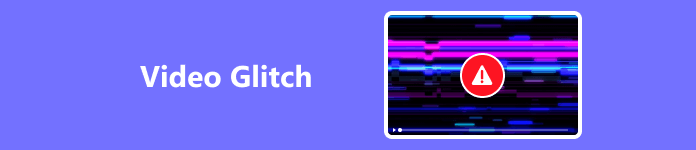
- Part 1. Workable Tools to Fix Video Glitches
- Part 2. How to Solve Video Glitch/Choppy Playback
- Part 3. FAQs about Video Glitch
Part 1. Workable Tools to Fix Video Glitches
For excellent and reliable tools that will help you fix choppy video playback on Chrome or other web browsers and players, you may refer to the programs we are about to unveil below:
1. Apeaksoft Video Fixer
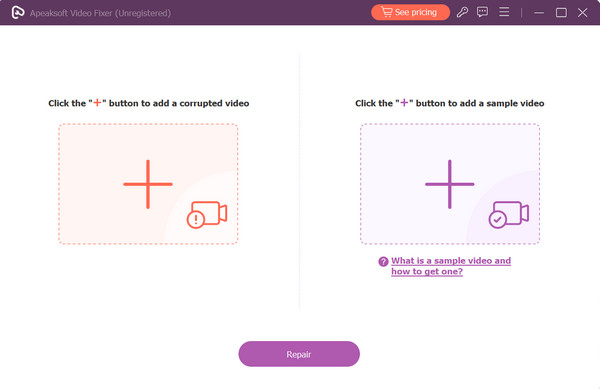
First on the list is Apeaksoft Video Fixer. The program is a dedicated video fixing utility repairing malfunctioning videos. The app has you covered from playback errors to glitches to unretrievable videos. Additionally, there is no need for users to set up complicated parameters or settings. That is because the tool will just imitate the quality of the video output you wish your video to be. In other words, this program has the capability to copy the quality from one video. All you need to do is upload both the video that has a glitch and the video that possesses your desired video quality. No hassle at all, indeed. Whether you are learning how to fix YouTube video glitches or video from any other video-sharing sites, Apeaksoft Video Fixer will work it out for you.
- PROS
- Fix video glitches, unplayable, corrupted, and choppy videos.
- Select your desired video quality output.
- Support videos from different cameras or drone cameras.
- Preview video files before exporting.
- CONS
- The interface is so simple.
2. VLC
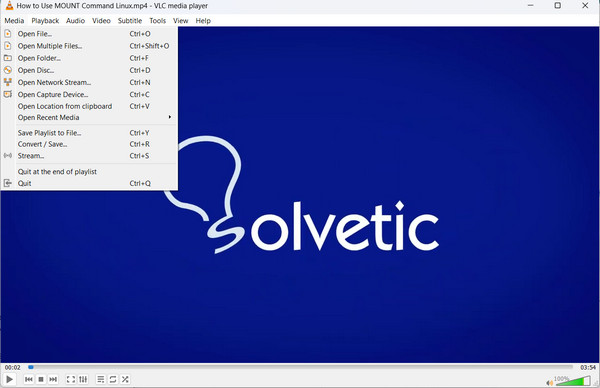
VLC is a media player that has great support for almost all file formats, both audio and video. In cases where your video is not playing because of a video glitch or playback error, this program comes with a solution for you. This issue could happen mostly on high-definition videos. One of its tools for fixing corrupted or glitched videos is the conversion tool. Yes, you can convert your file with it to any audio-for-video format. Simply saying, all you need for video streaming, and fixing is in VLC.
- PROS
- It supports all media formats for viewing and playing.
- Convert video or audio files to another format.
- Built-in feature to repair corrupted videos.
- CONS
- Confusing and difficult to navigate interface.
3. MP4Fix Video Repair Tool (Mobile)
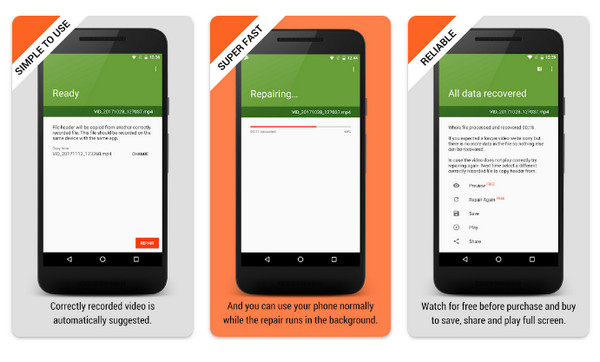
If you wish to fix choppy videos on your mobile device, the MP4Fix Video Repair Tool is reliably effective for this instance. The interface is straightforward, like Apeaksoft Video Fixer, allowing you to instantly fix videos without adjusting complicated settings. Likewise, you can preview the repaired video for you to check and make some changes before downloading. In addition, it offers a way to repair for the second time around if the first attempt is not successful or the result is not likable. On top of that, the process is not that difficult, so it will not take you long just to repair your videos. By then, you can enjoy watching your videos again in no time.
- PROS
- Very straightforward navigation and interface.
- Instant and swift processing.
- No confusion, from adding video to downloading output.
- CONS
- It is only compatible with Android devices.
Part 2. How to Solve Video Glitch/Choppy Playback
It's time now to learn the step-by-step process on how to fix choppy or glitchy video playback. Here, we will be teaching how it is done using Apeaksoft Video Fixer. Check out the procedure below:
Step 1Acquire the programTo get started, you need to obtain the tool's user interface. You can do this by ticking the Free Download button. The program is compatible with Mac and Windows. Therefore, make sure to choose the right installer for your computer's operating system. After acquiring the tool, install it on your computer and launch it.
Step 2Upload video to repairNow, click the plus button on the left side to upload the video with glitches. On the right side is the output quality you desire for your corrupted video.
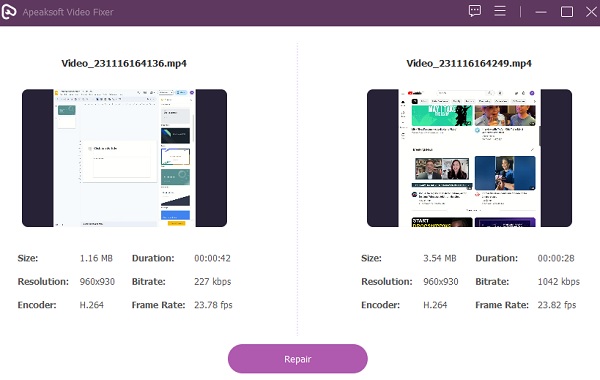 Step 3Repair the video glitch
Step 3Repair the video glitch Once you have uploaded the videos, you may now start the repair process. Tick the Repair button at the bottom and the tool will automatically start repairing. After that, a notification should appear indicating that the repair process is completed.
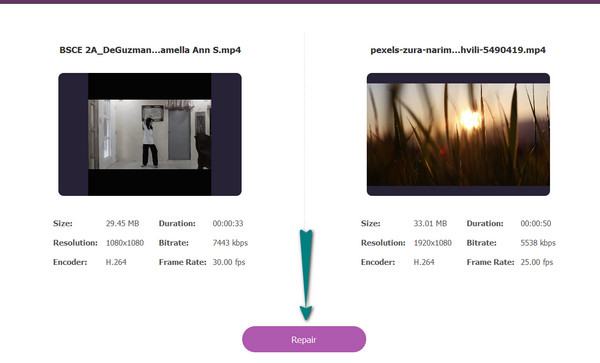
Tips: This software also enables you to fix video error code 23301.
Part 3: FAQs about Video Glitch
Will your hardware configuration cause a video glitch?
Yes, hardware configurations can indeed cause video glitches. Issues with graphics cards, insufficient RAM, outdated drivers, overheating, or faulty connections can result in video glitches. Ensuring up-to-date drivers, adequate cooling, and functional hardware components can help mitigate these problems.
Can you fix a glitching AVI video?
Fixing a glitching AVI video depends on the nature and extent of the glitch. Some software tools specialize in repairing corrupted video files. You might try using video repair utilities or converting the file to another format, which sometimes helps reconstruct damaged data. If the video is not successful after so many attempts, we recommend you to use Apeaksoft Video Fixer for a higher chance rate of successful repair.
Why do people make video glitch on purpose?
Creating intentional video glitches is often an artistic choice. Artists, filmmakers, and designers use glitches purposefully to explore digital aesthetics, challenge conventional storytelling, or evoke specific emotions. It's a way to experiment with the medium, disrupt expectations, and offer a fresh perspective on technology and media.
Conclusion
This article has outlined 3 of the most workable tools you may employ to fix choppy or video glitches. So, whenever you reencounter this problem, you will worry less because the solutions are already provided. You can also do it on a desktop or a mobile for your convenience. Of course, we still recommend Apeaksoft Video Fixer the most.




