Days
Hours
Mins
Secs
$29.90$14.95
Available for:
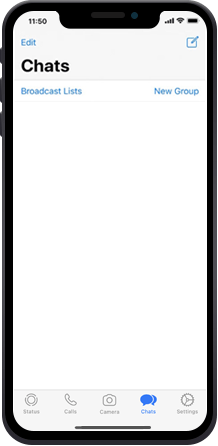
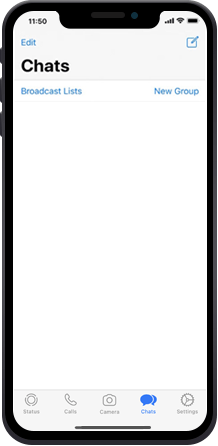
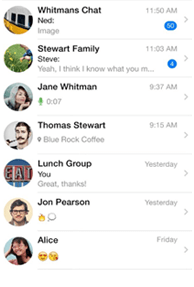
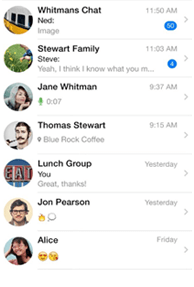

Buy New iPhone
When you purchase a new iPhone, you should migrate the current messages to your new iPhone for future use.
Sell Old iPhone
You'd better back up your precious WhatsApp data from the old iPhone before erasing all content and selling it.
Change to Android
If you change from iPhone to Android, you may need to sync the WhatsApp chats from old iPhone to the new Android.
This feature is coming soon.
Restore Deleted Messages
If you accidentally delete some important messages or attachments, you can try to restore them with backup files.

Transfer WhatsApp Messages & Attachments with Ease
Using WhatsApp Transfer, you can easily switch your WhatsApp chats, audio, photos, videos, contacts, etc. entirely from one device to another without data loss. It supports all iOS devices including iPhone 16/15/14/13/12/11/X, iPad Pro/Air/mini/2020, and iPod Touch 7/6/5/4/3/2/1. What's more, in the near future, we will upgrade this software to help you transfer WhatsApp conversations between iPhone and Android, or between two Android phones.
iOS <-> iOS
iOS <-> Android
Coming SoonAndroid <-> Android
Coming Soon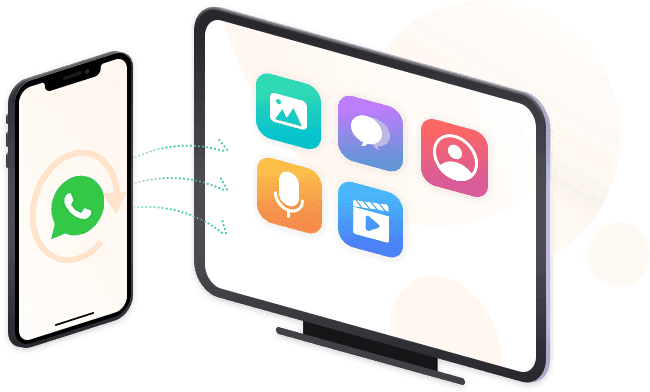
Back up WhatsApp Data to Windows PC/Mac
It is a good habit to back up your WhatsApp data regularly in case of unexpected data loss or inadvertent deletion. After connecting your devices to your Windows PC or Mac, WhatsApp Transfer allows you to back up messages, photos, attachments, and other data to the computer at any time with one simple click. You can also choose to encrypt your backup so that only you have the capability to use backup files.

Restore WhatsApp Backups to iDevices
No matter you want to recover deleted WhatsApp messages or restore old backups to your phone, you can always count on WhatsApp Transfer to help you with that. It enables you to export the entire chatting history or one specific chat from either the backup list or local iTunes backup to your iOS devices or computer according to your need. And there is no need to worry about losing your current data – WhatsApp Transfer will not reset your phone to restore data.
As professional data transferring software, Apeaksoft WhatsApp Transfer provides users with various features that make the transfer process safer and faster.

Fast Speed
With just one click, you can directly transfer/back-up-data/restore WhatsApp in seconds.

Preview the Backup
You can preview and find the exact message that you want to restore precisely.

Safe to Use
This software is 100% safe to use. It will protect your WhatsApp data while transferring.
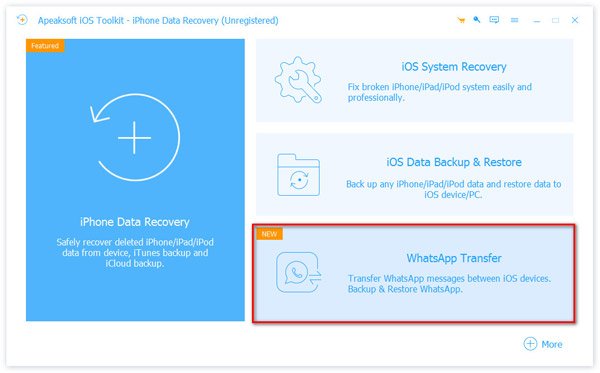
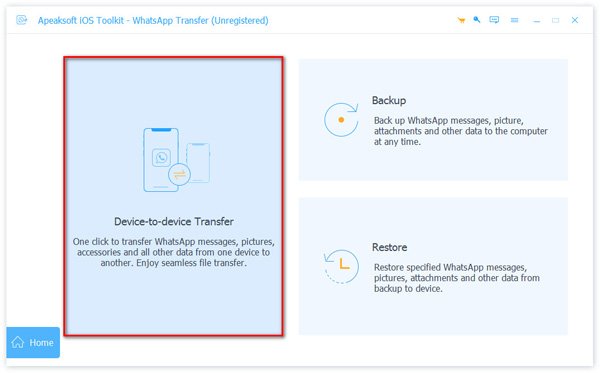

1 Open the software and select WhatsApp Transfer in the main interface.
2 Then choose Device-to-device Transfer and connect the source and target devices to your computer via USB cables.
3 Click the Start Transfer button to start migrating WhatsApp chats, audio, photos, videos, and contacts from one device to another.
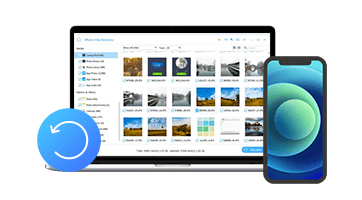 iPhone Data Recovery
iPhone Data Recovery Recover lost or deleted data from iOS device directly, iTunes backup and iCloud backup easily.
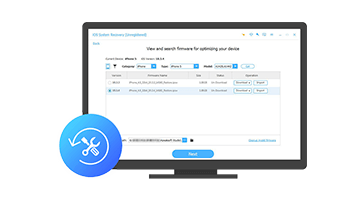 iOS System Recovery
iOS System Recovery Fix various iOS system issues like stuck on recovery mode, Apple logo, black screen, looping on start, and more.
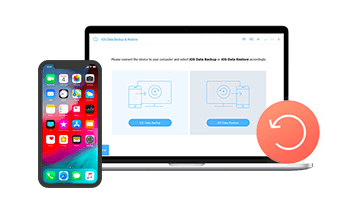 iOS Data Backup & Restore
iOS Data Backup & Restore Backup iOS data to computer in one click and preview, restore backup to any iOS device without data loss.
The Most Efficient WhatsApp Transfer Solution
User Reviews
Check what users say about Apeaksoft WhatsApp Transfer
''I just bought the iPhone 12 and I need to transfer my WhatsApp messages from my old iPhone to the new one. I tried this app and it is amazing! I just connected 2 iPhones to the computer and clicked Start. It took me only 1 minute. ---Leslie''
''Easy and fast. I accidentally deleted the messages from my boss. Thank god I have used this transferring tool to back up my WhatsApp data. So, I can easily restore the chats in one click. What a relief!---Tomas''
''The best WhatsApp transfer tool ever! I can use it to transfer, back up, and restore my WhatsApp effortlessly. And I don't need to worry that my iCloud might be short for space as long as I back up the data regularly.---Levi''