How to Easily Root Your LG Device Using 6 LG Root Tools
For acquiring the super authority to delete the pre-installed apps or install more unaccepted but useful programs on your LG phone, rooting your LG phone is no doubt the best choice. However, you may still feel unsettled because you don't know what rooting LG devices is and how to successfully root your LG phone. Don't worry! In this comprehensive tutorial, we will address all your questions and show you some feasible tools to root an LG phone with/without a computer.
PAGE CONTENT:
- Part 1: Preparation Before Rooting LG Phones
- Part 2: How to Root LG Volt/Velvet with Stump Root Tool (Android 4.4 and Earlier)
- Part 3: How to Root LG Optimus via KingoRoot on PC/Phone (Android 2.1-5.1)
- Part 4: How to Root LG Volt with iRoot on the Computer (Android 4.4 or Later)
- Part 5: How to Root LG Phone with Super Root APK (Android 1.5 to 5.0)
- Part 6: How to Root LG phone with Universal Androot (Android 1.5 up to 7)
- Part 7. FAQs about How to Root LG Device
Part 1: Preparation Before Rooting LG Phones
We know rooting a phone can help you get more authority to use your LG phone. However, there are still some basic rules you should know.
Now, let's address some of the most popular questions about the LG phone root.
What is rooting LG devices?
Rooting an LG phone means that you can access the highest permissions of your LG. After you root your Android phone, you can perform any operation on it, such as deleting the applications pre-installed by the manufacturer on the phone.
Is it safe to root an LG phone?
There is nobody who can give you a 100% guarantee to root an LG phone safely.
After taking root in your phone, you can have more permissions, such as uninstalling applications that occupy your internal storage space.
However, it means your phone will be open to all, including the bad who want to attack your phone.
Keep in mind that rooting an LG phone is just like the two sides of a coin.
What should I do before rooting an LG phone?
1. Fully charge your LG phone in case your Android phone is powered off.
2. Select a safe rooting tool to root your LG phone. This post lists the 6 root software with a high success rate for you, and you can take it to start rooting your LG phone.
3. Back up the data of your Android phone before rooting, just in case of data loss or root failure.
There are various tools that help you to back up an LG phone, like LG Cloud backup, Android Data Backup & Restore, etc.
Backup and Restore LG Devices Effectively
- Backup and restore LG phone data on a computer in one click.
- Backup contacts, photos, messages, call logs, videos, etc.
- Support encrypted backup to protect confidential data.
- Compatible with Samsung, Sony, LG, HTC, Google Phone, etc.
Secure Download
Secure Download
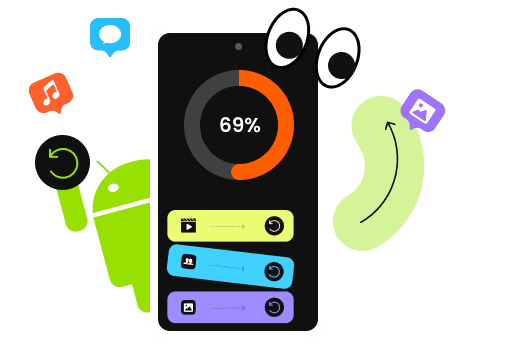
Part 2: How to Root LG Volt/Velvet with Stump Root Tool (Android 4.4 and Earlier)
LG is a long-standing smartphone manufacturer. Therefore, there are many phone and tablet models. Some of them are really old, like the LG Volt, and running Android KitKat and earlier. It is true that there are many simple Android root programs, but only a few support old systems, such as Stump Root Tool. If you have an LG Volt running slower and slower, you should consider rooting it with this LG root tool. Besides, this root tool also supports other latest LG devices, including LG V60, LG G7, LG Velvet, etc.
Step 1. The Stump Root Tool is not available on Google Play, so you have to download it online. First of all, connect your LG Volt to a good Wi-Fi network, and go to Settings > Security and toggle on Unknown sources.
Step 2. Then download the APK from a trustworthy website and install it on your phone. You can find the APK file in your File Manager app. Next, open the app from your App Drawer. Tap on the Grind button to initiate rooting your phone.
Step 3. When it finishes, reboot your device and install SuperSU from the Play Store. If you are not sure, check the root status using the Root Checker app. Finally, uninstall the LG root tool and start exploring your rooted phone.

How to Root LG with Stump Root on Mac (for Android 4.4 or Earlier)
If you want to root your LG with Stump Root/iRoot on Mac, you will easily find that there are very few root tools that can support Mac for several reasons. So we suggest that you root your LG on Windows because this way is safer and reliable.
Part 3: How to Root LG Optimus via KingoRoot on PC/Phone (Android 2.1-5.1)
The LG Optimus was released in 2011 and runs Android 2.2. So, most one-click rooting tools do not support it. Does that mean you cannot root your old LG phone and enjoy the root access privilege?
The answer is no. Suppose you use the right LG Optimus root tool. KingoRoot is such a tool that is available to a wider array of Android devices, including the LG Optimus.
Step 1. Open KingoRoot after installing the desktop program. Plug your LG Optimus into your computer using a USB cable.
Step 2. Wait for the LG root tool to recognize your phone and click on the Root button on the interface.
Step 3. After being rooted, your phone will restart, and you can check your phone’s status and install a root file manager as you wish.

Part 4: How to Root LG Volt with iRoot on the Computer (Android 4.4 or Later)
How to Root LG Devices on Windows
Step 1. Download iRoot
Download and install iRoot on your computer, then open and launch it.
Step 2. Connect your LG to your computer
Connect your LG to your computer with a USB cable. If it is the first time that you connect LG to the computer, your computer may need to install an LG driver. After installing an LG drive, your LG phone can be recognized by this computer.
Step 3. Start to root your LG phone
After the computer recognizes your LG phone, you can click Connect to start rooting your LG. Wait a few minutes, and you will finish the rooting. Then you can do any operation you like on your LG.

How to Root LG with iRoot APK
Step 1. Download iRoot APK on your LG phone, and then open and launch it.
Step 2. Click the Get Root access button to start rooting your LG. After that, your phone will reboot automatically.
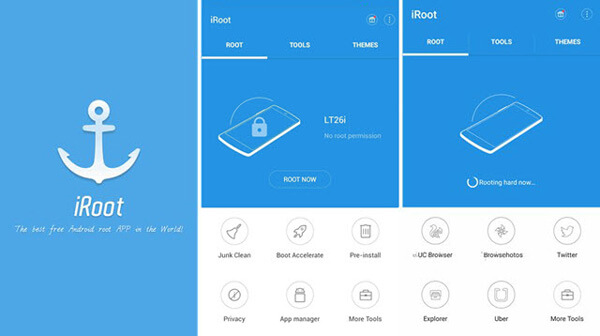
How to Root LG with iRoot on Mac (for Android 4.4 or Later)
You will find it difficult to root LG phones (Android 4.4 or later) on Mac, because there are few safe and reliable Mac root tools, so you'd better root LG with iRoot on a Windows computer.
Part 5: How to Root LG Phone with Super Root APK (Android 1.5 to 5.0)
Super Root APK is the LG root software without the need for an Internet connection. It supports English, Russian, and Portuguese with a single click to root LG. However, it cannot root Android without a PC, and the success rate is a bit low. Moreover, this LG root tool is not compatible with Windows 10. You can get more details about Super Root APK before you start using it.

Part 6: How to Root LG phone with Universal Androot (Android 1.5 up to 7)
Universal Androot breaks root access restriction on LG without a computer.
Its interface is straightforward, and it installs SuperSU automatically to help you root your LG phone.
Integrate the unroot option for giving up LG rooting at any time.
However, it displays ads while rooting, and the LG root tool needs a good Wi-Fi network.
Step 1. Download Universal Androot APK from its official link (http://universalandrootdl.com/), install and run it.
Step 2. Select the SuperUser versions. Tap Go Root. Then you just need to wait for a few minutes for this tool to root your LG phone.

After rooting your LG phone, you can use Root Explorer to check if you have rooted your LG phone successfully.
Part 7. FAQs about How to Root LG Device
What are the advantages of rooting your LG device?
Rooting your LG phone can unlock your LG device, lift restrictions from manufacturers, and enable you to install and remove any apps based on your needs. However, rooting Android devices may pose security threats to your devices. Suppose you want to access more Android features on your Kindle Fire. You can learn how to root a Kindle Fire here.
Does the LG root tool wipe my Android data?
No, the LG root tool doesn't wipe any data from your LG devices. If you are still worried about your data, you can use Apeaksoft Android Data Backup & Restore to back up your Android data before rooting.
Can I root my LG phone directly without using a computer?
Yes, there are several LG root tools for you to root an LG phone without a computer. For instance, you can download KingRoot (APK) or KingoRoot APK on your LG phone.
Conclusion
In this tutorial, we discussed how to root LG devices, like LG Velvet/Volt/K330/K8/Stylo 3. As you can see, there are many rooting APKs and programs in the market, but not every tool supports LG devices. If you have an LG device, you can find your favorite LG root tool based on the above recommendations and reviews. One important thing you need to remember is to back up your LG phone using tools like Android Data Backup & Restore without losing data.
Related Articles
This Post will show you how to bypass the LG FRP lock without computer in 2 ways. If you find them difficult, you can also use Tungkick to make it in one go.
Don't know how to unlock LG phone? Just read and follow this article to get into a locked LG phone follow the 3 methods we listed in this article.
If mirroring your Mac to LG TV is your goal, discover complete steps, troubleshooting tips, and bonus phone-to-PC mirroring. Elevate your viewing seamlessly.
Do you want to mirror your iPhone to LG TV to watch on a bigger screen? This post has two methods to help you do it quickly.

