GPS coordinates are a unique identity of a precise geographic location on our earth. It is usually expressed as the combination of latitude and longitude. In fact, the navigation services locate your precise positions through GPS coordinates. However, you may discover that most map apps do not provide such information at all. Therefore, this article identifies and shares the top 5 GPS coordinates finders to help you get the latitude and longitude of any address quickly.

- Part 1. Top 5 GPS Coordinates Finders
- Part 2. How to Find GPS Coordinates
- Part 3. FAQs about GPS Coordinates Finder
Part 1. Top 5 GPS Coordinates Finders
On Apeaksoft, we promise to offer verified content for you. Here is our effort to do so:
- When it comes to all the selected products in our reviews, their popularity and your needs are our focus.
- Our Apeaksoft Content Team has tested all the products mentioned below.
- In the testing process, our team focuses on its outstanding features, pros and cons, device compatibility, price, usage, and other conspicuous features.
- In terms of the resources of those reviews, we have made use of trusted review platforms and websites.
- We gather suggestions from our users and analyze their feedback on Apeaksoft software as well as other brands’ programs.

Top 1: Apeaksoft iPhone Location Changer
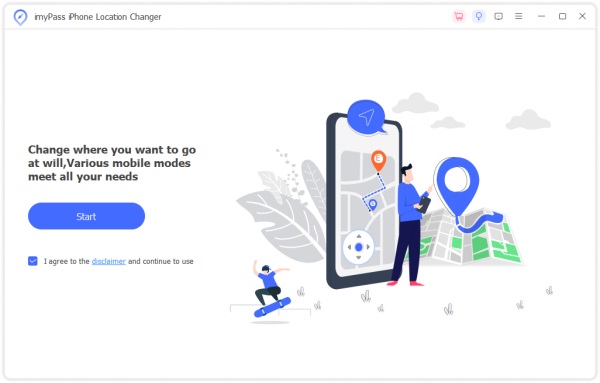
Platforms: iOS
As one of the best GPS coordinates finders on iOS, Apeaksoft iPhone Location Changer is excellent for beginners and average people. The user-friendly interface enables users to navigate easily and quickly. Moreover, it won’t install anything on your iOS device, so the application is very safe to use. Plus, the app offers you a wide range of bonus tools, like location spoofing.
- PROS
- Display latitude and longitude on the map.
- Offer lots of information about a specific address.
- Create virtual routes and locations with your mouse.
- Support the latest iOS and iPadOS.
- Provide multiple modes for different purposes.
- CONS
- It must work with a computer.
Top 2: Google Maps
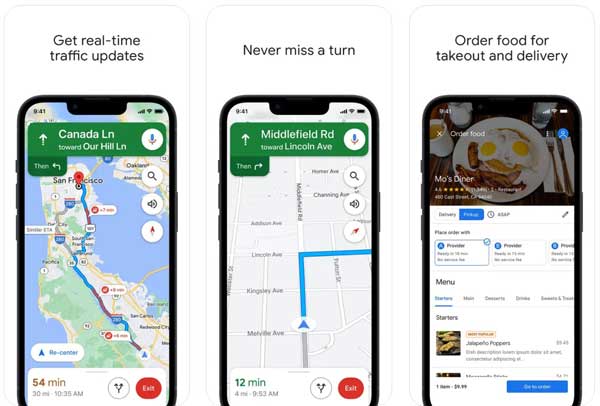
Platforms: Online, iOS, and Android
Google Maps is the best free way to find your GPS coordinates on both computers and mobile devices. The website version enables users to access their coordinates information with any browser. The mobile app is another interface to access the latitude and longitude of any position.
- PROS
- Completely free to use.
- Integrate with Google Earth and Street View options.
- Offer directions for driving, walking, biking, etc.
- Download maps for offline use.
- CONS
- Google’s fuzzy privacy commitment is a big problem.
- The coordinates are difficult to find for beginners.
Top 3: Apple Maps

Platforms: iOS and macOS
Apple Maps is the built-in GPS coordinates finder on iOS, iPadOS, and macOS. In addition to navigation, it also displays latitudes and longitudes of specific positions on iPhone, iPad, and MacBook. Therefore, it is the best choice to learn what are your GPS coordinates on Apple products.
- PROS
- Pre-install on iPhones, iPad, and Mac computers.
- Run fast and search for specific addresses quickly.
- Won’t hold onto any data.
- Offer air quality reports, temperature, and more.
- CONS
- It is only available to Apple devices.
- You cannot download maps for offline use.
Top 4: GPS Coordinates.Net
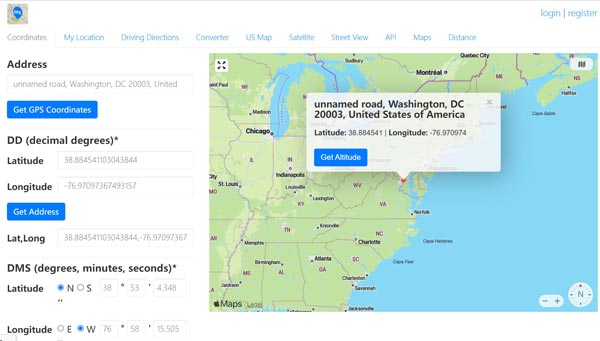
Platforms: Online
GPS Coordinates is a web-based GPS coordinate finder. It uses Apple Maps. Therefore, only the regions where Apple Maps is available can access the web app. Once open it in your browser, you can click a position on the map or input an address to get the latitude and longitude information.
- PROS
- Find coordinates without installing any software.
- Display latitude and longitude quickly.
- Get addresses through coordinates and vice versa.
- Free of charge.
- CONS
- It does not provide any extra information, like weather.
- The service is not available to all regions.
Top 5: EPSG.IO
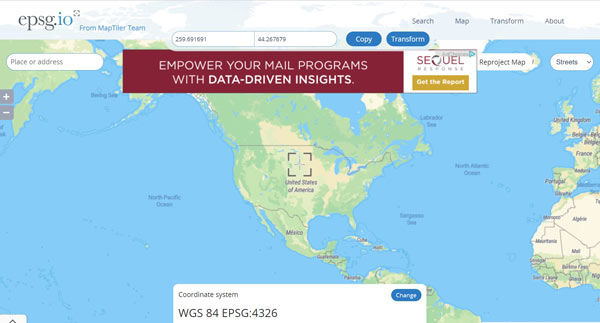
Platforms: Online
EPSG.IO is another online GPS coordinates finder for beginners. You can use it on any platform with a browser. As long as you access the website, a map will appear. Search for a place on the map or an accurate address, and then you will get the coordinates. You can copy or transform the information too.
- PROS
- Available to any region and country.
- Convert between different coordinate systems.
- Integrate multiple map views, like streets, satellites, etc.
- Won’t ask you to register an account.
- CONS
- It requires a good internet connection.
- It lacks some features, like converting coordinates to an address.
Part 2. How to Find GPS Coordinates
As you can see, it is not very difficult to find GPS coordinates of your location if you have a proper tool. To help you understand how it works, we use Apeaksoft iPhone Location Changer as an example to show you the workflow below:
Step 1 Connect to your iPhone
Launch the best GPS coordinates finder after you install it on your PC. There is another version for Mac users. Then connect your iPhone to the same computer with a Lightning cable. Click on the Start button on the software to begin detecting your handset.
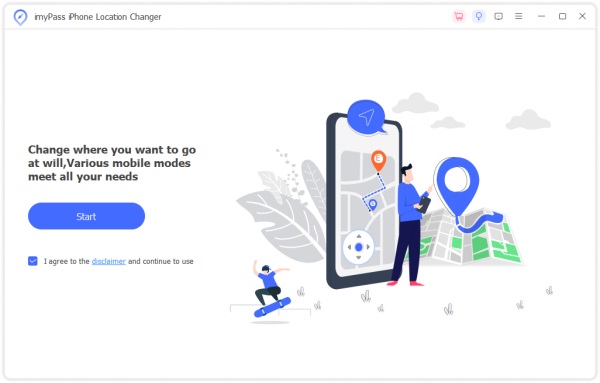
Step 2 Select a mode
When you are taken to the main interface, you will face four modes, Modify Location, One-stop Mode, Multi-stop Mode, and Joystick Mode. We choose Joystick Mode here.
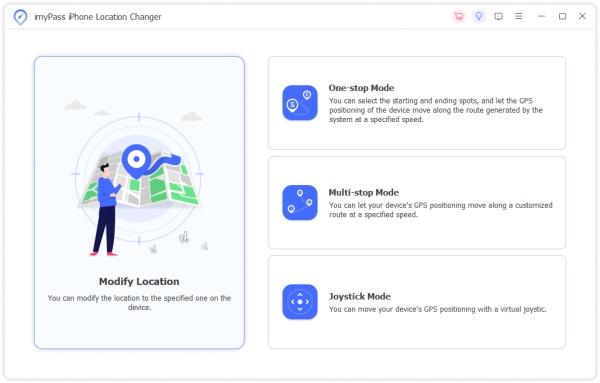
Step 3 Find GPS coordinates
Next, you will be presented with the map screen. Now, you will find the GPS coordinates of your location in the pop-up dialog. If you want to get other locations’ coordinates with your mouse, switch to the Mouse Mode, and click the position on the map.
Further Reading:Part 3. FAQs about GPS Coordinates Finder
How do I look up GPS coordinates?
You have two options to find the GPS coordinates of a specific location. A part of navigation services provide coordinates, such as Google Maps and Apple Maps. Plus, you can use a dedicated GPS coordinates finder to get the information that you need.
Can Google Maps read GPS coordinates?
Yes. To find GPS coordinates on the Google Maps website, right-click on the desired position, and choose the What’s Here option. Then you will get them at the bottom. In the Google Maps app, long-press an unmarked location until a red pin appears. Then you will get coordinates at the top of the screen.
Can my phone give GPS coordinates?
Yes. iPhone can provide coordinates on Apple Maps. For Android devices, you can use Google Maps to get coordinates.
Conclusion
This article has identified the top 5 best GPS coordinates finders. Google Maps and Apple Maps are popular navigation apps that offer latitudes and longitudes for specific addresses. GPS Coordinates.Net and EPSG.IO are websites to display coordinates for locations. Apeaksoft iPhone Location Changer is a versatile option to find your coordinates. If you have other questions about this topic, please leave a message below this post.




