Full Review of Map MY Walk Tools for iPhone & Android
Walking apps make mapping walks and tracking your steps easier, which can lead to a healthier and more active life. Walking apps make mapping your walking distance or routes simple, and some can even track your speed, distance and calories burned.
Map My Walk is one of the most popular walking apps on the market. In this post, we will introduce in detail what it is, how to use it, and its alternatives.
PAGE CONTENT:
Part 1: What Is Map My Walk
We’re going to share with you a great free resource called Map My Walk, which has been a popular app for years. This app allows you to track and map your walks on your phone, discover new walking routes in your area, and set walking goals for yourself.
Map My Walk’s free version can be downloaded to your mobile device or used on your desktop computer at mapmywalk.com.
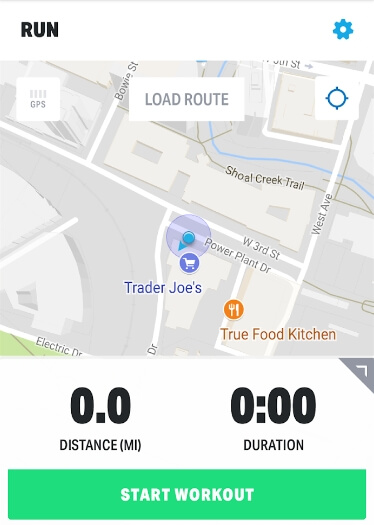
After downloading the app, you will need to create an account to log in with your email and password. In order for the Map My Walk app to track your workouts, you should allow access to your GPS and location services.
There are many great features that are included for free, but you can always upgrade to a premium membership later if you would like to. Some of the other features, like live tracking and coaching, are for premium paid members only.
Part 2: How to Use Map My Walk to Record Your Activity
After you’ve downloaded the app, you need to fill in some basic information. Once you have all the settings done, you can begin your workout.
Step 1. Click the Settings button in the top right corner to do the setup work.
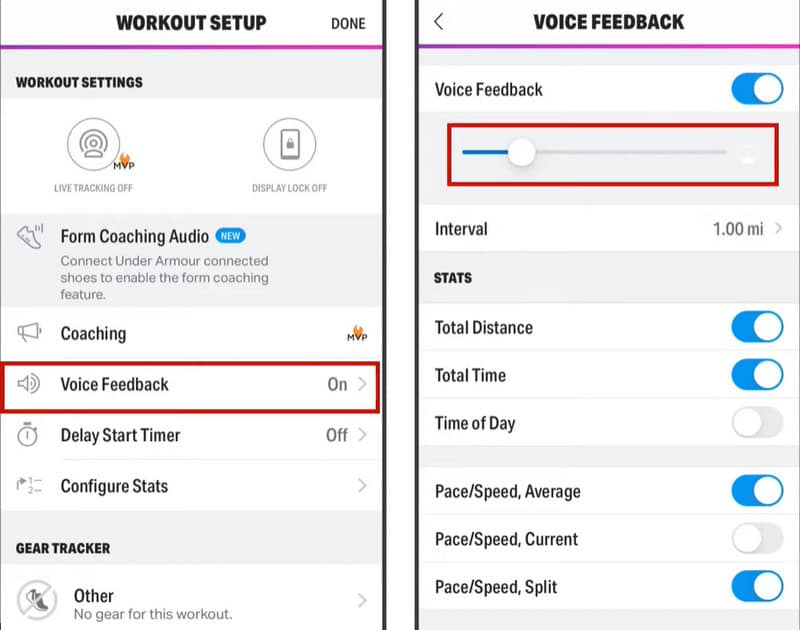
Step 2. Press the START WORKOUT button once everything is ready. The app will keep track of how your workout is going.
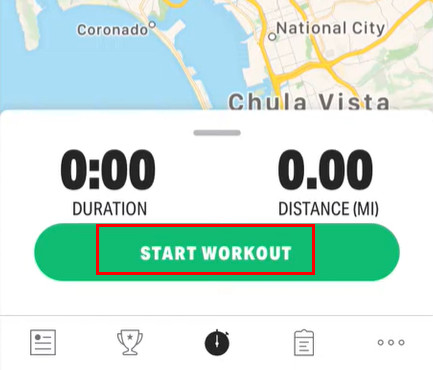
Step 3. You will see how long you’ve been walking and how far you’ve walked. You can also see more details by swiping up the screen.
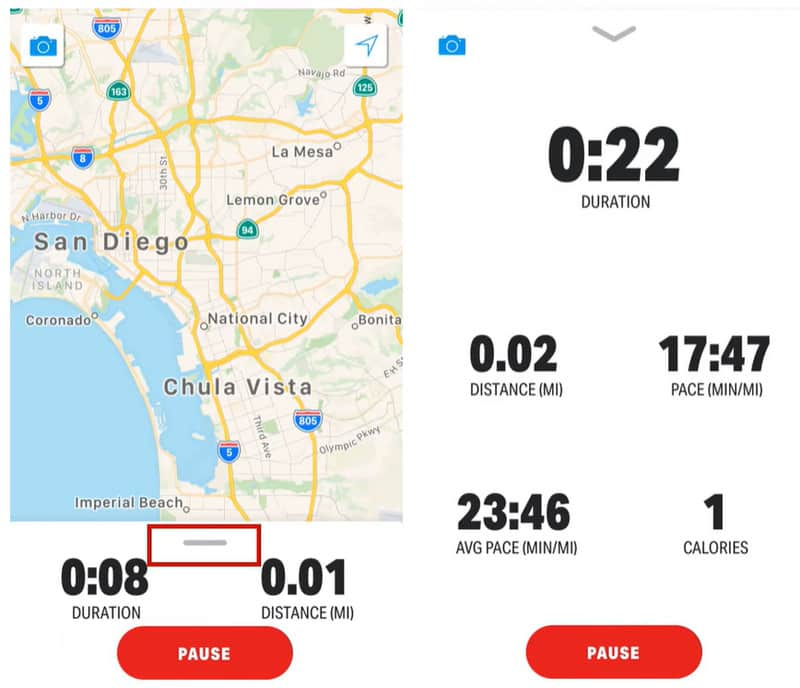
Step 4. Press the Pause and HOLD TO FINISH buttons one after another to finish your walking.
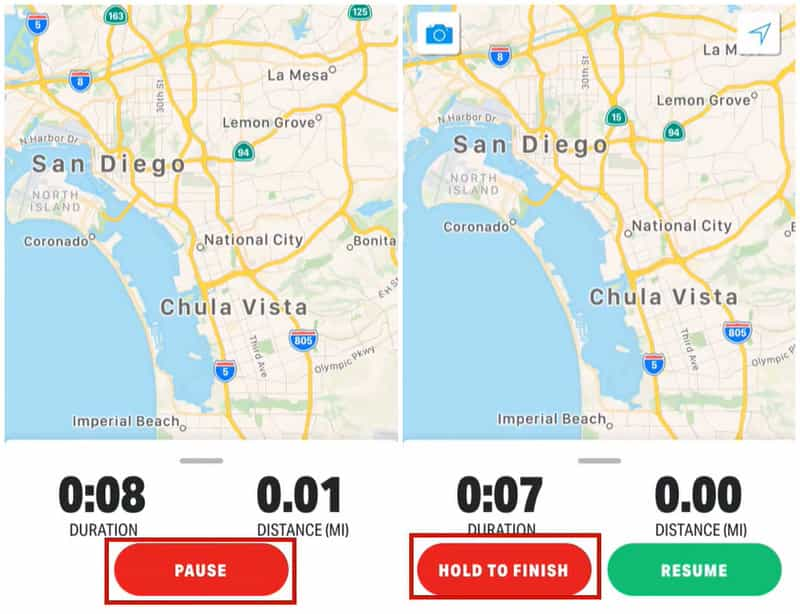
Step 5. Adjust some settings and save your workout.
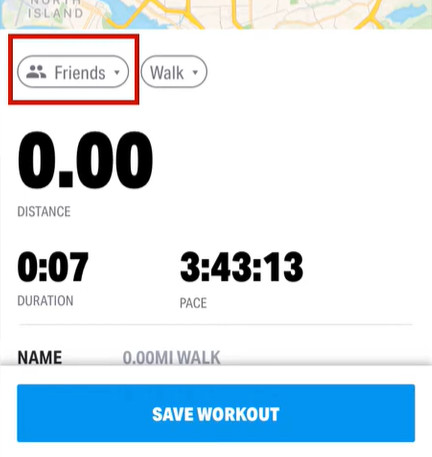
- It can monitor your walking route, distance, speed, calories burned, altitude, and many other dimensions through GPS.
- Visualize your walking map by discovering, saving, or retracing.
- Data can be synched to smartwatches, heart rate bands, or health apps.
- You can see your friends' routes or take part in group challenges.
- The GPS signal is unstable, and the route record is offset in some cases.
- Using this app for a long time will significantly accelerate the battery consumption of your phone.
- You need to subscribe to it to access the high-level functions, like training plans, real-time location sharing, or in-depth data analysis.
Part 3: Alternative to Map My Walk
If you’re looking for a Map My Walk alternative that caters to those with an active lifestyle and a competitive edge, Strava is a great option. It’s been one of the most popular fitness apps for runners, cyclists, and hikers alike.
Strava not only maps your walks, runs, and bike rides, but it also allows you to compete with other users who travel the same routes. This can be an extra layer of motivation and camaraderie to your workouts, as you can see how your performance stacks up against others and potentially join challenges or group events. Strava is a fantastic tool for those who want to take their fitness to the next level.
Strava is similar to other popular fitness apps in that it offers basic features for free with limitations. With the free version of the app, you can track your activities like runs, walks, and bike rides. Additionally, Strava can sync with various other fitness trackers or smartwatches, which means you don’t need to carry a phone with you to use it.
Although the app includes some privacy settings to protect your personal information, using the full features requires sharing at least your approximate geolocation data so other users can view where you travel. So, while it’s great for people who value tracking their activity and staying connected to a supportive fitness community, the privacy implications need to be considered. Overall, Strava can be an excellent app if you’re comfortable with the privacy tradeoffs involved in using its free features.
How to Use
If you utilize the Strava application and your mobile device to document your runs and rides, you will be able to view your real-time statistics, including time, and it will also track the distance you have walked.
Once you have completed an activity, the data will be uploaded to your Strava account, where you can analyze it in more depth.
For many Strava users, the main appeal is the competitive aspect. After your activity statistics have finished processing, they are added to a collection of other statistics, and you are ranked among fellow members of the Strava community.
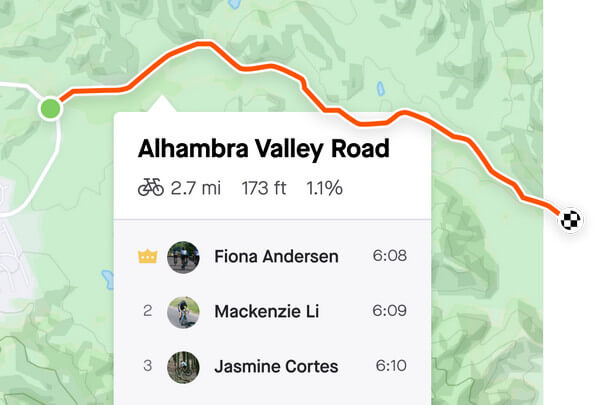
Bonus Tip: How to Simulate the GPS Movement
The above is what tools you could use to map and track your actual movement. But what if the GPS signals of these applications in some areas are unstable, resulting in route record offsets or disconnections? Or what if you want to explore walking routes in other regions or even plan your travel itinerary in advance? Location changers like Apeaksoft iPhone Location Changer could be a safe tool.
• You can use it to calibrate or simulate the correct position to ensure more accurate route tracking.
• Also, it can be used for virtual switching positioning, allowing you to directly browse popular routes around the world in Map My Walk and plan your travel itinerary in advance.
• Moreover, if you don't want your real Location to be automatically uploaded or shared by sports apps, you can use it to hide or fake your GPS location to protect your privacy.
Secure Download
Secure Download
How to Use
Step 1. Download and open Apeaksoft iPhone Location Changer, and connect your device to a computer using a USB cable. Wait till it recognizes your device.
Step 2. Choose the One-stop Mode or Multi-stop Mode or Joystick Mode from the home interface. Then you can just input your desired address or search it in the bar.
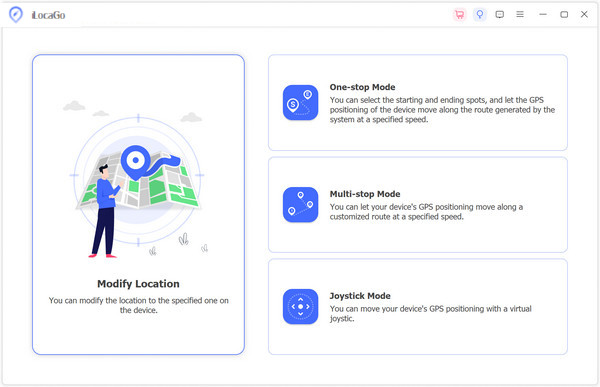
Step 3. On the map, please mark the starting spot and the ending spot for the route. Or if you choose Joystick Mode you can just let it move freely. You can even decide the speed of the movement. Once you finish, just click on the Start Move button to start this moving. That’s just how easy it is!
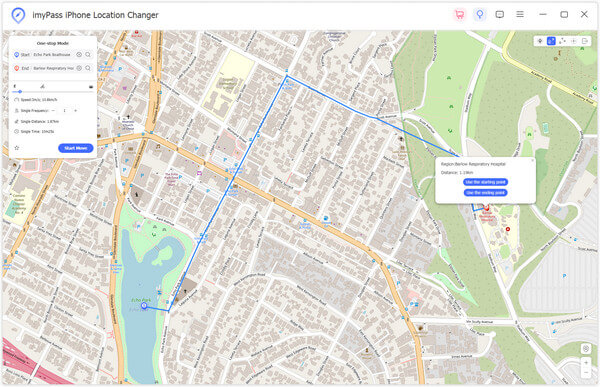
Conclusion
Hopefully, you can easily map your walking distance on your phone after our Map My Walk reviews. The tools introduced here feature tracking abilities to suit your different needs and they’re free to download and use, though they may charge for premium features.
Related Articles
Life360 can keep your family or members knowing each other's location. But is it really good to use? Check this detailed Life360 review.
This article reviews one of the best navigation services, MapQuest Route Planner. So that you can make the best decision before accessing the app.
This guide tells you how to measure distance on Google Maps on a computer with a web browser and on a mobile device using Google Maps app.
The article shares 3 free best location-tracking apps to locate the cell phones of your friends, family, or anyone you care about.

