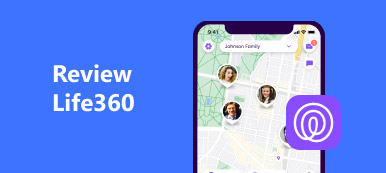Although GPS technology is an essential part of our modern lives, it is vulnerable to cyberattacks. Therefore, location spoofing becomes a useful skill. An iPhone location spoofer refers to an application to trick your device into telling apps that you are located somewhere you are not. When you run it, every location-based app will be fooled. To save you time, this article shares an unbiased review of the best iPhone location spoofers.

- Part 1. Top 6 iPhone Location Spoofers
- Part 2. How to Fake Location on iPhone
- Part 3. FAQs about iPhone Location Spoofer
Part 1. Top 6 iPhone Location Spoofers
On Apeaksoft, we promise to offer verified content for you. Here is our effort to do so:
- When it comes to all the selected products in our reviews, their popularity and your needs are our focus.
- Our Apeaksoft Content Team has tested all the products mentioned below.
- In the testing process, our team focuses on its outstanding features, pros and cons, device compatibility, price, usage, and other conspicuous features.
- In terms of the resources of those reviews, we have made use of trusted review platforms and websites.
- We gather suggestions from our users and analyze their feedback on Apeaksoft software as well as other brands’ programs.

Top 1: Apeaksoft iPhone Location Changer
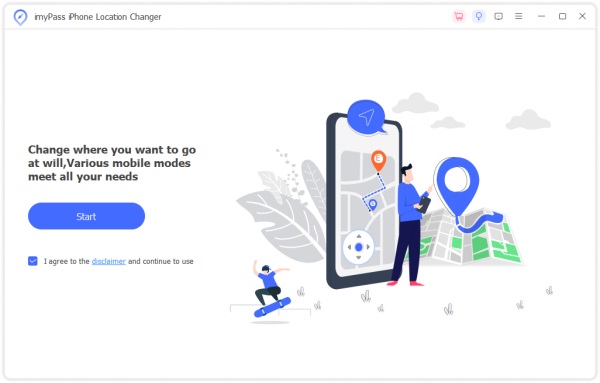
As one of the best iPhone location spoofers, Apeaksoft iPhone Location Changer is a good choice for beginners and average people. It integrates pro-level features in a way that everyone can learn immediately. The concise interface lets beginners navigate easily. Moreover, it won’t collect any data on your device.
- PROS
- Change locations of iOS devices with one click.
- Offer multiple modes for various purposes.
- Won’t interrupt your data on your handset.
- Compatible with the latest iOS, iPhone, and iPad.
- Safe and easy to use.
- CONS
- It requires a computer when spoofing iOS location.
Top 2: Dr.Fone Virtual Location
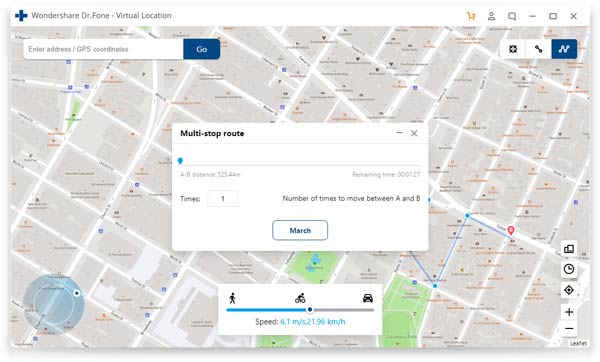
Dr.Fone Virtual Location is a paid location spoofer for iPhones and iPad. To get the full version you need to subscribe to a plan, which starts from $9.95 per month. The good news is that the software can make fake locations on your iOS device legally.
- PROS
- Import and export a specific route in the GPX file.
- Create your favorite list of virtual locations.
- Bypass geo-restrictions automatically.
- Fully control joystick locations.
- CONS
- The free trial is only two hours.
- The system requirement is pretty high.
Top 3: iSpoofer
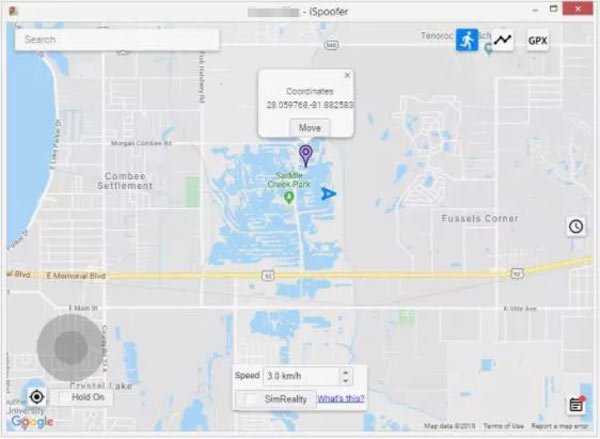
iSpoofer is used to spoof location on your iPhone when playing GPS-restricted mobile games, such as Pokemon Go. It includes two versions, a free and a premium one. The latter starts from $9.95 per month, but the former only provides basic features about iOS location changing.
- PROS
- Make virtual locations without jailbreaking your iPhone.
- Work for plentiful iPhones and iPad models.
- Safe and easy to use.
- Offer a free version.
- CONS
- You have to install iTunes on your computer.
- The subscription plans are expensive compared to the features.
Top 4: Xcode
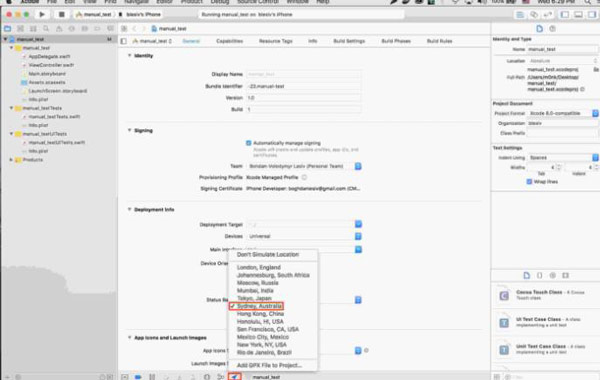
Xcode is not a dedicated location spoofer for iPhones and iPad but a comprehensive suite of developer tools released by Apple. Many professionals use it to produce programs for iOS devices, Apple Watch, and more. If you have a Mac computer, it is a nice choice to modify your iPhone location.
- PROS
- Free to download in the App Store.
- Spoof iPhone location legally.
- Support lots of iOS devices.
- Won’t be banned by apps and mobile games.
- CONS
- It requires some technical skill.
- It is only available with a Mac computer.
Top 5: iTools
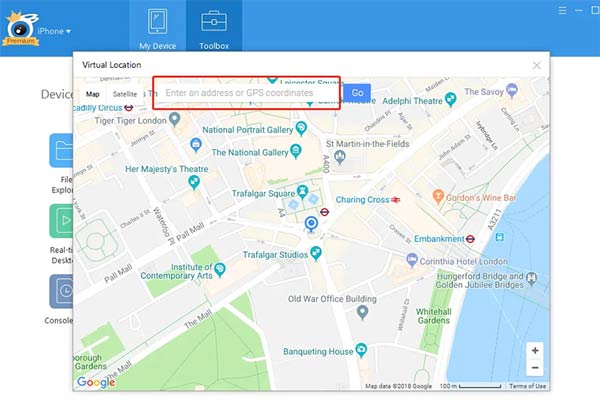
iTools is an application designed for iOS users to spoof their locations. Besides, it comes with lots of bonus features, such as backup iOS, transferring data between iPhone and computer, and more. The full version is currently priced at $39.95 for a lifetime license.
- PROS
- Includes lots of features.
- Integrate with a user-friendly interface.
- Run on both Windows and Mac.
- Cost-effective compared to the competitors.
- CONS
- The free version includes limited features.
- There are fewer custom options.
Top 6: 3uTools
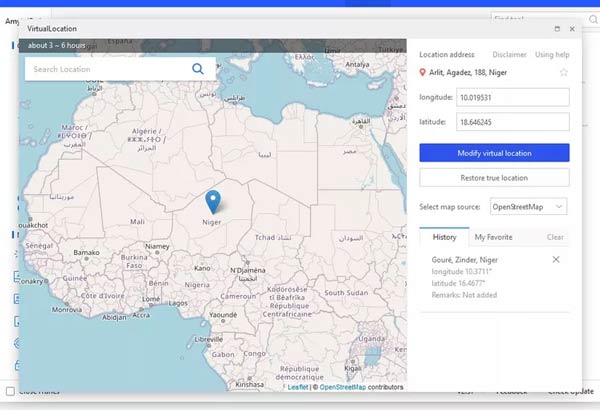
3uTools is a suite of tools for iOS devices including an iPhone locations spoofer. It lets you change your iOS location with a virtual location without jailbreaking your device. This application is available to most location-based apps and mobile games on iOS.
- PROS
- Offer a wide range of features.
- Create virtual locations for iOS devices.
- Support iOS devices for iPhones, iPad, and iPods.
- Free to download from the official website.
- CONS
- You have to download and install the whole suite.
- It is a bit complicated to download.
Part 2. How to Fake Location on iPhone
Now, you should learn the top 6 best iPhone location spoofers, but you still need a guide to master the workflow. We use Apeaksoft iPhone Location Changer as an example to show you how it works.
Step 1 Detect your iPhone
Start the best iPhone location spoofer after you install it on your PC. There is another version for Mac users. Connect your iPhone or iPad to the same computer with a Lightning cable. Then click on the Start button in the home interface to begin detecting your handset.
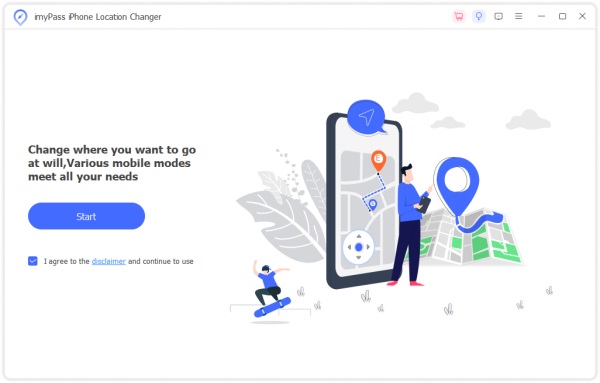
Step 2 Choose a mode
When the menu interface appears, you will see four modes, Modify Location, One-stop Mode, Multi-stop Mode, and Joystick Mode. Choose a proper mode according to your needs. Here we choose Modify Location.
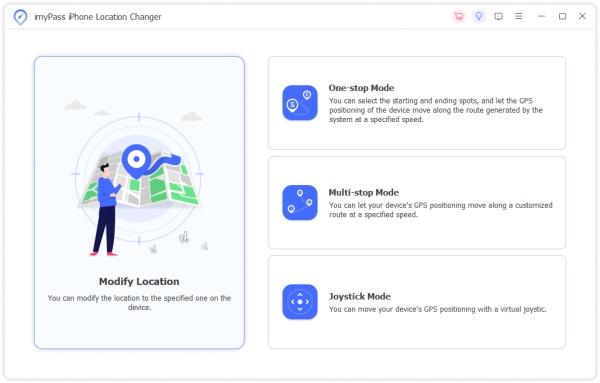
Step 3 Spoof iPhone location
Then enter the target address into the box on the Modify Location dialog, and click the Confirm Modify button. Or click on the target location on the map, and hit the Move to button on the popup dialog.
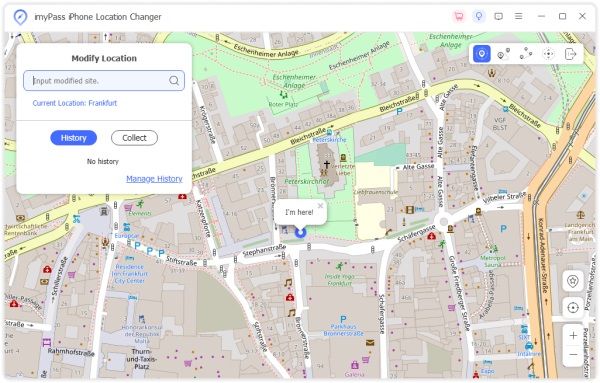 Further Reading:
Further Reading:Part 3. FAQs about iPhone Location Spoofer
Can I fake my location with an iPhone?
Yes. With a location spoofer for iOS, you can make virtual locations on your iPhone or iPad quickly.
Is it illegal to spoof location?
The answer depends on your purpose. If you use it for malicious purposes such as evading restrictions in mobile games, the action can have legal implications. If you just wish to protect your privacy, it is okay.
Can phone spoofing be traced?
Yes, a part of apps and mobile games can track spoofed devices and add them to the blacklist.
Conclusion
This guide has reviewed the top iPhone location spoofers for iOS users. All of them can help you fake your location with virtual positions so that marketers and cyber attackers won’t track your locations or routes. You can discover the appropriate tool for your device. Apeaksoft iPhone Location Changer, for example, is the best option for beginners. If you have other questions about this topic, please feel free to contact us by leaving a message below.