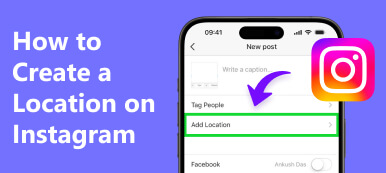How do I send my location on WhatsApp? Exploring the intricacies of location-sharing in this widely-used messaging app unveils a world of possibilities. This guide covers everything from sending fake locations for added privacy or creativity to seamlessly sharing live whereabouts. Discover step-by-step instructions on effortlessly altering your iPhone's location and sending fabricated or real-time locations on WhatsApp. Additionally, delve into frequently asked questions about location privacy and security on the platform. Ready to enhance your messaging experience? Let's navigate the ins and outs of WhatsApp location sharing.
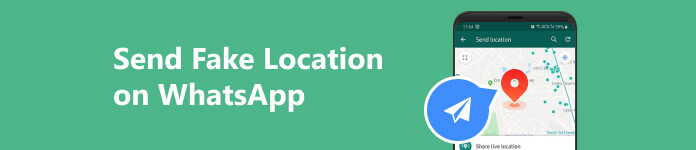
- Part 1. The Easiest Way to Send a Fake WhatsApp Location on Your iPhone
- Part 2. How Do You Send a Fake Location on WhatsApp?
- Part 3: How to Send a Live Location on WhatsApp?
- Part 4: FAQs About Location on WhatsApp
Part 1. The Easiest Way to Send a Fake WhatsApp Location on Your iPhone
Get to know the simplest and quickest method to send a spoof WhatsApp location on your iPhone with Apeaksoft iPhone Location Changer. This innovative tool empowers users to effortlessly alter their GPS coordinates, offering a seamless and effective way to share fabricated locations within the popular messaging app. Unlock a new level of location flexibility with ease. Follow the steps below.
Step 1Navigate to the official website and download Apeaksoft iPhone Location Changer to your computer. Once the download is already done, launch the application.
Step 2 Initiate the procedure by clicking the Start button, granting you the ability to alter or mimic your smartphone's location. This functionality lets you appear in a diverse geographical location of your choice.
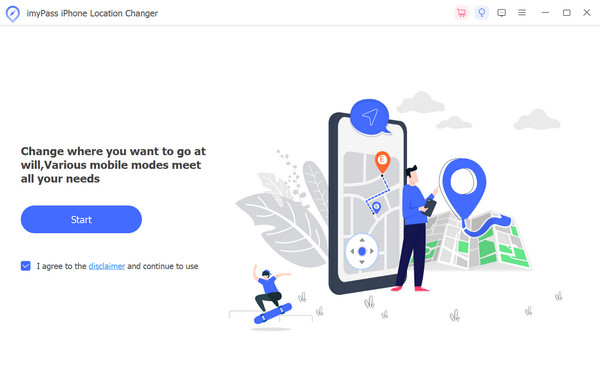
Step 3 A prompt will emerge, prompting you to connect your iPhone to the PC through a lightning cable. Follow this step to establish the connection between your devices.
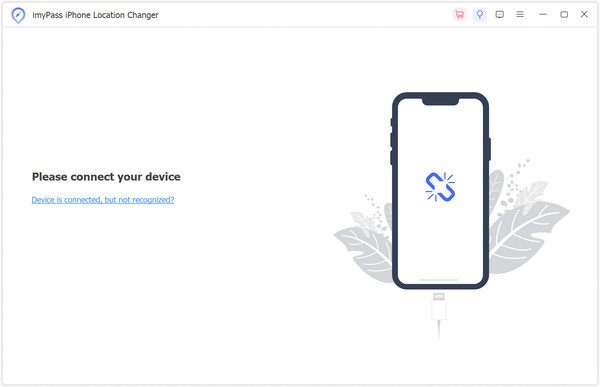
Step 4Next, choose the Modify Location option. This provides a customizable and adaptable experience tailored to your specific preferences and requirements.
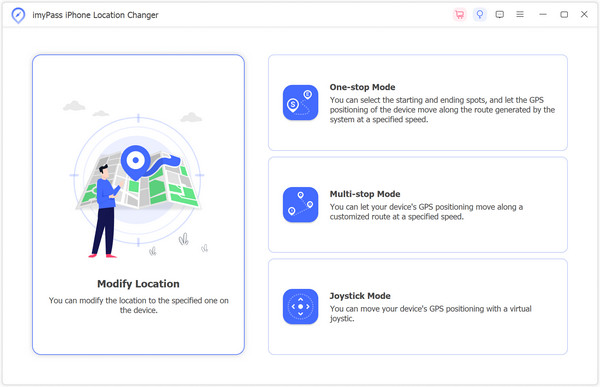
Step 5Finally, tailor the route and speed settings according to your preferences. Click on Start Move to commence the process of changing your iPhone's location. Subsequently, open WhatsApp and share the modified location seamlessly.
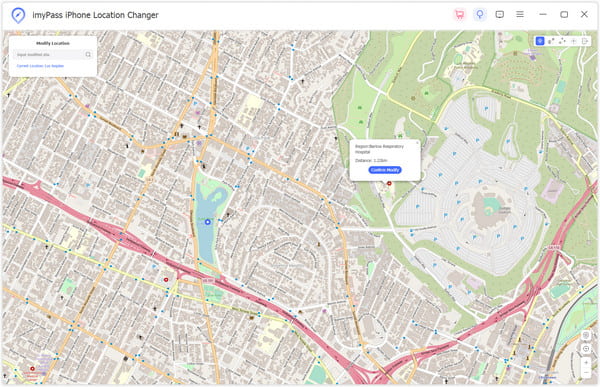
Part 2. How Do You Send a Fake Location on WhatsApp?
Discover the seamless process of sending a fake location on WhatsApp with ease. Whether you want to add a touch of creativity or privacy to your conversations, follow this guide to navigate the steps effortlessly. From initiating a chat to utilizing WhatsApp's features, you'll soon be sending fabricated locations in a few simple clicks. Explore the possibilities of location-sharing and enhance your messaging experience on the popular messaging platform.
Step 1Open WhatsApp on your mobile device and initiate a conversation with the individual you wish to share your location with. Next, click on the Attach button, which is depicted by a paperclip icon.
Step 2Afterward, opt for the Location feature, leading to a map interface. From there, you have the choice to either pinpoint your location directly on the map or select from the landmarks listed below the Send your current location option.
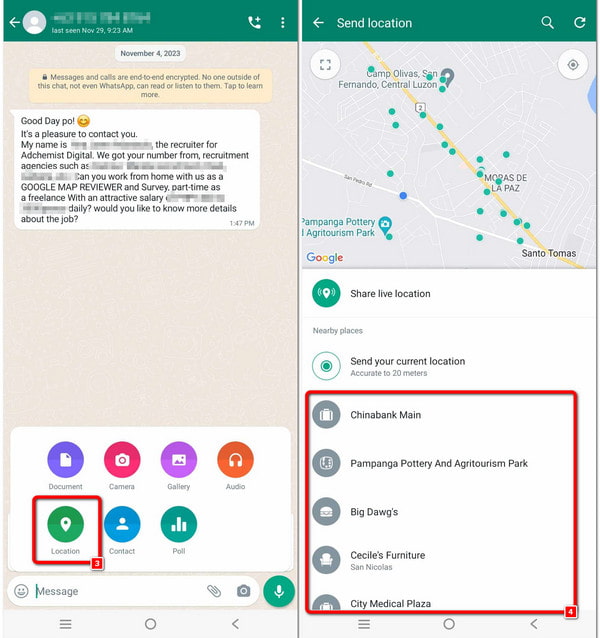
Step 3 Finally, once you've selected your desired location, proceed by tapping the Send your current location option. The fabricated location will be automatically transmitted within the
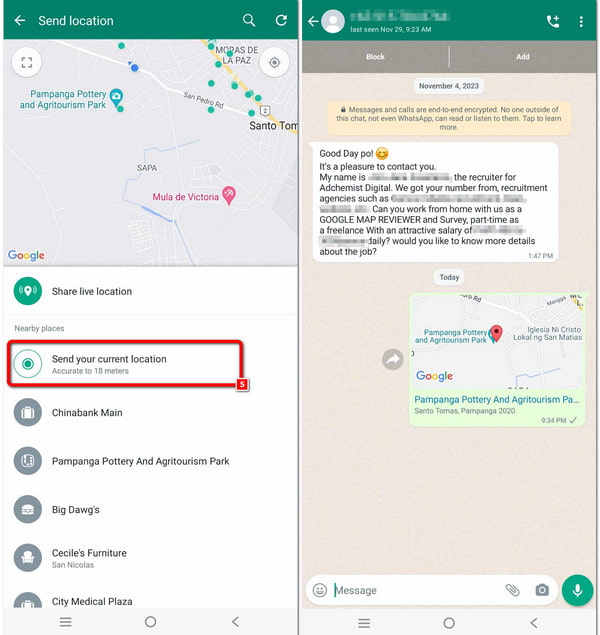
Part 3. How to Send a Live Location on WhatsApp?
In this next guide, discover how to share your live location on WhatsApp. Whether coordinating meetups or ensuring safety, the process is straightforward. With just a few taps, you can keep loved ones informed in real-time, adding a valuable layer of connectivity to your messaging experience.
Step 1Access the chat or group where you intend to share your location. Select the paperclip icon in the bottom-right corner of your screen to attach your location.
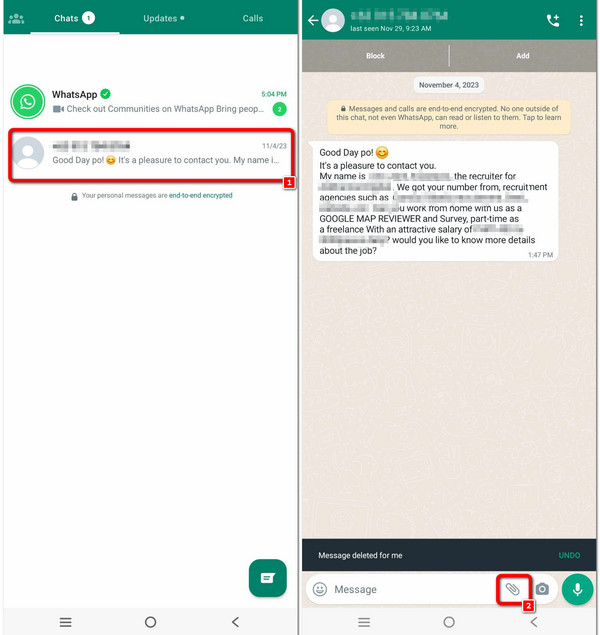
Step 2Next, click on Location in the menu, and then opt for Share live location. This allows you to share your real-time whereabouts with the chosen contact or group on WhatsApp.
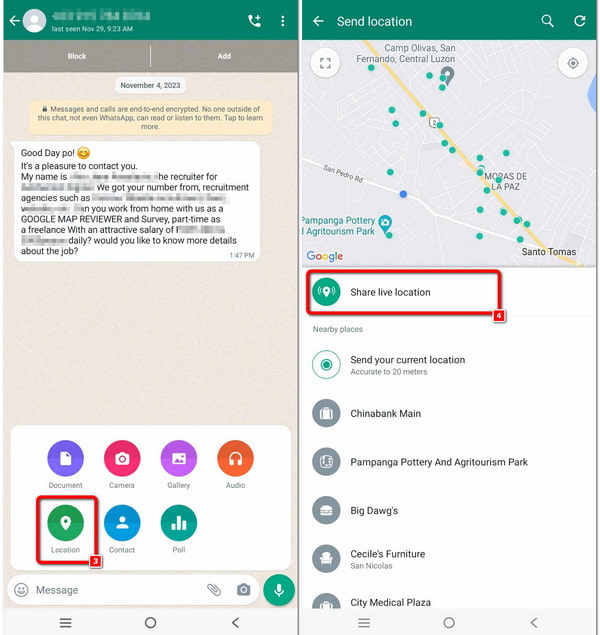
Step 3 Upon selecting Location, a pop-up will prompt you to continue or cancel the location sharing. Opt for Continue. Choose your desired sharing duration, add a comment if desired, and then tap the arrow icon in the bottom right to share your live location seamlessly.
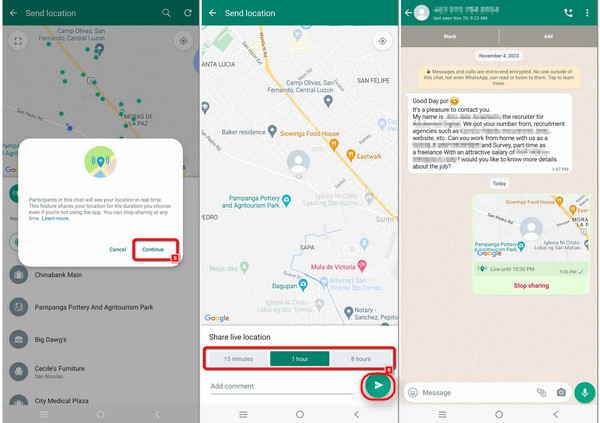
Part 4: FAQs About Location on WhatsApp
Can I share my location on WhatsApp status?
You can share your location on WhatsApp status using location stickers. Click a picture or choose from the gallery, select the emoji icon, and choose the location sticker from the content stickers. Then, either tap Select your current location or search for other options to change the displayed location.
Can I track the location through WhatsApp?
WhatsApp has a live location-sharing feature allows users to share their real-time location with others. However, this is a voluntary and temporary sharing option, and users have control over who sees their location and for how long. It is not designed for constant or stealthy tracking.
Can I hide my location on WhatsApp?
Yes, you can control your location privacy on WhatsApp. In the app settings, under Privacy, you can choose who sees your live location or turn off location sharing altogether. Additionally, you can control the visibility of your last seen status, profile photo, and information to customize your privacy settings further.
How do we recover WhatsApp location data for enhanced security?
To enhance security, WhatsApp recovery allows users to retrieve location data. Access the app's settings, navigate to chats, select chat backup, and restore from the latest backup. This ensures seamless recovery of location information, safeguarding data while preserving the user's WhatsApp experience.
How do I reset and secure my WhatsApp password?
To enhance security, resetting your WhatsApp password is crucial. Navigate to the app's login screen, choose the Forgot Password menu, and follow the prompts to reset. This ensures a secure environment, preserving the confidentiality of your WhatsApp password and protecting your account from unauthorized access.
Conclusion
In conclusion, mastering how to send current location on WhatsApp unlocks a realm of versatile communication. From the ease of sending a fake location to the real-time dynamics of how to send live location on WhatsApp, users can personalize their interactions. As you explore the possibilities of location-sharing, remember the control you have over privacy settings and recovery options. Elevate your messaging experience with the knowledge gained in this comprehensive guide, ensuring a secure and tailored approach to location sharing on the popular platform.