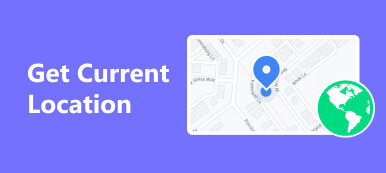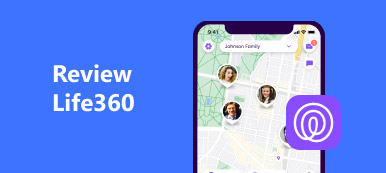This guide talks about how to spoof Pokemon Go on your Android phone or iPhone without getting banned. Most mobile games are location-based due to copyright regulations and geographical restrictions. In other words, a mobile game, such as Pokemon Go, may be available in specific countries and unavailable in other regions. Plus, you may be limited to certain Pokemon types that you can catch depending on where you live. That is why you should read our guide.

- Part 1. What is Pokemon Go
- Part 2. Spoof Pokemon Go on iOS
- Part 3. Pokemon Go Spoofing on Android
- Part 4. FAQs of Pokemon Go Spoofer
Part 1. What is Pokemon Go
Pokemon Go is a free augmented reality game for iOS and Android users. A player can move around the real world in order to capture Pokemon, which are fantastical creatures from the popular video game of the same name.
As long as you install the mobile game on your handset and create an account, you will appear in the middle of a map. Then the mobile game tracks your location via GPS as you walk around and look for Pokemon. Obviously, Pokemon Go is a location-based mobile game too.
Part 2. Spoof Pokemon Go on iOS
Officially, Apple does not allow users to change the current location of iOS devices. Not to mention spoof Pokemon Go locations on iPhones and iPad. Fortunately, Apeaksoft iPhone Location Changer can meet your needs. It enables you to modify iPhone locations and spoof Pokemon Go easily.
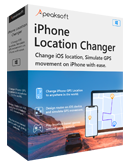
4,000,000+ Downloads
Spoof Pokemon Go location on iOS devices easily.
Won't install anything on your iPhone or iPad.
Offer multiple modes to meet different situations.
Support a wide range of iPhones and iPad models.
How to Spoof Pokemon Go Location on an iPhone
Step 1 Detect your iPhone
Install the best Pokemon Go Spoofer on your PC and launch it. There is another version for Mac. Then connect your iPhone or iPad to the same machine with a Lightning cable. Click the Start button on the software to detect your handset.
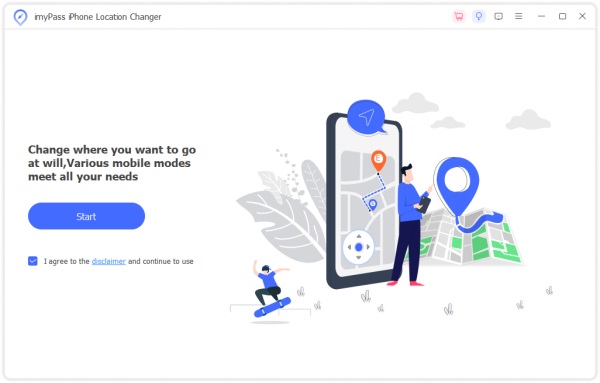
Step 2 Spoof Pokemon Go
After your device is detected, you will be presented with the main interface with four modes:
Modify Location: Once you choose Modify Location, the map window will appear. Enter the desired address into the box, and click the Confirm Modify button. Or click a destination on the map, and hit the Move to button.
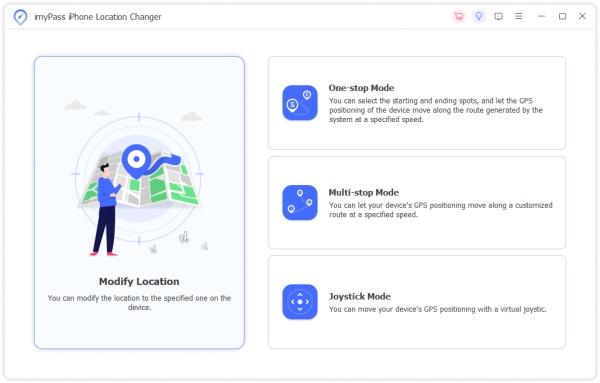
One-stop Mode: If choose One-stop Mode, enter the start address into the Start box and the end address into the End box, and hit the Start Move button to create a fake route for your iPhone. Or hit the starting point on the map and click Use the starting point when prompted, press the endpoint, and hit Use the ending point.
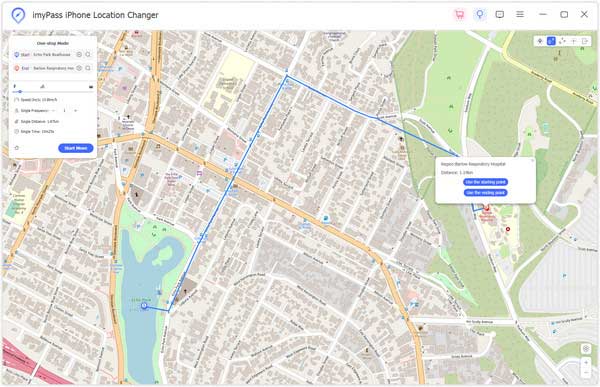
Multi-stop Mode: As long as you choose Multi-stop Mode, enter the start address into the Start box and other stops into the boxes, and hit the Start Move button. Or you can click the desired stops one by one on the map and confirm them by hitting Use this site for each stop.
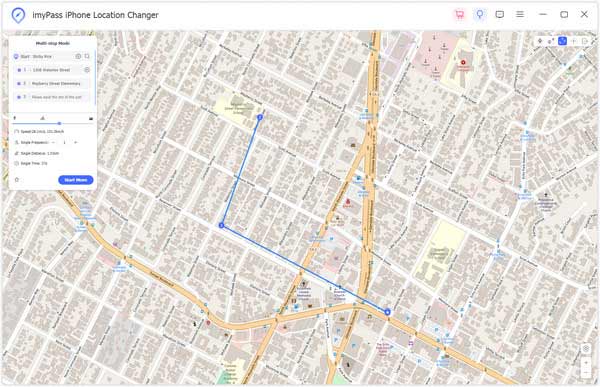
Joystick Mode: To spoof Pokemon Go location on iPhone freely, choose the Joystick Mode. Then click the start point on the map and hit the Start Move button. Next, use your mouse or keyboard to control the route and stops.
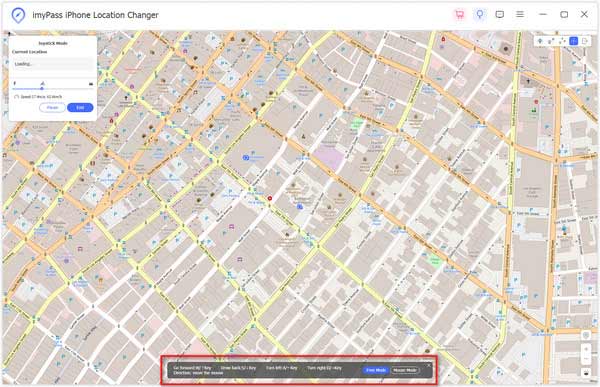
Note: Since the Pokemon Go spoofer does not install any app on your iOS device, the mobile game won't detect the location spoofing.
Part 3. Pokemon Go Spoofing on Android
To spoof Pokemon Go location on Android, you have to use a VPN service. However, most VPN services only spoof regular websites but hardly cheat your GPS locations for Pokemon Go. According to our research, only a few VPN services are available now. We use Surfshark as an example to show you the workflow. It is a VPN service on Android devices. The price starts at $15.45 per month.
Step 1 Install the VPN app on your Android phone, sign up to Surfshark, and access the permissions.
Step 2 Switch to the Settings app, go to About Phone, and tap Build Number seven times to enable Developer Mode. Back to the Settings app, head to Developer Options, and turn on Mock Locations App or Allow Mock Locations.
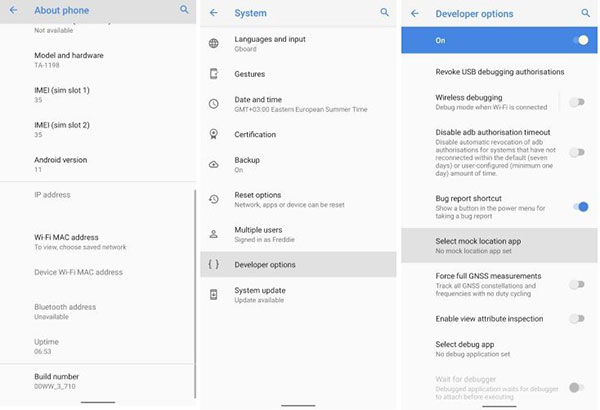
Step 3 Then open Surfshark, and select a desired location to spoof Pokemon Go on your Android. Close the VPN app but do not quit it.
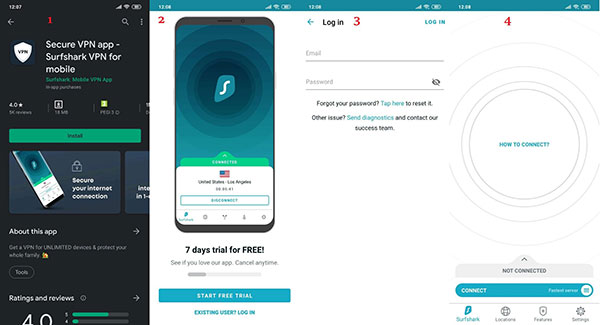
Step 4 Run your AR game and start playing at the spoofing location.
Tip: Top 4 VPN Services to Spoof Pokemon Go on Android
Top 1: NordVPN
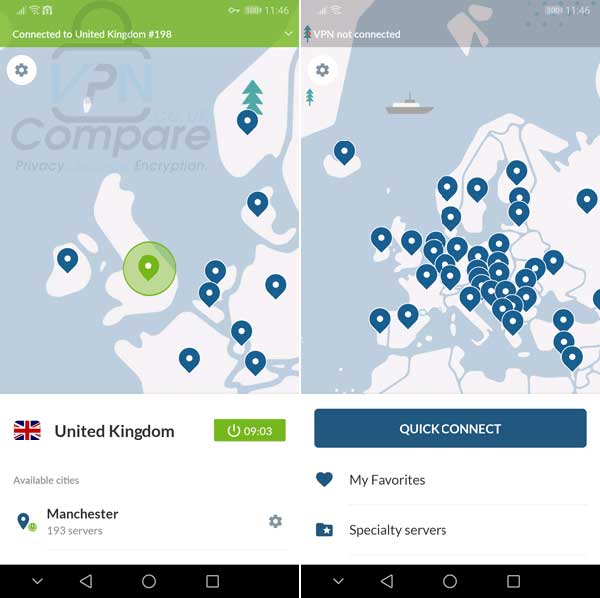
NordVPN is one of the Pokemon Go spoofers for Android. It helps you to change regions in Pokemon Go on Android devices. The complete package runs at $5.79 per month and long-term plans are decent value.
 Key Features
Key Features- Work on a huge variety of platforms.
- Support multi-hop connections.
- Comes with bonus tools, like anti-malware.
- Include plentiful regions.
Top 2: ExpressVPN

ExpressVPN is another virtual private network service that helps you spoof Pokemon Go on Android devices. It claims to offer fast and secure VPN services to users. The subscription plans range from $6.67 to $12.95 per month.
 Key Features
Key Features- Offer over 3,000 servers in 94 countries.
- Use AES-256 encryption.
- Have a serious no-logs policy.
- Decide the apps and websites to use VPN.
Top 3: GPS Emulator – RosTeam
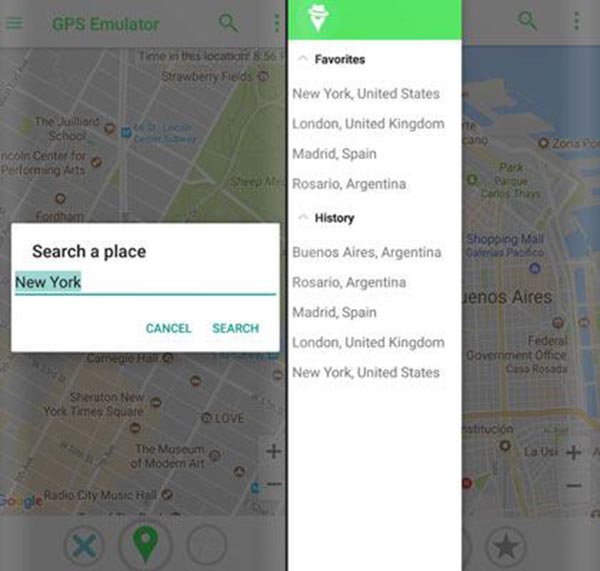
GPS Emulator released by RosTeam is a free Pokemon Go spoofer for Android users. Since it is free to download from the Play Store, this spoofer app is a good choice for beginners. It sets up a fake GPS location so mobile games and apps believe you are there. It works with a Google Maps viewfinder interface.
 Key Features
Key Features- Absolutely free to use.
- Mock the GPS locations.
- Find any location you wish to spoof.
- Integrate a user-friendly interface.
Part 4. FAQs of Pokemon Go Spoofer
Should I use a VPN when spoofing Pokemon Go?
It is not clear how the AR game traces your location, but the game does rely on your IP address to organize Pokemon. This is where a VPN comes in. It will mask your actual IP address and help you access Pokemon Go in countries that would have been otherwise impossible.
Is spoofing your location illegal?
Spoofing yourself location is a good way to hide your IP address and protect your privacy. However, when you use a fake location to access services that are not available in your country, it may be illegal. Bear in mind that spoofing somebody's device without consent is illegal.
Will Pokemon Go spoofer be detected?
Yes, Pokemon Go is able to detect spoofing locations sometimes. Most VPNs and spoofer apps cannot change your IP address or GPS location at all. They just make virtual or fake locations. Once Pokemon Go detects spoofing apps, your account will be banned.
Conclusion
This guide has discussed how to spoof Pokemon Go location on an Android or iOS device without getting banned. As Pokemon Go's blacklist becomes longer and longer, there are fewer and fewer apps that can spoof the AR game. We identified the valid methods and demonstrated the procedures step by step. Apeaksoft iPhone Location Changer is the best option for iOS users. If you have other questions, please write them down below.