– "I use a wallet password keeper that can copy passwords to the clipboard. Now I want to disable this feature. But I have no idea how to clear clipboard on Android phone…"
– "How do I clear clipboard contents on Samsung Galaxy S7? I'm running the official non-rooted ROM based on Android 4.4.2 KitKat."
– "I'm trying to clear clipboard on Android tablet. Any idea of where I should start?"
When you are reading this article, definitely you want to access and clear clipboard contents from your Android phone. Actually, all your online searching activities will be recorded by the Android system automatically.

With these or those reasons, if you have the need to clear clipboard history, then you just come to the right place. This article offers systematic solutions about clearing clipboard on Android phone and tablet. Thus, you can read and get solutions of Android clear clipboard programmatically here.
- Part 1. What is Clipboard on Android
- Part 2. How Do I Find My Clipboard on My Phone
- Part 3. How to Clear Clipboard on Android Programmatically
- Part 4. How to Fix Clipboard Crash Problem
- Part 5. FAQs About Accessing and Clearing Clipboard on Android
Part 1. What is Clipboard on Android
Clipboard is a temporary platform to store your copied content. When you copy something on your Android phone including links, texts and images, it will be stored to clipboard by default. And the clipboard history can be covered by the latest copied items. In another word, all older items you copied to clipboard will be gone automatically. Later, you are able to paste the quick copy remained in Android clipboard easily. Well, this is the basic knowledge you should learn before you start to clear clipboard history on Android.
Part 2. How Do I Find My Clipboard on My Phone
Many people do not know how to access the Android clipboard. If you hold the same question, then you can read the following paragraphs to solve the problem with ease.
Step 1Launch text messages app on AndroidTurn on your Android phone or tablet. Later, open text message app on your digital device. You can see different names on different Android models like Messages, Messenger, Text Messages and Android Messages.
Step 2Create a new text messageTap the add button on the top right corner of your screen. Then you can enter into a new text message page. Hold and press the blank message field. You can see Paste and Clipboard options.
Step 3Access the clipboard on your Android phoneBefore clearing clipboard on Android phone, you can choose Paste to check the recent clipboard content. Well, click Clipboard to find all available items.
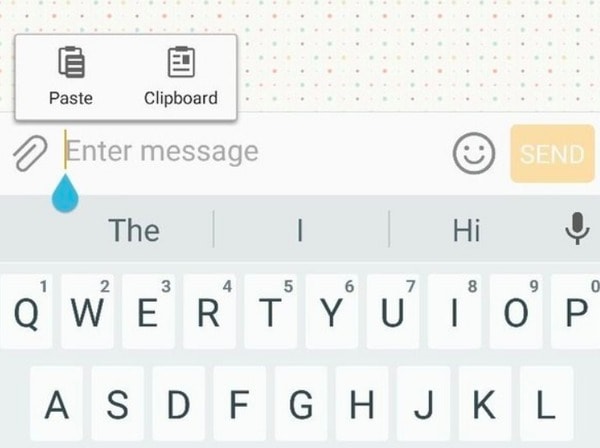
For Samsung users, you can long press the customizable key on your keyboard. Then choose "Clipboard" to show clipboard contents on Android successfully.
Alternatively, you can access clipboard in other messaging or chatting apps as well, such as Facebook Messenger, WhatsApp or Google Hangouts.
Part 3. How to Clear Clipboard on Android
Just as above mentioned, you have accessed all Android clipboard contents already. During this time, you can do few clicks to clear clipboard Android tablet entirely or individually.
Step 1Locate Android clipboard clear optionsAfter you have found the clipboard content, click the Clear button on the lower right corner. You can see two options of Delete from clipboard and Lock to clipboard.
Step 2Clear clipboard on Android phone programmaticallyChoose Delete from clipboard to delete a clipboard item from your Android phone. If you want to clear all Android clipboard contents, then you can click Delete All option on the top of the clipboard directly.
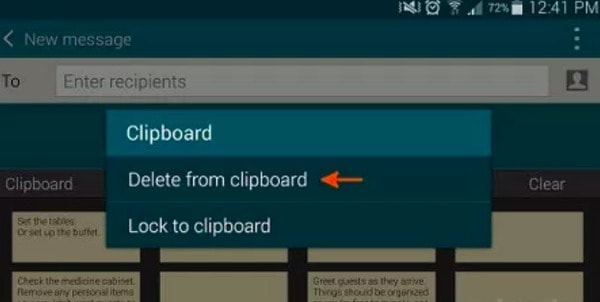
In addition, you can pin clips to the top of your clipboard. And you can also long press and drag up or down the certain clip in the clipboard collection manually.
Part 4. How to Fix Clipboard Crash Problem
There are many Android users complain their clipboard with ClipboardSaveService keeps stopping issue. For instance, Samsung Galaxy devices are easily running into overcrowded clipboard issues. As a result, the Android phone will reboot or even stuck to the certain screen for a long time. Thanks to the combination of Touch Wiz software, Android 3.0 or higher and keyboards do a better job than the original Samsung keyboard. Thus, you can reduce the possibility of Samsung Galaxy clipboard crash problems by updating. So you can get one more way to solve the problem instead of clearing clipboard on Android phone only.
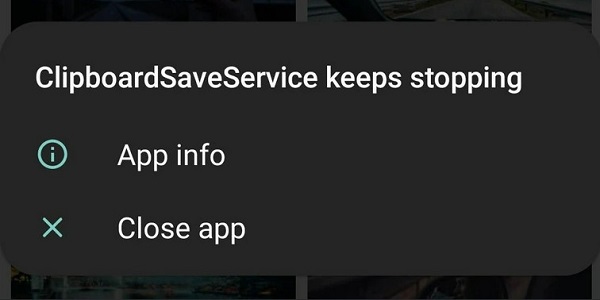
Actually, every keyboard has its own folder created by the Android operating system. In most cases, you cannot access non-Samsung keyboard folders without rooting. And these folders can get crashed easily. Fortunately, this problem can be solved by an OTA (Over the Air) technical software update. Therefore, once you run into the Samsung clipboard crash problem, you can update to the latest version to have a try first.
However, if your Android phone is bricked because of the clipboard crash, you can try Apeaksoft Broken Android Data Extraction to fix your phone and restore your precious data.
Apeaksoft Broken Android Data Extraction
- Fix bricked/black screen Android phone caused by clipboard crashes to normal.
- Extract precious Android data from the damaged phone.
- Back up various Android data to your Windows PC with ease.
- Support various Samsung devices.
Part 5. FAQs About Accessing and Clearing Clipboard on Android
Can I find and recover the clipboard history on Android?
Sure, you can do this on your device. Tap the text box and hold on to it. The keyboard will be brought out. Press the arrow key on the left corner of the keyboard. Then, hit the clipboard button to access the history. If you want to get one of the information back on the text field, tap it.
How much clipboard history can Android save?
Typically, Android devices can store about 20 items. The type of content is not limited to text content, images, or HTML code. Previous content will be overwritten by new content, so you may have a hard time finding them again.
Can Android apps access the clipboard?
Since users often use their clipboards to enter content or account passwords for their accounts, almost all apps have direct access to the content on your clipboard. However, Android 13 is now applying rules that will send you an alert when an app tries to access the clipboard.
Why is my clipboard not working on Android?
The clipboard may not work due to a slight problem with your device's system. You can either update your device's system or reboot your device. Both methods can fix a significant portion of the error and restore your system.
Does the Android clipboard reset after shutdown?
Generally, the content you copy on your Android phone is saved in RAM (Random Access Memory), a short-term memory type. If you shut down your phone before pasting the acquired content, the content on the clipboard will disappear.
Conclusion
Furthermore, there are many hidden features about clipboard you may not know:
1.The Lock to clipboard option under the clipboard list can permanently make the selected clip bound to the Android clipboard. You can also choose Unlocked to remove this clip whenever you want.
2.There are many excellent Android clipboard apps provided by the Google Play Store, like Clip Stack, Clipboard Actions, etc. You can create unlimited clips and get more features to copy, paste, view, edit, and merge any clip.
Well, that’s all for how to clear the clipboard on Android phones and related tips and tricks. Please don’t hesitate to contact us if you have any difficulty.




