"I have just get my Samsung Galaxy S9, there are amazing features and the performance is as well as Apple's iPhone, but one of my friend who have a Galaxy S8 suggests me to install a phone cleaner on my Galaxy S9, she said that Samsung mobile device will slow down as time goes by. Do I really need a cleaner app for my Android? "

No. 1: Phone Cleaner for Android – Clean Master
Clean Master is a versatile app that integrates several useful features, such as:
- 1. The built-in Task Killer could end useless process.
- 2. The Junk Cleaner is able to find out cache data and junk files produced by Android and apps and get rid of them quickly.
- 3. If you suspect your phone is infected with virus or adware, Clean Master is an app to clean virus too.
- 4. The floating widget allows users to quickly access this phone cleaner.
- 5. And the Game Booster could save your games separately and mobilizes system resources to boost game experiences.
Pros
- 1. The interface is userfriendly.
- 2. This phone cleaner is free of charge.
Cons
- 1. Clean Master loads ads.
- 2. It is larger than other phone cleaners.

No. 2: Phone Cleaner for Android – Systweak Android Cleaner
Systweak Android Cleaner is awesome phone cleaner app for Android. Its key features:
- 1. It is able to display storage usage in real time and allow you to boost smartphone in one tap.
- 2. The Junk File Cleaner could calculate junk files and memory consumption.
- 3. If you are a mobile game player, the Game Booster can optimize your phone and speed up the game.
- 4. The Battery Saver feature can fix most battery issues.
Pros
- 1. It is free to download in Play Store.
- 2. This phone cleaner app has a variety of functions.
Cons
- Some features are of dubious assistance.

No. 3: Phone Cleaner for Android – CCleaner
CCleaner is another phone cleaner for Android. Its basic features include:
- 1. Discover unwanted junk files, browser cache, app caches and other worthless data on smartphone.
- 2. Get rid of trash and cache data with a single tap.
- 3. Secure free space by writing zero to empty space.
- 4. Selectively clean not commonly used apps on Android phone.
Pros
- 1. It is lightweight with only 10MB in size.
- 2. Users could make a backup for Android before clean it up.
Cons
- It may install other apps on your phone.
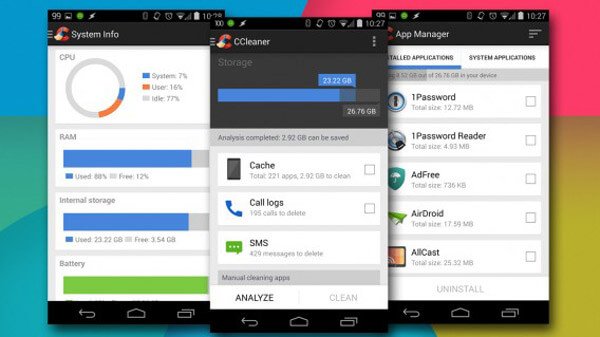
No. 4: Phone Cleaner for Android – SLW Cache Cleaner Widget
SLW Cache Cleaner Widget is a simple solution to clean up Android phone. Its main features include:
- 1. The built-in widget could display storage usage on home screen.
- 2. Users could clear all cache files with one touch on the widget.
- 3. It updates the storage usage and other information every 5 minutes.
- 4. This phone cleaner does not install an app on Android.
Pros
- 1. It is only 17KB and much smaller than other phone cleaners.
- 2. This widget is an open source project and free to use.
Cons
- It lacks some necessary features, such as selectively cleanup.
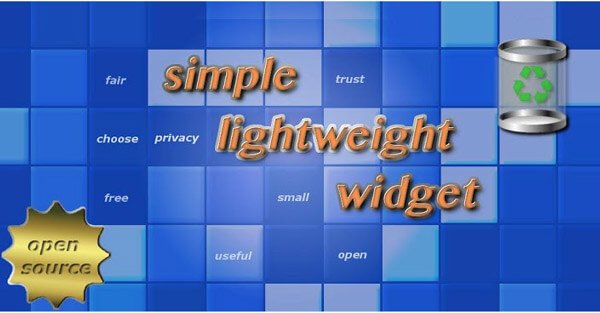
No. 5: Phone Cleaner for Android – Cache Cleaner+
Cache Cleaner+ is a popular phone cleaner app. Its principal features include:
- 1. It can scan cache and junk files that eat up much storage.
- 2. All you need to do to clean cache data is one click.
- 3. Cache Cleaner+ could uninstall useless apps and remove residual files thoroughly.
- 4. It allows you to decide clean up caches for which apps.
Pros
- 1. The interface is intuitive.
- 2. It is freeware.
Cons
- This phone cleaner app is larger and takes up some space on your phone.
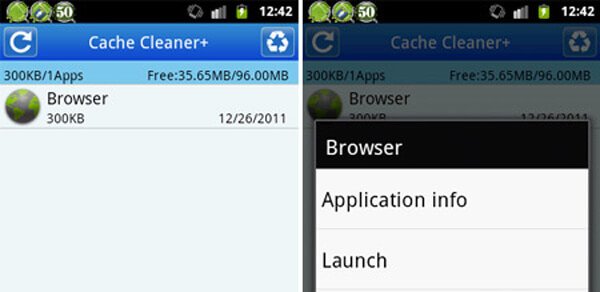
No. 6: Phone Cleaner for Android – App Cache Cleaner
As its name said, App Cache Cleaner is a simple tool to clean app cache data on Android phones. Its features include:
- 1. It offers multiple app cache clean modes to meet your different demands.
- 2. You can get the storage usage for each app and decide to clean up which one.
- 3. And users could clear all app cache in on tap.
- 4. This phone cleaner is able to show you available storage and help you manage memory.
Pros
- 1. This Android cleaner is easy to use.
- 2. The on tap cleaning feature is simple.
Cons
- It only clears cache files for apps and has nothing to do with large files or browser history.

No. 7: Phone Cache Cleaner – DU Speed Booster
DU Speed Booster is another way to get rid of cache files on Android. Its features include:
- 1. Boost Android phone performance by cleaning up RAM, junk files, and background apps.
- 2. End up unwanted background tasks and processes to boost Android.
- 3. Clear cache data, trash, residual files, junks for apps to free up space.
- 4. Integrate a virus cleaner for phone.
Pros
- 1. It is effective on clean RAM on Android.
- 2. And this Android cleaner uses less power and memory consumption.
Cons
- It plays ads.

No. 8: Phone Cleaner App –Go Speed
Go Speed is a lightweight phone cleaner app for Android. Its features include:
- 1. Look at what is going on in Android's background
- 2. End up auto-loading apps.
- 3. Built-in BlackHole Speed Booster function can boost Android again and again without discernible effect.
- 4. Free space by intelligently scanning your phone and clean up sneaky files.
Pros
- 1. It integrates more useful features.
- 2. These features are easy to understand and use.
Cons
- 1. It needs the rights to control system resource.
- 2. There is no virus cleaner for phone.

No. 9: Phone Cleaner for Android – Power Clean
Power Clean is not only an Android cleaner, but also a virus cleaner for phone. Its features include:
- 1. Monitor data usage, internet network and other status.
- 2. Scan photos and delete duplicate ones to free up space.
- 3. Discover and clean up redundant and junk files, virus and other data.
- 4. Optimize internal storage by analyzing the CPU usage.
- 5. Block unwanted notifications.
Pros
- 1. It works fast.
- 2. This freeware has no ads or promotions.
Cons
- This Android cleaner does not work for all third party apps.

No. 10: Android Phone Cleaner – Ace Cleaner
Much like Clean Master app, Ace Cleaner integrated several useful features, like:
- 1. It could uninstall useless apps and delete residual files at one time.
- 2. Boost Android memory again and again without damaging important data.
- 3. Find out duplicate photos and remove them to free space.
- 4. Scan entire phone and delete all junk files in on tap.
Pros
- 1. The interface is straightforward.
- 2. This Android cleaner is free of charge.
Cons
- There is too much permission to execute some tasks.

No. 11: Speed up & Clean for Android – The Cleaner
The cleaner is another lightweight cleaner app for Android devices. Its features include:
- 1. It is able to identify auto-starting apps and end up them automatically.
- 2. This phone cleaner app could optimize memory by one tap.
- 3. Users could monitor the storage consumption of each app.
- 4. It allows users to uninstall multiple apps in a single click.
- 5. And you can decide to clear cache data for certain apps or all of them.
Pros
- 1. The cleaner integrates the capacity of cleaning malicious apps.
- 2. It is free to download in Play Store.
Cons
- This app is only suitable to novice users.

No. 12: Phone Cleaner App – Battery Booster Lite
Battery Booster Lite is a versatile toolkit for Android devices. Its main features include:
- 1. Track battery usage and display it on widget.
- 2. Monitor storage consumption in order to manage apps better.
- 3. End up unnecessary background apps and cache data to free up storage.
- 4. Optimize memory and battery capacity in a single tap.
Pros
- 1. This Android cleaner has a user-friendly interface.
- 2. The widget provides quick access for various features.
Cons
- Though it is freeware, you have to watch annoying ads.
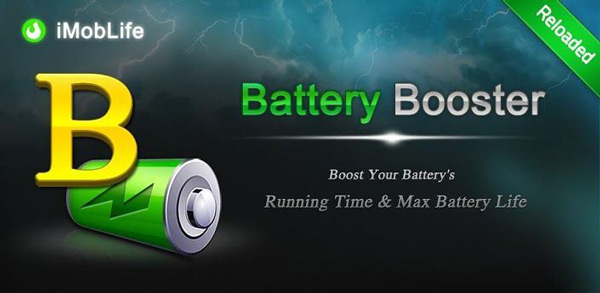
No. 13: Phone Cleaner Android –AVG Cleaner & Battery Booster
AVG Cleaner & Battery Booster is another good option to manage storage on Android. Its features include:
- 1. It claims to save up to 22% of battery life by cleaning junk files and cache data.
- 2. This cleaner for Android phone is able to discover all cache and junk files for apps, including browsers.
- 3. And you can manage your networks in home, office, car and more separately.
- 4. Users could monitor status of each app on smartphone.
Pros
- 1. The interface is easy to navigate.
- 2. It is faster on finding junk files.
Cons
- This app only has English version.

No. 14: Android Phone Cleaner – Norton Clean
AVG Cleaner & Battery Booster is another good option to manage storage on Android. Its features include:
- 1. Clean up cache data for third party apps and system cache.
- 2. Find junk files, APK, residual files and other useless files and remove them.
- 3. Optimize Android memory using intelligent modes.
- 4. Manage apps on Android phone and remove virus, malware, and spyware.
Pros
- 1. The interface is concise.
- 2. You can download it from Google Play Store for free.
Cons
- 1. This Android phone cleaner is larger.
- 2. You have to purchase in app to use full features.
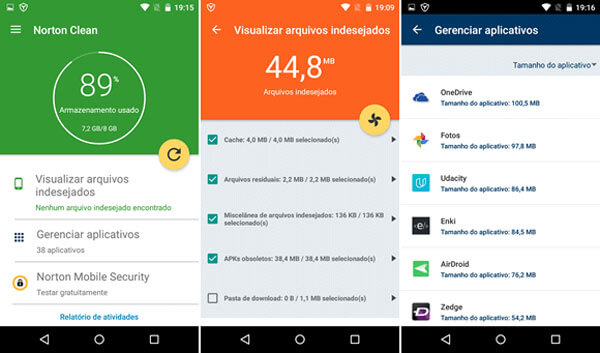
No. 15: Phone Cleaner for Android – Avast Cleanup
Avast Cleanup is a special Android cleaner app. Its features include:
- 1. Analyze storage usage automatically.
- 2. Clean up system caches, worthless data, gallery thumbnails, installation files and redundant files in a single tap.
- 3. Allow users to monitor storage consumption for each data category.
- 4. Save your data into cloud server to avoid data loss.
Pros
- 1. Users can back up Android to Dropbox, Google Drive or other cloud services before cleaning up.
- 2. This Android cleaner is simple to use.
Cons
- Some features need to purchase in app.

Recommend: Phone Transfer
If you do not like to install phone cleaner apps on your Android, we suggest you to try an alternative solution, Apeaksoft Phone Transfer. Its key features include:
- It has the capacity to move data from Android to iPhone or another Android before cleaning up Android phone.
- This phone transferring application will not damage existing data on your smartphone during transferring.
- And it could keep the photos, videos and other files in original format and quality when moving to another phone.
- It is a desktop application and uses USB cable to transfer data, which is quicker and faster.
- Phone Transfer works for a wider range of data types, including videos, photos, music, contacts, and more.
- It is compatible with a variety of mobile devices, like iPhone 17/16/15/14/13/12/11 and Android phone from Samsung, HTC, LG, Sony, Google, etc.
- And it is available to Windows 11/10/8/8.1/7/XP and macOS.
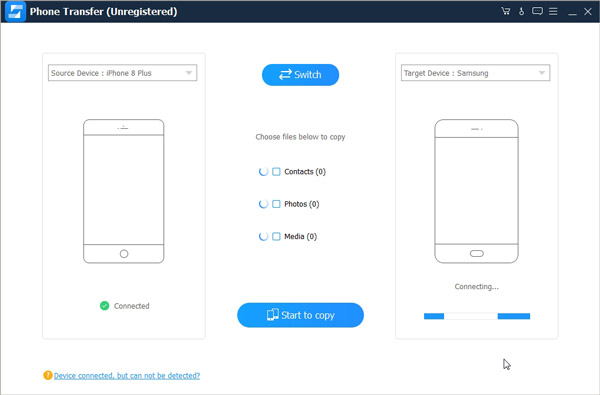
Conclusion
Now, you might grasp at least 15 best phone cleaner apps for Android phone. They share the same capacity that clean up junk files and cache data. That could free up storage for saving more files, get rid of virus and apps working incorrectly, and improve smartphone performance. And some cleaners have unique features. For example, SLW Cache Cleaner Widget is a widget and able to clean up Android in a single tap.If you are a mobile-first or prefer to watch videos and play games on Android, our recommendations are useful. You can discover your favorite phone cleaner according to our introductions and reviews and get it on your phone.




