
Apeaksoft Screen Recorder helps to capture almost any video played on your computer, including 4K videos. You can use this screen capture software to record various kinds of videos, like online movies, video conference, video tutorials, game...

Apeaksoft Screen Recorder lets you quickly record video and audio screen on your computer. You can easily record video and audio, games, meetings, make video tutorial, etc. with best quality.

All-in-one screen recorder and editor to capture all the actions on computer and edit the video for presentations for 100% free.
Apeaksoft Free Screen Recorder is the universal screen capture program for everyone. Whether you want to grasp your computer activity for sharing with your colleagues, or capture the gameplay for uploading to social media platforms, even join the business conference like GoToMeeting, Zoom meeting, etc., this free screen recorder can easily do you a favor.

Record gameplay video
Record the gameplay skills and game video trailers to gain more likes on social media platforms.

Make E-learning recording
Create your video tutorial to share with your followers and record the e-learning course for further study.

Create business presentations
Create your video tutorial to show your customer the visual presentations and understandable explanation.
With Apeaksoft Free Screen Recorder, you can grasp all the audio files on your computer. Whether the audio source is from your built-in system audio, or the microphone voices, this screen recording software can keep them all. So, you get all the music for offline playback by recording and give your narration for the video you want by the microphone.

Record with background audio

Save all the local music

Capture microphone voices

Select area and record

Record picture-in-picture

Select audio source recording

Keep recording history

Record video with audio
Check more advanced features from Apeaksoft Screen Recorder
| Free Screen Recorder | Screen Recorder | |
| Record video | ||
| Record video with audio | ||
| Task schedule recording | ||
| Edit while recording | ||
| Take screenshots | ||
| Hardware acceleration | ||
| Export with watermark | ||
| Recording quality options | Lowest, Low, Middle, High | Lowest, Low, Middle, High Lowest, Low, Middle, High, Highest, Lossless |
| Recording frame rate options | 20 fps, 24 fps | 20 fps, 24 fps, 25 fps, 30 fps, 60 fps |
| Export format | WMV, MP4 | WMV, MP4, MOV, F4V, AVI, TS, MP3, WMA, AAC, M4A, MOV, M4V, GIF, CAF |
| Download Recorder | Free Record | Download Pro Version Download Pro Version |
Click Start Record to download the recorder launcher to computer. Follow the on-screen instructions to run it.
Select the recording area by fixed region or freehand rectangle area, and choose the audio source.
Click the REC button to start recording your computer screen and the stop button will save the recording directly.


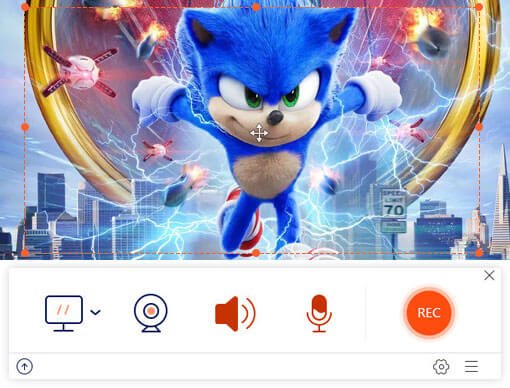
Best screen capture software to record any actions from your computer for making video presentations and creations.
User Reviews of Free Screen Recorder
Check what our users how our users review Apeaksoft Free Screen Recorder.
''I love this free screen recorder. It does not install any plug-in, and can save my recording file to computer automatically without further clicks. The recording process is smooth.---Packet''
''I make the comparison between the free version and the advanced version, and find the free version is good for me, but the advanced version can help edit my YouTube video tutorial easily. ---Parthiban''
''The software is super easy for easy. The customized settings also give me more controls to hide the float bar and I can make the clear video tutorial without worrying about the disruption.---Tanmoy''
Tips & Tricks