What's New in iOS 26 Redesign – All New Looks We Know
Apple's iOS 26 brings a fresh face to the iPhone, as well as the iPhone 17. The whole iOS 26 applies Liquid Glass design and feels more fluid and more alive. You will feel like your fingers are dancing in a beautiful lake. Let's see what's new in the iOS 26 redesign.
PAGE CONTENT:
iOS 26 New Design Overview
The said liquid glass means that all icons, screens, notifications, and widgets are glass-like and semi-transparent, allowing you to see the color behind them. Moreover, when you swipe the screen, you will see the light is subtly reflected in the surroundings of the buttons, which makes the glass effect look like living water.
Since iOS 7, iOS 26 is the first system to introduce a brand-new design, and is also the first system that jumps iOS 19-25 and counts the same as the year. In the next decade, Apple may apply the Liquid Glass design to the iPhone.
1. Lock Screen
When you pick up your iPhone now, the lock screen feels dynamic. The clock subtly shifts and resizes to sit nicely in any wallpaper area. You can even give your wallpaper a 3D effect - so it moves gently as you tilt your phone. Widgets and buttons on the lock screen wear the Liquid Glass look, too.
A more interesting thing is that you can change the clock on the lock screen. Therefore, if you customize your iOS 26 wallpaper, the clock will perfectly fit in the empty space.

2. Home Screen
App icons are one of the clearer examples of Apple's design shift. The standard mode shows icons with a subtle layered depth, while the clear mode removes the background entirely so the contrast is more striking.

In both modes, the icons adapt to light and dark mode so they remain visible against any wallpaper. As for the wallpaper, there is a more fun play. You can set the wallpaper as 2D or 3D. If you set it as 3D, the icons will slightly move as you move your iPhone, just like the lock screen.
3. App Icons
App icons appear to be layered glass on the home screen, allowing you to feel the depth. Apps at the bottom of the screen, such as Messages, Weather, Photos, and Maps, will feature a top layer icon design over a bottom color, allowing you to see a hint of a 3D look.
4. Control Center
The iOS 26 control center in the latest version of iOS 26 retains the buttons' color the same as iOS 18. This is for a clear look since the home screen color will be seen when you visit the control center. And if all the buttons are transparent and liquid glass-like, they will hardly be recognized.

5. Apps
In apps, iOS 26's Liquid Glass new design is applied to menu bars and buttons. All Apple's apps have the Liquid Glass update. See the iOS 26 features and updates of every app.
• Safari places the tab bar and toolbar on glass-like surfaces. They will automatically be hidden when scrolling.
• Photos involves separate Libraries and Collections, and a search bar. It removes persistent top and bottom bars, and they will also be hidden during scrolling, and only appear when needed.
• Camera: There is one remarkable design in the Camera. It simplifies its layout to two main buttons: Video and Photo, but you can swipe to get to other modes. There will be a glass aisle when you change on the navigation.
• Messages retains its familiar layout but updates button shapes and backgrounds to match the new design.
• Maps and Weather both feature translucent control areas that let the map or weather imagery remain visible beneath.
Apps such as Music, App Store, Mail, Notes, and Reminders are all getting transparent. That is to say, apart from Photos and Camera, there is nothing different in the functions. All they have changed is the Liquid Glass appearance.
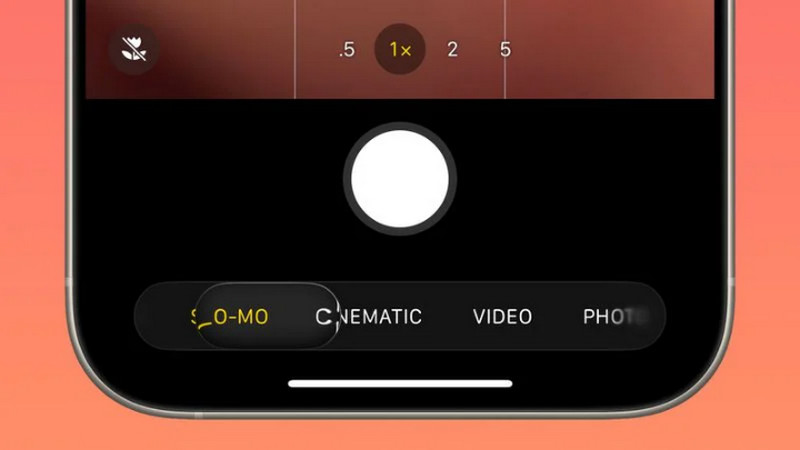
How Does Liquid Glass Improve
iOS 26 Beta 1 received many criticisms about the Liquid Glass design. Some important places, like menus and notifications, are so transparent that they can hardly be read. Therefore, in the following Betas, Apple improved the design and added more frosted glass effects in essential screens. For example, Beta 4 added the dark frosted glass effect in the lock screen when there are notifications, so that users can read text effortlessly.

Conclusion
Overall, the iOS 26 redesign has brought a brand new look and user experience to us. If your iPhone is an iOS 26-supported device, you can update to iOS 26 and explore more. Or you can wait for iPhone 17, which will be built with iOS 26.
Related Articles
Apple has released iOS 26 Beta versions. What is the next plan? This article will show you the full timeline for the release of iOS 26.
Here you can learn how to set up Face ID with sunglasses or a mask on your iPhone as well as fix Face ID not working quickly.
If you encounter the alert that says Unable to activate Touch ID, following our proven solutions one by one to solve the problem.
Your password is required to enable Touch ID? Here are multiple solutions to get rid of the alert and unlock your device.

