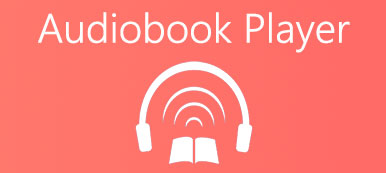Can't play 3GP with the default player like Windows Media Player or QuickTime Player on your computer?
3GP is a multimedia container format which developed by 3GPP, Third Generation partnership Project. 3GP is not a popular video format like MP4. So you need to install extra video codec for the 3GP playing on your Windows Media Player or QuickTime. Besides installing codec, you can also directly get some 3GP player to open 3GP videos on your Windows PC, Mac or portable iOS/Android device.

This post lists 3 best 3GP players for you to choose from. You can learn basic information and key features of each 3GPP player, and then make your choice. Whether you want to play 3GP files on your computer, iPhone, iPad or Android phone, you can find a suitable 3GP player.
- Part 1. Best 3GP File Player for Computer
- Part 2. Open Source 3GP Player – VLC Media Player
- Part 3. Free 3GP Player – Windows Media Player
- Part 4. FAQs of 3GP Player
Part 1. Best 3GP Player for Windows PC and Mac – Apeaksoft Blu-ray Player
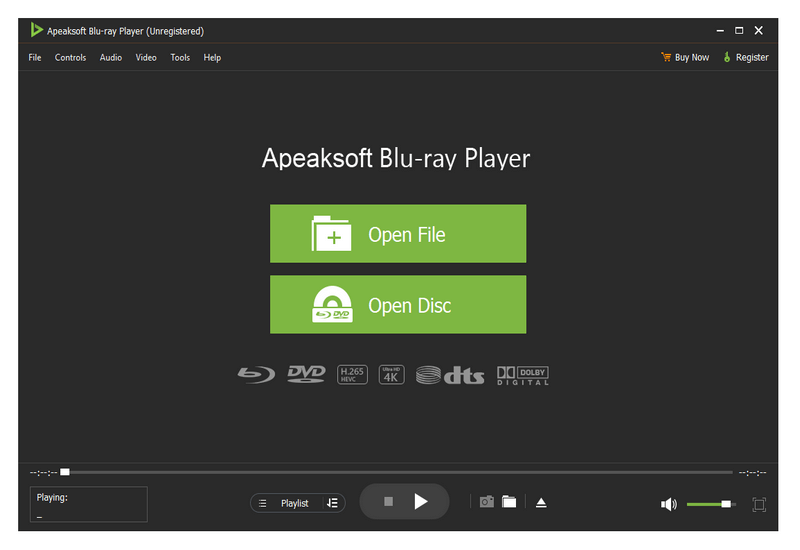
Surely you are not looking for a player that only designed for playing 3GP files. Instead, you may want an all-featured player which can play all frequently-used media files. Considering that, here at the first part, we like to recommend a professional Blu-ray, DVD and media files playing tool, Apeaksoft Blu-ray Player.
It has the capability to play media files in any popular video and audio formats including 3GP, MP4, MOV, FLV, MKV, RMVB, VOB, AVI, AAC, MP3, M4A, ALAC, FLAC, and more. In addition, it can play Blu-ray/DVD disc, folder, and ISO file with high image and sound quality.

4,000,000+ Downloads
Play any 3GP files on Windows 10/8/7 PC and Mac with high quality.
Support all popular video/audio formats like 3GP, MP4, MOV, AVI, FLV, MP3, and more.
Custom playing effects, add or change subtitle/audio track, and take screenshots.
Support NVIDIA hardware acceleration and DTS-HD Master Audio, Dolby TruHD, Apple Lossless Audio Codec.
How to use this 3GP player to open 3GP files
First, you should free download, install and launch this 3GP player on your computer. This 3GP playback feature is totally free. You don't need to pay for it or register it.
When you enter this free 3GP player, you can click Open File button to browse and import the 3GP file you like to play. Here you can also directly drag and drop your 3GP file for the playback.
Your 3GP file will be played automatically as soon as it loaded. You can freely control the 3GP playing. What's more, you can adjust various video and audio settings based on your need. To capture the current playing scene, you can simply click the Snapshot button.
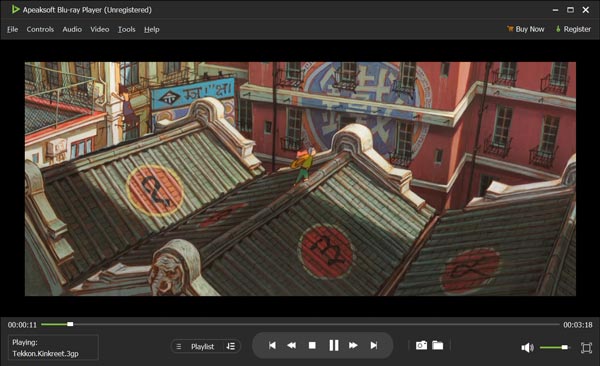
Part 2. Open Source 3GP Player for Mac/Windows/iOS/Android – VLC Media Player
VLC Media Player is a free and open-source video player which can help you play 3GP files. As a cross-platform media player, VLC is able to play 3GP on both Windows 10/8/7 PC, Mac, and mobile devices like iPhone, iPad, and Android phone. Besides the 3GP, VLC Media Player supports most multimedia files like MP4, FLV, AVI, WAV, MP3, etc. and DVDs, Audio CDs, VCDs, as well as various streaming protocols.

Besides the basic playback feature, VLC is designed with video converting and screen recording features.
When you want to play a 3GP file with VLC Media Player, you can download a right version from its official site and then use it to open your 3GP video. To play 3GP on your smart phone, you can go to App Store or Google Play Store to install VLC app.
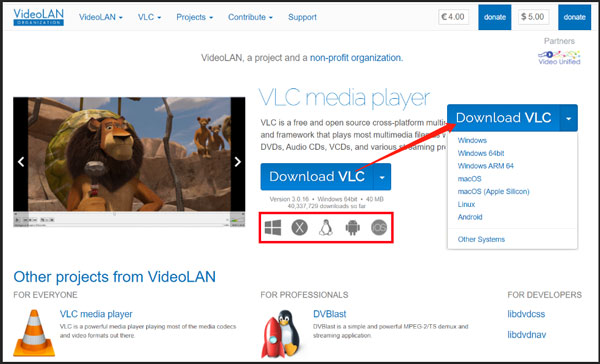
Part 3. 3GP Player for Windows/Mac/iOS/Android- KMPlayer
KMPlayer is another popular video player that can help you play a 3GP file on both computer and mobile phones. It is compatible with Windows, macOS, iOS and Android. You can go to its official site, App Store or Google Play Store to free install it on your device.
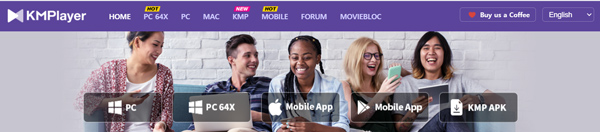
This 3GP player can offer you ultra-high-quality playback. It highly supports various media file formats, such as 3GP, 3G2, AVI, MPEG, TS, MKV, MP4, WEBM, MOV, FLV, OGM, RM, WMV, MP3, and more. Moreover, it carries many useful features. For instance, it allows you to download videos from YouTube, Instagram, Daily Motion and other video sharing sites.
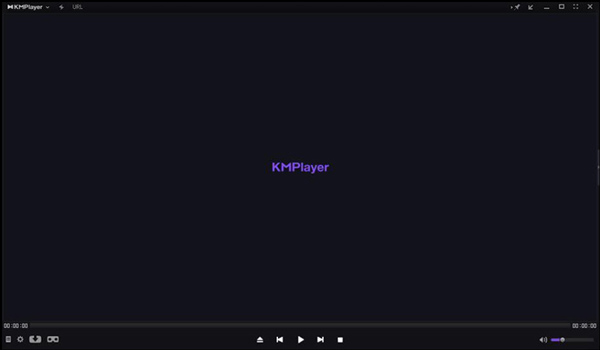
Part 4. FAQs of 3GP Player
Question 1. Can I free convert 3GP to MP4?
Yes. Many 3GP converter tools offered on the internet including free online ones that can help you convert 3GP to MP4 for better playback. If you don't know which 3GP to MP4 converter you should use, you can give the popular Free Online Video Converter a try.
Question 2. Is 3GP audio or video?
As it mentioned above, 3GP format is named after its creator, The Third Generation Partnership Project, 3GPP. 3GP is a video file format that supported by 3G enabled devices. A 3GP file stores video stream of H. 263 or H. 264 codec, and AMR or AAC based audio streams.
Question 3. Does iPhone support 3GP?
No. iPhone doesn't natively support the 3GP format. In fact, you don't need to install QuickTime Player to play 3GP files on your iPhone. Instead, you can go to App Store and free install VLC to get the 3GP playing.
Conclusion
After reading this post, you can get 3 useful 3GP players for you to open 3GP files on computer or mobile phone. If you have any better 3GP player recommendation, please share it in the comment with other readers.