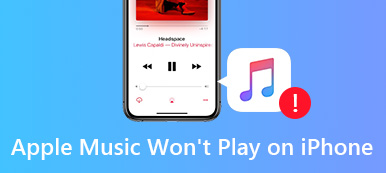A FLV video player is kind of media player software or apps that have the capacity to open and play Adobe Flash Video files without any problem. As a widely-used video format, FLV is still popular online. It also called a standard format for online video streaming. Therefore, you will find it on YouTube, Metacafe and other well-known video sharing websites. Although it is viewable in most web browsers, a lot of video players, like Windows Media Player, cannot decode FLV. That is why this article intend to share a top list.

- Part 1: Top 5 FLV Players on PC/Mac
- Part 2: Top 5 FLV Players for iPhone/Android
- Part 3: FAQs about FLV Player
Part 1: Top 5 FLV Players on PC/Mac
Top 1: Apeaksoft Blu-ray Player
FLV is a lossy video format. It means that you need a powerful FLV player if you wish to get the best audiovisual experience. Apeaksoft Blu-ray Player is one of the best media player software worth you to use on Windows and Mac.

4,000,000+ Downloads
Open, decode and play FLV video files without lag.
Support almost all video formats including FLV, AVI, MP4, etc.
Support almost all video formats including FLV, AVI, MP4, etc.
Optimize video and audio quality while playing FLV.
Full control FLV playback and correct images.
How to Play a FLV File on PC
Step 1Open a FLV
Install the best FLV player on your computer. It is compatible with Windows 10/8/7 and Mac OS X. Then click the Open File button to activate the open-file dialog. Find the FLV file and select it, and click on the Open button. Then the FLV will begin loading. If your video file is more than hours, it may take a few seconds.
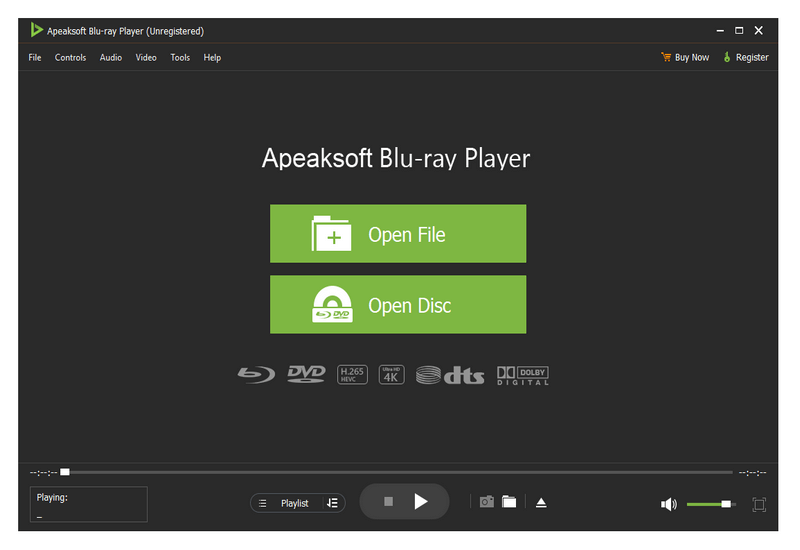
Step 2Full control playback
When video loading is done, it will start playing in the player window automatically. Here you can control the speed, fast-forward, rewind, volume, pause and more with the buttons at the bottom. At important moment, click the Camera button to produce a snapshot. The advanced controls are hidden in the top menu and you can explore them at any time.

Top 2: Media Player Classic
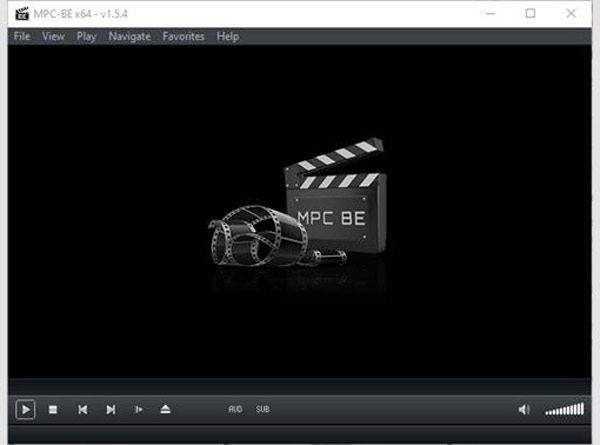
Platform: Windows 10/8/7
Media Player Classic has been around for years as a FLV video player for Windows. The interface looks a bit old-fashion, but it does not affect you to enjoy your favorite movies and shows.
- Pros
- Lightweight and play FLV smoothly.
- Offer a portable version.
- Easy to use and free of charge.
- Support both 32-bit and 64-bit.
- Cons
- It cannot correct image quality.
- It won’t search subtitles online.
Top 3: DivX Player

Platform: Windows XP or later
DivX Player is an all-in-one FLV player for PC users. It includes a video converter within the pro version. Therefore, you can change FLV to other video formats, such as MP4, without extra software.
- Pros
- Support video resolution up to 4K.
- Cast the screen while playing FLV.
- Enhance pictures and audio manually.
- Cons
- The video formats are limited.
- You cannot purchase player independently.
Top 4: PotPlayer
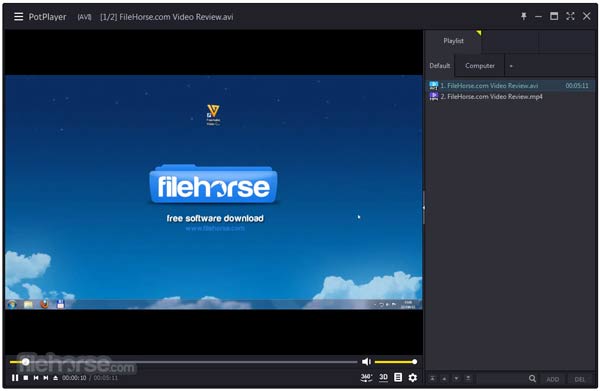
Platform: Windows 10/8/7
If you have limited budget, PotPlayer is a good option to play your FLV files. It is free to download and use now. Moreover, it includes a large package of codecs including FLV, MKV, AVI, etc.
- Pros
- Support a wide range of media formats.
- Play online videos via URL.
- Change playback speed and screen size.
- Cons
- There are ads in the free FLV player.
- Users won’t find any help files.
Top 5: FLV Media Player

Platform: Windows 8/10
FLV Media Player is the FLV media player for Windows 8 users. You can download it from Microsoft Store for free and use the basic features without any payment. Plus, it is light and works without lag.
- Pros
- Stable and load videos fast.
- Remember the playback position.
- Easy to navigate.
- Cons
- The features are limited.
- It does not support other formats.
Part 2: Top 5 FLV Players for iPhone/Android
Top 1: VLC
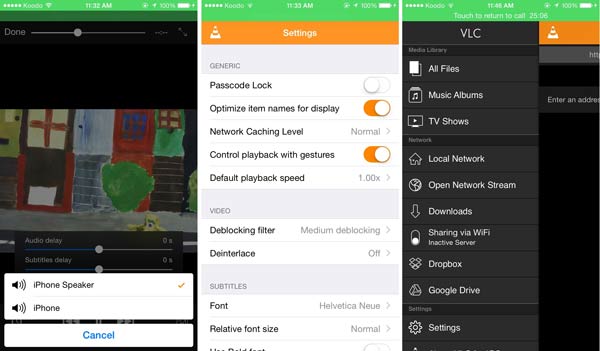
Platform: iOS 9.0 or later, Android 6.0 or later
VLC is an open-source FLV player for both iPhone and Android devices. At first, it is a media player for computer. Now, the developer team has released the mobile apps. It is built in a large package of codecs.
- Pros
- Free of charge.
- No ads, watermark or other limit.
- Sync video files crossing platforms.
- Cons
- It lacks the video converting.
- The playlist function is not available to all devices.
Do not miss this article to fix iPhone not playing videos.
Top 2: MX Player
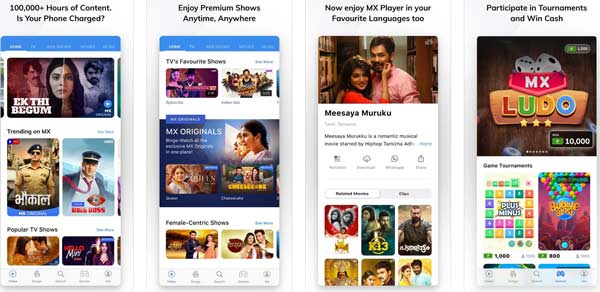
Platform: iOS 12.0 or later, Android 6.0 or later
MX Player is a FLV player free to download on iPhone and Android. In addition to local video files, this app also provides a media library. So that you can find your favorite movies, TV shows and music videos quickly.
- Pros
- Control video playback with gesture.
- Manage videos on playlists.
- Watch Live TV channels.
- Cons
- It is only available in English.
Top 3: KMPlayer

Platform: iOS 9.0 or later, Android 4.4 and up
This FLV video player app enables you to view ads and exchange features for free. Moreover, it supports a variety of video, audio and subtitle formats. The Chromecast support lets you enjoy videos on large screen.
- Pros
- Play and stream videos for free.
- Create video playlists.
- Support external storages.
- Cons
- To remove ads, you have to pay for subscription.
Top 4: GOM Player

Platform: iOS 10.0 or later, 4.4 and up
GOM Player is another free FLV player app. In addition to standard videos, it also supports 360 videos. Plus, you can manage your favorite videos in the playlists. It also provides bonus features, like screenshot.
- Pros
- Support sleep timer.
- Connect to Dropbox, Google Drive, etc.
- Equip a convenient UI.
- Cons
- There is no way to remove ads.
Top 5: BS Player

Platform: Android 6.0 or later
BS Player is one of the best FLV player for Android users. You can get a lot of useful features, like background playback, hardware acceleration, multiple audio track and subtitles support, and more.
- Pros
- Play FLV videos for free.
- Lock screen while playing videos.
- Support external USB and SD card.
- Cons
- The ads are annoying.
- It must work with a network.
Part 3: FAQs about FLV Player
Do I need a FLV player?
If you have a lot of FLV video files, you’d better look for a FLV player for your device.
Is FLV still used?
Although Adobe Flash has become outdated, FLV is still popularly used on the internet. Most web browsers are able to open FLV files.
Can Windows Media Player play FLV?
Natively, WMP is not compatible with FLV format. Alternatively, you need to install extra codec package and watch FLV in WMP. More solutions to fix Windows Media Player not working are here.
Conclusion
This article has identified and shared top 10 best FLV player applications for Windows, Mac, iPhone and Android. They help you open and decode FLV video files, so that you can enjoy your favorite movies or shows with no lag. Apeaksoft Blu-ray Player, for example, is the top pick for your computer. It is easy to use as well as able to enhance video quality. More questions? Please contact us by leaving a message below.