M4V is a common video file format that developed by Apple. It is mainly designed to encode movies, TV episodes and music in iTunes Store. As one kind of default Apple video format, M4V should be natively supported by iTunes and QuickTime Player on Mac, iPhone and iPad. However, you are not allowed to directly open M4V files on Android phone and Windows PC without a right M4V player.

If you are using an iPhone, iPad or Mac, you can use iTunes or QuickTime Player to play M4V files with ease. So, this post mainly talk about 3 M4V players for Android phone and Windows computer.
- Part 1. Best M4V Player for Windows PC and Mac
- Part 2. Free M4V Player App for Android/iOS – RealPlayer
- Part 3. Open Source M4V Player – VLC Media Player
- Part 4. FAQs of M4V Player
Part 1. Best M4V Player for Windows PC and Mac – Apeaksoft Blu-ray Player
To play M4V files on computer, whether you are using a Windows 10/8/7 PC or Mac, you can give the powerful M4V player, Apeaksoft Blu-ray Player a try. It is able to play M4V files with high image and sound quality. This M4V player supports the advanced NVIDIA hardware acceleration, DTS-HD Master Audio, Dolby TruHD, and Apple Lossless Audio Codec. So you can easily have a great M4V movie playing experience.
More than just an M4V player, it highly supports all frequently-used video and audio formats, such as MP4, MOV, FLV, AVI, MKV, RMVB, VOB, M4A, MP3, AAC, ALAC, FLAC, and many more. In addition, it has the capability to play Blu-ray/DVD disc, folder, and ISO files.
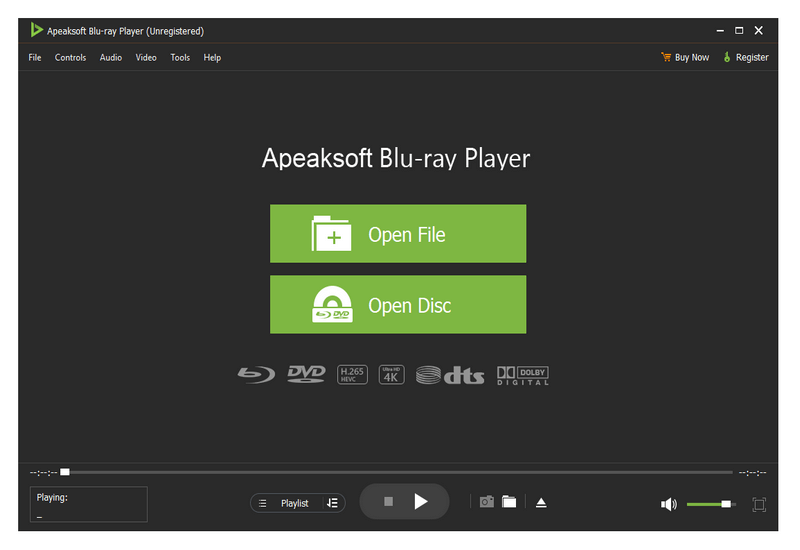
When you want to play M4V files on your computer, you can free download, install and run it. Click the Open File button to select and add the M4V file you like to play. Then this M4V player will automatically start to play your M4V. You have full controls of the M4V playback. Moreover, you can freely custom various video and audio settings, add or change subtitle, audio track, take screenshots, and do other operations as you like.
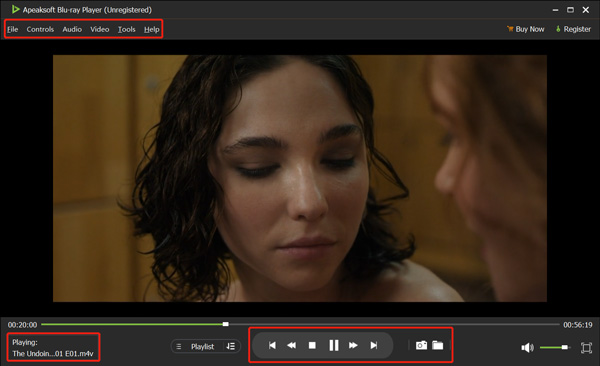
This M4V playing feature is totally free. You don't need to pay for it or register an account.

4,000,000+ Downloads
Play any M4V files on Windows 10/8/7 PC and Mac with high quality.
Support all popular video/audio formats including M4V, MOV, MP4, AVI, FLV and MP3.
Adjust M4V playing effects, add or change subtitle/audio track, and take screenshots.
Support the playback of Blu-ray/DVD discs, Blu-ray/DVD folder, and ISO files.
Part 2. Free M4V Player for Android/iOS/Windows/macOS – RealPlayer
RealPlayer is a popular media player that can help you play M4V files. It can work as a good M4V player app for Android, iOS, Windows and mac OS devices. RealPlayer supports most container file formats like M4V, MP4, MP3, QuickTime file format, Windows media formats, RealAudio and RealVideo formats, CDs, DVDs, and more.
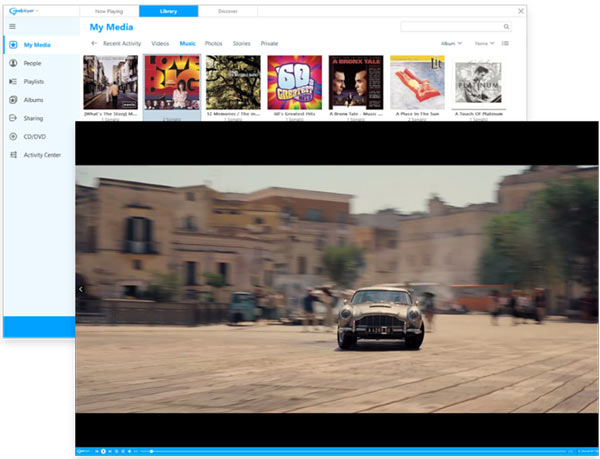
Besides playing M4V, RealPlayer also carries many other useful features, such as online media streaming and downloading, video and audio converting, and more. If you want to play M4V on an Android phone, you should search for and install it from Google Play Store.
Part 3. Open Source M4V Player for Android, iPhone and Computer – VLC
VLC Media Player is an open-source media files playing tool which can help you open M4V files on computer, Android phone, iPhone, iPad, and Windows phone. It is compatible with most popular video and audio formats including M4V, MP4, FLV, AVI, WAV, MP3, and more. Also, it is able to play DVDs, Audio CDs, VCDs, and streaming protocols.
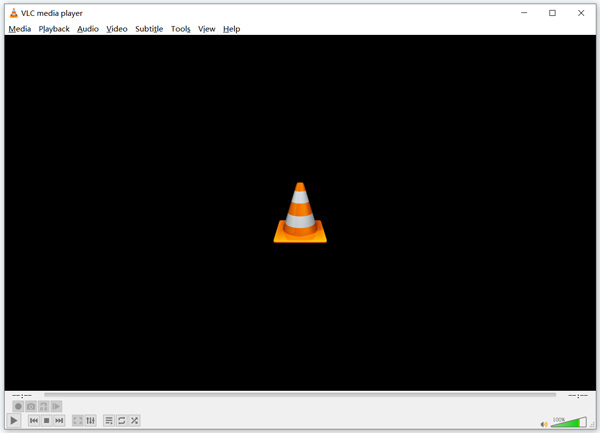
Before you want to play an M4V movie, you should go to its official site to install a suitable app version. To get this free M4V player for Android, you can go to Google Play Store. Then you can easily open M4V files on your computer or portable iOS/Android device. VLC Media Player is equipped with other functions like screen recording and video/audio converting.
Part 4. FAQs of M4V Player
Question 1. How to free convert M4V to MP4?
To quickly convert M4V to MP4, you can right double click on the M4V file, and change its file extension from .m4v to .mp4. Or you can rely on some free M4V converter like Free Online Video Converter to directly make the video conversion from M4V to MP4 online.
Question 2. Can I just simply rename M4V to MP4?
As you can see from above, you are allowed to change file extension to make the video conversion from M4V to MP4. But this method is not workable for DRM protected M4V files.
Question 3. Can VLC convert M4V to MP4?
Yes. VLC Media Player supports M4V format and has the video converting feature. You can open VLC, click on Media menu and then select the Convert/Save option. When you enter the Open Media window, click File tab to add your M4V file. Click Convert/Save, choose a destination folder, set MP4 as the target format, and then click Start to convert M4V to MP4 in VLC.
Conclusion
You are introduced with 3 free M4V players for Android, iPhone, iPad, Windows PC and Mac. You can choose your preferred M4V player based on your need.
Note that, M4V is tightly protected by DRM, Apple FairPlay that prevents contents distributed. Some DRM protected M4V files can only be recognized and played by iTunes and QuickTime Player with authorization.




